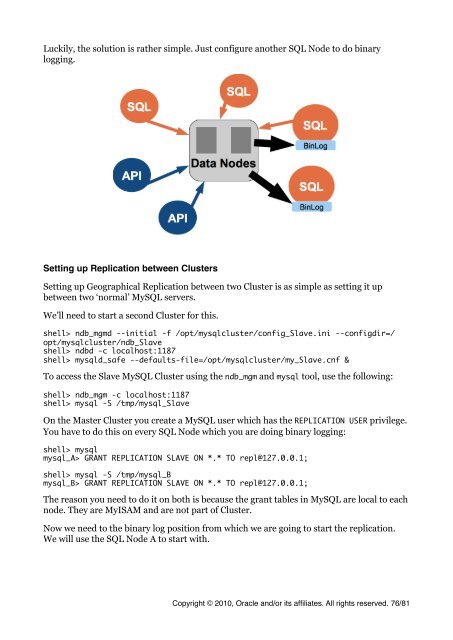MySQL Cluster Tutorial - cdn.oreillystatic.com
MySQL Cluster Tutorial - cdn.oreillystatic.com
MySQL Cluster Tutorial - cdn.oreillystatic.com
Create successful ePaper yourself
Turn your PDF publications into a flip-book with our unique Google optimized e-Paper software.
Luckily, the solution is rather simple. Just configure another SQL Node to do binary<br />
logging.<br />
Setting up Replication between <strong>Cluster</strong>s<br />
Setting up Geographical Replication between two <strong>Cluster</strong> is as simple as setting it up<br />
between two ‘normal’ <strong>MySQL</strong> servers.<br />
We’ll need to start a second <strong>Cluster</strong> for this.<br />
shell> ndb_mgmd --initial -f /opt/mysqlcluster/config_Slave.ini --configdir=/<br />
opt/mysqlcluster/ndb_Slave<br />
shell> ndbd -c localhost:1187<br />
shell> mysqld_safe --defaults-file=/opt/mysqlcluster/my_Slave.cnf &<br />
To access the Slave <strong>MySQL</strong> <strong>Cluster</strong> using the ndb_mgm and mysql tool, use the following:<br />
shell> ndb_mgm -c localhost:1187<br />
shell> mysql -S /tmp/mysql_Slave<br />
On the Master <strong>Cluster</strong> you create a <strong>MySQL</strong> user which has the REPLICATION USER privilege.<br />
You have to do this on every SQL Node which you are doing binary logging:<br />
shell> mysql<br />
mysql_A> GRANT REPLICATION SLAVE ON *.* TO repl@127.0.0.1;<br />
shell> mysql -S /tmp/mysql_B<br />
mysql_B> GRANT REPLICATION SLAVE ON *.* TO repl@127.0.0.1;<br />
The reason you need to do it on both is because the grant tables in <strong>MySQL</strong> are local to each<br />
node. They are MyISAM and are not part of <strong>Cluster</strong>.<br />
Now we need to the binary log position from which we are going to start the replication.<br />
We will use the SQL Node A to start with.<br />
Copyright © 2010, Oracle and/or its affiliates. All rights reserved. 76/81