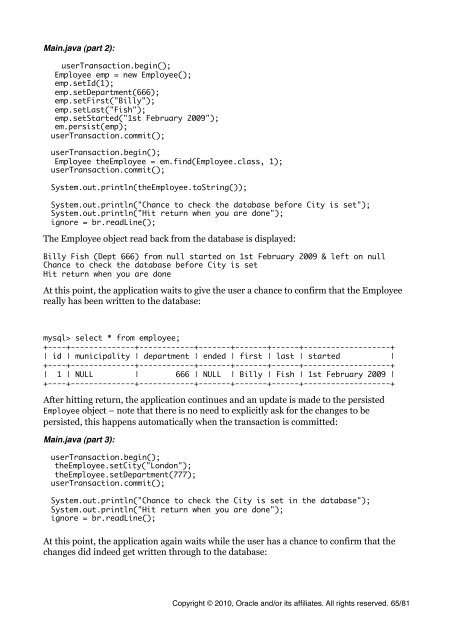MySQL Cluster Tutorial - cdn.oreillystatic.com
MySQL Cluster Tutorial - cdn.oreillystatic.com
MySQL Cluster Tutorial - cdn.oreillystatic.com
Create successful ePaper yourself
Turn your PDF publications into a flip-book with our unique Google optimized e-Paper software.
Main.java (part 2):<br />
userTransaction.begin();<br />
Employee emp = new Employee();<br />
emp.setId(1);<br />
emp.setDepartment(666);<br />
emp.setFirst("Billy");<br />
emp.setLast("Fish");<br />
emp.setStarted("1st February 2009");<br />
em.persist(emp);<br />
userTransaction.<strong>com</strong>mit();<br />
userTransaction.begin();<br />
Employee theEmployee = em.find(Employee.class, 1);<br />
userTransaction.<strong>com</strong>mit();<br />
System.out.println(theEmployee.toString());<br />
System.out.println("Chance to check the database before City is set");<br />
System.out.println("Hit return when you are done");<br />
ignore = br.readLine();<br />
The Employee object read back from the database is displayed:<br />
Billy Fish (Dept 666) from null started on 1st February 2009 & left on null<br />
Chance to check the database before City is set<br />
Hit return when you are done<br />
At this point, the application waits to give the user a chance to confirm that the Employee<br />
really has been written to the database:<br />
mysql> select * from employee;<br />
+----+--------------+------------+-------+-------+------+-------------------+<br />
| id | municipality | department | ended | first | last | started |<br />
+----+--------------+------------+-------+-------+------+-------------------+<br />
| 1 | NULL | 666 | NULL | Billy | Fish | 1st February 2009 |<br />
+----+--------------+------------+-------+-------+------+-------------------+<br />
After hitting return, the application continues and an update is made to the persisted<br />
Employee object – note that there is no need to explicitly ask for the changes to be<br />
persisted, this happens automatically when the transaction is <strong>com</strong>mitted:<br />
Main.java (part 3):<br />
userTransaction.begin();<br />
theEmployee.setCity("London");<br />
theEmployee.setDepartment(777);<br />
userTransaction.<strong>com</strong>mit();<br />
System.out.println("Chance to check the City is set in the database");<br />
System.out.println("Hit return when you are done");<br />
ignore = br.readLine();<br />
At this point, the application again waits while the user has a chance to confirm that the<br />
changes did indeed get written through to the database:<br />
Copyright © 2010, Oracle and/or its affiliates. All rights reserved. 65/81