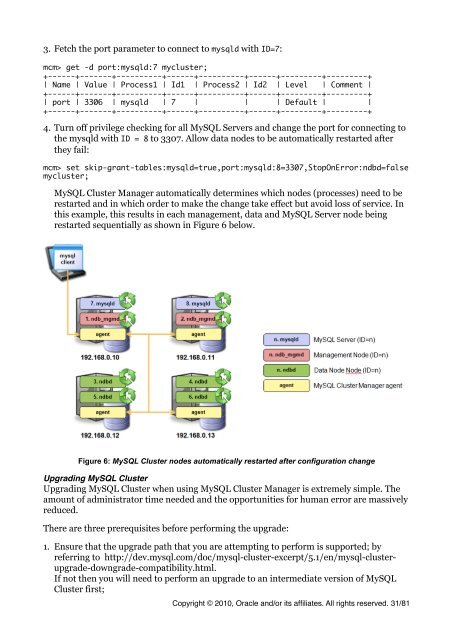MySQL Cluster Tutorial - cdn.oreillystatic.com
MySQL Cluster Tutorial - cdn.oreillystatic.com
MySQL Cluster Tutorial - cdn.oreillystatic.com
Create successful ePaper yourself
Turn your PDF publications into a flip-book with our unique Google optimized e-Paper software.
3. Fetch the port parameter to connect to mysqld with ID=7:<br />
mcm> get -d port:mysqld:7 mycluster;<br />
+------+-------+----------+------+----------+------+---------+---------+<br />
| Name | Value | Process1 | Id1 | Process2 | Id2 | Level | Comment |<br />
+------+-------+----------+------+----------+------+---------+---------+<br />
| port | 3306 | mysqld | 7 | | | Default | |<br />
+------+-------+----------+------+----------+------+---------+---------+<br />
4. Turn off privilege checking for all <strong>MySQL</strong> Servers and change the port for connecting to<br />
the mysqld with ID = 8 to 3307. Allow data nodes to be automatically restarted after<br />
they fail:<br />
mcm> set skip-grant-tables:mysqld=true,port:mysqld:8=3307,StopOnError:ndbd=false<br />
mycluster;<br />
<strong>MySQL</strong> <strong>Cluster</strong> Manager automatically determines which nodes (processes) need to be<br />
restarted and in which order to make the change take effect but avoid loss of service. In<br />
this example, this results in each management, data and <strong>MySQL</strong> Server node being<br />
restarted sequentially as shown in Figure 6 below.<br />
Figure 6: <strong>MySQL</strong> <strong>Cluster</strong> nodes automatically restarted after configuration change<br />
Upgrading <strong>MySQL</strong> <strong>Cluster</strong><br />
Upgrading <strong>MySQL</strong> <strong>Cluster</strong> when using <strong>MySQL</strong> <strong>Cluster</strong> Manager is extremely simple. The<br />
amount of administrator time needed and the opportunities for human error are massively<br />
reduced.<br />
There are three prerequisites before performing the upgrade:<br />
1. Ensure that the upgrade path that you are attempting to perform is supported; by<br />
referring to http://dev.mysql.<strong>com</strong>/doc/mysql-cluster-excerpt/5.1/en/mysql-clusterupgrade-downgrade-<strong>com</strong>patibility.html.<br />
If not then you will need to perform an upgrade to an intermediate version of <strong>MySQL</strong><br />
<strong>Cluster</strong> first;<br />
Copyright © 2010, Oracle and/or its affiliates. All rights reserved. 31/81