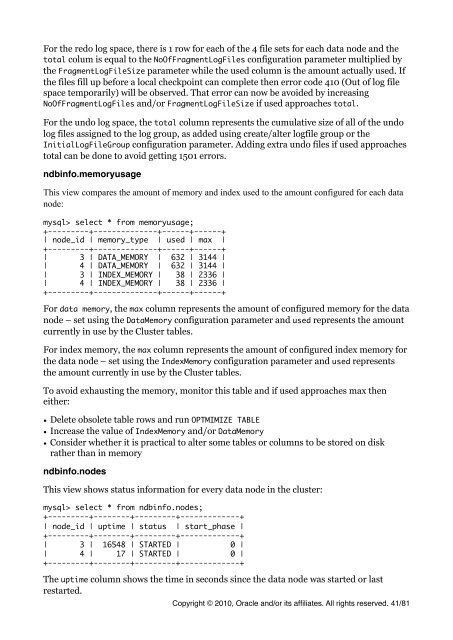MySQL Cluster Tutorial - cdn.oreillystatic.com
MySQL Cluster Tutorial - cdn.oreillystatic.com
MySQL Cluster Tutorial - cdn.oreillystatic.com
You also want an ePaper? Increase the reach of your titles
YUMPU automatically turns print PDFs into web optimized ePapers that Google loves.
For the redo log space, there is 1 row for each of the 4 file sets for each data node and the<br />
total colum is equal to the NoOfFragmentLogFiles configuration parameter multiplied by<br />
the FragmentLogFileSize parameter while the used column is the amount actually used. If<br />
the files fill up before a local checkpoint can <strong>com</strong>plete then error code 410 (Out of log file<br />
space temporarily) will be observed. That error can now be avoided by increasing<br />
NoOfFragmentLogFiles and/or FragmentLogFileSize if used approaches total.<br />
For the undo log space, the total column represents the cumulative size of all of the undo<br />
log files assigned to the log group, as added using create/alter logfile group or the<br />
InitialLogFileGroup configuration parameter. Adding extra undo files if used approaches<br />
total can be done to avoid getting 1501 errors.<br />
ndbinfo.memoryusage<br />
This view <strong>com</strong>pares the amount of memory and index used to the amount configured for each data<br />
node:<br />
mysql> select * from memoryusage;<br />
+---------+--------------+------+------+<br />
| node_id | memory_type | used | max |<br />
+---------+--------------+------+------+<br />
| 3 | DATA_MEMORY | 632 | 3144 |<br />
| 4 | DATA_MEMORY | 632 | 3144 |<br />
| 3 | INDEX_MEMORY | 38 | 2336 |<br />
| 4 | INDEX_MEMORY | 38 | 2336 |<br />
+---------+--------------+------+------+<br />
For data memory, the max column represents the amount of configured memory for the data<br />
node – set using the DataMemory configuration parameter and used represents the amount<br />
currently in use by the <strong>Cluster</strong> tables.<br />
For index memory, the max column represents the amount of configured index memory for<br />
the data node – set using the IndexMemory configuration parameter and used represents<br />
the amount currently in use by the <strong>Cluster</strong> tables.<br />
To avoid exhausting the memory, monitor this table and if used approaches max then<br />
either:<br />
• Delete obsolete table rows and run OPTMIMIZE TABLE<br />
• Increase the value of IndexMemory and/or DataMemory<br />
• Consider whether it is practical to alter some tables or columns to be stored on disk<br />
rather than in memory<br />
ndbinfo.nodes<br />
This view shows status information for every data node in the cluster:<br />
mysql> select * from ndbinfo.nodes;<br />
+---------+--------+---------+-------------+<br />
| node_id | uptime | status | start_phase |<br />
+---------+--------+---------+-------------+<br />
| 3 | 16548 | STARTED | 0 |<br />
| 4 | 17 | STARTED | 0 |<br />
+---------+--------+---------+-------------+<br />
The uptime column shows the time in seconds since the data node was started or last<br />
restarted.<br />
Copyright © 2010, Oracle and/or its affiliates. All rights reserved. 41/81