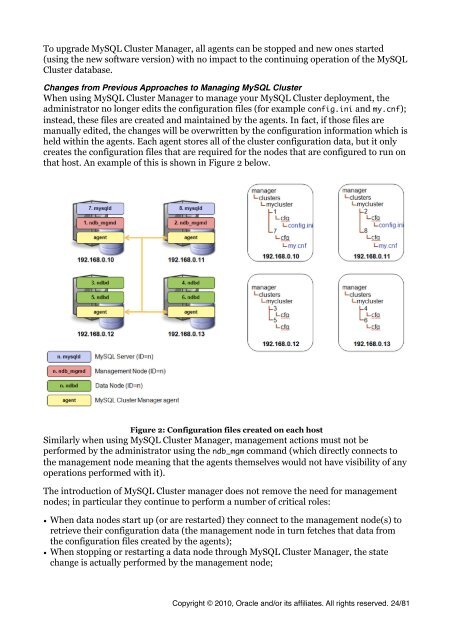MySQL Cluster Tutorial - cdn.oreillystatic.com
MySQL Cluster Tutorial - cdn.oreillystatic.com
MySQL Cluster Tutorial - cdn.oreillystatic.com
You also want an ePaper? Increase the reach of your titles
YUMPU automatically turns print PDFs into web optimized ePapers that Google loves.
To upgrade <strong>MySQL</strong> <strong>Cluster</strong> Manager, all agents can be stopped and new ones started<br />
(using the new software version) with no impact to the continuing operation of the <strong>MySQL</strong><br />
<strong>Cluster</strong> database.<br />
Changes from Previous Approaches to Managing <strong>MySQL</strong> <strong>Cluster</strong><br />
When using <strong>MySQL</strong> <strong>Cluster</strong> Manager to manage your <strong>MySQL</strong> <strong>Cluster</strong> deployment, the<br />
administrator no longer edits the configuration files (for example config.ini and my.cnf);<br />
instead, these files are created and maintained by the agents. In fact, if those files are<br />
manually edited, the changes will be overwritten by the configuration information which is<br />
held within the agents. Each agent stores all of the cluster configuration data, but it only<br />
creates the configuration files that are required for the nodes that are configured to run on<br />
that host. An example of this is shown in Figure 2 below.<br />
Figure 2: Configuration files created on each host<br />
Similarly when using <strong>MySQL</strong> <strong>Cluster</strong> Manager, management actions must not be<br />
performed by the administrator using the ndb_mgm <strong>com</strong>mand (which directly connects to<br />
the management node meaning that the agents themselves would not have visibility of any<br />
operations performed with it).<br />
The introduction of <strong>MySQL</strong> <strong>Cluster</strong> manager does not remove the need for management<br />
nodes; in particular they continue to perform a number of critical roles:<br />
• When data nodes start up (or are restarted) they connect to the management node(s) to<br />
retrieve their configuration data (the management node in turn fetches that data from<br />
the configuration files created by the agents);<br />
• When stopping or restarting a data node through <strong>MySQL</strong> <strong>Cluster</strong> Manager, the state<br />
change is actually performed by the management node;<br />
Copyright © 2010, Oracle and/or its affiliates. All rights reserved. 24/81