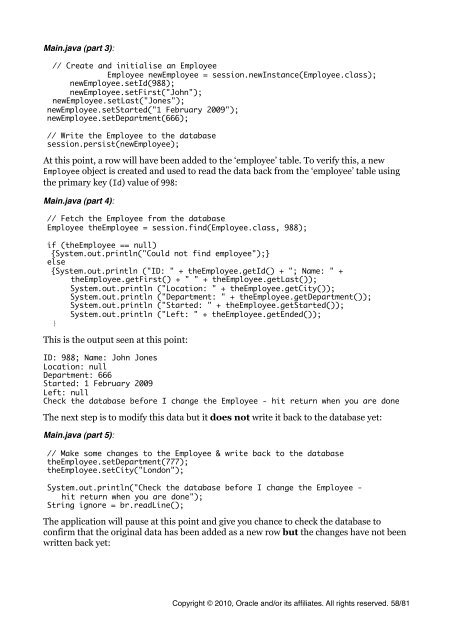MySQL Cluster Tutorial - cdn.oreillystatic.com
MySQL Cluster Tutorial - cdn.oreillystatic.com
MySQL Cluster Tutorial - cdn.oreillystatic.com
You also want an ePaper? Increase the reach of your titles
YUMPU automatically turns print PDFs into web optimized ePapers that Google loves.
Main.java (part 3):<br />
// Create and initialise an Employee<br />
Employee newEmployee = session.newInstance(Employee.class);<br />
newEmployee.setId(988);<br />
newEmployee.setFirst("John");<br />
newEmployee.setLast("Jones");<br />
newEmployee.setStarted("1 February 2009");<br />
newEmployee.setDepartment(666);<br />
// Write the Employee to the database<br />
session.persist(newEmployee);<br />
At this point, a row will have been added to the ‘employee’ table. To verify this, a new<br />
Employee object is created and used to read the data back from the ‘employee’ table using<br />
the primary key (Id) value of 998:<br />
Main.java (part 4):<br />
// Fetch the Employee from the database<br />
Employee theEmployee = session.find(Employee.class, 988);<br />
if (theEmployee == null)<br />
{System.out.println("Could not find employee");}<br />
else<br />
{System.out.println ("ID: " + theEmployee.getId() + "; Name: " +<br />
theEmployee.getFirst() + " " + theEmployee.getLast());<br />
System.out.println ("Location: " + theEmployee.getCity());<br />
System.out.println ("Department: " + theEmployee.getDepartment());<br />
System.out.println ("Started: " + theEmployee.getStarted());<br />
System.out.println ("Left: " + theEmployee.getEnded());<br />
}<br />
This is the output seen at this point:<br />
ID: 988; Name: John Jones<br />
Location: null<br />
Department: 666<br />
Started: 1 February 2009<br />
Left: null<br />
Check the database before I change the Employee - hit return when you are done<br />
The next step is to modify this data but it does not write it back to the database yet:<br />
Main.java (part 5):<br />
// Make some changes to the Employee & write back to the database<br />
theEmployee.setDepartment(777);<br />
theEmployee.setCity("London");<br />
System.out.println("Check the database before I change the Employee -<br />
hit return when you are done");<br />
String ignore = br.readLine();<br />
The application will pause at this point and give you chance to check the database to<br />
confirm that the original data has been added as a new row but the changes have not been<br />
written back yet:<br />
Copyright © 2010, Oracle and/or its affiliates. All rights reserved. 58/81