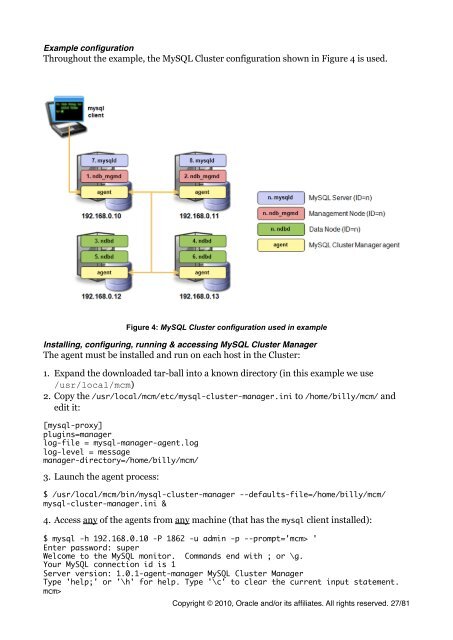MySQL Cluster Tutorial - cdn.oreillystatic.com
MySQL Cluster Tutorial - cdn.oreillystatic.com
MySQL Cluster Tutorial - cdn.oreillystatic.com
You also want an ePaper? Increase the reach of your titles
YUMPU automatically turns print PDFs into web optimized ePapers that Google loves.
Example configuration<br />
Throughout the example, the <strong>MySQL</strong> <strong>Cluster</strong> configuration shown in Figure 4 is used.<br />
Figure 4: <strong>MySQL</strong> <strong>Cluster</strong> configuration used in example<br />
Installing, configuring, running & accessing <strong>MySQL</strong> <strong>Cluster</strong> Manager<br />
The agent must be installed and run on each host in the <strong>Cluster</strong>:<br />
1. Expand the downloaded tar-ball into a known directory (in this example we use<br />
/usr/local/mcm)<br />
2. Copy the /usr/local/mcm/etc/mysql-cluster-manager.ini to /home/billy/mcm/ and<br />
edit it:<br />
[mysql-proxy]<br />
plugins=manager<br />
log-file = mysql-manager-agent.log<br />
log-level = message<br />
manager-directory=/home/billy/mcm/<br />
3. Launch the agent process:<br />
$ /usr/local/mcm/bin/mysql-cluster-manager --defaults-file=/home/billy/mcm/<br />
mysql-cluster-manager.ini &<br />
4. Access any of the agents from any machine (that has the mysql client installed):<br />
$ mysql -h 192.168.0.10 -P 1862 -u admin -p --prompt='mcm> '<br />
Enter password: super<br />
Wel<strong>com</strong>e to the <strong>MySQL</strong> monitor. Commands end with ; or \g.<br />
Your <strong>MySQL</strong> connection id is 1<br />
Server version: 1.0.1-agent-manager <strong>MySQL</strong> <strong>Cluster</strong> Manager<br />
Type 'help;' or '\h' for help. Type '\c' to clear the current input statement.<br />
mcm><br />
Copyright © 2010, Oracle and/or its affiliates. All rights reserved. 27/81