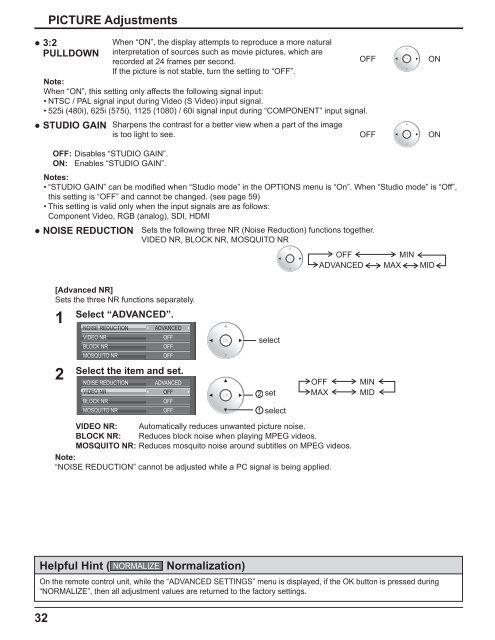Operating Instructions - Panasonic Business
Operating Instructions - Panasonic Business
Operating Instructions - Panasonic Business
You also want an ePaper? Increase the reach of your titles
YUMPU automatically turns print PDFs into web optimized ePapers that Google loves.
3:2<br />
PULLDOWN<br />
Helpful Hint ( NORMALIZE Normalization)<br />
On the remote control unit, while the “ADVANCED SETTINGS” menu is displayed, if the OK button is pressed during<br />
“NORMALIZE”, then all adjustment values are returned to the factory settings.<br />
32<br />
PICTURE Adjustments<br />
When “ON”, the display attempts to reproduce a more natural<br />
interpretation of sources such as movie pictures, which are<br />
recorded at 24 frames per second.<br />
If the picture is not stable, turn the setting to “OFF”.<br />
Note:<br />
When “ON”, this setting only affects the following signal input:<br />
• NTSC / PAL signal input during Video (S Video) input signal.<br />
• 525i (480i), 625i (575i), 1125 (1080) / 60i signal input during “COMPONENT” input signal.<br />
OFF ON<br />
STUDIO GAIN Sharpens the contrast for a better view when a part of the image<br />
is too light to see. OFF ON<br />
OFF: Disables “STUDIO GAIN”.<br />
ON: Enables “STUDIO GAIN”.<br />
Notes:<br />
• “STUDIO GAIN” can be modified when “Studio mode” in the OPTIONS menu is “On”. When “Studio mode” is “Off”,<br />
this setting is “OFF” and cannot be changed. (see page 59)<br />
• This setting is valid only when the input signals are as follows:<br />
Component Video, RGB (analog), SDI, HDMI<br />
NOISE REDUCTION Sets the following three NR (Noise Reduction) functions together.<br />
VIDEO NR, BLOCK NR, MOSQUITO NR<br />
[Advanced NR]<br />
Sets the three NR functions separately.<br />
Select “ADVANCED”.<br />
1<br />
2<br />
NOISE REDUCTION<br />
VIDEO NR<br />
BLOCK NR<br />
MOSQUITO NR<br />
ADVANCED<br />
OFF<br />
OFF<br />
OFF<br />
Select the item and set.<br />
NOISE REDUCTION<br />
VIDEO NR<br />
BLOCK NR<br />
MOSQUITO NR<br />
ADVANCED<br />
OFF<br />
OFF<br />
OFF<br />
select<br />
2 set<br />
1 select<br />
OFF<br />
MIN<br />
ADVANCED MAX<br />
OFF<br />
MAX<br />
VIDEO NR: Automatically reduces unwanted picture noise.<br />
BLOCK NR: Reduces block noise when playing MPEG videos.<br />
MOSQUITO NR: Reduces mosquito noise around subtitles on MPEG videos.<br />
Note:<br />
“NOISE REDUCTION” cannot be adjusted while a PC signal is being applied.<br />
MIN<br />
MID<br />
MID