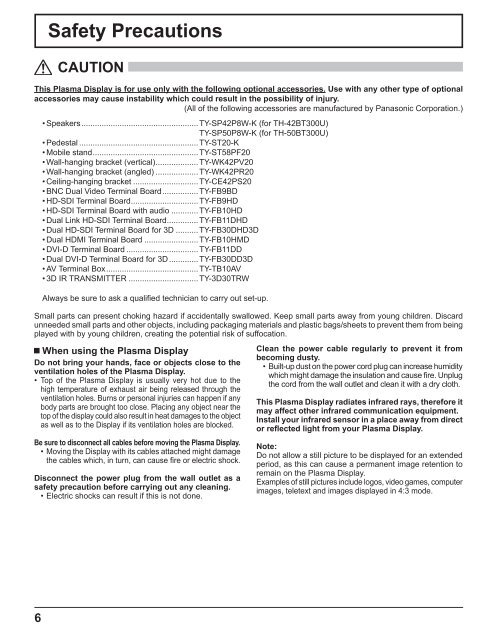Operating Instructions - Panasonic Business
Operating Instructions - Panasonic Business
Operating Instructions - Panasonic Business
You also want an ePaper? Increase the reach of your titles
YUMPU automatically turns print PDFs into web optimized ePapers that Google loves.
6<br />
Safety Precautions<br />
CAUTION<br />
This Plasma Display is for use only with the following optional accessories. Use with any other type of optional<br />
accessories may cause instability which could result in the possibility of injury.<br />
(All of the following accessories are manufactured by <strong>Panasonic</strong> Corporation.)<br />
• Speakers .................................................... TY-SP42P8W-K (for TH-42BT300U)<br />
TY-SP50P8W-K (for TH-50BT300U)<br />
• Pedestal ..................................................... TY-ST20-K<br />
• Mobile stand ............................................... TY-ST58PF20<br />
• Wall-hanging bracket (vertical) ................... TY-WK42PV20<br />
• Wall-hanging bracket (angled) ................... TY-WK42PR20<br />
• Ceiling-hanging bracket ............................. TY-CE42PS20<br />
• BNC Dual Video Terminal Board ................ TY-FB9BD<br />
• HD-SDI Terminal Board .............................. TY-FB9HD<br />
• HD-SDI Terminal Board with audio ............ TY-FB10HD<br />
• Dual Link HD-SDI Terminal Board .............. TY-FB11DHD<br />
• Dual HD-SDI Terminal Board for 3D .......... TY-FB30DHD3D<br />
• Dual HDMI Terminal Board ........................ TY-FB10HMD<br />
• DVI-D Terminal Board ................................ TY-FB11DD<br />
• Dual DVI-D Terminal Board for 3D ............. TY-FB30DD3D<br />
• AV Terminal Box ......................................... TY-TB10AV<br />
• 3D IR TRANSMITTER ............................... TY-3D30TRW<br />
Always be sure to ask a quali ed technician to carry out set-up.<br />
Small parts can present choking hazard if accidentally swallowed. Keep small parts away from young children. Discard<br />
unneeded small parts and other objects, including packaging materials and plastic bags/sheets to prevent them from being<br />
played with by young children, creating the potential risk of suffocation.<br />
When using the Plasma Display<br />
Do not bring your hands, face or objects close to the<br />
ventilation holes of the Plasma Display.<br />
• Top of the Plasma Display is usually very hot due to the<br />
high temperature of exhaust air being released through the<br />
ventilation holes. Burns or personal injuries can happen if any<br />
body parts are brought too close. Placing any object near the<br />
top of the display could also result in heat damages to the object<br />
as well as to the Display if its ventilation holes are blocked.<br />
Be sure to disconnect all cables before moving the Plasma Display.<br />
• Moving the Display with its cables attached might damage<br />
the cables which, in turn, can cause re or electric shock.<br />
Disconnect the power plug from the wall outlet as a<br />
safety precaution before carrying out any cleaning.<br />
• Electric shocks can result if this is not done.<br />
Clean the power cable regularly to prevent it from<br />
becoming dusty.<br />
• Built-up dust on the power cord plug can increase humidity<br />
which might damage the insulation and cause re. Unplug<br />
the cord from the wall outlet and clean it with a dry cloth.<br />
This Plasma Display radiates infrared rays, therefore it<br />
may affect other infrared communication equipment.<br />
Install your infrared sensor in a place away from direct<br />
or re ected light from your Plasma Display.<br />
Note:<br />
Do not allow a still picture to be displayed for an extended<br />
period, as this can cause a permanent image retention to<br />
remain on the Plasma Display.<br />
Examples of still pictures include logos, video games, computer<br />
images, teletext and images displayed in 4:3 mode.