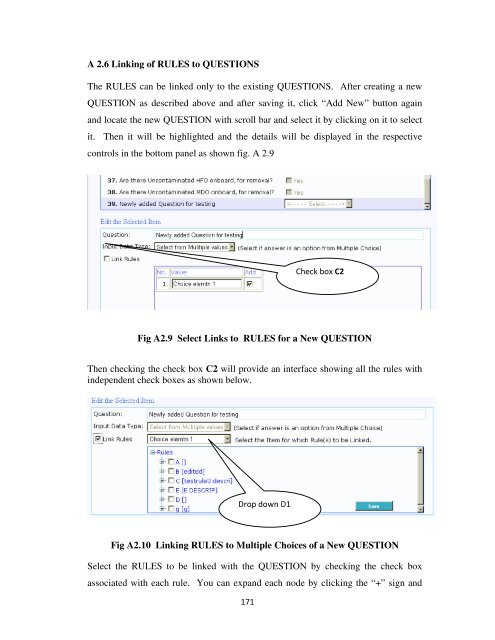- Page 1:
DEVELOPMENT OF BEST PRACTICES FOR S
- Page 5:
DECLARATION This is to certify that
- Page 9 and 10:
ACKNOWLEDGEMENTS Research work lead
- Page 11 and 12:
ABSTRACT Ship recycling has been co
- Page 13:
ase and source of expertise require
- Page 16 and 17:
2.5.1 Engineering Perspective……
- Page 18 and 19:
5.6 Ship Dismantling Processes in B
- Page 20 and 21:
6.7.4 Product Standardisation……
- Page 23:
i LIST OF TABLES Table Title Page 2
- Page 26 and 27:
Figure Title Page 5.18 Window Showi
- Page 29 and 30:
ABBREVATIONS ACGIH American Confere
- Page 31 and 32:
1.1 GENERAL CHAPTER 1 INTRODUCTION
- Page 33 and 34:
final one is nothing but decay and
- Page 35 and 36:
CHAPTER 2 SHIP RECYCLING PROCESS 2.
- Page 37 and 38:
This will enable the ship owners to
- Page 39 and 40:
Fig. 2.4 Dismantling of Obsolete Sh
- Page 41 and 42:
Oil Insulation mixture Pumped out P
- Page 43 and 44:
2.4 SHIP RECYCLING PROCESSES IN VAR
- Page 45 and 46:
mechanism to manage ship recycling
- Page 47 and 48:
engineering philosophy which tries
- Page 49 and 50:
various types of waste oil pollutan
- Page 51 and 52:
destined towards the dismantling ya
- Page 53 and 54:
holders in global maritime industri
- Page 55:
2.5.4.4 Market Features of Recycled
- Page 58 and 59:
comprehensive ship recycle plan to
- Page 60 and 61:
Various options regarding recycling
- Page 62 and 63:
environmentally sound ship recyclin
- Page 64 and 65:
can be considered as a well focused
- Page 66 and 67:
egarding ship recycling in UK. Thes
- Page 68 and 69:
vessels, dismantling yards and proc
- Page 70 and 71:
Though ship recycling has been acce
- Page 72 and 73:
ii) Rules and regulations regarding
- Page 74 and 75:
approach tries to project demand ba
- Page 77 and 78:
CHAPTER 5 DEVELOPMENT OF KNOWLEDGE
- Page 79 and 80:
The prime modules of an expert syst
- Page 81 and 82:
quality of knowledge representation
- Page 83 and 84:
okers are, just agents seen in thes
- Page 85 and 86:
system is not going to show remarka
- Page 87 and 88:
and lines of the system have been s
- Page 89 and 90:
Out of these types of expert system
- Page 91 and 92:
INPUT Fig. 5.3 Information Model of
- Page 93 and 94:
5.6.3 Mooring /Sliding /Securing Du
- Page 95 and 96:
Application of a proper marking pla
- Page 97 and 98:
out of the recycled products may ad
- Page 99 and 100:
These important operations involved
- Page 101 and 102:
Sl. No 1 2 3 4 5 6 7 8 Table 5.3 Ac
- Page 103 and 104:
Table 5.3 contd.. Sl. No Activity C
- Page 105 and 106:
Table 5.3 contd.. Sl. No Activity C
- Page 107 and 108:
Table 5.3 contd.. Sl.No Activity Cl
- Page 109 and 110:
Table 5.3 contd.. Sl.No Activity Cl
- Page 111 and 112:
Table 5.3 contd.. Sl.No Activity Cl
- Page 113 and 114:
Table 5.3 contd.. Sl.No Activity Cl
- Page 115 and 116:
Table 5.3 contd.. Sl.No Activity Cl
- Page 117 and 118:
Table 5.3 contd.. Sl.No Activity Cl
- Page 119 and 120:
Table 5.3 contd.. Sl.No Activity Cl
- Page 121 and 122:
Table 5.3 contd.. Sl.No 174 175 176
- Page 123 and 124:
Table 5.3 contd.. Sl.No 192 193 194
- Page 125 and 126:
5.7.3 Identification and Classifica
- Page 127 and 128:
ecycling report generation exercise
- Page 129 and 130:
Login / Member Registration Provisi
- Page 131 and 132:
main web interface input screen of
- Page 133 and 134:
The input consists mainly of two ty
- Page 135 and 136:
handling of onboard materials to be
- Page 137 and 138:
egarding editing/adding/deleting of
- Page 139 and 140:
Fig. 5.25 SRR Screen Showing Select
- Page 141 and 142:
Upload ATTACHMENTS Associated With
- Page 143 and 144:
2. Expenses for beaching the ship a
- Page 145 and 146:
Fig 5.32 Schematic Diagram of Funct
- Page 147 and 148:
6.1 INTRODUCTION CHAPTER 6 DESIGN F
- Page 149 and 150:
. Physical product features c. Life
- Page 151 and 152:
well beyond the new shipbuilding ac
- Page 153 and 154: ‘systematic ship recycling engine
- Page 155 and 156: for the end of life activities of t
- Page 157 and 158: These guidelines by IMO are not gen
- Page 159 and 160: Table 6.3 Roles and Responsibilitie
- Page 161 and 162: Table 6.3 Contd.. Sl.No Life Cycle
- Page 163 and 164: stages of design. Functional and ec
- Page 165 and 166: ailways, domestic application and a
- Page 167 and 168: Steel Sheet is usually found in sup
- Page 169 and 170: There are small amounts of special
- Page 171 and 172: of their vessel and a ‘ represent
- Page 173 and 174: systems. These information can be f
- Page 175 and 176: 6.6.6 Maintenance of Green Safety I
- Page 177 and 178: philosophy is essential for achievi
- Page 179 and 180: 6.8 APPLICATIONS OF DESIGN FOR SHIP
- Page 181 and 182: methodology involves generation, co
- Page 183 and 184: 7.1 SUMMARY CHAPTER 7 SUMMARY AND C
- Page 185 and 186: CUTTING PLAN has to be made a manda
- Page 187: 7.4 SCOPE OF FUTURE WORK a) Develop
- Page 190 and 191: 11. Cole, R. J Emerging trends in b
- Page 192 and 193: 32. MARISEC (2001) International Ch
- Page 195 and 196: APPENDIX 1 DETAILS OF DISMANTLING O
- Page 197 and 198: A 1.4.2 Equipment and Manning Cutti
- Page 199 and 200: APPENDIX 2 SHIP RECYCLER RECOMMEDER
- Page 201 and 202: By clicking this button, the interf
- Page 203: Select “Less Than, to restrict th
- Page 207 and 208: APPENDIX-3 PART OF SHIP RECYCLING R
- Page 209 and 210: Protective clothing, such as covera
- Page 211 and 212: APPENDIX-3 Table A.3.1 EXTENDED GRE
- Page 213 and 214: TABLE A.3.1 CONTD.. Section 8 Expos
- Page 215 and 216: APPENDIX-4 Table A4.1. Schedule of
- Page 217 and 218: TABLE - A.4.1 CONTD.. Tariff Manhou
- Page 219 and 220: TABLE - A.4.1 CONTD.. Tariff Manhou
- Page 221 and 222: TABLE - A.4.1 CONTD.. Tariff Manhou
- Page 223 and 224: TABLE - A.4.1 CONTD.. Tariff Manhou
- Page 225 and 226: TABLE - A.4.1 CONTD.. Tariff Manhou
- Page 227 and 228: TABLE - A.4.1 CONTD.. Tariff Manhou
- Page 229 and 230: TABLE - A.4.1 CONTD.. Tariff Manhou
- Page 231 and 232: TABLE - A.4.1 CONTD.. Tariff Manhou
- Page 233: I REFREED JOURNALS LIST OF PAPERS S