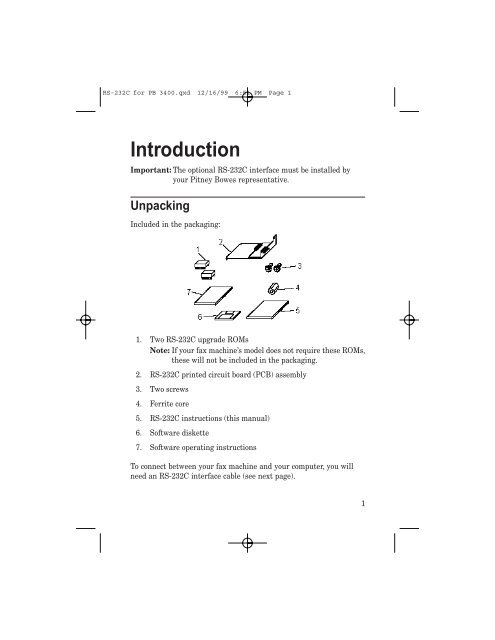Create successful ePaper yourself
Turn your PDF publications into a flip-book with our unique Google optimized e-Paper software.
RS-232C for PB 3400.qxd 12/16/99 6:51 PM Page 1<br />
Introduction<br />
Important: The optional RS-232C interface must be installed by<br />
your <strong>Pitney</strong> <strong>Bowes</strong> representative.<br />
Unpacking<br />
Included in the packaging:<br />
1. Two RS-232C upgrade ROMs<br />
Note: If your fax machine’s model does not require these ROMs,<br />
these will not be included in the packaging.<br />
2. RS-232C printed circuit board (PCB) assembly<br />
3. Two screws<br />
4. Ferrite core<br />
5. RS-232C instructions (this manual)<br />
6. Software diskette<br />
7. Software operating instructions<br />
To connect between your fax machine and your computer, you will<br />
need an RS-232C interface cable (see next page).<br />
1