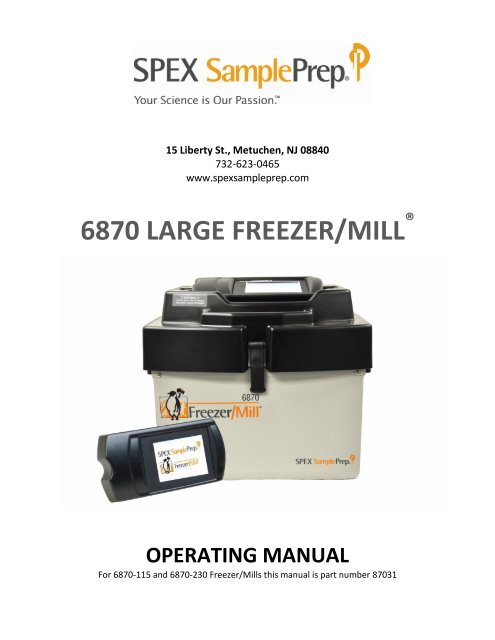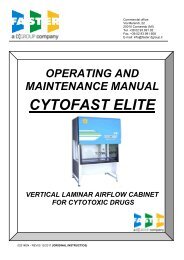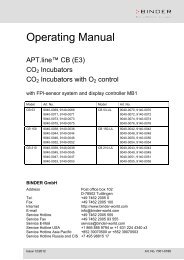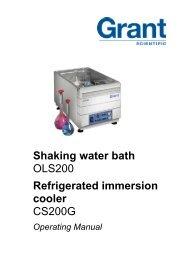#6750, FREEZER MILLS - Wolf Laboratories
#6750, FREEZER MILLS - Wolf Laboratories
#6750, FREEZER MILLS - Wolf Laboratories
You also want an ePaper? Increase the reach of your titles
YUMPU automatically turns print PDFs into web optimized ePapers that Google loves.
15 Liberty St., Metuchen, NJ 08840<br />
732-623-0465<br />
www.spexsampleprep.com<br />
6870 LARGE <strong>FREEZER</strong>/MILL ®<br />
OPERATING MANUAL<br />
For 6870-115 and 6870-230 Freezer/Mills this manual is part number 87031
6870 Freezer/Mill<br />
Copyright 2012 by SPEX SamplePrep LLC<br />
All rights reserved. No part of the work may be reproduced or transmitted in any form or by<br />
any means, electronic or mechanical; including photocopying and recording, except as may be<br />
expressly permitted by the 1976 Copyright Act or in writing from the publisher. Requests for<br />
permission should be addressed in writing to SPEX SamplePrep LLC, 15 Liberty Street,<br />
Metuchen, NJ 08840.<br />
Page 2 of 36 SPEX SamplePrep LLC March 2012
TABLE OF CONTENTS<br />
6870 Freezer/Mill<br />
SECTION DESCRIPTION PAGE<br />
1.0 Introduction ........................................................................................................................ 4<br />
2.0 Specifications ...................................................................................................................... 5<br />
3.0 Unpacking ........................................................................................................................... 6<br />
4.0 Setting Up ............................................................................................................................ 8<br />
4.1 Electrical Hookup ............................................................................................................... 8<br />
4.2 Power Switch and Control Panel ....................................................................................... 8<br />
4.3 Lid, Coil Assembly and Gate, LN Sensor ............................................................................. 9<br />
4.4 Grinding Vial Sizes, Adapters, and Vial Openers ............................................................ 10<br />
5.0 Touch Screen Displays ...................................................................................................... 11<br />
5.1 Logo Screen ....................................................................................................................... 11<br />
5.2 Current Settings Screen .................................................................................................... 11<br />
5.3 Run Screen ........................................................................................................................ 12<br />
5.4 Settings Screen .................................................................................................................. 15<br />
5.5 Store/Recall Screens ......................................................................................................... 17<br />
6.0 Operation .......................................................................................................................... 19<br />
6.1 Adding Liquid Nitrogen Coolant ....................................................................................... 19<br />
6.2 Loading Samples into Freezer/Mill Vials .......................................................................... 20<br />
6.3 Loading Vials into the Freezer/Mill................................................................................... 22<br />
6.4 Removing Vials from the Freezer/Mill.............................................................................. 22<br />
6.5 Opening, Emptying, and Cleaning Freezer/Mill Vials ....................................................... 23<br />
6.6 Checking the Liquid Nitrogen Level .................................................................................. 25<br />
7.0 6820 Auto-Fill System ....................................................................................................... 26<br />
7.1 Description ........................................................................................................................ 26<br />
7.2 Liquid Nitrogen Connection .............................................................................................. 26<br />
7.3 Operation .......................................................................................................................... 26<br />
8.0 Optional 6814 Auto-Extractor .......................................................................................... 29<br />
9.0 Maintenance ..................................................................................................................... 29<br />
10.0 Accessories for the 6870 Freezer/Mill .............................................................................. 30<br />
11.0 Trouble-Shooting Guide .................................................................................................... 33<br />
12.0 Warranty ........................................................................................................................... 35<br />
12.1 Product Specifications ...................................................................................................... 35<br />
12.2 To Arrange a Return Shipment ......................................................................................... 35<br />
13.0 Contact Us ......................................................................................................................... 36<br />
Page 3 of 36 SPEX SamplePrep LLC March 2012
1.0 INTRODUCTION<br />
6870 Freezer/Mill<br />
SPEX SamplePrep Freezer/Mills are cryogenic laboratory mills that cool samples to cryogenic<br />
temperatures, and pulverize them by magnetically shuttling a steel impactor back and forth<br />
against two stationary end-plugs. Since the vial is closed, the integrity of its contents is<br />
maintained: hazardous or critical samples are easily controlled, cleanup is simplified, and crosssample<br />
contamination is eliminated. Because the vial is immersed in liquid nitrogen throughout<br />
the grinding cycle, the sample is kept at cryogenic temperatures and its key aspects preserved.<br />
These features have made SPEX SamplePrep Freezer/Mills the most effective cryogenic mills in<br />
the world. They are the “mills of last resort” for many normally ungrindable samples, or<br />
samples whose composition or structure is altered by the heat generated by conventional<br />
grinding.<br />
NOTE: Please do not operate the 6870 Freezer/Mill until you have read these instructions and<br />
are familiar with its controls and operation. The Freezer/Mill is different in its<br />
principles and operation from any other laboratory mill.<br />
OPERATING CONDITIONS: Do not set up the 6870 Freezer/Mill in an insulated or confined<br />
space. The Freezer/Mill should be run on an open countertop, in ambient air. If the entire mill is<br />
chilled during operation, components such as the gas cylinders, controller, and display screen<br />
can fail. This damage is not covered by the Freezer/Mill warranty. During operation, water<br />
vapor in the air will condense on parts of the unit. For this reason, it is important not to place<br />
any moisture sensitive equipment near the Freezer/Mill.<br />
VERY IMPORTANT: Liquid nitrogen not only makes samples brittle through severe chilling,<br />
making them “grindable,” but also cools the magnetic coil which powers the 6870 Freezer/Mill.<br />
If the mill is operated without liquid nitrogen for a period of about one minute, the coil will<br />
become very hot and may sustain permanent damage. The 6870 Freezer/Mill has a liquid<br />
nitrogen sensor that should shut down the mill when the liquid nitrogen gets too low to cool the<br />
coil. Nevertheless the nitrogen level should be visually checked during extended runs as well as<br />
topped off before every run. The Freezer/Mill warranty does not cover damage to the coil<br />
caused by operating the mill with little or no liquid nitrogen.<br />
SAFETY: Liquid nitrogen can be hazardous. Its boiling point is -195.8 o<br />
C. When working with<br />
liquid nitrogen directly or indirectly, cryogenic gloves must be worn to protect hands. Be careful<br />
not to splash liquid nitrogen onto clothes or unprotected skin. Always use cryogenic gloves<br />
when handling very cold objects or materials: sample vials, the nitrogen tank valve or hose,<br />
chilled Freezer/Mill components, etc. Safety goggles are also recommended to protect eyes.<br />
Do not attempt to operate the 6870 Freezer/Mill without liquid nitrogen. Make sure that all<br />
users of the 6870 are trained in the usage and handling of liquid nitrogen. Additional<br />
information on liquid nitrogen safety can be found on websites such as<br />
http://engineering.dartmouth.edu/microengineering/ln2.html.<br />
CAUTION: Do not attempt to operate the 6870 Freezer/Mill without liquid nitrogen.<br />
Page 4 of 36 SPEX SamplePrep LLC March 2012
2.0 6870 <strong>FREEZER</strong>/MILL SPECIFICATIONS<br />
6870 Freezer/Mill<br />
Type of Mill: Cryogenic impact mill<br />
Grinding Mechanism: Steel impactor driven by dual electromagnets<br />
Coolant: Liquid nitrogen (LN)<br />
Dimensions: 20½ in. (52 cm) x 21½ in. (55 cm) x 18 in. (46 cm)<br />
Weight: (empty, without vial or coolant) approx. 44 lbs. (20 Kg)<br />
Grinding Vials: One Large Vial (6801), one Mid-Size Vial (6871, 6881, 6885), one to<br />
four Small Vials (6751, 6751/52, 6761, 6771) or one Microvial sets<br />
(6753).<br />
Typical Vial Capacity: Small Vials: actual volume with impactor, approx. 25 ml. Typical<br />
sample weights: 2 grams for biological samples, 1 gram for polymers.<br />
6753 Microvial Set: 100 - 500 mg per individual 6753V Microvial,<br />
depending on sample.<br />
Mid-Size Vials: up to 5 times the sample capacity of Small Vials.<br />
Large Vials: Approximately twice the sample capacity of Mid-Size<br />
Vials, or up to 10 times that of Small Vials.<br />
Actual performance of any vial/sample combination depends on<br />
sample properties, cooling time, grinding time, desired outcome, etc.<br />
Effective capacity for a given sample is determined by trial.<br />
Overfilling a vial greatly reduces its efficiency. Actual performance of<br />
any vial/sample combination depends on sample properties, cooling<br />
time, grinding time, desired outcome, etc.<br />
Typical Liquid Nitrogen 10-15 liters for initial cool-down and filling of the tub.<br />
Consumption: 4-6 liters for each hour of operation<br />
Actual LN consumption can vary.<br />
Electrical Specifications: CE Approved. Available as 115V/60HZ or 230/50HZ.<br />
Fuses: Two 15-amp slow-blow fuses in AC Input module.<br />
25-amp slow-blow fuse on driver board.<br />
Power Cord: 115V/60HZ version: 3-prong grounded plug supplied.<br />
230V/50HZ version: 2-prong European plug supplied.<br />
Operator is responsible for supplying alternate line cord/plug if<br />
required.<br />
Safety Features: Lid Interlock prevents mill from running if lid is not latched shut.<br />
Liquid nitrogen sensor shuts down mill if LN level is too low.<br />
NOTE: The sensor can shut down the mill during a run, so the liquid nitrogen level should be<br />
visually checked during extended runs as well as before every run. The Freezer/Mill<br />
warranty does not cover damage to the coil caused by operating the mill with little or<br />
no liquid nitrogen.<br />
Page 5 of 36 SPEX SamplePrep LLC March 2012
3.0 UNPACKING<br />
6870 Freezer/Mill<br />
Inspect the exterior of the packing box and report any visible damage to the carrier. Remove all<br />
packing documents from the exterior of the box, and save them for your records. Open the top<br />
of the shipping box. Remove the packing material and accessories, and gently remove the<br />
Freezer/Mill. Visually check the mill for any damage that may have occurred during shipping.<br />
Unlatch the lid and inspect the interior of the tub, ensuring that it is free of any packing<br />
material. Check the packing list to see that there are no parts missing, and inspect the<br />
accessories. If everything seems to be in proper order, we recommend you store the packaging<br />
materials, in case there you ever need to return the unit for warranty service or repair.<br />
Grinding vials must be purchased separately and are available in three sizes: large, mid-size, and<br />
small. Each new 6870 Freezer/Mill includes an Accessory Package to match your choice of vials,<br />
either the 6870L for large vials or the 6870S for small vials. Both include an extractor for<br />
removing end plugs from cold vials, and a vial rack; the 6870S also includes an adapter for<br />
running up to four vials in the 6870. A 6870M Accessory Package is available for mid-size vials,<br />
but must be used in conjunction with the 6870L. The full range of grinding vials and accessories<br />
for the 6870 Freezer/Mill is described in our catalog (Handbook of Sample Preparation and<br />
Handling) and on our website (www.spexsampleprep.com).<br />
Figure 1 - 6870 Freezer/Mill, Front View<br />
Page 6 of 36 SPEX SamplePrep LLC March 2012
3.0 UNPACKING (Cont’d)<br />
Figure 2 - 6870 Freezer/Mill, Rear View<br />
6870 Freezer/Mill<br />
Page 7 of 36 SPEX SamplePrep LLC March 2012
4.0 SETTING UP<br />
6870 Freezer/Mill<br />
The 6870 Freezer/Mill weighs 44 pounds (20 Kg) empty. The lid opens from the front and the<br />
lid latch is in the center. The AC Input module is on the back of the cabinet, and includes the<br />
power switch and fuse tray. The fuse tray can be opened with small screwdriver or knife-blade.<br />
Also on the back of the cabinet is the vent from the liquid nitrogen tub. There are gas cylinders<br />
on both sides of the cabinet to control the movement of the lid. The control panel is on top of<br />
the lid, and can be detached for remote operation. It is connected to the lid by an RJ45<br />
(“Ethernet”) cord.<br />
4.1 Electrical Hookup<br />
Plug the electrical cord into the inlet on the back of the Freezer/Mill cabinet, and then into a<br />
standard 3-prong grounded electrical outlet. A fused 20-amp circuit is recommended for the<br />
115V/60 HZ version. For the 230V/50HZ version, make sure the cord and plug conform to local<br />
electrical codes. The 230V/50HZ 6750 Freezer/Mill is supplied with a standard European<br />
2-prong plug with cord.<br />
The fuses are next to the electrical cord inlet, under a cover. To replace a fuse, first remove the<br />
electrical cord from the inlet. Use a small screwdriver to pry open the fuse cover. There are<br />
two individual fuse holders, each with a protruding tab. Push the tab sideways and that fuse<br />
holder will pop part way out, and can be removed with the fingers. Never use pliers or force to<br />
remove a fuse holder. Be sure to replace both fuses.<br />
4.2 Power Switch and Control Panel<br />
Electric power to the Freezer/Mill is controlled by the rocker switch on the inlet module. It is<br />
marked with two numerical symbols,) for “off” and I for “on.” Press the on (I) side of the switch<br />
to turn the power on, or press the off (0) side of the switch to turn the power off. When<br />
power to the mill is on, the control panel display will light up.<br />
The control panel is a touch-screen, activated by a fingertip or stylus. The Freezer/Mill is<br />
programmed and operated through this control panel, whose successive screens are described<br />
and illustrated in Section 5.0. Programmable parameters include precooling time, grinding<br />
time, cooling time between grinding periods, the number of grinding periods, and the rate of<br />
grinding. The control display also warns if the lid is not fully closed, or if there is not enough<br />
liquid nitrogen in the tub.<br />
The viewing angle of the controller on the 6770 can be adjusted to minimize glare. The unit is<br />
shipped with the controller in the lowest position. To adjust the viewing angle, simply grasp the<br />
back of the controller box and gently pull forward until the desired angle is reached, as shown<br />
in Figure 3. If it ever becomes necessary to send the unit back to SPEX SamplePrep for service,<br />
be sure to return the controller to its lowest position before packing the unit for shipping.<br />
Page 8 of 36 SPEX SamplePrep LLC March 2012
4.2 Power Switch and Control Panel (Cont’d)<br />
Figure 3 - Adjusting the Viewing Angle of the Controller<br />
4.3 Lid, Coil Assembly and Gate, LN Sensor<br />
Grasp controller from the rear and<br />
gently pull forward to adjust<br />
viewing angle<br />
6870 Freezer/Mill<br />
The lid of the 6870 Freezer/Mill supports the coil (dual electromagnet assembly) and coil<br />
housing. To open the lid, hold the lid down with one hand, and with the other pull the upper<br />
end of the latch toward you. The lower end of the latch should disengage from the cabinet.<br />
Release the lid and it should be pushed up by the gas cylinders, which also keep the lid raised<br />
when open. The lid must be open for insertion and removal of vials. Liquid nitrogen (LN) is<br />
added with the lid open, unless the 6870 is equipped with the 6820 Auto-Fill System.<br />
The lid must be shut and latched for the Freezer/Mill to run. Push the lid down, hold it down<br />
while engaging the latch, and then lock the latch by pushing its top end toward the cabinet.<br />
A vial is inserted into the circular hole on the right side of the coil housing. The coil gate keeps<br />
the vial or vials in place during grinding, but must be lowered to insert or remove vials. Do not<br />
run the 6870 Freezer/Mill without a loaded vial in the coil.<br />
The coil gate (Figure 1) holds the vial or vials in the coil during grinding. To lock a vial in place,<br />
loosen (unscrew) the coil gate handle a turn or two, and position it so the handle passes<br />
through the slot in the coil gate when the gate is raised. Tighten the coil gate handle against<br />
the gate, so the gate contacts the vial snugly, but do not overtighten the gate as this can crack<br />
the plastic center section of the vial. When the coil gate handle is properly tightened, fold it<br />
down to lock the gate during grinding. Always use the proper Adapters for Mid-Size and Small<br />
Page 9 of 36 SPEX SamplePrep LLC March 2012
4.3 Lid, Coil Assembly and Gate, LN Sensor (Cont’d)<br />
6870 Freezer/Mill<br />
vials (see Section 4.4), and always wear gloves when touching a chilled vial or any part of the<br />
chilled coil housing!<br />
The LN sensor is located behind a shield on the back wall of the LN tub. If there is not enough<br />
liquid nitrogen in the tub to start the mill, when RUN is touched the RUN screen (Section 5.3)<br />
will display STATUS: LOW LN LEVEL. If the LN runs low during a grinding program the same<br />
message will appear and the program will stop. To continue running, fill the tub with liquid<br />
nitrogen to the fill mark. When RUN is pressed, the grinding program will begin where it left<br />
off.<br />
NOTE: To keep a run from being interrupted by the liquid nitrogen (LN) sensor, the LN level<br />
should be visually checked from time to time during extended runs, as well as before<br />
every run. The 6870 Freezer/Mill can run low on LN during extended runs, so should be<br />
checked after each 30 minutes of grinding time, and the LN topped off if necessary.<br />
The Freezer/Mill warranty does not cover damage to the coil caused by operating the<br />
mill with little or no liquid nitrogen.<br />
4.4 Grinding Vial Sizes, Adapters, and Vial Openers<br />
Large vials (6801, 6871) are run one at a time in the 6870 Freezer/Mill, without any adapter.<br />
Large vials are opened using the 6804 Extractor/Vial Opener, which is part of the 6870L<br />
Accessory Package.<br />
Mid-Size vials (6881, 6883, 6885) are run one at a time, but the 6886 Mid-Size Adapter must be<br />
placed in the coil first, to center and align any Mid-Size vial. Mid-Size vials can be opened by<br />
the 6804 Extractor/Vial Opener, but only by installing the 6884 Mid-Size Vial Adapter for the<br />
6804. The 6884 and 6886 Adapters comprise the 6870M Accessory Package.<br />
Most Small vials (6751, 6761, 6771) can be run one, two, three, or four at a time in the 6870<br />
Freezer/Mill. However, they must be used in conjunction with the 6806 Multi-Vial Adapter, an<br />
X-shaped insert for the coil. The 6806 Adapter keeps the vials parallel to each other and the<br />
coil, so each impactor moves back and forth in line with the magnetic field. Also, if a small vial<br />
were to be positioned diagonally inside the coil, the gate could not be properly tightened<br />
against the vial, and an end plug might work its way out of the vial during grinding. When<br />
running Small vials, make sure the coil gate contacts the end plug of every vial. If the gate<br />
needs adjustment to do this, the bottom or pivot end of the gate can be moved toward or away<br />
from the coil housing by turning the gate clockwise or counterclockwise on its mounting bolt.<br />
Unlike other Small vials, the 6753 Microvial Set is run one at a time with the 6806 Adapter.<br />
Each 6753 set includes three 6753V Microvials. If more than one 6753 Microvial Set is placed in<br />
a 6870 Freezer/Mill, some of the individual Microvials will be shielded from the magnetic field,<br />
and grinding in those vials can be ineffective.<br />
Page 10 of 36 SPEX SamplePrep LLC March 2012
5.0 TOUCHSCREEN DISPLAYS<br />
6870 Freezer/Mill<br />
The 6870 Freezer/Mill is programmed and operated through a series of touchscreen displays.<br />
Transition between screens, and all programming and operating commands, are done by<br />
touching the screen with a fingertip or stylus. Do not use a sharp point as this can damage or<br />
deface the screen.<br />
5.1 Logo Screen<br />
When the power is switched on at the back of the mill, the LOGO screen appears during startup.<br />
This shows the SPEX SamplePrep and Freezer/Mill logos and a brief animated<br />
representation of the Freezer/Mill penguin is displayed. After the animation is complete, the<br />
display will switch to the CURRENT SETTINGS screen.<br />
5.2 Current Settings Screen<br />
The CURRENT SETTINGS screen displays whatever program is currently set up to run. Figure 4<br />
shows a typical program, as displayed for the 6870.<br />
Figure 4 - Current Settings Screen<br />
If a loaded vial is locked into the 6870 and the mill is run with these setting, the following<br />
sequence of events occurs:<br />
1. Precool - the coil is inactive while the vial cools in liquid nitrogen for 10 minutes.<br />
2. First cycle - the coil is activated and the impactor grinds for 2 minutes at a rate of 10<br />
cycles per second (20 impacts per second).<br />
3. Cool time - the coil is inactive for 2 minutes while it and the sample cool back down.<br />
4. Second cycle - the coil is activated and the sample is ground for another 2 minutes.<br />
5. Cool time - the coil is inactive for 2 minutes, as in step 3.<br />
Page 11 of 36 SPEX SamplePrep LLC March 2012
5.2 Current Settings Screen (Cont’d)<br />
6870 Freezer/Mill<br />
6. Third cycle – the coil is activated for the final 2-minute cycle. When it is done, the<br />
program is over and the sample has been ground for a total of 6 minutes.<br />
To run the program displayed on the CURRENT SETTINGS screen, touch RUN SCREEN. The<br />
display switches to the RUN screen, from which the mill can be started, stopped, or paused in<br />
the middle of a grinding program. (To change the settings, touch RETURN on the RUN screen to<br />
return to the CURRENT SETTINGS screen. Touch SETTINGS to go to the SETTINGS screen, and<br />
see Section 5.4 for instructions.)<br />
5.3 Run Screen<br />
In the RUN screen, the STATUS line displays the stage of the program. Before a run, this field<br />
displays STATUS: STANDBY, as shown in Figure 5, below. In a typical program, the sequence in<br />
the STATUS field is: PRECOOL, GRINDING, COOL DOWN, GRINDING, etc., to the end of the<br />
program, which is displayed as STATUS: RUN COMPLETE for 3 seconds, followed by STATUS:<br />
STANDBY .<br />
Figure 5 - Run Screen prior to grinding<br />
5.3.1 Starting a Programmed Run<br />
To start the Freezer/Mill, press RUN to begin operation. Before doing this, fill the tub with<br />
liquid nitrogen to within two inches of the tub rim (Section 6.1), place a loaded vial in the coil,<br />
slowly lower the lid and latch it down. If there is not enough liquid nitrogen (LN) in the mill, the<br />
STATUS line on the STATUS screen will display STATUS: LOW LN LEVEL.<br />
If the lid is not down and latched, the STATUS line will display STATUS: LID OPEN. If the mill is<br />
filled with LN, and the lid is latched down, the STATUS line will display PRECOOL, marking the<br />
beginning of the grinding program.<br />
Page 12 of 36 SPEX SamplePrep LLC March 2012
5.3 Run Screen (Cont’d)<br />
6870 Freezer/Mill<br />
During the PRECOOL stage the TIME REMAINING line counts down the time for that stage in<br />
1-second increments.<br />
After the PRECOOL stage comes the first GRINDING stage, and the screen displays STATUS:<br />
GRINDING. The TIME REMAINING line will display the time left in that grinding stage. If there<br />
are 3 grinding periods, during the first one the CYCLES REMAINING line will display 3 OF 3,<br />
during the second the CYCLES REMAINING line will display 2 of 3, etc. In every stage the TIME<br />
REMAINING line will count down the time left in that stage in 1-second increments.<br />
If the program on the CURRENT SETTINGS screen shown in Figure 5 were being run and 15<br />
seconds of the second grinding period had elapsed, the STATUS screen would appear as in<br />
Figure 6.<br />
Figure 6 - Run Screen during grinding<br />
Between any two grinding periods is the COOL DOWN stage, displayed as STATUS: COOL<br />
DOWN.<br />
When the grinding program is complete, the RUN screen will display STATUS: RUN COMPLETE<br />
for approximately 3 seconds, then will revert to STANDBY. TIME REMAINING will display 0:00,<br />
and (in the case of the program displayed in Figure 4) CYCLES REMAINING will display 0 of 3.<br />
Page 13 of 36 SPEX SamplePrep LLC March 2012
5.3 Run Screen (Cont’d)<br />
6870 Freezer/Mill<br />
5.3.2 Adjusting the Grinding Rate<br />
While in the RUN screen, the only parameter that can be modified is the RATE. It is adjusted by<br />
touching the up and down arrows next to the rate field. Touching the up arrow increases the<br />
rate 1 cps at a time, while touching the down arrow decreases the rate 1 cps. Continue tapping<br />
or holding the up or down arrow until the desired rate is reached.<br />
Rate is the number of back-and-forth cycles per second of the impactor. Since the impactor<br />
strikes both ends of the vial, a rate of 10 represents 20 impacts per second. The factory default<br />
setting for the rate is 10. The maximum grinding rate is 15 cps; the minimum is 5 cps.<br />
5.3.3 Stopping or Pausing a Run<br />
To stop a program, touch STOP. The program will end. If RUN is pressed the entire program<br />
will start over.<br />
To pause during a grinding program, touch PAUSE. The RUN screen will hold the settings at that<br />
moment (elapsed time, cycle, etc.), and the PAUSE button turn yellow. To resume the<br />
program, touch RUN. This will restart the program at the point at which it was paused.<br />
Alternatively, pressing STOP will end the program.<br />
To change parameters (precool time, grinding time, cool down time, cycles), touch RETURN to<br />
go back to the CURRENT SETTINGS screen, and then touch SETTINGS to go to the SETTINGS<br />
screen (Section 5.4).<br />
Page 14 of 36 SPEX SamplePrep LLC March 2012
5.4 Settings Screen<br />
6870 Freezer/Mill<br />
To change any of the settings, touch SETTINGS on the CURRENT SETTINGS screen. This will<br />
bring up the SETTINGS screen (Figure 7) and allow the user to change the settings.<br />
Touch to activate<br />
Figure 7 - Settings Screen with default settings<br />
To change any setting, touch the appropriate button to activate the field: CYCLES, PRECOOL,<br />
RUN, COOL, OR RATE. The button will change from gray to yellow, indicating that the field is<br />
active. For CYCLES, PRECOOL, COOL, and RATE touch the up or down arrows to adjust the<br />
setting. The changes will appear in the small field above the arrows (Figure 8). Once the<br />
desired setting has been reached, touch the setting name again to accept and transfer the<br />
setting to the field to the right of the setting button. This will deactivate that setting button,<br />
changing it from yellow back to gray. Alternatively, simply touching the button for the next<br />
setting to be modified will transfer the setting and activate the next button selected (Figure 9).<br />
Active buttons appear in yellow; inactive buttons are gray.<br />
To adjust the run time, touch RUN to activate, then touch MIN and use the arrows to set the<br />
desired minutes. Grind times can be also adjusted in 10 second increments using the SEC<br />
button. Touch SEC to activate and use the arrows to adjust the seconds.<br />
NOTE: New settings must be accepted by deactivating the corresponding setting name before<br />
returning to the CURRENT SETTINGS screen.<br />
Page 15 of 36 SPEX SamplePrep LLC March 2012
5.4 Settings Screen (Cont’d)<br />
Touch CYCLES again<br />
to accept new<br />
setting. Or touch the<br />
next setting to be<br />
modified.<br />
Figure 8 - Settings Screen: CYCLES activated<br />
Figure 9 - Settings Screen: new Cycles setting accepted<br />
6870 Freezer/Mill<br />
To run a program with the new settings, touch RETURN to return to the CURRENT SETTINGS<br />
screen. Then touch RUN SCREEN to go to the RUN screen, and touch RUN.<br />
To store the new program or to recall a stored program, touch STO/RCL to go to the first of two<br />
STORE/RECALL screens.<br />
Page 16 of 36 SPEX SamplePrep LLC March 2012<br />
The new value appears<br />
in this field as the<br />
setting is adjusted up or<br />
down.<br />
Use arrows to adjust<br />
number of cycles.
5.5 Store/Recall Screens<br />
6870 Freezer/Mill<br />
The STORE/RECALL screen is shown in Figure 10. In this example, only Preset Program 0 has<br />
been stored and named. Once Preset Programs 0-4 have been stored, additional programs can<br />
be stored by touching MORE. This brings up a second STORE/RECALL screen, where Preset<br />
Programs 5-9 can be stored. To return from the second STORE/RECALL screen to the first,<br />
touch RETURN. To exit from the first STORE/RECALL screen, touch RETURN to go back to the<br />
CURRENT SETTINGS screen.<br />
A stored program retains the settings for number of cycles, precool time, run time, and cool<br />
time between cycles. Be sure to adjust the rate to the desired setting whenever recalling a<br />
stored program.<br />
Figure 10 - Store/Recall Screen<br />
5.5.1 Storing a new program<br />
To store the program in the SETTINGS screen as Preset Program 1, touch Store to the left of<br />
PRESET 1. To label this program, touch Label. This will bring up the KEYBOARD screen, a<br />
simplified version of the standard keyboard on a computer. In addition to number and letter<br />
keys, this keyboard has two symbol keys (#, %) and six function keys (SHIFT, SPACE, BACK,<br />
CLEAR, ENTER, and CANCEL).<br />
As the letters/numbers are touched, they appear above the keyboard in a mini-screen with a<br />
centered cursor.<br />
The SHIFT key allows the user to shift back and forth from upper case to lower case. The<br />
default is upper case. Touch SHIFT to switch to lower case. Then touch ENTER to revert to<br />
upper case.<br />
Page 17 of 36 SPEX SamplePrep LLC March 2012
5.5 Store/Recall Screens (Cont’d)<br />
6870 Freezer/Mill<br />
Touching the SPACE key advances the cursor one space. Touching the BACK key sends the<br />
cursor back one space. The CLEAR key clears whatever has been entered on the mini-screen.<br />
Touch ENTER to save the label shown in the mini-screen and return to the STORE/RECALL<br />
screen. The label will appear as the name of the program on the STORE/RECALL screen.<br />
The CANCEL key does not change anything on the screen, but returns the display to the<br />
STORE/RECALL screen.<br />
To run the newly saved program, touch RETURN to go back to the SETTINGS screen. Review the<br />
settings, touch RETURN to go back to the CURRENT SETTINGS screen. Touch RUN SCREEN to<br />
go to the RUN screen and then touch RUN.<br />
5.5.2 Recalling a program<br />
In the STORE/RECALL screen, touch Recall next to the desired preset program. Touch RETURN<br />
to see the settings for that program displayed in the SETTINGS screen.<br />
To run the recalled program, touch RETURN to go to the CURRENT SETTINGS screen. Touch<br />
RUN SCREEN to go to the RUN screen, and then touch RUN.<br />
Page 18 of 36 SPEX SamplePrep LLC March 2012
6.0 OPERATION<br />
6.1 Adding Liquid Nitrogen Coolant<br />
6870 Freezer/Mill<br />
Liquid nitrogen is added to the 6870 Freezer/Mill with the lid open. The 6870 should be filled<br />
until the LN level reaches approximately 2 inches (5.1 cm) below the lip of the tub. If the liquid<br />
nitrogen is above this level when the lid is closed, LN can splash outside the tub. Always close<br />
the lid slowly to avoid splashing.<br />
Liquid nitrogen will most likely be available either in a large tank with a flexible steel hose, or in<br />
smaller Dewar flasks. The 6870 Freezer/Mill typically consumes 10 to 15 liters of LN during<br />
initial cool-down, and another 4 to 6 liters per hour, depending on use.<br />
Unlatch the lid and the gas cylinders will push it open. To unlock the latch, press down on the<br />
lid and pull the top of the latch forward and down. Disengage the bottom of the latch and the<br />
lid can be opened. The coil mechanism is attached to the lid and will rise with it. The coil gate<br />
is on the right side of the coil housing. To lower the coil gate to insert a loaded vial for grinding,<br />
lift the coil gate handle to the horizontal position and twist to align with the slot in the coil gate.<br />
Then pull the coil gate to the right to open.<br />
Note that there are three different sizes of vial that can be run in the 6870 Freezer/Mill: Large,<br />
Mid-Size, and Small. Mid-Size vials must be run with a 6886 Adapter in the coil, and Small vials<br />
must be run with a 6806 Adapter in the coil. Large vials do not need an Adapter. See Section<br />
4.4 for details.<br />
With the vial or vials (and adapter) in place, loosen the coil gate handle a turn or two<br />
counterclockwise, align the handle with the slot, close the gate, and turn the handle clockwise<br />
until the gate is in snug contact with the vial or vials. To lock the gate, fold down the gate<br />
handle against the gate. Do not overtighten the gate, as this can crack the vial’s center<br />
section.<br />
If the Freezer/Mill tub is empty, pour liquid nitrogen (LN) into the tub until it is approximately<br />
on third full. Initially LN will boil off vigorously, but as the tub cools the boiling will subside.<br />
Add more LN gradually, to avoid splashing and boiling over, until the LN level is approximately 2<br />
inches below the rim of the tub. When boiling is subdued, push the lid down gently until the<br />
bottom of the latch can be engaged. Pause if splashing becomes excessive. When the vapor<br />
stream has subsided, open the lid again and top off the liquid nitrogen in the tub, filling it to the<br />
mark on the inside wall of the tub. Insert a loaded vial or vials into the coil (if this has not<br />
already been done), and tighten and lock the coil gate.<br />
Shut the Freezer/Mill’s lid, engage the latch as before, and lock the lid shut by pushing the top<br />
of the latch toward the lid. When the lid is closed and latched, further nitrogen boiling will be<br />
visible as a stream of condensed water vapor (“fog”) from the vent in the rear of the<br />
Freezer/Mill; this is normal. A grinding program can now be run, as outlined in Section 5.3.<br />
Page 19 of 36 SPEX SamplePrep LLC March 2012
6.2 Loading Samples into Freezer/Mill Vials<br />
6870 Freezer/Mill<br />
6.2.1 Introduction and General Recommendations<br />
Start by choosing a sample that is typical of those to be ground on a regular basis. As a rule of<br />
thumb, the sample pieces should be small enough to circulate inside the vial as the impactor<br />
moves back and forth, and should take up no more than ⅓ to ½ the volume of the vial, with the<br />
impactor in the vial. Typical sample sizes for the different sizes of Freezer/Mill vials are shown<br />
below in Table 1.<br />
Sample Large Vial<br />
6801<br />
Table 1 - Typical Sample Sizes<br />
Mid-Size Vial<br />
6870, 6881, 6885<br />
Small Vial<br />
6751, 6751/52,<br />
6761, 6771<br />
Microvial<br />
6753<br />
Plant tissue, bone,<br />
muscle, etc.<br />
20-50 g 5-20 g 2-5 g 100-300 mg<br />
Polymer pellet 10-20 g 2-10 g 1-2 g 50-100 mg<br />
In practice, the optimum parameters (sample weight and size, precooling time, grinding times<br />
and number of cycles, impactor rate, etc.) are customized to match particular samples. Your<br />
own procedure for your own materials should be determined by trials; in practice almost no<br />
two materials grind alike. Avoid overfilling vials as this greatly reduces grinding efficiency.<br />
If at first the sample doesn’t grind as intended, try these strategies:<br />
Reduce the overall weight of the sample. (Some fibers and thin films may grind best in<br />
the Small vial with a sample weight of 100-200 mg.)<br />
Reduce the size of the individual pieces to ¼ or 1/8 inch (6 to 3 mm).<br />
Increase the precooling time. (20 minutes of precooling is about the maximum<br />
necessary for most samples to reach LN temperatures.)<br />
Grind longer. (30 minutes of actual grinding time is the maximum recommended for<br />
one run, due to the LN capacity of the tub, but you can top off the LN and repeat the run<br />
if necessary.)<br />
CAUTION: When handling chilled samples or vials, or touching parts of the Freezer/Mill that<br />
have been chilled by LN, always wear protective gloves.<br />
Page 20 of 36 SPEX SamplePrep LLC March 2012
6.2 Loading Samples into Freezer/Mill Vials (Cont’d)<br />
6870 Freezer/Mill<br />
6.2.2 Size of Sample Pieces<br />
The size of sample pieces is important. For uniform results in Small Vials, most samples should<br />
be cut into pieces smaller than ¼ inch (6 mm). Very tough samples such as fresh bone should<br />
be cut smaller, down to ⅛ inch (3 mm). Samples can be cut proportionately larger for Mid-Size<br />
and Large Vials. In any case, the size of the pieces should be controlled, and consistent from<br />
sample to sample. There are several reasons for this:<br />
The more irregular the size of the sample pieces, the more difficult it is to predict the<br />
results. Uniform procedures work better with uniform samples.<br />
Thin fibers and films in particular can be very difficult to cryogrind unless they are cut<br />
into small pieces first. Wads of long fibers and crumpled balls of film take up extra room<br />
and can be elastic, even at LN temperatures.<br />
Tough samples in large pieces can be very difficult to grind, and in rare cases may<br />
damage the vial. A large, wedge-shaped piece of bone or a tough polymer can act as a<br />
wedge to push a moving impactor through the side of the polycarbonate tube.<br />
6.2.3 Loading a Sample into a Vial at Room Temperature<br />
Most Freezer/Mill samples do not have to be kept cold all the time, and can be loaded at room<br />
temperature. To load a vial, first assemble it halfway by pushing an end-plug into a center<br />
cylinder. Add the sample and impactor to the vial, and close it with the other end-plug. Shake<br />
the vial to make sure the impactor has room to move back and forth.<br />
6.2.4 Loading a Cold Sample into a Vial and Keeping it Cold<br />
Some samples must be kept cold, such as plant or animal tissue being prepared for RNA<br />
extraction. When a sample is cold, and must be kept cold throughout the grinding process, the<br />
loading procedure is more elaborate.<br />
Assemble a center cylinder and end-plug, as in 6.2.3, then chill the end-plug and about an inch<br />
of the cylinder in a shallow liquid nitrogen bath. The vial racks with the 6870L and 6870S<br />
Accessory Packs can be placed in an insulated container to hold the vials upright during chilling.<br />
At the same time, chill an impactor separately. As soon as the submerged end of the vial is<br />
chilled, drop in the cold sample and then the chilled impactor. (Always wear insulated gloves<br />
when handling chilled vial components directly!) Now carefully insert the other end-plug, still<br />
warm, into the warm end of the cylinder. The vial can now be carefully placed in the mill, or<br />
submerged in a liquid nitrogen bath outside the mill, as long as care is taken not to let the<br />
sample touch the warm end plug before it has cooled down.<br />
CAUTION: Never force an end plug (warm or cold) into a cold polycarbonate cylinder.<br />
Polycarbonate shrinks when chilled, and can crack if stressed. If the cylinder has<br />
cooled to the point that the end-plug fit is too tight, warm the end of the cylinder<br />
before inserting the end-plug.<br />
Page 21 of 36 SPEX SamplePrep LLC March 2012
6.2 Loading Samples into Freezer/Mill Vials (Cont’d)<br />
6870 Freezer/Mill<br />
6.2.5 Loading a Very Small Sample into a Vial and Keeping it Cold<br />
A variant of the loading technique in Section 6.2.4 can be used to grind very small samples with<br />
the open pre-chilled vial upright. Place the sample on the chilled end-plug and add a small<br />
amount of fluid such as an extraction medium or water. The frozen fluid will bulk up the sample<br />
enough so it will circulate in the vial during grinding. To speed up this process with Small-sized<br />
vials like the 6751, some users first prepare small “ice cubes” of the sample frozen together<br />
with 0.5 ml to 1 ml of fluid.<br />
6.3 Loading Vials into the Freezer/Mill<br />
Before loading a vial or vials in the 6870 Freezer/Mill, put on cryogenic gloves. Unlatch and lift<br />
the lid of the mill, and open the coil gate. If Small or Mid-Size vials are being used, make sure<br />
the proper Adapter is in the coil. Pick up the vial(s) with a gloved hand or an Extractor/Vial<br />
Opener and insert the vial(s) into the coil. Close the coil gate and tighten it against the vials(s)<br />
by turning the gate handle clockwise, but do not overtighten the gate. Lock the gate by folding<br />
down the handle.<br />
Additional vials can be placed in the precooling basket and carefully immersed in the LN tub on<br />
the right hand side (the end which faces the coil gate) with the basket handle against the tub<br />
wall. This allows additional vials to precool during the grinding process. Thus, when the next<br />
vial is to be run, the precool step can be skipped. Remove the basket from the LN with caution.<br />
Do not immerse a hand into the LN, even when wearing a protective glove. Use a pair of<br />
tongs to grasp the basket handle if it is below or near the LN level.<br />
Check the liquid nitrogen (LN) level and top it off if necessary. Gently close the Freezer/Mill lid,<br />
and latch it shut. At this point a grinding program can be run using the controls described in<br />
Section 5.<br />
6.4 Removing Vials from the Freezer/Mill<br />
At the conclusion of the grinding cycle, unlatch the lid and let the gas cylinders lift it. Do not<br />
force the lid, but allow it to rise at its own speed. If the gas cylinders are too worn or chilled to<br />
lift the lid, lift the lid gently.<br />
Remove the vial or vials from the coil, using gloves or an Extractor/Vial Opener. At this point<br />
either close the lid to conserve LN or insert another vial and begin another grinding cycle.<br />
Page 22 of 36 SPEX SamplePrep LLC March 2012
6.5 Opening, Emptying, and Cleaning Freezer/Mill Vials<br />
6870 Freezer/Mill<br />
6.5.1 Opening a Vial<br />
To open a vial, slip the open end of the appropriate Extractor/Vial Opener over a threaded endplug,<br />
align the pegs in the end-plug with the slots in the Extractor, and turn the knob clockwise<br />
until the end-plug is drawn out. If the end-plug is drawn out within a millimeter or two of the<br />
end of the center cylinder and stops, rock the Extractor gently to dislodge the end plug. Always<br />
be careful that the vial does not fall and spill its contents.<br />
If the Extractor/Vial Opener jams with the end-plug part way out, let the vial warm up before<br />
removing the end-plug. Forcing out the end-plug can damage the Extractor or break the<br />
polycarbonate center section. The best way to prevent the Extractor from jamming is to make<br />
sure both the Extractor and the threaded end-plugs are dry and clean before you use them.<br />
If the Extractor/Vial Opener jams when being threaded into a cold end plug, it is probably due<br />
to water condensing and freezing on the extractor screw. The water freezes when it contacts a<br />
cold end plug. If this happens, make a habit of wiping off the screw with a paper towel before<br />
each use. Note that the end of the screw is tooled with an “X” cut to help remove any ice that<br />
forms on the end plug, but this is not always effective. Chilled vials can also be opened easily<br />
and quickly with the 6814 Auto-Extractor, an optional motorized accessory for opening Small<br />
and Large Freezer/Mill vials.<br />
On rare occasions an end-plug will stick in the vial when cold, even if the Extractor screw and<br />
end plug threads are dry and clean. If this happens do not force the end plug out, as the vial<br />
and/or the Extractor may become damaged. First warm up the vial. The vial can be allowed to<br />
warm up gradually, wrapped in several layers of cloth or paper towels, or a hair-dryer or<br />
running hot water can be used to warm up the stuck end-plug more rapidly. Once the vial is<br />
warm, the stuck end-plug can be drawn out by hand or with a pair of pliers. When using pliers<br />
to extract an end-plug, rotate the end-plug and pull gently, as if unscrewing a bottle-cap.<br />
Forcibly rocking the end-plug from side to side can stress the polycarbonate tube and crack it.<br />
CAUTION: Pressure can develop inside a Freezer/Mill vial as it is warming. As pressure builds,<br />
an end plug can pop out and the sample can be lost. For this reason handle vials<br />
with care when warming them rapidly, and wrap them in toweling if they are<br />
being warmed up gradually.<br />
6.5.2 Emptying a Vial<br />
As soon as an end plug is removed from a cold vial, empty the contents of the vial into a<br />
suitable container, the quicker the better as condensation on a cold sample occurs rapidly.<br />
Often it is helpful to tap the closed end of the vial to release the ground sample. Remember<br />
that the impactor may slide out ahead of the contents or with them, and that the longer the<br />
sample is exposed to air, the more water it will acquire from condensation. Samples which<br />
were tacky, squishy, etc., at room temperature will also return to that state as they warm up,<br />
and may agglomerate.<br />
Page 23 of 36 SPEX SamplePrep LLC March 2012
6.5 Opening, Emptying, and Cleaning Freezer/Mill Vials (Cont’d.<br />
6870 Freezer/Mill<br />
The impactor will have to be separated from the sample and can be handled with gloved<br />
fingers, a strong magnet, tongs, or pliers. Tools without a good gripping surface are likely to slip<br />
off the impactor. The 6870L and 6870S Accessory Packs include a Magnetic Extractor (6791).<br />
This is a rod with a magnetic tip that can be used to remove an extractor from a vial before<br />
emptying the contents.<br />
If some condensation on a cold sample is unacceptable, either wait for the sample vial to warm<br />
up before opening and emptying it, or open and empty a chilled vial in a glove box filled with<br />
dry nitrogen gas.<br />
Small amounts of sample usually adhere to the vial’s impactor, end-plugs, and plastic cylinder.<br />
Brushing or scraping these surfaces of the vial can often recover this fraction of the sample.<br />
Again, speed is important to minimize condensation and other effects of warming.<br />
If it is necessary to recover 100% of the sample, let the vial warm up and add some water or<br />
other liquid that will not affect the polycarbonate (see Section 6.5.3). Shake the vial, empty it<br />
onto some filter paper, and rinse again if necessary to recover the entire sample.<br />
6.5.3 Cleaning the Vials<br />
Freezer/Mill vials may be superficially cleaned quickly and easily by placing them under running<br />
hot water. If the vial is cold a coating of ice will form on the steel parts, but will melt quickly as<br />
the water runs.<br />
The plastic center cylinders for all vials, and the Poly-Vial end-plugs and impactor capsules, are<br />
made of polycarbonate. While this polymer is very tough at low temperatures, it is sensitive<br />
to alcohol, acetone, and other organic solvents, and should be cleaned only with soap and<br />
water. A mild bleach solution will control organic contamination. Polycarbonate can be<br />
autoclaved, but this will weaken it.<br />
Before re-using polycarbonate parts, always inspect them for cracks or other damage. They<br />
may last for dozens or hundreds of samples, but as soon as they begin to crack they should be<br />
discarded.<br />
If sample adheres to the steel end plugs and impactor, they can be cleaned with water and soap<br />
or detergent, or with organic solvents. If they must be disinfected or cleaned of any organic<br />
residue, they can be washed with bleach or chemical cleaners or autoclaved, but should always<br />
be dried immediately after use. The steel parts in the 6751, 6801, and 6881 vials are made<br />
from 440C Stainless Steel, a so-called magnetic stainless steel, which is corrosion-resistant but<br />
will rust if left in contact with water. Surgical-grade stainless steel, which is truly rustproof, is<br />
nonmagnetic and cannot be used for Freezer/Mill end-plugs and impactors.<br />
Page 24 of 36 SPEX SamplePrep LLC March 2012
6.5 Opening, Emptying, and Cleaning Freezer/Mill Vials (Cont’d)<br />
6870 Freezer/Mill<br />
The steel parts of the chromium-free 6771, 6871, and 6883 vials can also be washed,<br />
disinfected, autoclaved, etc., but chromium-free steel is not rust-resistant and must always be<br />
dried immediately after washing. Store Cr-Free Vial parts in a sealed bag with a desiccant.<br />
Rust on steel Freezer/Mill parts can be removed by scrubbing them with steel wool or an<br />
abrasive cleanser. If rusting persists, store the parts in a sealed bag with a desiccant.<br />
6.6 Checking the Liquid Nitrogen Level<br />
Every time a vial is inserted into or remover from the Freezer/Mill, note the level of liquid<br />
nitrogen (LN) in the tub. The LN should be topped off when needed as a matter of routine. If<br />
the programmed grinding cycle includes more than twenty or thirty minutes of actual grinding<br />
time, the nitrogen level should be visually checked at about that point and more added if<br />
needed. A cumulative grinding time of more than thirty minutes per run is not recommended,<br />
as after that much grinding the LN level is close to the point where the LN sensor will shut down<br />
the mill. However, if the mill must be run for an extended time, and the LN sensor stops the<br />
grinding program, the mill can be refilled with LN and the grinding program resumed where it<br />
stopped.<br />
The 6870 Freezer/Mill can be refilled automatically with the 6820 Auto-Fill System, which adds<br />
LN to the tub when the LN level is low. The 6820 Auto-Fill System must be installed and<br />
calibrated at our factory. A 6870 Freezer/Mill that was not ordered with an Auto-Fill System<br />
must be returned to SPEX SamplePrep LLC if installation is desired.<br />
Page 25 of 36 SPEX SamplePrep LLC March 2012
7.0 6820 AUTO-FILL SYSTEM<br />
7.1 Description<br />
6870 Freezer/Mill<br />
The 6820 Auto-Fill System automatically transfers liquid nitrogen (LN) to the 6870 Freezer/Mill<br />
during operation, making hand-filling unnecessary. The Auto-Fill mechanism includes a<br />
cryogenic valve linked to LN sensors in the tub. When the LN level is low, the valve opens<br />
during PreCool or Re-Cool stages to let LN into the tub. The Auto-Fill System as supplied also<br />
includes a safety valve for the LN transfer hose.<br />
LN transfer hoses can vary with the LN supply tank or line and is therefore not included with the<br />
6820 Auto-Fill System. Four-foot and six-foot transfer hoses of standard design (part numbers<br />
6906 and 6907) can be purchased from SPEX SamplePrep, or custom transfer hoses can be<br />
designed and supplied by the user. The LN inlet is a male ½ inch JIC fitting placed low on the<br />
right side of the Freezer/Mill, so the outlet of the hose requires a female CGA295 fitting. The<br />
160 liter and 240 liter LN tanks used by many of our customers generally have a male 3/8 inch<br />
(9.5 mm) NPT outlet, so SPEX transfer hoses come with a matching female 3/8 inch NPT fitting.<br />
Excessively long transfer hoses are not recommended.<br />
LN tanks come in two types, high-pressure and low-pressure. Some LN tanks have valve<br />
systems to switch from low pressure to high pressure. Always use a low-pressure LN supply,<br />
with a delivery pressure of 20-22 psi.<br />
7.2 Liquid Nitrogen Connection<br />
Install the safety valve on the outlet of the tank or LN line, with the gooseneck tilted up and the<br />
valve outlet down (see Figure 11). Then attach the LN transfer hose to the safety valve, and the<br />
other end to the inlet on the Freezer/Mill. The safety valve should be higher than the LN inlet<br />
on the Freezer/Mill. The purpose of the safety valve is to have an outlet for nitrogen vapor in<br />
case the mill and supply tank valves are both shut, and pressure builds up inside the hose.<br />
When installing the safety valve and transfer hose, use Teflon plumber’s tape on all joints, and<br />
tighten the nuts with a wrench. If the joints leak, tighten them further and/or use more tape.<br />
Page 26 of 36 SPEX SamplePrep LLC March 2012
7.2 Liquid Nitrogen Connection (Cont’d)<br />
1/2” female JIC<br />
connects to LN supply<br />
Safety Valve<br />
1/2” female JIC<br />
LN Transfer Hose<br />
3/8” male NPT<br />
Apply Teflon tape here<br />
Figure 11 - Liquid Nitrogen Connection<br />
3/8” female NPT<br />
6870 Freezer/Mill<br />
Adapter<br />
Swivel Joint<br />
1/2” female JIC<br />
CAUTION: Be sure that the vent on the side of the 6870 (Figure 2) is not blocked in any way.<br />
During operation, liquid nitrogen vaporizes in the Freezer/Mill and pressure is<br />
relieved through this vent.<br />
Page 27 of 36 SPEX SamplePrep LLC March 2012<br />
1/2” male JIC<br />
on 6870
7.3 Operation<br />
6870 Freezer/Mill<br />
When the 6870 Freezer/Mill is set up for the first run of the day, with a loaded vial in the coil,<br />
make sure the LN valve on the supply tank or line is open. Go to the RUN screen and touch<br />
RUN. The Auto-Fill valve will open and let LN into the Freezer/Mill tub. The valve may close<br />
and open several times before the tub is full and PreCool timing starts, but this is normal. LN<br />
boils and splashes as it enters the tub and this may temporarily “fool” the upper LN sensor.<br />
However, the Auto-Fill System has a built-in pause for the LN to stabilize before measuring the<br />
LN level again. Precool countdown will not begin until the tub is full of LN.<br />
During a long run, if the lower LN sensor detects a low LN level, the LN valve will open during a<br />
re-cooling period. Again, the valve may open and close several times while the tub is filling, but<br />
during “Auto-Filling” the timer stops, and will not start again until the tub is full.<br />
At the end of a run the LN level in the tub may seem low, but this is only because the lower LN<br />
sensor has not triggered the Auto-Fill System to fill the tub with LN.<br />
The 6820 Auto-Fill System has been designed to work with typical grinding programs that<br />
involve a precooling period and repeated short grinding and recooling periods. If you want to<br />
use the 6870 Freezer/Mill in a different way – for example, by having a single long period of<br />
continuous grinding – please call us first to make sure your plans and the Freezer/Mill are<br />
compatible. The lower LN sensor will not trigger the Auto-Fill System to add LN during a<br />
grinding period, just during precooling before grinding, and during the re-cooling periods<br />
between grinding periods.<br />
Page 28 of 36 SPEX SamplePrep LLC March 2012
6870 Freezer/Mill<br />
8.0 OPTIONAL 6814 AUTO-EXTRACTOR (see our catalog or website, www.spexsampleprep.com)<br />
The 6814 AutoExtractor is a motorized electrical accessory for quick and safe removal of chilled<br />
end-plugs from Freezer/Mill vials. It can open both Large-Size and Small-Size Vials but cannot<br />
be adapted for Mid-Size Freezer/Mill vials or individual 6753V Microvials. Out of the box, the<br />
AutoExtractor is set up for Large Vials, but it includes an easily installed insert for handling Small<br />
Vials.<br />
The AutoExtractor is a motorized version of the manual 6804 and 6754 Extractors. The endplug<br />
of a chilled vial is placed in the bell of the extractor, with the locating pins lined up with<br />
slots in the bell. Then a rocker switch is pressed up to start the extractor screw, which winches<br />
out the end-plug. When the vial is opened, pressing the rocker switch down and reversing the<br />
screw can retrieve the end-plug. The 6814 AutoExtractor takes the “wrist work” out of opening<br />
Freezer/Mill vials and is recommended for labs with high sample throughput.<br />
9.0 MAINTENANCE<br />
The 6870 Freezer/Mill has been designed to provide trouble-free operation over a long period<br />
of time. To assure proper performance, perhaps the most important factor is cleanliness.<br />
When the unit is at room temperature, any spilled powders or liquids should be wiped up<br />
immediately. The internal tub should be wiped clean with a damp cotton cloth after every use.<br />
This should prevent the buildup of any powders, mold/mildew, or unsightly gunk over the life of<br />
the unit.<br />
If any sample powders or liquids are spilled inside the unit during a sample run, wait until<br />
Freezer/Mill use is finished for the day and the mill has warmed up to room temperature before<br />
attempting to clean it. Once the unit has attained room temperature, wipe down the unit as<br />
indicated previously. After every period of use, the mill will be wet with condensation since the<br />
Freezer/Mill will pick up moisture as long as it is cold.<br />
To maintain the exterior of the unit, first disconnect the Freezer/Mill. Then an occasional<br />
spraying and wiping down with a mild window cleaner or similar product will be sufficient.<br />
In the rare case that the 6870 Freezer/Mill requires service, please call SPEX SamplePrep<br />
Customer Service for assistance.<br />
Page 29 of 36 SPEX SamplePrep LLC March 2012
6870 Freezer/Mill<br />
10.0 ACCESSORIES FOR THE 6870<br />
(Available for purchase at additional cost)<br />
A partial list of available accessories is shown here. For a complete listing, please visit our<br />
website (www.spexsampleprep.com) or contact us for the SPEX SamplePrep Handbook of<br />
Sample Preparation and Handling.<br />
6751 Small Grinding Vial Set<br />
Set contains everything necessary to make one complete Grinding Vial plus three spare Polycarbonate Center<br />
Cylinders. Includes 6751P Stainless Steel Impactor, 6751E two Stainless Steel End-Plugs, and 6751C4 four<br />
Polycarbonate Center Cylinders . Sample capacity 0.5 – 4.0 mL.<br />
6753 Microvial Set<br />
Set contains three Microvials contained in a Vial Holder to allow simultaneous sample processing. Each 6753V<br />
Microvial includes a pair of Stainless Steel End-Plugs, one Stainless Steel Impactor, and one Stainless Steel Center<br />
Cylinder. Microvial Holder consists of one perforated Polycarbonate Center Cylinder and a pair of 6751E Small<br />
Stainless Steel End-Plugs. Sample capacity 0.1 - 0.5 mL in each Microvial..<br />
6753C Microvial Sample Extraction Tool<br />
Sample Extraction Tool for removing ground samples from 6753V Microvials. To use, simply insert the Extraction<br />
Tool into an individual Vial, then push it through to clear sample from the Cylinder.<br />
6754 Small Extractor/Vial Opener<br />
Used to remove the End-Plugs from the Center Cylinders of Small Grinding Vials. Particularly useful for opening<br />
cold grinding vials immediately after removal from the Freezer/Mill. Compatible with: 6751 Small Grinding Vial<br />
Set, 6761 Small Poly-Vial Set, 6771 Small Cr-Free Grinding Vial Set, and 6871 Small Stainless Steel Grinding Vial.<br />
Also compatible with the Vial Holder used in the 6753 Microvial Set.<br />
6755 Vial Rack for Small Grinding Vials<br />
Vial Rack holds up to sixteen Small Grinding Vials for storage and handling. Durable glass-reinforced acetal<br />
construction.<br />
6761 Small Poly-Vial Set<br />
Small Poly-Vial Set contains everything necessary to make one complete Grinding Vial plus three spare<br />
Polycarbonate Center Cylinders. Includes one 6761P Small Polycarbonate Encapsulated Impactor, two 6761E Small<br />
PC End-Plugs, and one pack of 6751C4 Small PC Center Cylinders. Sample capacity 0.5 – 4.0 mL.<br />
6771 Small Cr-Free Grinding Vial Set<br />
Small Cr-Free Grinding Vial Set contains everything necessary to make one complete Grinding Vial plus three spare<br />
Polycarbonate Center Cylinders.Includes one 6771P Small Cr-Free Steel Impactor, two 6771E Small Cr-Free Steel<br />
End-Plugs, and one pack of 6751C4 Small Polycarbonate Center Cylinders. Sample capacity 0.5 – 4.0 mL.<br />
6781S Small Stainless Steel Vial Set<br />
Small Stainless Steel Set contains everything necessary to make one complete Grinding Vial. O-rings on End-Plugs<br />
seal Vial during grinding. Includes 6751P Stainless Steel Impactor, Stainless Steel End-Plugs, Stainless Steel Center<br />
Cylinder, and pack of 100 Neoprene O-rings.<br />
6801 Large Grinding Vial Set<br />
Contains everything necessary to make one complete Grinding Vial plus three spare Polycarbonate Center<br />
Cylinders. Includes one 6801P Large Stainless Steel Impactor, two 6801E Large Stainless Steel End-Plugs, and one<br />
pack of 6801C4 Large Polycarbonate Center Cylinders. Sample capacity up to 50 mL.<br />
Page 30 of 36 SPEX SamplePrep LLC March 2012
10.0 ACCESSORIES FOR THE 6870 (Cont’d)<br />
6802 Large Stainless Steel Center Cylinder<br />
Alternative Stainless Steel Center Cylinder for 6801 Large Grinding Vial Set.<br />
6870 Freezer/Mill<br />
6804 Large Extractor/Vial Opener<br />
Used to remove the end-plugs from the Center Cylinders of Large and Mid-Size Grinding Vials. Particularly useful<br />
for opening cold Grinding Vials immediately after removal from the Freezer/Mill. Compatible with the following<br />
Large Grinding Vials: 6801 Large Grinding Vial Set and 6871 Large Cr-Free Grinding Vial Set. Also compatible with<br />
the following Mid-Size Vials when used in conjunction with the 6884 Mid-Size Grinding Vial Adapter: 6881 Mid-Size<br />
Grinding Vial Set, 6883 Mid-Size Cr-Free Grinding Vial Set, and 6885 Mid-Size Poly-Vial Set.<br />
6805 Vial Rack for Large Grinding Vials<br />
Vial Rack holds up to six Large Grinding Vials for storage and handling. Durable epoxy-coated steel construction.<br />
6806 Multi-Vial Adaptor<br />
Polycarbonate Insert that is placed inside the 6870 grinding coil to separate and align Small Vials during grinding.<br />
Enables multiple sample processing for high-throughput applications. Holds up to four small vials.<br />
6814-115 and 6814-230 AutoExtractor®<br />
An electrically powered version of the 6754 Small Extractor/Vial Opener and 6804 Large Extractor/Vial Opener. Not<br />
adaptable for Mid-Size Vial Sets. Particularly useful for opening cold Grinding Vials immediately after removal from<br />
the Freezer/Mill. Electrically powered in 115V or 230V to increase throughput and reduce operator effort.<br />
6870S Small Grinding Vial Accessory Package<br />
Small Grinding Vial Accessory Package contains everything necessary to run Small Grinding Vials in the 6870.<br />
Includes one 6754 Small Extractor/Vial Opener, one 6755 Vial Rack for Small Grinding Vials, and one 6806 Multi-<br />
Vial Adapter.<br />
6870M Mid-Size Grinding Vial Accessory Package<br />
Mid-Size Grinding Vial Accessory Package contains everything necessary to run Mid-Size Grinding Vials in the 6870.<br />
Includes one 6884 Mid-Size Grinding Vial Adapter for Large Extractor/Vial Opener and one 6886 Mid-Size Vial<br />
Adapter.<br />
6870L Large Grinding Vial Accessory Package<br />
Large Grinding Vial Accessory Package contains everything necessary to run Large Grinding Vials in the 6870.<br />
Includes 6804 Large Extractor/Vial Opener and 6805 Vial Rack for Large Grinding Vials.<br />
6871 Large Cr-Free Grinding Vial Set<br />
Large Cr-Free Grinding Vial Set contains everything necessary to make one complete Grinding Vial plus three spare<br />
Polycarbonate Center Cylinders. Includes one 6871P Large Cr-Free Steel Impactor, two 6871E Large Cr-Free Steel<br />
End-Plugs, and one pack of 6801C4 Large Polycarbonate Center Cylinders. Sample capacity up to 50 mL.<br />
6881 Mid-Size Grinding Vial Set<br />
Mid-Size Grinding Vial Set contains everything necessary to make one complete Grinding Vial plus three spare<br />
Polycarbonate Center Cylinders. Includes one 6881P Mid-Size Stainless Steel Impactor, two 6881E Mid-Size<br />
Stainless Steel End-Plugs, and one pack of 6881C4 Mid-Size Polycarbonate Center Cylinders. Requires 6886 Mid-<br />
Size Grinding Vial Adapter. Sample capacity 3-25 mL.<br />
Page 31 of 36 SPEX SamplePrep LLC March 2012
10.0 ACCESSORIES FOR THE 6870 (Cont’d)<br />
6870 Freezer/Mill<br />
6883 Mid-Size Cr-Free Grinding Vial Set<br />
Mid-Size Cr-Free Grinding Vial Set contains everything necessary to make one complete Grinding Vial plus three<br />
spare Polycarbonate Center Cylinders. Includes one 6883P Mid-Size Cr-Free Steel Impactor, two 6883E Mid-Size Cr-<br />
Free Steel End-Plugs, and one pack of 6811C4 Mid-Size Polycarbonate Center Cylinders. Requires 6886 Mid-Size<br />
Grinding Vial Adapter for grinding in the 6870 and 6884 Mid-Size Grinding Vial Adapter for Large Extractor/Vial<br />
Opener.<br />
6884 Mid-Size Grinding Vial Adapter for Large Extractor/Vial Opener<br />
Adapts 6804 Large Extractor/Vial Opener for use with Mid-Size Grinding Vials. Compatible with all Mid-Size<br />
Grinding Vials.<br />
6885 Mid-Size Poly-Vial Set<br />
Mid-Size Poly-Vial contains everything necessary to make one complete Grinding Vial plus three spare<br />
Polycarbonate Center Cylinders. Includes one 6885P Mid-Size Polycarbonate Encapsulated Impactor, two 6885E<br />
Mid-Size Polycarbonate End-Plugs, and one pack of 6811C4 Mid-Size Polycarbonate Center Cylinders. Requires<br />
6886 Mid-Size Grinding Vial Adapter for grinding in the 6870 and 6884 Mid-Size Grinding Vial Adapter for Large<br />
Extractor/Vial Opener.<br />
6886 Mid-Size Grinding Vial Adapter<br />
Polycarbonate Insert that is placed inside the 6870 grinding coil to position and align Mid-Size Grinding Vials.<br />
Holds One Mid-Size Vial.<br />
6900S Cryogenic Gloves, Size Small<br />
Cryogenic gloves to protect hands and arms from liquid nitrogen exposure. Highly recommended when operating<br />
the 6770 Freezer/Mill®, 6870 Large Freezer/Mill®, and 6970EFM. Size - Small. Sold in pairs.<br />
6900M Cryogenic Gloves, Size Medium<br />
Cryogenic gloves to protect hands and arms from liquid nitrogen exposure. Highly recommended when operating<br />
the 6770 Freezer/Mill®, 6870 Large Freezer/Mill®, and 6970EFM. Size - Medium. Sold in pairs.<br />
6900L Cryogenic Gloves, Size Large<br />
Cryogenic gloves to protect hands and arms from liquid nitrogen exposure. Highly recommended when operating<br />
the 6770 Freezer/Mill®, 6870 Large Freezer/Mill®, and 6970EFM. Size - Large. Sold in pairs<br />
6900XL Cryogenic Gloves, Size Extra Large<br />
Cryogenic gloves to protect hands and arms from liquid nitrogen exposure. Highly recommended when operating<br />
the 6770 Freezer/Mill®, 6870 Large Freezer/Mill®, and 6970EFM. Size – Extra Large. Sold in pairs.<br />
6906 Short Cryogenic Transfer Hose<br />
4 ft. (1.2 m) long flexible stainless steel hose suitable for transferring liquid nitrogen directly into the 6770<br />
Freezer/Mill®, 6870 Large Freezer/Mill, and 6970EFM. Fitted with a 3/8 in. (9.5 mm) NPT male fitting on one end<br />
and a CGA295 female fitting on the other end.<br />
6907 Long Cryogenic Transfer Hose<br />
6 ft. (1.8 m) long flexible stainless steel hose suitable for transferring liquid nitrogen directly into the 6770<br />
Freezer/Mill®, 6870 Large Freezer/Mill®, and 6970EFM. Fitted with a 3/8 in. (9.5 mm) NPT male fitting on one end<br />
and a CGA295 female fitting on the other end.<br />
Page 32 of 36 SPEX SamplePrep LLC March 2012
11.0 TROUBLE-SHOOTING GUIDE<br />
6870 Freezer/Mill<br />
PROBLEM POSSIBLE CAUSE POSSIBLE SOLUTION<br />
No Power<br />
Make sure power cord is<br />
plugged into outlet and inlet.<br />
The unit does not turn on.<br />
Status Screen displays<br />
“STATUS: LID UP”.<br />
Status Screen displays<br />
“STATUS: LOW LN LEVEL”.<br />
Impactor doesn’t shuttle<br />
back and forth.<br />
No Power<br />
Blown fuse<br />
Blows fuses repeatedly<br />
Safety interlock switch not<br />
engaged.<br />
Lid is not closed completely.<br />
Liquid nitrogen sensor senses<br />
inadequate liquid nitrogen<br />
level.<br />
Impactor is magnetized.<br />
Too much sample in the vial<br />
or sample pieces are too<br />
large.<br />
End plug/tube joint too tight<br />
Check outlet for power and<br />
correct as required.<br />
Replace fuses.<br />
Electrical short. Return to<br />
Factory for repair.<br />
Close the lid and latch,<br />
Push the lid closed and latch<br />
into place.<br />
Pour more liquid nitrogen into<br />
the tub.<br />
Coil gets very warm. Low liquid nitrogen levels. Pour more liquid nitrogen into<br />
the tub.<br />
Water in vial has frozen Remove vial and replace vial<br />
impactor.<br />
and contents with a dry unit<br />
or tap ends of the vial on<br />
counter to free impactor.<br />
Flanged end plug doesn’t<br />
come off the cold vial.<br />
Blunt end plug doesn’t come<br />
off room temperature vial.<br />
when very cold.<br />
Remove impactor, turn endfor-end,<br />
or demagnetize<br />
impactor and reinsert.<br />
Remove some sample from<br />
the vial and start again.<br />
Allow vial to warm up.<br />
Hard to grip. Warm vial under hot water.<br />
Use wide-jaw pliers if<br />
necessary.<br />
Page 33 of 36 SPEX SamplePrep LLC March 2012
11.0 TROUBLE-SHOOTING GUIDE (Cont’d)<br />
Plastic center cylinder cracks.<br />
6870 Freezer/Mill<br />
PROBLEM POSSIBLE CAUSE POSSIBLE SOLUTION<br />
Extractor jams.<br />
Water on extractor screws or<br />
bell.<br />
Dry extractor before each use.<br />
Ice in threaded hole in end plug. Dry end plug thoroughly<br />
before using.<br />
Cylinder cleaned with alcohol or Use bleach, detergent, and<br />
other organic solvent.<br />
water to clean cylinders.<br />
Vial assembled when chilled.<br />
Sample piece acts as wedge.<br />
Never force end plugs into<br />
cold cylinder.<br />
Reduce size of sample pieces.<br />
Make sure there are not<br />
sample particles on cylinder<br />
ends.<br />
Page 34 of 36 SPEX SamplePrep LLC March 2012
12.0 WARRANTY<br />
6870 Freezer/Mill<br />
SPEX SamplePrep LLC guarantees its products and new equipment against defects in materials<br />
or workmanship for one year from the date of original shipment. Repairs, replacements, or<br />
parts are guaranteed for 30 days or for the remaining original warranty period (whichever is<br />
greater) for the item that was repaired or replaced. Items not produced by SPEX SamplePrep<br />
LLC carry the manufacturer’s warranty only. 6870 Freezer/Mill wear parts include the coil.<br />
The customer pays return freight for warranty claims. If the warranty claim is valid, SPEX will<br />
pay return freight to the customer. However, SPEX SamplePrep reserves the right to judge<br />
whether a malfunction during the warranty period is due to defects in materials or<br />
workmanship, or to wear, negligence, or misuse.<br />
12.1 Product Specifications<br />
Every effort has been made to provide complete and accurate product operating information in<br />
this manual. However, since specifications are subject to change without notice, changes may<br />
be made from time to time to improve the performance of the product. Therefore, slight<br />
changes that are not reflected in the current illustrations should be considered minor and<br />
inconsequential for the purposes of this operating manual.<br />
12.2 To Arrange a Return Shipment<br />
We want you to be happy with whatever you purchase from SPEX SamplePrep. Please bring any<br />
problem to our attention, but please DO NOT RETURN any item before contacting us for a<br />
Return Authorization Number and instructions. Unauthorized returns will be refused. Cost for<br />
all return transportation is the responsibility of the customer. Credit for returned merchandise<br />
will be issued only after goods have been received and inspected. Returned goods are subject<br />
to a 25% restocking charge up to a maximum of $200.00.<br />
Page 35 of 36 SPEX SamplePrep LLC March 2012
13.0 CONTACT US<br />
Within the United States, write, telephone, or e-mail us at:<br />
SPEX SamplePrep LLC<br />
15 Liberty St.<br />
Metuchen, New Jersey 08840<br />
Tel.: 732-623-0465<br />
Fax: 732-906-2492<br />
Website: www.spexsampleprep.com<br />
E-mail: sampleprep@spexcsp.com<br />
In Europe, please contact our European Headquarters at:<br />
SPEX CertiPrep Ltd<br />
2 Dalston Gardens<br />
Stanmore<br />
Middlesex HA7 1BQ<br />
United Kingdom<br />
Tel: +44 (0) 208 204 6656<br />
Fax: +44 (0) 208 204 6654<br />
Website: www.spexcertiprep.co.uk<br />
6870 Freezer/Mill<br />
Outside the United States and Europe, contact the SPEX SamplePrep representative from whom<br />
you purchased your equipment. A list of our current representatives is on our website,<br />
www.spexsampleprep.com.<br />
Page 36 of 36 SPEX SamplePrep LLC March 2012