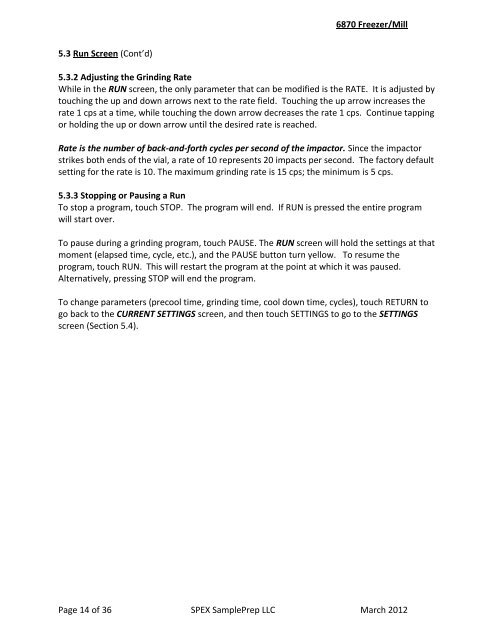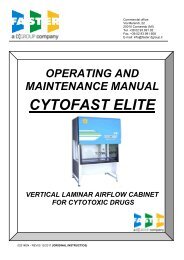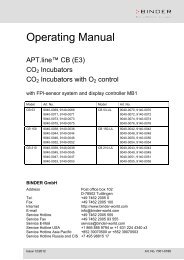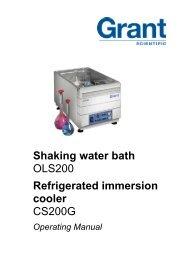#6750, FREEZER MILLS - Wolf Laboratories
#6750, FREEZER MILLS - Wolf Laboratories
#6750, FREEZER MILLS - Wolf Laboratories
You also want an ePaper? Increase the reach of your titles
YUMPU automatically turns print PDFs into web optimized ePapers that Google loves.
5.3 Run Screen (Cont’d)<br />
6870 Freezer/Mill<br />
5.3.2 Adjusting the Grinding Rate<br />
While in the RUN screen, the only parameter that can be modified is the RATE. It is adjusted by<br />
touching the up and down arrows next to the rate field. Touching the up arrow increases the<br />
rate 1 cps at a time, while touching the down arrow decreases the rate 1 cps. Continue tapping<br />
or holding the up or down arrow until the desired rate is reached.<br />
Rate is the number of back-and-forth cycles per second of the impactor. Since the impactor<br />
strikes both ends of the vial, a rate of 10 represents 20 impacts per second. The factory default<br />
setting for the rate is 10. The maximum grinding rate is 15 cps; the minimum is 5 cps.<br />
5.3.3 Stopping or Pausing a Run<br />
To stop a program, touch STOP. The program will end. If RUN is pressed the entire program<br />
will start over.<br />
To pause during a grinding program, touch PAUSE. The RUN screen will hold the settings at that<br />
moment (elapsed time, cycle, etc.), and the PAUSE button turn yellow. To resume the<br />
program, touch RUN. This will restart the program at the point at which it was paused.<br />
Alternatively, pressing STOP will end the program.<br />
To change parameters (precool time, grinding time, cool down time, cycles), touch RETURN to<br />
go back to the CURRENT SETTINGS screen, and then touch SETTINGS to go to the SETTINGS<br />
screen (Section 5.4).<br />
Page 14 of 36 SPEX SamplePrep LLC March 2012