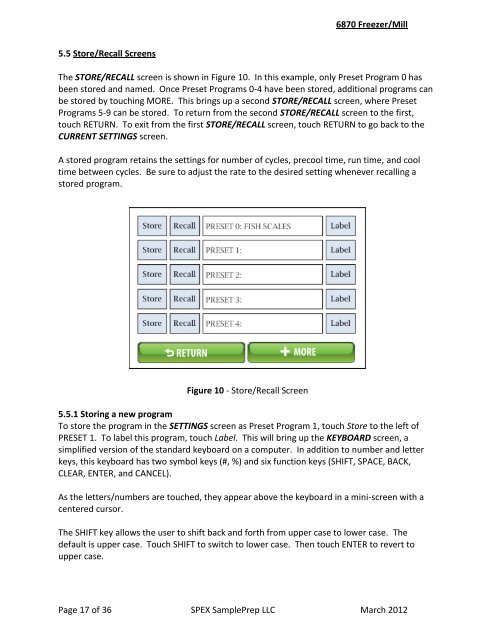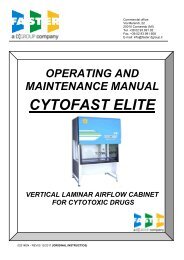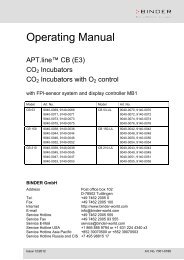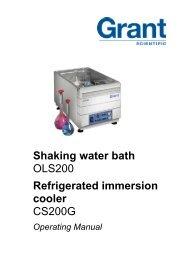#6750, FREEZER MILLS - Wolf Laboratories
#6750, FREEZER MILLS - Wolf Laboratories
#6750, FREEZER MILLS - Wolf Laboratories
You also want an ePaper? Increase the reach of your titles
YUMPU automatically turns print PDFs into web optimized ePapers that Google loves.
5.5 Store/Recall Screens<br />
6870 Freezer/Mill<br />
The STORE/RECALL screen is shown in Figure 10. In this example, only Preset Program 0 has<br />
been stored and named. Once Preset Programs 0-4 have been stored, additional programs can<br />
be stored by touching MORE. This brings up a second STORE/RECALL screen, where Preset<br />
Programs 5-9 can be stored. To return from the second STORE/RECALL screen to the first,<br />
touch RETURN. To exit from the first STORE/RECALL screen, touch RETURN to go back to the<br />
CURRENT SETTINGS screen.<br />
A stored program retains the settings for number of cycles, precool time, run time, and cool<br />
time between cycles. Be sure to adjust the rate to the desired setting whenever recalling a<br />
stored program.<br />
Figure 10 - Store/Recall Screen<br />
5.5.1 Storing a new program<br />
To store the program in the SETTINGS screen as Preset Program 1, touch Store to the left of<br />
PRESET 1. To label this program, touch Label. This will bring up the KEYBOARD screen, a<br />
simplified version of the standard keyboard on a computer. In addition to number and letter<br />
keys, this keyboard has two symbol keys (#, %) and six function keys (SHIFT, SPACE, BACK,<br />
CLEAR, ENTER, and CANCEL).<br />
As the letters/numbers are touched, they appear above the keyboard in a mini-screen with a<br />
centered cursor.<br />
The SHIFT key allows the user to shift back and forth from upper case to lower case. The<br />
default is upper case. Touch SHIFT to switch to lower case. Then touch ENTER to revert to<br />
upper case.<br />
Page 17 of 36 SPEX SamplePrep LLC March 2012