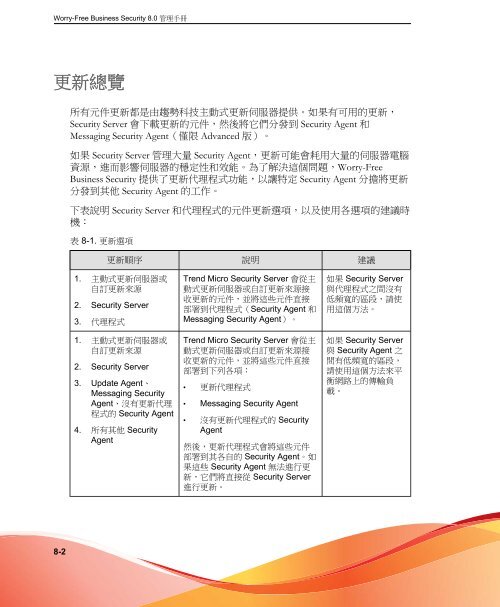- Page 1 and 2:
Worry-FreeTM Business Security Stan
- Page 3 and 4:
目錄 序言 序言 ..............
- Page 5 and 6:
第 4 章: 管理群組 目錄 從
- Page 7 and 8:
第 7 章: 管理掃瞄 目錄 預
- Page 9 and 10:
第 11 章: 管理全域設定 目
- Page 11:
目錄 加速處理支援呼叫 ...
- Page 14 and 15:
Worry-Free Business Security 8.0
- Page 17 and 18:
Worry-Free Business Security Standa
- Page 19 and 20:
Worry-Free Business Security Standa
- Page 21 and 22:
Worry-Free Business Security Standa
- Page 23 and 24:
表 1-1. 防護優勢 Worry-Free Bu
- Page 25 and 26:
Worry-Free Business Security Standa
- Page 27 and 28:
入侵 Worry-Free Business Security
- Page 29:
Worry-Free Business Security Standa
- Page 32 and 33:
Worry-Free Business Security 8.0
- Page 34 and 35:
Worry-Free Business Security 8.0
- Page 36 and 37:
Worry-Free Business Security 8.0
- Page 38 and 39:
Worry-Free Business Security 8.0
- Page 40 and 41:
Worry-Free Business Security 8.0
- Page 42 and 43:
Worry-Free Business Security 8.0
- Page 44 and 45:
Worry-Free Business Security 8.0
- Page 46 and 47:
Worry-Free Business Security 8.0
- Page 48 and 49:
Worry-Free Business Security 8.0
- Page 50 and 51:
Worry-Free Business Security 8.0
- Page 52 and 53:
Worry-Free Business Security 8.0
- Page 54 and 55:
Worry-Free Business Security 8.0
- Page 56 and 57:
Worry-Free Business Security 8.0
- Page 58 and 59:
Worry-Free Business Security 8.0
- Page 60 and 61:
Worry-Free Business Security 8.0
- Page 62 and 63:
Worry-Free Business Security 8.0
- Page 64 and 65:
Worry-Free Business Security 8.0
- Page 66 and 67:
Worry-Free Business Security 8.0
- Page 68 and 69:
Worry-Free Business Security 8.0
- Page 70 and 71:
Worry-Free Business Security 8.0
- Page 72 and 73:
Worry-Free Business Security 8.0
- Page 74 and 75:
Worry-Free Business Security 8.0
- Page 76 and 77:
Worry-Free Business Security 8.0
- Page 78 and 79:
Worry-Free Business Security 8.0
- Page 80 and 81:
Worry-Free Business Security 8.0
- Page 82 and 83:
Worry-Free Business Security 8.0
- Page 84 and 85:
Worry-Free Business Security 8.0
- Page 87 and 88:
管理群組 本章說明 Worry-Fre
- Page 89 and 90:
秘訣 「代理程式清單」中
- Page 91 and 92:
欄 顯示的資訊 平台 安裝
- Page 93 and 94:
工作 目標 說明 設定 一個
- Page 95 and 96:
工作 目標 說明 重設計數
- Page 97 and 98:
• 使用 Login Script Setup 安
- Page 99 and 100:
秘訣 管理群組 如果要選取
- Page 101 and 102:
管理群組 • 記錄代理程式
- Page 103 and 104:
複製 Messaging Security Agent 設
- Page 105 and 106:
選項 包含設定的畫面 可以
- Page 107:
會出現對話方塊。 6. 按一
- Page 110 and 111:
Worry-Free Business Security 8.0
- Page 112 and 113:
Worry-Free Business Security 8.0
- Page 114 and 115:
Worry-Free Business Security 8.0
- Page 116 and 117:
Worry-Free Business Security 8.0
- Page 118 and 119:
Worry-Free Business Security 8.0
- Page 120 and 121:
Worry-Free Business Security 8.0
- Page 122 and 123:
Worry-Free Business Security 8.0
- Page 124 and 125:
Worry-Free Business Security 8.0
- Page 126 and 127:
Worry-Free Business Security 8.0
- Page 128 and 129:
Worry-Free Business Security 8.0
- Page 130 and 131:
Worry-Free Business Security 8.0
- Page 132 and 133:
Worry-Free Business Security 8.0
- Page 134 and 135:
Worry-Free Business Security 8.0
- Page 136 and 137:
Worry-Free Business Security 8.0
- Page 139 and 140:
第 6 章 管理針對 Messaging Se
- Page 141 and 142:
管理針對 Messaging Security Age
- Page 143 and 144:
管理針對 Messaging Security Age
- Page 145 and 146:
管理針對 Messaging Security Age
- Page 147 and 148:
程序 1. 瀏覽至「安全設定
- Page 149 and 150:
核可和封鎖的寄件人清單
- Page 151 and 152:
管理針對 Messaging Security Age
- Page 153 and 154:
管理針對 Messaging Security Age
- Page 155 and 156:
3. 按一下「儲存」。 內容
- Page 157 and 158:
10. 按一下「下一步」。 管
- Page 159 and 160:
3. 按一下「下一步」。 4.
- Page 161 and 162:
新增內容過濾監控規則 •
- Page 163 and 164:
管理針對 Messaging Security Age
- Page 165 and 166:
管理針對 Messaging Security Age
- Page 167 and 168: 管理針對 Messaging Security Age
- Page 169 and 170: 管理針對 Messaging Security Age
- Page 171 and 172: 預設「資料遺失防範」規
- Page 173 and 174: . 選取「一般表示式(自動
- Page 175 and 176: 管理針對 Messaging Security Age
- Page 177 and 178: 秘訣 管理針對 Messaging Secur
- Page 179 and 180: 6. 按一下「儲存」。 網頁
- Page 181 and 182: • 核可的 URL 管理針對 Mess
- Page 183 and 184: 注意 管理針對 Messaging Secur
- Page 185 and 186: 程序 1. 如果覺得郵件不安
- Page 187 and 188: 6. 按一下「儲存」。 設定
- Page 189 and 190: 管理針對 Messaging Security Age
- Page 191 and 192: 管理針對 Messaging Security Age
- Page 193 and 194: • 維護電子郵件規則 管理
- Page 195 and 196: 使用「即時監控」 程序 1.
- Page 197 and 198: 管理掃瞄 第 7 章 本章說明
- Page 199 and 200: 管理掃瞄 其他 Microsoft Excha
- Page 201 and 202: 3. 選取要掃瞄的群組或 Mess
- Page 203 and 204: 說明與注意事項 建議掃瞄
- Page 205 and 206: 副檔名中不得包含萬用字
- Page 207 and 208: 表 7-1. 病毒/惡意程式中毒
- Page 209 and 210: 表 7-3. 趨勢科技建議的病
- Page 211 and 212: 管理掃瞄 • 特定檔案類型
- Page 213 and 214: 表 7-4. Messaging Security Agent
- Page 215 and 216: 病毒/惡意程式類 型 第一
- Page 217: 管理更新 本章說明 Worry-Fre
- Page 221 and 222: 元件 分發到 說明 雲端病
- Page 223 and 224: 元件 分發到 說明 管理更
- Page 225 and 226: 元件複製 管理更新 趨勢科
- Page 227 and 228: 管理更新 • 瀏覽至「即時
- Page 229 and 230: Security Agent 和 Messaging Securi
- Page 231 and 232: 2. 更新代理程式會從 Securit
- Page 233 and 234: 工作 步驟 將 Security Agent
- Page 235: 工作 步驟 移除更新代理程
- Page 238 and 239: Worry-Free Business Security 8.0
- Page 240 and 241: Worry-Free Business Security 8.0
- Page 243 and 244: 使用疫情爆發防範 第 10 章
- Page 245 and 246: 表 10-1. 「疫情爆發防範」
- Page 247 and 248: 使用疫情爆發防範 • 檢視
- Page 249 and 250: 安全威脅清除 使用疫情爆
- Page 251 and 252: 需要清除的電腦 使用疫情
- Page 253 and 254: 表 10-2. 疫情爆發防範的建
- Page 255 and 256: 3. 按一下「儲存」。 疫情
- Page 257 and 258: 移除例外 工作 步驟 從例
- Page 259 and 260: 管理全域設定 本章討論 Sec
- Page 261 and 262: 管理全域設定 • Security Age
- Page 263 and 264: 程序 1. 瀏覽至「喜好設定
- Page 265 and 266: 設定 說明 管理全域設定
- Page 267 and 268: 設定 說明 Security Agent 程
- Page 269 and 270:
設定 說明 管理全域設定
- Page 271 and 272:
使用記錄檔和報告 本章說
- Page 273 and 274:
類型(產生記錄檔項目的 項
- Page 275 and 276:
使用記錄檔和報告 • 類型
- Page 277 and 278:
使用預約報告 程序 1. 瀏覽
- Page 279 and 280:
解譯報告 工作 步驟 傳送
- Page 281 and 282:
報告項目 說明 URL 類別 前
- Page 283 and 284:
執行管理工作 第 13 章 本
- Page 285 and 286:
執行管理工作 「產品使用
- Page 287 and 288:
注意 執行管理工作 傳送給
- Page 289 and 290:
ComponentName=Virus pattern Version
- Page 291 and 292:
使用管理工具 本章說明如
- Page 293 and 294:
使用管理工具 • Client Mover
- Page 295 and 296:
狀況 步驟 6. 按一下「下一
- Page 297 and 298:
使用管理工具 3. 按一下「
- Page 299 and 300:
還原加密檔案 使用管理工
- Page 301 and 302:
解密及恢復 Security Agent、
- Page 303 and 304:
使用 ReGenID 工具 使用管理
- Page 305 and 306:
Security Agent 圖示 本附錄說
- Page 307 and 308:
表 A-1. Security Agent 主控台
- Page 309 and 310:
下表列出主控台浮動視窗
- Page 311 and 312:
附錄 B Worry-Free Business Securi
- Page 313 and 314:
Security Agent 需求 Security Agen
- Page 315 and 316:
項目 限制 Worry-Free Business S
- Page 317:
Worry-Free Business Security 中的
- Page 320 and 321:
Worry-Free Business Security 8.0
- Page 322 and 323:
Worry-Free Business Security 8.0
- Page 325 and 326:
產品術語詞彙和概念 此附
- Page 327 and 328:
注意 產品術語詞彙和概念
- Page 329 and 330:
產品術語詞彙和概念 • LAN
- Page 331 and 332:
操作員 運作方式 範例 REG
- Page 333 and 334:
修補程式 產品術語詞彙和
- Page 335 and 336:
項目 涵義 範例 { } 大括號
- Page 337 and 338:
項目 涵義 範例 產品術語
- Page 339 and 340:
項目 涵義 範例 \b 表示退
- Page 341 and 342:
掃瞄例外清單 Security Agent
- Page 343 and 344:
產品名稱 安裝路徑位置 Sca
- Page 345 and 346:
HKEY_LOCAL_MACHINE\SOFTWARE\TrendMi
- Page 347 and 348:
安全修補程式 產品術語詞
- Page 349 and 350:
表 D-11. 無法清除病毒的檔
- Page 351 and 352:
UNCLEANABLE FILE (無法清除的
- Page 353:
UNCLEANABLE FILE (無法清除的
- Page 356 and 357:
Worry-Free Business Security 8.0