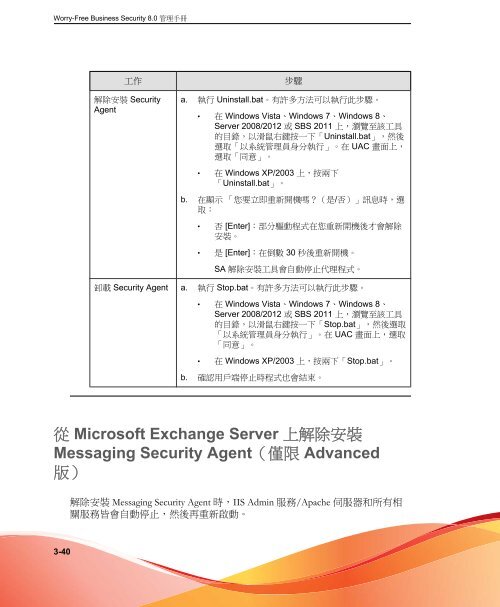Messaging Security Agent - Online Help Home - Trend Micro
Messaging Security Agent - Online Help Home - Trend Micro
Messaging Security Agent - Online Help Home - Trend Micro
You also want an ePaper? Increase the reach of your titles
YUMPU automatically turns print PDFs into web optimized ePapers that Google loves.
Worry-Free Business <strong>Security</strong> 8.0 管理手冊<br />
3-40<br />
工作 步驟<br />
解除安裝 <strong>Security</strong><br />
<strong>Agent</strong><br />
a. 執行 Uninstall.bat。有許多方法可以執行此步驟。<br />
• 在 Windows Vista、Windows 7、Windows 8、<br />
Server 2008/2012 或 SBS 2011 上,瀏覽至該工具<br />
的目錄,以滑鼠右鍵按一下「Uninstall.bat」,然後<br />
選取「以系統管理員身分執行」。在 UAC 畫面上,<br />
選取「同意」。<br />
• 在 Windows XP/2003 上,按兩下<br />
「Uninstall.bat」。<br />
b. 在顯示 「您要立即重新開機嗎?(是/否)」訊息時,選<br />
取:<br />
• 否 [Enter]:部分驅動程式在您重新開機後才會解除<br />
安裝。<br />
• 是 [Enter]:在倒數 30 秒後重新開機。<br />
SA 解除安裝工具會自動停止代理程式。<br />
卸載 <strong>Security</strong> <strong>Agent</strong> a. 執行 Stop.bat。有許多方法可以執行此步驟。<br />
• 在 Windows Vista、Windows 7、Windows 8、<br />
Server 2008/2012 或 SBS 2011 上,瀏覽至該工具<br />
的目錄,以滑鼠右鍵按一下「Stop.bat」,然後選取<br />
「以系統管理員身分執行」。在 UAC 畫面上,選取<br />
「同意」。<br />
• 在 Windows XP/2003 上,按兩下「Stop.bat」。<br />
b. 確認用戶端停止時程式也會結束。<br />
從 <strong>Micro</strong>soft Exchange Server 上解除安裝<br />
<strong>Messaging</strong> <strong>Security</strong> <strong>Agent</strong>(僅限 Advanced<br />
版)<br />
解除安裝 <strong>Messaging</strong> <strong>Security</strong> <strong>Agent</strong> 時,IIS Admin 服務/Apache 伺服器和所有相<br />
關服務皆會自動停止,然後再重新啟動。