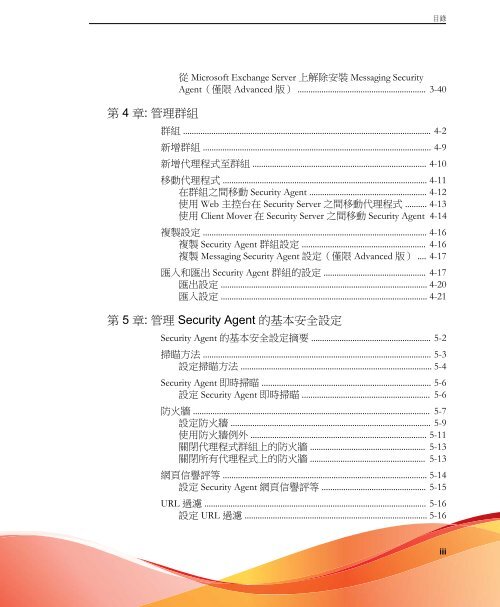Messaging Security Agent - Online Help Home - Trend Micro
Messaging Security Agent - Online Help Home - Trend Micro
Messaging Security Agent - Online Help Home - Trend Micro
You also want an ePaper? Increase the reach of your titles
YUMPU automatically turns print PDFs into web optimized ePapers that Google loves.
第 4 章: 管理群組<br />
目錄<br />
從 <strong>Micro</strong>soft Exchange Server 上解除安裝 <strong>Messaging</strong> <strong>Security</strong><br />
<strong>Agent</strong>(僅限 Advanced 版) ........................................................... 3-40<br />
群組 .................................................................................................................. 4-2<br />
新增群組 ......................................................................................................... 4-9<br />
新增代理程式至群組 ................................................................................ 4-10<br />
移動代理程式 .............................................................................................. 4-11<br />
在群組之間移動 <strong>Security</strong> <strong>Agent</strong> ...................................................... 4-12<br />
使用 Web 主控台在 <strong>Security</strong> Server 之間移動代理程式 .......... 4-13<br />
使用 Client Mover 在 <strong>Security</strong> Server 之間移動 <strong>Security</strong> <strong>Agent</strong> 4-14<br />
複製設定 ....................................................................................................... 4-16<br />
複製 <strong>Security</strong> <strong>Agent</strong> 群組設定 ......................................................... 4-16<br />
複製 <strong>Messaging</strong> <strong>Security</strong> <strong>Agent</strong> 設定(僅限 Advanced 版) .... 4-17<br />
匯入和匯出 <strong>Security</strong> <strong>Agent</strong> 群組的設定 ............................................... 4-17<br />
匯出設定 ............................................................................................... 4-20<br />
匯入設定 ............................................................................................... 4-21<br />
第 5 章: 管理 <strong>Security</strong> <strong>Agent</strong> 的基本安全設定<br />
<strong>Security</strong> <strong>Agent</strong> 的基本安全設定摘要 ....................................................... 5-2<br />
掃瞄方法 ......................................................................................................... 5-3<br />
設定掃瞄方法 ........................................................................................ 5-4<br />
<strong>Security</strong> <strong>Agent</strong> 即時掃瞄 .............................................................................. 5-6<br />
設定 <strong>Security</strong> <strong>Agent</strong> 即時掃瞄 ........................................................... 5-6<br />
防火牆 ............................................................................................................. 5-7<br />
設定防火牆 ............................................................................................ 5-9<br />
使用防火牆例外 ................................................................................. 5-11<br />
關閉代理程式群組上的防火牆 ..................................................... 5-13<br />
關閉所有代理程式上的防火牆 ..................................................... 5-13<br />
網頁信譽評等 .............................................................................................. 5-14<br />
設定 <strong>Security</strong> <strong>Agent</strong> 網頁信譽評等 ................................................ 5-15<br />
URL 過濾 ...................................................................................................... 5-16<br />
設定 URL 過濾 .................................................................................... 5-16<br />
iii