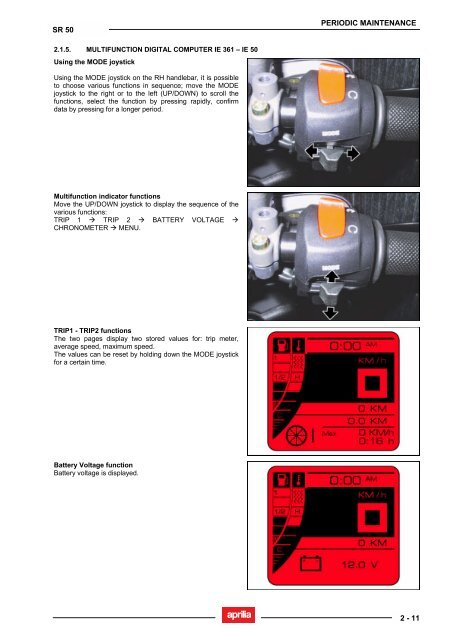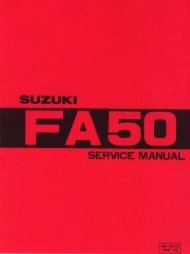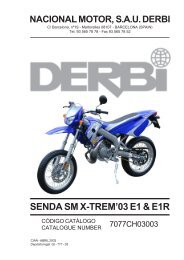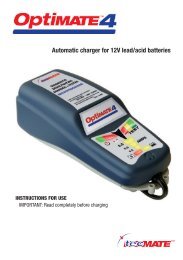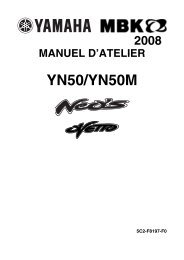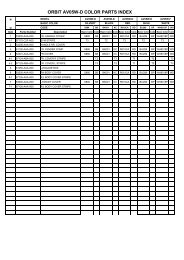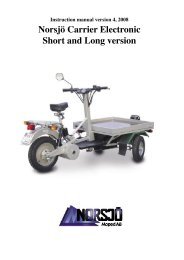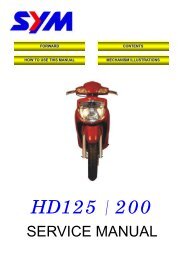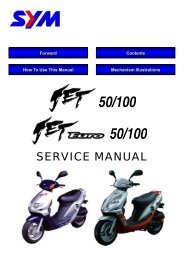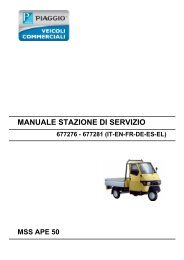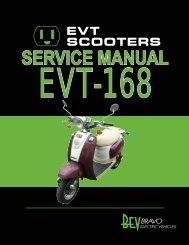Aprilia SR 50 servicemanual - Scootergrisen
Aprilia SR 50 servicemanual - Scootergrisen
Aprilia SR 50 servicemanual - Scootergrisen
Create successful ePaper yourself
Turn your PDF publications into a flip-book with our unique Google optimized e-Paper software.
<strong>SR</strong> <strong>50</strong><br />
2.1.5. MULTIFUNCTION DIGITAL COMPUTER IE 361 – IE <strong>50</strong><br />
Using the MODE joystick<br />
Using the MODE joystick on the RH handlebar, it is possible<br />
to choose various functions in sequence; move the MODE<br />
joystick to the right or to the left (UP/DOWN) to scroll the<br />
functions, select the function by pressing rapidly, confirm<br />
data by pressing for a longer period.<br />
Multifunction indicator functions<br />
Move the UP/DOWN joystick to display the sequence of the<br />
various functions:<br />
TRIP 1 TRIP 2 BATTERY VOLTAGE <br />
CHRONOMETER MENU.<br />
TRIP1 - TRIP2 functions<br />
The two pages display two stored values for: trip meter,<br />
average speed, maximum speed.<br />
The values can be reset by holding down the MODE joystick<br />
for a certain time.<br />
Battery Voltage function<br />
Battery voltage is displayed.<br />
PERIODIC MAINTENANCE<br />
2 - 11