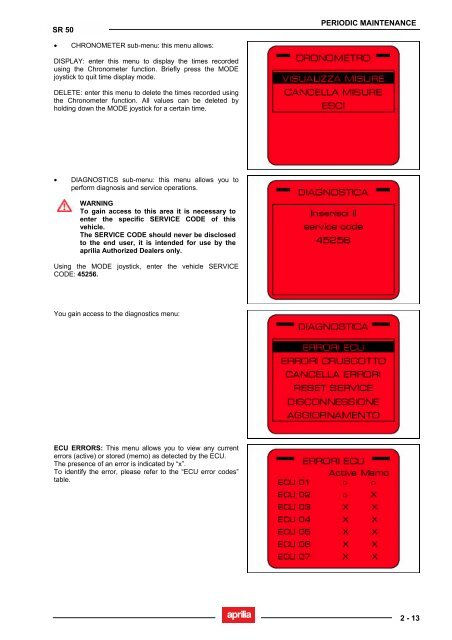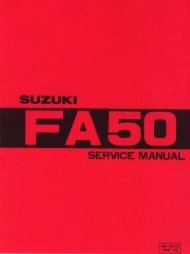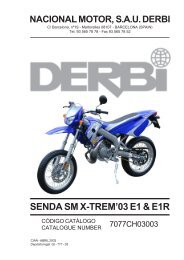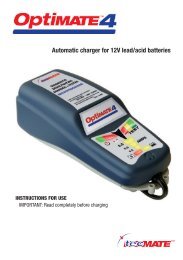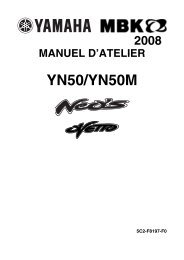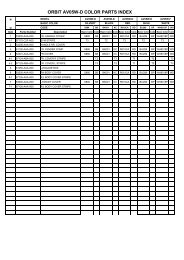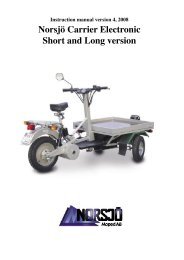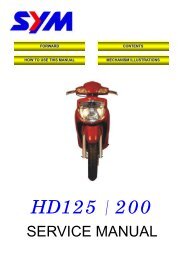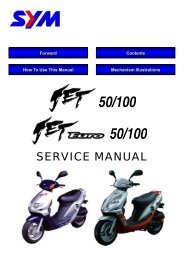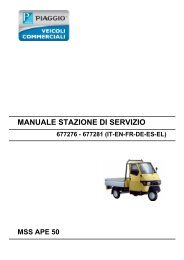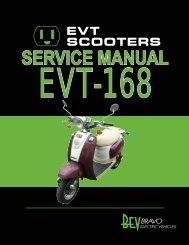Aprilia SR 50 servicemanual - Scootergrisen
Aprilia SR 50 servicemanual - Scootergrisen
Aprilia SR 50 servicemanual - Scootergrisen
You also want an ePaper? Increase the reach of your titles
YUMPU automatically turns print PDFs into web optimized ePapers that Google loves.
<strong>SR</strong> <strong>50</strong><br />
• CHRONOMETER sub-menu: this menu allows:<br />
DISPLAY: enter this menu to display the times recorded<br />
using the Chronometer function. Briefly press the MODE<br />
joystick to quit time display mode.<br />
DELETE: enter this menu to delete the times recorded using<br />
the Chronometer function. All values can be deleted by<br />
holding down the MODE joystick for a certain time.<br />
• DIAGNOSTICS sub-menu: this menu allows you to<br />
perform diagnosis and service operations.<br />
WARNING<br />
To gain access to this area it is necessary to<br />
enter the specific SERVICE CODE of this<br />
vehicle.<br />
The SERVICE CODE should never be disclosed<br />
to the end user, it is intended for use by the<br />
aprilia Authorized Dealers only.<br />
Using the MODE joystick, enter the vehicle SERVICE<br />
CODE: 45256.<br />
You gain access to the diagnostics menu:<br />
ECU ERRORS: This menu allows you to view any current<br />
errors (active) or stored (memo) as detected by the ECU.<br />
The presence of an error is indicated by “x”.<br />
To identify the error, please refer to the “ECU error codes”<br />
table.<br />
PERIODIC MAINTENANCE<br />
2 - 13