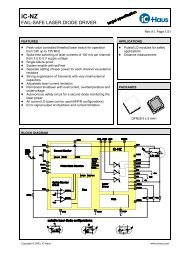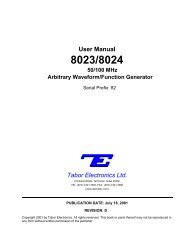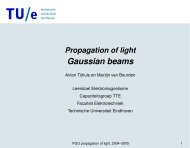Tabor Electronics Ltd. - OED
Tabor Electronics Ltd. - OED
Tabor Electronics Ltd. - OED
You also want an ePaper? Increase the reach of your titles
YUMPU automatically turns print PDFs into web optimized ePapers that Google loves.
Table 3-1. Default State After Front Panel Reset.<br />
3-10. Front Panel Error Indication<br />
In general, whenever a front panel or GPIB programming<br />
attempts to place the 8024 in an error condition,<br />
the Model 8024 responds by front panel error indication<br />
or by addressing the IEEE-488.2 service request register.<br />
Errors are categorized in four main groups:<br />
1. General errors<br />
2. Limit errors<br />
3. IEEE errors<br />
3-10-1. General Errors<br />
Errors in this group are caused by improper usage of<br />
the instrument. Such errors occur while attempting to<br />
place the instrument in an illegal mode. For example,<br />
depressing simultaneously two buttons (except [1st<br />
MENU]) has no valid definition or by depressing the<br />
MANUAL button while the instrument is in its continuous<br />
operating mode. In such cases, the instrument<br />
simply ignores this error and continues with its normal<br />
operation.<br />
3-10-2. Limit Errors<br />
Errors in this group are caused by an attempt to program<br />
values outside the legal limits of the instrument. For<br />
example, trying to program frequency value of 50 MHz<br />
for the standard triangle waveform. In this case, the<br />
LED above the OUTPUT connector starts blinking, indicating<br />
that the output waveform may not look as<br />
expected. Table 3-2 summarizes all front panel entry<br />
limits.<br />
3-10-3. IEEE-488.2 Errors<br />
Operating Instructions<br />
FUNCTION DESCRIPTION DEFAULT STATE<br />
FREQ Frequency 100.0KHz<br />
AMPL Amplitude 1.00V<br />
OFFS Offset +000mV<br />
FILTER Analog filter Auto (sine filter)<br />
TRIG_COUN Trigger counts (Burst) 00001<br />
INT_PER Internal trigger period 1.00s<br />
SOURCE Trigger source External<br />
SCLK Sampling clock 10.00Msps<br />
Reference Clock Arbitrary clock source Internal<br />
SEG01= Segment size 0<br />
STEP01= Segment size SEG01*0<br />
General Status<br />
DISPLAY Main menu parameters FREQ<br />
MODE Operating mode selection Continuous<br />
STATE GPIB status Local state<br />
WAVEFORM Output waveform Sinewave (standard)<br />
ST-BY Output stand-by mode Off<br />
In general, whenever a GPIB programming attempts<br />
to put the Model 8024 into an error condition, the function<br />
generator responds in two ways. First by displaying<br />
a front panel message and than, if programmed so, by<br />
raising an SRQ flag in its Status Byte Register. Using<br />
the Serial Poll command, the controller may then address<br />
the generator and request its status byte.<br />
The generator incorporates a number of display messages<br />
which are associated with errors involving GPIB<br />
interface programming. These messages are discussed<br />
in detail in Section 4 of this manual.<br />
There is one message however, which should be<br />
explained at this point because it may interfere with<br />
front panel operation. A remote enable or a device<br />
dependent command, sent to the instrument through<br />
the bus, turns the REMOTE light on. In this case, all<br />
front panel buttons except [LOCAL] are disabled. Pressing<br />
any button generates the following message:<br />
3-5