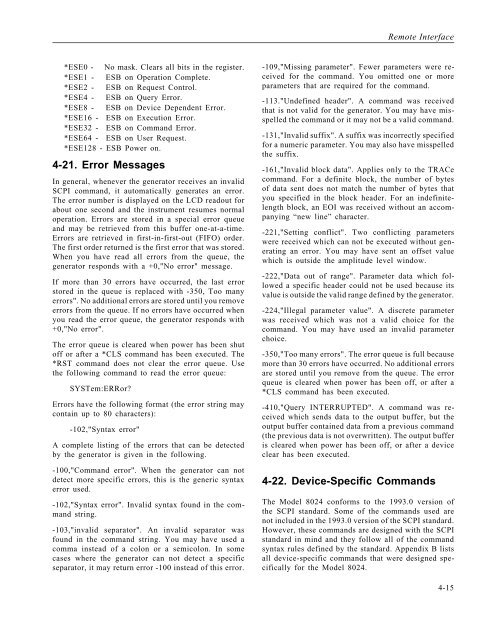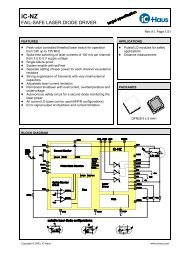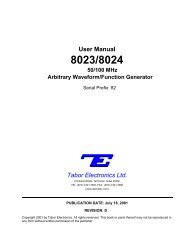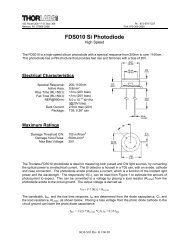Tabor Electronics Ltd. - OED
Tabor Electronics Ltd. - OED
Tabor Electronics Ltd. - OED
You also want an ePaper? Increase the reach of your titles
YUMPU automatically turns print PDFs into web optimized ePapers that Google loves.
*ESE0 - No mask. Clears all bits in the register.<br />
*ESE1 - ESB on Operation Complete.<br />
*ESE2 - ESB on Request Control.<br />
*ESE4 - ESB on Query Error.<br />
*ESE8 - ESB on Device Dependent Error.<br />
*ESE16 - ESB on Execution Error.<br />
*ESE32 - ESB on Command Error.<br />
*ESE64 - ESB on User Request.<br />
*ESE128 - ESB Power on.<br />
4-21. Error Messages<br />
In general, whenever the generator receives an invalid<br />
SCPI command, it automatically generates an error.<br />
The error number is displayed on the LCD readout for<br />
about one second and the instrument resumes normal<br />
operation. Errors are stored in a special error queue<br />
and may be retrieved from this buffer one-at-a-time.<br />
Errors are retrieved in first-in-first-out (FIFO) order.<br />
The first order returned is the first error that was stored.<br />
When you have read all errors from the queue, the<br />
generator responds with a +0,"No error" message.<br />
If more than 30 errors have occurred, the last error<br />
stored in the queue is replaced with -350, Too many<br />
errors". No additional errors are stored until you remove<br />
errors from the queue. If no errors have occurred when<br />
you read the error queue, the generator responds with<br />
+0,"No error".<br />
The error queue is cleared when power has been shut<br />
off or after a *CLS command has been executed. The<br />
*RST command does not clear the error queue. Use<br />
the following command to read the error queue:<br />
SYSTem:ERRor?<br />
Errors have the following format (the error string may<br />
contain up to 80 characters):<br />
-102,"Syntax error"<br />
A complete listing of the errors that can be detected<br />
by the generator is given in the following.<br />
-100,"Command error". When the generator can not<br />
detect more specific errors, this is the generic syntax<br />
error used.<br />
-102,"Syntax error". Invalid syntax found in the command<br />
string.<br />
-103,"invalid separator". An invalid separator was<br />
found in the command string. You may have used a<br />
comma instead of a colon or a semicolon. In some<br />
cases where the generator can not detect a specific<br />
separator, it may return error -100 instead of this error.<br />
Remote Interface<br />
-109,"Missing parameter". Fewer parameters were received<br />
for the command. You omitted one or more<br />
parameters that are required for the command.<br />
-113."Undefined header". A command was received<br />
that is not valid for the generator. You may have misspelled<br />
the command or it may not be a valid command.<br />
-131,"Invalid suffix". A suffix was incorrectly specified<br />
for a numeric parameter. You may also have misspelled<br />
the suffix.<br />
-161,"Invalid block data". Applies only to the TRACe<br />
command. For a definite block, the number of bytes<br />
of data sent does not match the number of bytes that<br />
you specified in the block header. For an indefinitelength<br />
block, an EOI was received without an accompanying<br />
“new line” character.<br />
-221,"Setting conflict". Two conflicting parameters<br />
were received which can not be executed without generating<br />
an error. You may have sent an offset value<br />
which is outside the amplitude level window.<br />
-222,"Data out of range". Parameter data which followed<br />
a specific header could not be used because its<br />
value is outside the valid range defined by the generator.<br />
-224,"Illegal parameter value". A discrete parameter<br />
was received which was not a valid choice for the<br />
command. You may have used an invalid parameter<br />
choice.<br />
-350,"Too many errors". The error queue is full because<br />
more than 30 errors have occurred. No additional errors<br />
are stored until you remove from the queue. The error<br />
queue is cleared when power has been off, or after a<br />
*CLS command has been executed.<br />
-410,"Query INTERRUPTED". A command was received<br />
which sends data to the output buffer, but the<br />
output buffer contained data from a previous command<br />
(the previous data is not overwritten). The output buffer<br />
is cleared when power has been off, or after a device<br />
clear has been executed.<br />
4-22. Device-Specific Commands<br />
The Model 8024 conforms to the 1993.0 version of<br />
the SCPI standard. Some of the commands used are<br />
not included in the 1993.0 version of the SCPI standard.<br />
However, these commands are designed with the SCPI<br />
standard in mind and they follow all of the command<br />
syntax rules defined by the standard. Appendix B lists<br />
all device-specific commands that were designed specifically<br />
for the Model 8024.<br />
4-15