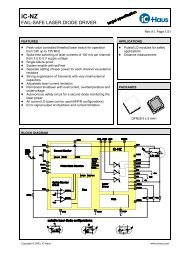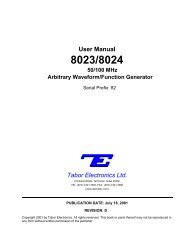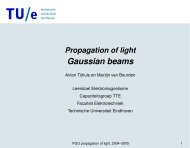Tabor Electronics Ltd. - OED
Tabor Electronics Ltd. - OED
Tabor Electronics Ltd. - OED
You also want an ePaper? Increase the reach of your titles
YUMPU automatically turns print PDFs into web optimized ePapers that Google loves.
4-9. SCPI Parameter Types<br />
The SCPI language defines several different data formats<br />
to be used in program messages and response<br />
messages.<br />
4-9-1. Numeric Parameters<br />
Commands that require numeric parameters will accept<br />
all commonly used decimal representations of numbers<br />
including optional signs, decimal points, and scientific<br />
notation. Special values for numeric parameters like<br />
MINimum and MAXimum are also accepted.<br />
You can also send engineering unit suffixes with numeric<br />
parameters (e.g., Mhz or Khz). If only specific<br />
numeric values are accepted, the function generator<br />
will ignore values which are not accepted and will generate<br />
an error message. The following command is an<br />
example of a command that uses a numeric parameter:<br />
“VOLT:AMPL { | MIN | MAX}<br />
4-9-2. Discrete Parameters<br />
Discrete parameters are used to program settings that<br />
have a limited number of values (like FIXed, USER,<br />
and SEQuence). They have a short form and a long<br />
form just like command keywords. You can mix upperand<br />
lower-case letter. Query responses will always return<br />
short form in all upper-case letters. The following<br />
command uses discrete parameters:<br />
SOUR:FUNC:MODE {FIXed | USER | SEQuence}<br />
4-9-3. Boolean Parameters<br />
Boolean parameters represent a single binary condition<br />
that is either true or false. For a false condition, the<br />
generator will accept “OFF” or “0". For a true condition,<br />
the generator will accept ”ON" or “1". When you query<br />
a boolean setting, the instrument will always return<br />
”0" or “1". The following command uses a boolean<br />
parameter:<br />
OUTP:FILT { OFF | ON }<br />
The same command could be written as follows:<br />
OUTP:FILT {0 | 1 }<br />
4-9-4. Arbitrary Block Parameters<br />
Arbitrary block parameters are used for loading waveforms<br />
to the generator’s memory. The Model 8024 can<br />
accept binary blocks of data, files that contain binary<br />
data, and files that contain ASCII data. The following<br />
command uses an arbitrary block parameter that is<br />
loaded as binary data:<br />
TRAC:DATA <br />
4-10. Setting the GPIB Address<br />
GPIB address is modified using front panel programming.<br />
The GPIB address is stored in the non-volatile<br />
memory. To change the address press the [SYSTEM]<br />
button. The display reading will change as follows:<br />
GPIB address 19<br />
commands SCPI<br />
At this point, if you want to change the GPIB address,<br />
rotate the dial until the display reads the required address.<br />
To resume normal operation, press any front<br />
panel key.<br />
4-11. Selecting a Command Set<br />
The Model 8024 can accept two sets of commands:<br />
SCPI commands and short-form commands. The SCPI<br />
set of commands is the default setting of the generator.<br />
The short-form commands set is available for those<br />
programmers who do not want to use the lengthy programming<br />
code that SCPI requires.<br />
The short-form command set speeds bus communications<br />
and is also required in conjunction with WaveCAD<br />
operation. Appendix C lists the short-form command<br />
set. Selection of which command set is used as GPIB<br />
protocol is done from the front panel. To change the<br />
GPIB command set press the [SYSTEM] button, then<br />
press the cursor button to move the cursor one menu<br />
down. Rotate the dial. The display toggles between<br />
“SCPI” and “std.”. Select the required command set<br />
and press any front panel key to resume normal operation.<br />
If you select to use the “std”. set of commands<br />
make sure that the generator displays the following:<br />
GPIB address 19<br />
commands std.<br />
Remote Interface<br />
4-12. SCPI Command Summary<br />
Table 4-1 summarizes the complete SCPI command<br />
tree available to program the generator over the GPIB.<br />
Tables 4-2 through Table 4-5 categorize these commands.<br />
Refer to later sections in this manual for more<br />
complete details on each command.<br />
4-3