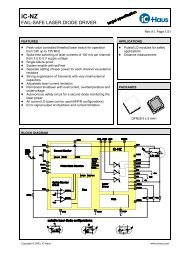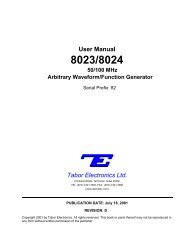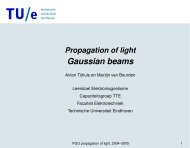Tabor Electronics Ltd. - OED
Tabor Electronics Ltd. - OED
Tabor Electronics Ltd. - OED
You also want an ePaper? Increase the reach of your titles
YUMPU automatically turns print PDFs into web optimized ePapers that Google loves.
Reference Clock<br />
INT<br />
Rotate the dial to select between the available clock<br />
options.<br />
3-17. Generating Sequenced<br />
Waveforms<br />
In general, whenever the SEQ LED above the [WAVE-<br />
FORM] button is lit, the model 8024 outputs a sequence<br />
of waveforms.<br />
3-17-1. What Are Seq. Waveforms<br />
In paragraph 3-16 we explained to you what are arbitrary<br />
waveforms. You may want to go back and refresh<br />
your memory on this topic. Sequenced waveforms are<br />
made of a number of arbitrary waveforms which can<br />
be linked and repeated in various manners.<br />
Sequenced waveforms can be generated from waveforms<br />
which are stored in different segments of the<br />
arbitrary memory. Before you can use output a sequence<br />
of waveforms, you must first load your arbitrary memory<br />
with the required waveforms. Waveforms can be<br />
loaded either from the front panel or through GPIB<br />
programming. Information how to partition the memory<br />
and load front panel functions is given in paragraph<br />
3-16-3 and 3-16-4. Information how to load your memory<br />
from the GPIB is given in section 4 of this manual.<br />
Figure 3-2. Waveform in Segment 1.<br />
Figure 3-3. Waveform in Segment 2.<br />
An example how sequenced waveforms work is demonstrated<br />
in the following figures. Figure 3-2 shows<br />
a sine(x)/x waveform which was loaded in segment 1.<br />
Figure 3-4. Waveform in Segment 3.<br />
Figure 3-5. Sequenced Waveforms.<br />
Figure 3-3 shows a sine waveform which was loaded<br />
into segment 2, and Figure 3-3 shows a pulse waveform<br />
which was loaded into segment 3. The sequence generator<br />
lets you link segments in user defined order and<br />
repeat each segment as many times as needed.<br />
Figure 3-4 shows a sequence of waveforms which<br />
was made of the waveforms that were stored in three<br />
different memory segments. You may notice that segment<br />
number 2 is generated first and repeated twice,<br />
segment 3 follows once, then segment 1 is repeated<br />
four times.<br />
3-17-2. Generating a sequence<br />
Assuming that you already loaded waveforms into memory<br />
segments, proceed to generate a sequence as explained<br />
in the following.<br />
Press the [WAVEFORM] button until the SEQ light<br />
turns on. Observe that the display reads as follows:<br />
Output sequence<br />
1 (Empty)<br />
Operating Instructions<br />
The “(Empty)” reading will remain until you program<br />
the first sequence. The “(Empty)” reading is associated<br />
with the sequence number - “1" which is shown<br />
on the left. It will change to ”(Loaded)" after programming<br />
a sequence.<br />
Nine different sequences can be programmed from<br />
the front panel. The sequences are selected by rotating<br />
the dial. If a selected sequence is “(Empty)” the output<br />
will generate 0 V dc level. To program the first sequence<br />
3-11