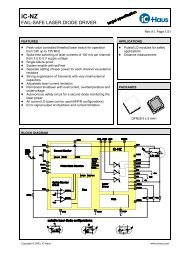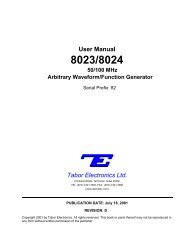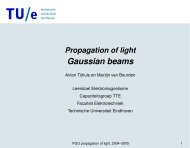Tabor Electronics Ltd. - OED
Tabor Electronics Ltd. - OED
Tabor Electronics Ltd. - OED
Create successful ePaper yourself
Turn your PDF publications into a flip-book with our unique Google optimized e-Paper software.
3-19-1-2. Manual Trigger<br />
The [TRIGGER] button simulates an external signal.<br />
When the generator is set to trigger on an external<br />
source, each time the [TRIGGER] button is pressed a<br />
single output waveform is generated. The [TRIGGER]<br />
button has no effect in continuous mode of operation<br />
or when the instrument is set to internal trigger mode.<br />
3-19-2. Gated Mode<br />
Model 8024 is set to operate in gated mode when the<br />
GATED light above the [MODE] button is lit. The<br />
output remains at 0 V dc level as long as the TRIG<br />
IN connector on the rear panel remains disconnected.<br />
A TTL level signal can be used to stimulate the TRIG<br />
input. The generator is sensitive to the rising edge only.<br />
So, the first positive going transition at the TRIG IN<br />
connector enables the generator output. The second<br />
positive going transition disables the generator output.<br />
At the end of the output cycle, the output goes back<br />
to 0 V dc level.<br />
3-19-2-1. Manual Gate<br />
The [TRIGGER] button simulates an external gating<br />
signal. When the generator is set to gated mode, output<br />
waveforms are generated as long the the [TRIGGER]<br />
button is pressed.<br />
3-19-3. Burst Mode<br />
Model 8024 is set to operate in burst mode when the<br />
BURST light above the [MODE] button is lit. The output<br />
remains at 0 V dc level as long as the TRIG IN<br />
connector on the rear panel is not connected. A TTL<br />
level signal can be used to stimulate the TRIG input.<br />
The generator is sensitive to the rising edge only. So,<br />
every time that a positive transition occurs at the trigger<br />
input, the model 8024 generates one burst of output<br />
waveforms at the output connector. At the end of the<br />
burst output cycle, the output goes back to 0 V dc<br />
level. The number of complete output waveforms which<br />
will be generated can be programmed from 1 to 32767.<br />
The counted burst mode of operation operates<br />
equally on standard waveform and arbitrary waveform.<br />
This mode can not work in conjunction with sequenced<br />
waveforms. To eliminate confusion, the model 8024<br />
does not allow you to go into burst mode if you selected<br />
SEQ waveforms. Likewise, it will also not allow you<br />
to go into burst mode if you are already generating<br />
sequenced waveforms.<br />
When you first select the burst mode, the display<br />
shows the following reading:<br />
BURST 00001<br />
SOURCE EXT<br />
This reading indicates that the generator is ready<br />
to accept external signals at the TRIG IN connector<br />
to stimulate its output. In this mode, the model 8024<br />
responds to a rear panel signal, to a front panel [TRIG-<br />
GER] button press, and to GPIB trigger commands.<br />
The last two options will be discussed later in this<br />
manual.<br />
3-19-3-1. Internal Burst<br />
When an external source is not available, the operator<br />
has an option to use the built-in trigger generator. The<br />
internal trigger generator is a free running generator,<br />
asynchronous to the main output generator. The period<br />
of the internal trigger generator can be programmed<br />
from 20 μs to 999 s. When the internal trigger source<br />
is selected the TRIG IN connector is disconnected, so<br />
external signals do not effect the generator. To place<br />
the model 8024 in internal trigger mode and to program<br />
an internal trigger period rotate the dial in the above<br />
shown menu. The menu will change as follows:<br />
BURST 00001<br />
SOURCE INT<br />
Press the cursor control down button one to move<br />
one menu layer and adjust the internal burst period as<br />
explained in paragraph 3-19-1-1.<br />
3-20. Using The Offset<br />
Operating Instructions<br />
The function generator employs three level windows;<br />
allowing amplitude and offset to be independently selected<br />
within these levels. When setting up the offset<br />
parameter, one must keep in mind that the offset is<br />
attenuated with the signal. The user has no control<br />
over the selected internal amplitude range. This may<br />
cause some confusion since, not knowing this fact, one<br />
may produce an offset error at an amplitude-offset combination<br />
that seems to be reasonable. It is therefore<br />
suggested to first set up the amplitude parameter and<br />
only then set the required offset level. An attempt to<br />
modify the offset parameter beyond the capability of<br />
the instrument will generate an error indication. Offsets<br />
and amplitudes are independently selectable within the<br />
level windows given in Table 1-1.<br />
3-13