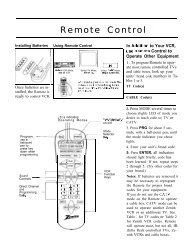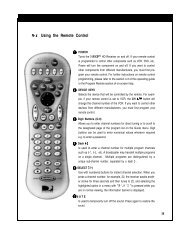DirecTV RC64 Remote Control - Remote Support, Inc.
DirecTV RC64 Remote Control - Remote Support, Inc.
DirecTV RC64 Remote Control - Remote Support, Inc.
You also want an ePaper? Increase the reach of your titles
YUMPU automatically turns print PDFs into web optimized ePapers that Google loves.
CONTENTS<br />
Introduction . . . . . . . . . . . . . . . . . . . . . . . . . . . . . . . . . . . . . . . . . . . . 3<br />
Features and Functions . . . . . . . . . . . . . . . . . . . . . . . . . . . . . . . . . . . 4<br />
Key Charts. . . . . . . . . . . . . . . . . . . . . . . . . . . . . . . . . . . . . . . . . 4<br />
Installing Batteries . . . . . . . . . . . . . . . . . . . . . . . . . . . . . . . . . . . . . . . 7<br />
<strong>Control</strong>ling Your DIRECTV® Receiver. . . . . . . . . . . . . . . . . . . . . . . . . 7<br />
Setting Up Your DIRECTV <strong>Remote</strong> . . . . . . . . . . . . . . . . . . . . . . 7<br />
Onscreen <strong>Remote</strong> Setup . . . . . . . . . . . . . . . . . . . . . . . . . . . . . 8<br />
<strong>Control</strong>ling Your TV . . . . . . . . . . . . . . . . . . . . . . . . . . . . . . . . . . . . . . . 8<br />
Setting Up the TV Input Key . . . . . . . . . . . . . . . . . . . . . . . . . . . . . . . . 9<br />
Deactivating the TV Input Select Key . . . . . . . . . . . . . . . . . . . 9<br />
<strong>Control</strong>ling Other Components . . . . . . . . . . . . . . . . . . . . . . . . . . . . . . 9<br />
Searching for TV, AV1 or AV2 Codes . . . . . . . . . . . . . . . . . . . . . . . . . 10<br />
Verifying the Codes . . . . . . . . . . . . . . . . . . . . . . . . . . . . . . . . 11<br />
Changing Volume Lock . . . . . . . . . . . . . . . . . . . . . . . . . . . . . . . . . . . 11<br />
Locking Volume to AV1, AV2 or TV . . . . . . . . . . . . . . . . . . . . . 11<br />
Activating and Deactivating the RF Transmitter . . . . . . . . . . . . . . . 12<br />
Activating the RF Transmitter. . . . . . . . . . . . . . . . . . . . . . . . . 12<br />
Deactivating the RF Transmitter . . . . . . . . . . . . . . . . . . . . . . 12<br />
Restoring Factory Default Settings . . . . . . . . . . . . . . . . . . . . . . . . . 13<br />
Troubleshooting . . . . . . . . . . . . . . . . . . . . . . . . . . . . . . . . . . . . . . . . 13<br />
DIRECTV Setup Codes . . . . . . . . . . . . . . . . . . . . . . . . . . . . . . . . . . . . 14<br />
Setup Codes for DIRECTV® Receivers . . . . . . . . . . . . . . . . . . 14<br />
Setup Codes for DIRECTV HD Receivers. . . . . . . . . . . . . . . . . 14<br />
Setup Codes for DIRECTV® DVRs . . . . . . . . . . . . . . . . . . . . . . 15<br />
Setup Codes, Other Devices . . . . . . . . . . . . . . . . . . . . . . . . . . . . . . . 15<br />
Setup Codes for TVs . . . . . . . . . . . . . . . . . . . . . . . . . . . . . . . . 15<br />
Setup Codes for TVs (DLP) . . . . . . . . . . . . . . . . . . . . . . . . . . . 26<br />
Setup Codes for TVs (Plasma) . . . . . . . . . . . . . . . . . . . . . . . . 26<br />
Setup Codes for TV/DVD Combos . . . . . . . . . . . . . . . . . . . . . . 28<br />
Setup Codes for TV/VCR Combos . . . . . . . . . . . . . . . . . . . . . . 29<br />
Setup Codes for VCRs. . . . . . . . . . . . . . . . . . . . . . . . . . . . . . . 31<br />
Setup Codes for PVRs. . . . . . . . . . . . . . . . . . . . . . . . . . . . . . . 41<br />
Setup Codes for DVD Players . . . . . . . . . . . . . . . . . . . . . . . . . 36<br />
Setup Codes for Audio Receivers. . . . . . . . . . . . . . . . . . . . . . 42<br />
Setup Codes for Audio Amplifiers. . . . . . . . . . . . . . . . . . . . . . 45<br />
Repair or Replacement Policy . . . . . . . . . . . . . . . . . . . . . . . . . . . . . 47<br />
Additional Information . . . . . . . . . . . . . . . . . . . . . . . . . . . . . . . . . . . 47<br />
Compliance with FCC Rules and Regulations. . . . . . . . . . . . . . . . . . 47<br />
2