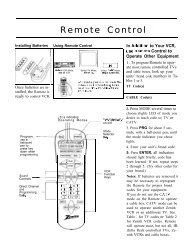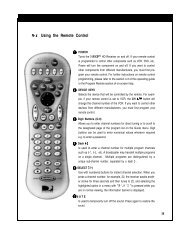DirecTV RC64 Remote Control - Remote Support, Inc.
DirecTV RC64 Remote Control - Remote Support, Inc.
DirecTV RC64 Remote Control - Remote Support, Inc.
Create successful ePaper yourself
Turn your PDF publications into a flip-book with our unique Google optimized e-Paper software.
FEATURES AND FUNCTIONS<br />
Key Charts<br />
Press this key… To…<br />
Slide the MODE switch to the DIRECTV, AV1,<br />
AV2 or TV positions to select the component<br />
you want to control. A green LED under<br />
each switch position indicates the<br />
component being controlled.<br />
Press TV INPUT to select the available inputs<br />
on your TV.<br />
NOTE: Additional setup is required to<br />
activate the TV INPUT key. (See<br />
instructions on page 9.)<br />
Press FORMAT to cycle through the<br />
resolution and screen formats. Each press<br />
of the key cycles to the next available<br />
format and /or resolution. (Not available on<br />
all DIRECTV® Receivers.)<br />
Press PWR to turn the selected component<br />
on or off.<br />
Press TV POWER ON/OFF to turn the TV and<br />
DIRECTV Receiver on or off.<br />
(NOTE: These keys are only active after the<br />
remote has been setup for your TV. See<br />
page 8.)<br />
Use these keys to control your DIRECTV<br />
DVR or your VCR, DVD, or CD/DVD player.<br />
On a DIRECTV DVR, enables onetouch<br />
record for any selected program.<br />
Jumps back 6 seconds and plays video<br />
from that location.<br />
Jumps ahead in a recording.<br />
Use GUIDE to display the DIRECTV<br />
Program Guide.<br />
Press ACTIVE to access special features,<br />
services, and the DIRECTV Information<br />
channel.<br />
4