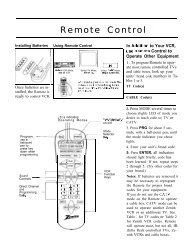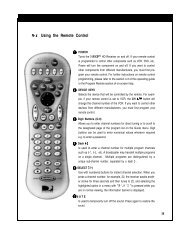DirecTV RC64 Remote Control - Remote Support, Inc.
DirecTV RC64 Remote Control - Remote Support, Inc.
DirecTV RC64 Remote Control - Remote Support, Inc.
You also want an ePaper? Increase the reach of your titles
YUMPU automatically turns print PDFs into web optimized ePapers that Google loves.
2. Locate the 5-digit code for your DIRECTV® Receiver.<br />
(See page 14.)<br />
3. Power on the DIRECTV Receiver.<br />
4. Slide the MODE switch to the DIRECTV position.<br />
5. Press and hold the MUTE and SELECT keys until the<br />
green light under the DIRECTV position flashes twice,<br />
then release both keys.<br />
6. Using the number keys, enter the 5-digit code. If<br />
performed correctly, the green light under the<br />
DIRECTV position flashes twice.<br />
7. Aim the remote at your DIRECTV Receiver and press<br />
the PWR key once. The DIRECTV Receiver should<br />
turnoff; if it does not, repeat steps 3 and 4, trying each<br />
code for your brand until you find the correct code.<br />
8. For future reference, write down the working code for<br />
your DIRECTV Receiver in the blocks below:<br />
ONSCREEN REMOTE SETUP<br />
Once your remote is setup to work with your DIRECTV<br />
Receiver, you can set it up for your other equipment using<br />
the steps detailed on the following pages, or you can set it<br />
up onscreen by pressing MENU, then SELECT on Settings,<br />
Setup in the Quick Menu, then selecting <strong>Remote</strong> from the<br />
left menu.<br />
CONTROLLING YOUR TV<br />
Once you have successfully set up your DIRECTV <strong>Remote</strong><br />
to operate your DIRECTV Receiver, you can set it up to<br />
control your TV. We recommend you use the on-screen<br />
steps described on page 8, but you can also use the<br />
manual method below:<br />
1. Turn on the TV.<br />
NOTE: Please read steps 2-5 completely before proceeding.<br />
Highlight or write down the codes and component<br />
you wish to set up before moving on to<br />
step 2.<br />
2. Locate the 5-digit code for your TV. (See “Setup<br />
Codes for TVs” on page 15.)<br />
3. Slide the MODE switch to the TV position.<br />
4. Press and hold the MUTE and SELECT keys at the same<br />
time until the green light under the TV position<br />
flashes twice, then release both keys.<br />
5. Using the number keys enter the 5-digit code for your<br />
brand of TV. If performed correctly, the green light<br />
under TV flashed twice.<br />
6. Aim the remote at your TV and press the PWR key<br />
once. Your TV should turn off. If it does not turn off,<br />
repeat steps 3 and 4, trying each code for your brand<br />
until you find the correct code.<br />
8