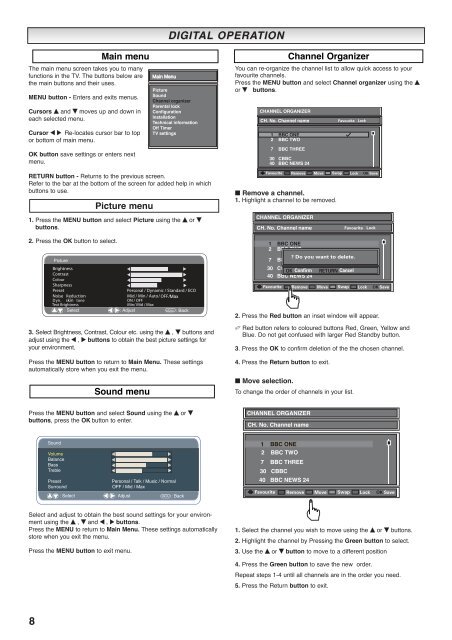You also want an ePaper? Increase the reach of your titles
YUMPU automatically turns print PDFs into web optimized ePapers that Google loves.
The main menu screen takes you to many<br />
functions in the TV. The buttons below are<br />
the main buttons and their uses.<br />
MENU button - Enters and exits menus.<br />
Cursors e and d moves up and down in<br />
each selected menu.<br />
Cursor 7 8 Re-locates cursor bar to top<br />
or bottom of main menu.<br />
OK button save settings or enters next<br />
menu.<br />
RETURN button - Returns to the previous screen.<br />
Refer to the bar at the bottom of the screen for added <strong>help</strong> in which<br />
buttons to use.<br />
1. Press the MENU button and select Picture using the e or d<br />
buttons.<br />
2. Press the OK button to select.<br />
3. Select Brightness, Contrast, Colour etc. using the e , d buttons and<br />
adjust using the 7 , 8 buttons to obtain the best picture settings for<br />
your environment.<br />
Press the MENU button to return to Main Menu. These settings<br />
automatically store when you exit the menu.<br />
Press the MENU button and select Sound using the e or d<br />
buttons, press the OK button to enter.<br />
Select and adjust to obtain the best sound settings for your environment<br />
using the e , d and 7 , 8 buttons.<br />
Press the MENU to return to Main Menu. These settings automatically<br />
store when you exit the menu.<br />
Press the MENU button to exit menu.<br />
8<br />
Main menu<br />
Picture menu<br />
Sound menu<br />
Main Menu<br />
Installation<br />
DIGITAL DIGITAL<br />
OPERATION<br />
OPERATION<br />
Picture<br />
Sound<br />
Channel organizer<br />
Parental lock<br />
Configuration<br />
Installation<br />
Technical information<br />
Off Timer<br />
TV settings<br />
Picture<br />
Brightness<br />
Contrast<br />
Colour<br />
Sharpness<br />
Preset Personal / Dynamic / Standard / ECO<br />
Noise Reduction Mid / Min / Auto / OFF/Max<br />
Dyn. skin tone ON / OFF<br />
Text Brightness Min/ Mid / Max<br />
: Select : Adjust MENU : Back<br />
Sound<br />
Volume<br />
Balance<br />
Bass<br />
Treble<br />
Preset Personal / Talk / Music / Normal<br />
Surround OFF / Mid / Max<br />
: Select : Adjust MENU : Back<br />
You can re-organize the channel list to allow quick access to your<br />
favourite channels.<br />
Press the MENU button and select Channel organizer using the e<br />
or d buttons.<br />
CHANNEL ORGANIZER<br />
CH. No. Channel name<br />
1 BBC ONE<br />
2 BBC TWO<br />
7 BBC THREE<br />
■ Remove a channel.<br />
1. Highlight a channel to be removed.<br />
2. Press the Red button an inset window will appear.<br />
✐ Red button refers to coloured buttons Red, Green, Yellow and<br />
Blue. Do not get confused with larger Red Standby button.<br />
3. Press the OK to confirm deletion of the the chosen channel.<br />
4. Press the Return button to exit.<br />
■ Move selection.<br />
To change the order of channels in your list.<br />
1. Select the channel you wish to move using the e or d buttons.<br />
2. Highlight the channel by Pressing the Green button to select.<br />
3. Use the e or d button to move to a different position<br />
4. Press the Green button to save the new order.<br />
Repeat steps 1-4 until all channels are in the order you need.<br />
5. Press the Return button to exit.<br />
Channel Organizer<br />
30 CBBC<br />
40 BBC NEWS 24<br />
Favourite Lock<br />
Favourite Remove Move Swap Lock OK Save<br />
CHANNEL ORGANIZER<br />
CH. No. Channel name<br />
1 BBC ONE<br />
2 BBC TWO<br />
? Do you want to delete.<br />
7 BBC THREE<br />
30 CBBC<br />
OK Confirm RETURN Cancel<br />
40 BBC NEWS 24<br />
Favourite Lock<br />
Favourite Remove Move Swap Lock OK Save<br />
CHANNEL ORGANIZER<br />
CH. No. Channel name<br />
1 BBC ONE<br />
2 BBC TWO<br />
7 BBC THREE<br />
30 CBBC<br />
40 BBC NEWS 24<br />
* * *<br />
* * *<br />
Favourite Remove Move Swap Lock OK Save