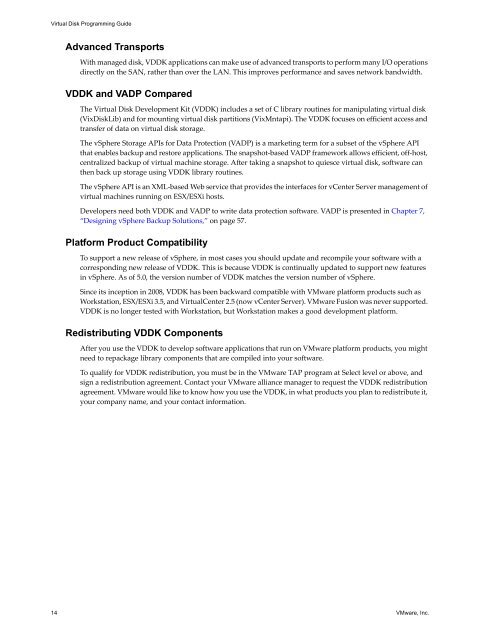Virtual Disk API Programming Guide - Documentation - VMware
Virtual Disk API Programming Guide - Documentation - VMware
Virtual Disk API Programming Guide - Documentation - VMware
You also want an ePaper? Increase the reach of your titles
YUMPU automatically turns print PDFs into web optimized ePapers that Google loves.
<strong>Virtual</strong> <strong>Disk</strong> <strong>Programming</strong> <strong>Guide</strong><br />
Advanced Transports<br />
With managed disk, VDDK applications can make use of advanced transports to perform many I/O operations<br />
directly on the SAN, rather than over the LAN. This improves performance and saves network bandwidth.<br />
VDDK and VADP Compared<br />
The <strong>Virtual</strong> <strong>Disk</strong> Development Kit (VDDK) includes a set of C library routines for manipulating virtual disk<br />
(Vix<strong>Disk</strong>Lib) and for mounting virtual disk partitions (VixMntapi). The VDDK focuses on efficient access and<br />
transfer of data on virtual disk storage.<br />
The vSphere Storage <strong>API</strong>s for Data Protection (VADP) is a marketing term for a subset of the vSphere <strong>API</strong><br />
that enables backup and restore applications. The snapshot‐based VADP framework allows efficient, off‐host,<br />
centralized backup of virtual machine storage. After taking a snapshot to quiesce virtual disk, software can<br />
then back up storage using VDDK library routines.<br />
The vSphere <strong>API</strong> is an XML‐based Web service that provides the interfaces for vCenter Server management of<br />
virtual machines running on ESX/ESXi hosts.<br />
Developers need both VDDK and VADP to write data protection software. VADP is presented in Chapter 7,<br />
“Designing vSphere Backup Solutions,” on page 57.<br />
Platform Product Compatibility<br />
To support a new release of vSphere, in most cases you should update and recompile your software with a<br />
corresponding new release of VDDK. This is because VDDK is continually updated to support new features<br />
in vSphere. As of 5.0, the version number of VDDK matches the version number of vSphere.<br />
Since its inception in 2008, VDDK has been backward compatible with <strong>VMware</strong> platform products such as<br />
Workstation, ESX/ESXi 3.5, and <strong>Virtual</strong>Center 2.5 (now vCenter Server). <strong>VMware</strong> Fusion was never supported.<br />
VDDK is no longer tested with Workstation, but Workstation makes a good development platform.<br />
Redistributing VDDK Components<br />
After you use the VDDK to develop software applications that run on <strong>VMware</strong> platform products, you might<br />
need to repackage library components that are compiled into your software.<br />
To qualify for VDDK redistribution, you must be in the <strong>VMware</strong> TAP program at Select level or above, and<br />
sign a redistribution agreement. Contact your <strong>VMware</strong> alliance manager to request the VDDK redistribution<br />
agreement. <strong>VMware</strong> would like to know how you use the VDDK, in what products you plan to redistribute it,<br />
your company name, and your contact information.<br />
14 <strong>VMware</strong>, Inc.