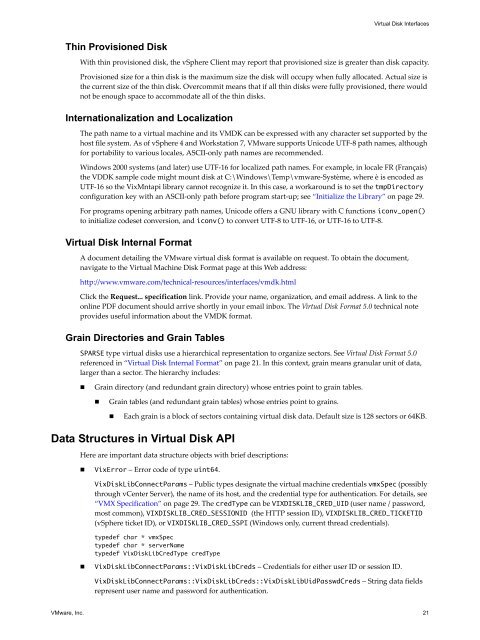Virtual Disk API Programming Guide - Documentation - VMware
Virtual Disk API Programming Guide - Documentation - VMware
Virtual Disk API Programming Guide - Documentation - VMware
Create successful ePaper yourself
Turn your PDF publications into a flip-book with our unique Google optimized e-Paper software.
Thin Provisioned <strong>Disk</strong><br />
<strong>Virtual</strong> <strong>Disk</strong> Interfaces<br />
With thin provisioned disk, the vSphere Client may report that provisioned size is greater than disk capacity.<br />
Provisioned size for a thin disk is the maximum size the disk will occupy when fully allocated. Actual size is<br />
the current size of the thin disk. Overcommit means that if all thin disks were fully provisioned, there would<br />
not be enough space to accommodate all of the thin disks.<br />
Internationalization and Localization<br />
The path name to a virtual machine and its VMDK can be expressed with any character set supported by the<br />
host file system. As of vSphere 4 and Workstation 7, <strong>VMware</strong> supports Unicode UTF‐8 path names, although<br />
for portability to various locales, ASCII‐only path names are recommended.<br />
Windows 2000 systems (and later) use UTF‐16 for localized path names. For example, in locale FR (Français)<br />
the VDDK sample code might mount disk at C:\Windows\Temp\vmware‐Système, where è is encoded as<br />
UTF‐16 so the VixMntapi library cannot recognize it. In this case, a workaround is to set the tmpDirectory<br />
configuration key with an ASCII‐only path before program start‐up; see “Initialize the Library” on page 29.<br />
For programs opening arbitrary path names, Unicode offers a GNU library with C functions iconv_open()<br />
to initialize codeset conversion, and iconv() to convert UTF‐8 to UTF‐16, or UTF‐16 to UTF‐8.<br />
<strong>Virtual</strong> <strong>Disk</strong> Internal Format<br />
A document detailing the <strong>VMware</strong> virtual disk format is available on request. To obtain the document,<br />
navigate to the <strong>Virtual</strong> Machine <strong>Disk</strong> Format page at this Web address:<br />
http://www.vmware.com/technical‐resources/interfaces/vmdk.html<br />
Click the Request... specification link. Provide your name, organization, and email address. A link to the<br />
online PDF document should arrive shortly in your email inbox. The <strong>Virtual</strong> <strong>Disk</strong> Format 5.0 technical note<br />
provides useful information about the VMDK format.<br />
Grain Directories and Grain Tables<br />
SPARSE type virtual disks use a hierarchical representation to organize sectors. See <strong>Virtual</strong> <strong>Disk</strong> Format 5.0<br />
referenced in “<strong>Virtual</strong> <strong>Disk</strong> Internal Format” on page 21. In this context, grain means granular unit of data,<br />
larger than a sector. The hierarchy includes:<br />
Grain directory (and redundant grain directory) whose entries point to grain tables.<br />
Grain tables (and redundant grain tables) whose entries point to grains.<br />
Each grain is a block of sectors containing virtual disk data. Default size is 128 sectors or 64KB.<br />
Data Structures in <strong>Virtual</strong> <strong>Disk</strong> <strong>API</strong><br />
Here are important data structure objects with brief descriptions:<br />
VixError – Error code of type uint64.<br />
Vix<strong>Disk</strong>LibConnectParams – Public types designate the virtual machine credentials vmxSpec (possibly<br />
through vCenter Server), the name of its host, and the credential type for authentication. For details, see<br />
“VMX Specification” on page 29. The credType can be VIXDISKLIB_CRED_UID (user name / password,<br />
most common), VIXDISKLIB_CRED_SESSIONID (the HTTP session ID), VIXDISKLIB_CRED_TICKETID<br />
(vSphere ticket ID), or VIXDISKLIB_CRED_SSPI (Windows only, current thread credentials).<br />
typedef char * vmxSpec<br />
typedef char * serverName<br />
typedef Vix<strong>Disk</strong>LibCredType credType<br />
Vix<strong>Disk</strong>LibConnectParams::Vix<strong>Disk</strong>LibCreds – Credentials for either user ID or session ID.<br />
Vix<strong>Disk</strong>LibConnectParams::Vix<strong>Disk</strong>LibCreds::Vix<strong>Disk</strong>LibUidPasswdCreds – String data fields<br />
represent user name and password for authentication.<br />
<strong>VMware</strong>, Inc. 21