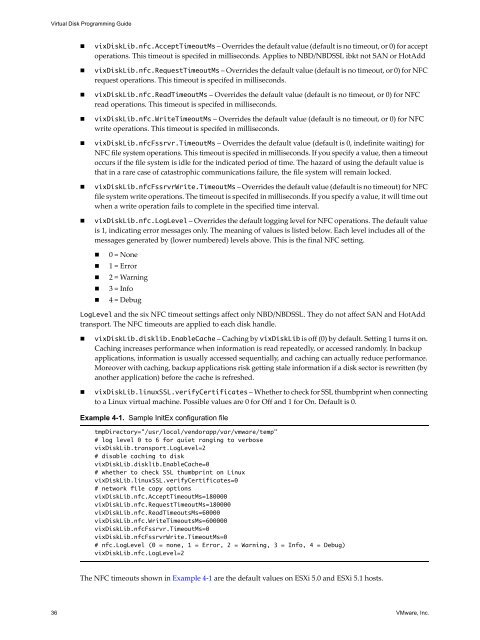Virtual Disk API Programming Guide - Documentation - VMware
Virtual Disk API Programming Guide - Documentation - VMware
Virtual Disk API Programming Guide - Documentation - VMware
Create successful ePaper yourself
Turn your PDF publications into a flip-book with our unique Google optimized e-Paper software.
<strong>Virtual</strong> <strong>Disk</strong> <strong>Programming</strong> <strong>Guide</strong><br />
vix<strong>Disk</strong>Lib.nfc.AcceptTimeoutMs – Overrides the default value (default is no timeout, or 0) for accept<br />
operations. This timeout is specifed in milliseconds. Applies to NBD/NBDSSL ibkt not SAN or HotAdd<br />
vix<strong>Disk</strong>Lib.nfc.RequestTimeoutMs – Overrides the default value (default is no timeout, or 0) for NFC<br />
request operations. This timeout is specifed in milliseconds.<br />
vix<strong>Disk</strong>Lib.nfc.ReadTimeoutMs – Overrides the default value (default is no timeout, or 0) for NFC<br />
read operations. This timeout is specifed in milliseconds.<br />
vix<strong>Disk</strong>Lib.nfc.WriteTimeoutMs – Overrides the default value (default is no timeout, or 0) for NFC<br />
write operations. This timeout is specifed in milliseconds.<br />
vix<strong>Disk</strong>Lib.nfcFssrvr.TimeoutMs – Overrides the default value (default is 0, indefinite waiting) for<br />
NFC file system operations. This timeout is specifed in milliseconds. If you specify a value, then a timeout<br />
occurs if the file system is idle for the indicated period of time. The hazard of using the default value is<br />
that in a rare case of catastrophic communications failure, the file system will remain locked.<br />
vix<strong>Disk</strong>Lib.nfcFssrvrWrite.TimeoutMs – Overrides the default value (default is no timeout) for NFC<br />
file system write operations. The timeout is specifed in milliseconds. If you specify a value, it will time out<br />
when a write operation fails to complete in the specified time interval.<br />
vix<strong>Disk</strong>Lib.nfc.LogLevel – Overrides the default logging level for NFC operations. The default value<br />
is 1, indicating error messages only. The meaning of values is listed below. Each level includes all of the<br />
messages generated by (lower numbered) levels above. This is the final NFC setting.<br />
0 = None<br />
1 = Error<br />
2 = Warning<br />
3 = Info<br />
4 = Debug<br />
LogLevel and the six NFC timeout settings affect only NBD/NBDSSL. They do not affect SAN and HotAdd<br />
transport. The NFC timeouts are applied to each disk handle.<br />
vix<strong>Disk</strong>Lib.disklib.EnableCache – Caching by vix<strong>Disk</strong>Lib is off (0) by default. Setting 1 turns it on.<br />
Caching increases performance when information is read repeatedly, or accessed randomly. In backup<br />
applications, information is usually accessed sequentially, and caching can actually reduce performance.<br />
Moreover with caching, backup applications risk getting stale information if a disk sector is rewritten (by<br />
another application) before the cache is refreshed.<br />
vix<strong>Disk</strong>Lib.linuxSSL.verifyCertificates – Whether to check for SSL thumbprint when connecting<br />
to a Linux virtual machine. Possible values are 0 for Off and 1 for On. Default is 0.<br />
Example 4-1. Sample InitEx configuration file<br />
tmpDirectory="/usr/local/vendorapp/var/vmware/temp"<br />
# log level 0 to 6 for quiet ranging to verbose<br />
vix<strong>Disk</strong>Lib.transport.LogLevel=2<br />
# disable caching to disk<br />
vix<strong>Disk</strong>Lib.disklib.EnableCache=0<br />
# whether to check SSL thumbprint on Linux<br />
vix<strong>Disk</strong>Lib.linuxSSL.verifyCertificates=0<br />
# network file copy options<br />
vix<strong>Disk</strong>Lib.nfc.AcceptTimeoutMs=180000<br />
vix<strong>Disk</strong>Lib.nfc.RequestTimeoutMs=180000<br />
vix<strong>Disk</strong>Lib.nfc.ReadTimeoutsMs=60000<br />
vix<strong>Disk</strong>Lib.nfc.WriteTimeoutsMs=600000<br />
vix<strong>Disk</strong>Lib.nfcFssrvr.TimeoutMs=0<br />
vix<strong>Disk</strong>Lib.nfcFssrvrWrite.TimeoutMs=0<br />
# nfc.LogLevel (0 = none, 1 = Error, 2 = Warning, 3 = Info, 4 = Debug)<br />
vix<strong>Disk</strong>Lib.nfc.LogLevel=2<br />
The NFC timeouts shown in Example 4‐1 are the default values on ESXi 5.0 and ESXi 5.1 hosts.<br />
36 <strong>VMware</strong>, Inc.