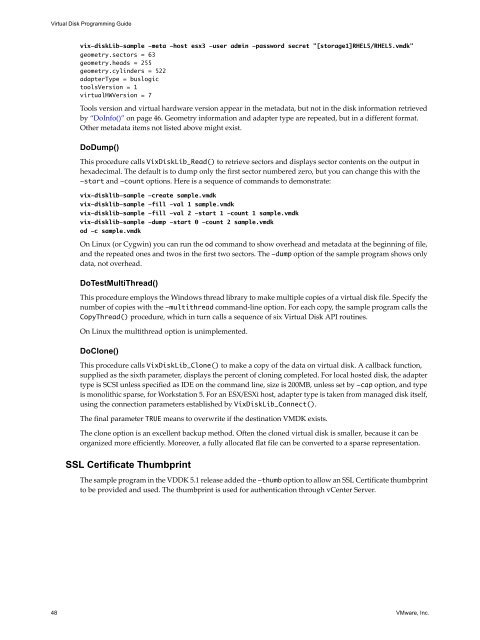Virtual Disk API Programming Guide - Documentation - VMware
Virtual Disk API Programming Guide - Documentation - VMware
Virtual Disk API Programming Guide - Documentation - VMware
Create successful ePaper yourself
Turn your PDF publications into a flip-book with our unique Google optimized e-Paper software.
<strong>Virtual</strong> <strong>Disk</strong> <strong>Programming</strong> <strong>Guide</strong><br />
vix-diskLib-sample -meta -host esx3 -user admin -password secret "[storage1]RHEL5/RHEL5.vmdk"<br />
geometry.sectors = 63<br />
geometry.heads = 255<br />
geometry.cylinders = 522<br />
adapterType = buslogic<br />
toolsVersion = 1<br />
virtualHWVersion = 7<br />
Tools version and virtual hardware version appear in the metadata, but not in the disk information retrieved<br />
by “DoInfo()” on page 46. Geometry information and adapter type are repeated, but in a different format.<br />
Other metadata items not listed above might exist.<br />
DoDump()<br />
This procedure calls Vix<strong>Disk</strong>Lib_Read() to retrieve sectors and displays sector contents on the output in<br />
hexadecimal. The default is to dump only the first sector numbered zero, but you can change this with the<br />
-start and -count options. Here is a sequence of commands to demonstrate:<br />
vix-disklib-sample -create sample.vmdk<br />
vix-disklib-sample -fill -val 1 sample.vmdk<br />
vix-disklib-sample -fill -val 2 -start 1 -count 1 sample.vmdk<br />
vix-disklib-sample -dump -start 0 -count 2 sample.vmdk<br />
od -c sample.vmdk<br />
On Linux (or Cygwin) you can run the od command to show overhead and metadata at the beginning of file,<br />
and the repeated ones and twos in the first two sectors. The -dump option of the sample program shows only<br />
data, not overhead.<br />
DoTestMultiThread()<br />
This procedure employs the Windows thread library to make multiple copies of a virtual disk file. Specify the<br />
number of copies with the -multithread command‐line option. For each copy, the sample program calls the<br />
CopyThread() procedure, which in turn calls a sequence of six <strong>Virtual</strong> <strong>Disk</strong> <strong>API</strong> routines.<br />
On Linux the multithread option is unimplemented.<br />
DoClone()<br />
This procedure calls Vix<strong>Disk</strong>Lib_Clone() to make a copy of the data on virtual disk. A callback function,<br />
supplied as the sixth parameter, displays the percent of cloning completed. For local hosted disk, the adapter<br />
type is SCSI unless specified as IDE on the command line, size is 200MB, unless set by -cap option, and type<br />
is monolithic sparse, for Workstation 5. For an ESX/ESXi host, adapter type is taken from managed disk itself,<br />
using the connection parameters established by Vix<strong>Disk</strong>Lib_Connect().<br />
The final parameter TRUE means to overwrite if the destination VMDK exists.<br />
The clone option is an excellent backup method. Often the cloned virtual disk is smaller, because it can be<br />
organized more efficiently. Moreover, a fully allocated flat file can be converted to a sparse representation.<br />
SSL Certificate Thumbprint<br />
The sample program in the VDDK 5.1 release added the -thumb option to allow an SSL Certificate thumbprint<br />
to be provided and used. The thumbprint is used for authentication through vCenter Server.<br />
48 <strong>VMware</strong>, Inc.