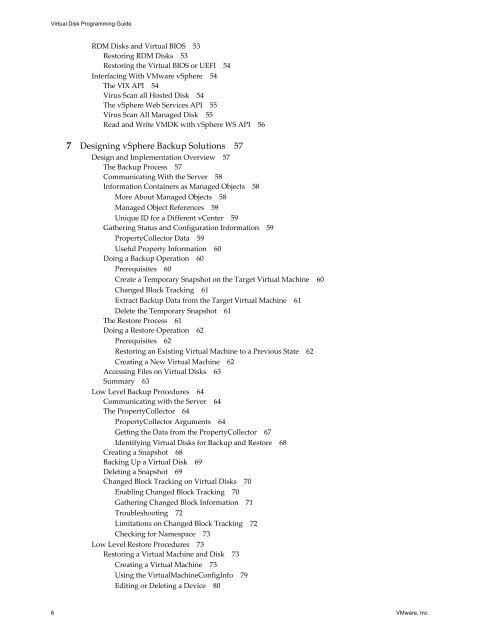Virtual Disk API Programming Guide - Documentation - VMware
Virtual Disk API Programming Guide - Documentation - VMware
Virtual Disk API Programming Guide - Documentation - VMware
You also want an ePaper? Increase the reach of your titles
YUMPU automatically turns print PDFs into web optimized ePapers that Google loves.
<strong>Virtual</strong> <strong>Disk</strong> <strong>Programming</strong> <strong>Guide</strong><br />
RDM <strong>Disk</strong>s and <strong>Virtual</strong> BIOS 53<br />
Restoring RDM <strong>Disk</strong>s 53<br />
Restoring the <strong>Virtual</strong> BIOS or UEFI 54<br />
Interfacing With <strong>VMware</strong> vSphere 54<br />
The VIX <strong>API</strong> 54<br />
Virus Scan all Hosted <strong>Disk</strong> 54<br />
The vSphere Web Services <strong>API</strong> 55<br />
Virus Scan All Managed <strong>Disk</strong> 55<br />
Read and Write VMDK with vSphere WS <strong>API</strong> 56<br />
7 Designing vSphere Backup Solutions 57<br />
Design and Implementation Overview 57<br />
The Backup Process 57<br />
Communicating With the Server 58<br />
Information Containers as Managed Objects 58<br />
More About Managed Objects 58<br />
Managed Object References 59<br />
Unique ID for a Different vCenter 59<br />
Gathering Status and Configuration Information 59<br />
PropertyCollector Data 59<br />
Useful Property Information 60<br />
Doing a Backup Operation 60<br />
Prerequisites 60<br />
Create a Temporary Snapshot on the Target <strong>Virtual</strong> Machine 60<br />
Changed Block Tracking 61<br />
Extract Backup Data from the Target <strong>Virtual</strong> Machine 61<br />
Delete the Temporary Snapshot 61<br />
The Restore Process 61<br />
Doing a Restore Operation 62<br />
Prerequisites 62<br />
Restoring an Existing <strong>Virtual</strong> Machine to a Previous State 62<br />
Creating a New <strong>Virtual</strong> Machine 62<br />
Accessing Files on <strong>Virtual</strong> <strong>Disk</strong>s 63<br />
Summary 63<br />
Low Level Backup Procedures 64<br />
Communicating with the Server 64<br />
The PropertyCollector 64<br />
PropertyCollector Arguments 64<br />
Getting the Data from the PropertyCollector 67<br />
Identifying <strong>Virtual</strong> <strong>Disk</strong>s for Backup and Restore 68<br />
Creating a Snapshot 68<br />
Backing Up a <strong>Virtual</strong> <strong>Disk</strong> 69<br />
Deleting a Snapshot 69<br />
Changed Block Tracking on <strong>Virtual</strong> <strong>Disk</strong>s 70<br />
Enabling Changed Block Tracking 70<br />
Gathering Changed Block Information 71<br />
Troubleshooting 72<br />
Limitations on Changed Block Tracking 72<br />
Checking for Namespace 73<br />
Low Level Restore Procedures 73<br />
Restoring a <strong>Virtual</strong> Machine and <strong>Disk</strong> 73<br />
Creating a <strong>Virtual</strong> Machine 73<br />
Using the <strong>Virtual</strong>MachineConfigInfo 79<br />
Editing or Deleting a Device 80<br />
6 <strong>VMware</strong>, Inc.