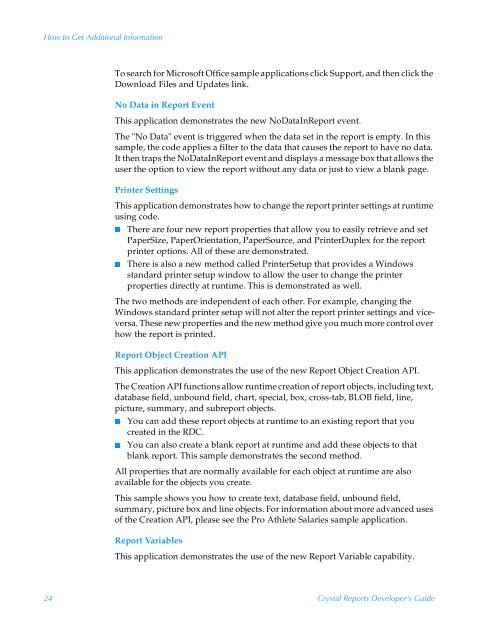Crystal Reports™ 8.5 Developer's Guide
Crystal Reports™ 8.5 Developer's Guide
Crystal Reports™ 8.5 Developer's Guide
You also want an ePaper? Increase the reach of your titles
YUMPU automatically turns print PDFs into web optimized ePapers that Google loves.
How to Get Additional Information<br />
To search for Microsoft Office sample applications click Support, and then click the<br />
Download Files and Updates link.<br />
No Data in Report Event<br />
This application demonstrates the new NoDataInReport event.<br />
The "No Data" event is triggered when the data set in the report is empty. In this<br />
sample, the code applies a filter to the data that causes the report to have no data.<br />
It then traps the NoDataInReport event and displays a message box that allows the<br />
user the option to view the report without any data or just to view a blank page.<br />
Printer Settings<br />
This application demonstrates how to change the report printer settings at runtime<br />
using code.<br />
There are four new report properties that allow you to easily retrieve and set<br />
<br />
PaperSize, PaperOrientation, PaperSource, and PrinterDuplex for the report<br />
printer options. All of these are demonstrated.<br />
There is also a new method called PrinterSetup that provides a Windows<br />
<br />
standard printer setup window to allow the user to change the printer<br />
properties directly at runtime. This is demonstrated as well.<br />
The two methods are independent of each other. For example, changing the<br />
Windows standard printer setup will not alter the report printer settings and viceversa.<br />
These new properties and the new method give you much more control over<br />
how the report is printed.<br />
Report Object Creation API<br />
This application demonstrates the use of the new Report Object Creation API.<br />
The Creation API functions allow runtime creation of report objects, including text,<br />
databasefield,unboundfield,chart,special,box,cross-tab,BLOBfield,line,<br />
picture, summary, and subreport objects.<br />
You can add these report objects at runtime to an existing report that you<br />
<br />
created in the RDC.<br />
You can also create a blank report at runtime and add these objects to that<br />
<br />
blank report. This sample demonstrates the second method.<br />
All properties that are normally available for each object at runtime are also<br />
available for the objects you create.<br />
This sample shows you how to create text, database field, unbound field,<br />
summary, picture box and line objects. For information about more advanced uses<br />
oftheCreationAPI,pleaseseetheProAthleteSalariessampleapplication.<br />
Report Variables<br />
This application demonstrates the use of the new Report Variable capability.<br />
24 <strong>Crystal</strong> Reports Developer’s <strong>Guide</strong>