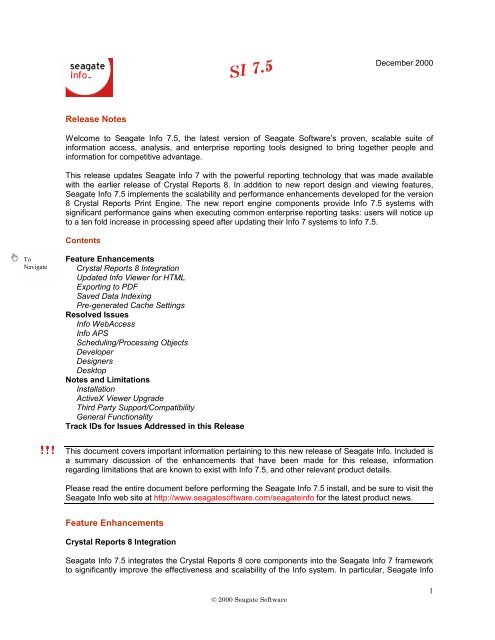Release Notes Feature Enhancements
Release Notes Feature Enhancements
Release Notes Feature Enhancements
You also want an ePaper? Increase the reach of your titles
YUMPU automatically turns print PDFs into web optimized ePapers that Google loves.
To<br />
Navigate<br />
<strong>Release</strong> <strong>Notes</strong><br />
© 2000 Seagate Software<br />
December 2000<br />
Welcome to Seagate Info 7.5, the latest version of Seagate Software’s proven, scalable suite of<br />
information access, analysis, and enterprise reporting tools designed to bring together people and<br />
information for competitive advantage.<br />
This release updates Seagate Info 7 with the powerful reporting technology that was made available<br />
with the earlier release of Crystal Reports 8. In addition to new report design and viewing features,<br />
Seagate Info 7.5 implements the scalability and performance enhancements developed for the version<br />
8 Crystal Reports Print Engine. The new report engine components provide Info 7.5 systems with<br />
significant performance gains when executing common enterprise reporting tasks: users will notice up<br />
to a ten fold increase in processing speed after updating their Info 7 systems to Info 7.5.<br />
Contents<br />
<strong>Feature</strong> <strong>Enhancements</strong><br />
Crystal Reports 8 Integration<br />
Updated Info Viewer for HTML<br />
Exporting to PDF<br />
Saved Data Indexing<br />
Pre-generated Cache Settings<br />
Resolved Issues<br />
Info WebAccess<br />
Info APS<br />
Scheduling/Processing Objects<br />
Developer<br />
Designers<br />
Desktop<br />
<strong>Notes</strong> and Limitations<br />
Installation<br />
ActiveX Viewer Upgrade<br />
Third Party Support/Compatibility<br />
General Functionality<br />
Track IDs for Issues Addressed in this <strong>Release</strong><br />
This document covers important information pertaining to this new release of Seagate Info. Included is<br />
a summary discussion of the enhancements that have been made for this release, information<br />
regarding limitations that are known to exist with Info 7.5, and other relevant product details.<br />
Please read the entire document before performing the Seagate Info 7.5 install, and be sure to visit the<br />
Seagate Info web site at http://www.seagatesoftware.com/seagateinfo for the latest product news.<br />
<strong>Feature</strong> <strong>Enhancements</strong><br />
Crystal Reports 8 Integration<br />
Seagate Info 7.5 integrates the Crystal Reports 8 core components into the Seagate Info 7 framework<br />
to significantly improve the effectiveness and scalability of the Info system. In particular, Seagate Info<br />
1
7.5 now ships with an updated Report Designer based on Crystal Reports 8, the Info 7.5 infrastructure<br />
implements the version 8 Report Engine, and the Info 7.5 middle tier components have been updated<br />
to process and output version 8 formatted report files. The following provides more detail for users not<br />
entirely familiar with Crystal Reports 8.<br />
Crystal Reports 8 Print Engine<br />
The version 8 Report Engine improves Info 7.5 report processing performance up to ten times that<br />
previously available from version 7.<br />
• The new, multi-threaded Report Engine substantially increases the Info system’s capacity to<br />
process multiple, simultaneous jobs. Info client users will immediately notice significant<br />
performance improvements when opening, refreshing, sorting, filtering, and formatting reports.<br />
• Most reports containing summaries, charts, maps and OLAP grids will now be generated with<br />
one pass of all the records. Opening reports that contain large group trees, images, or high<br />
total page counts will also be markedly faster.<br />
Integration of Crystal Reports 8 with Info 7.5<br />
• Seagate Info 7.5 users are now able to add version 8 report file formatted reports to the Info<br />
APS, and Info Servers will successfully process these reports. (Note: Although it is possible for<br />
the version 8 Report Engine to process and save report files in Crystal Reports 7 format, Info<br />
Servers shipped with this release will output all report instances in version 8 format only – this<br />
will simplify the deployment of Info 7.5 systems for administrators. Also, the version 8 .RPT<br />
format is improved to create smaller files with faster decompression and more efficient storage<br />
of complex reports containing saved data).<br />
• In addition to support for version 8 report files (RPT), Seagate Info 7.5 will also support version<br />
8 Encapsulated Page Format files for users employing Page-On-Demand equipped viewers.<br />
• Info 7.5 users employing Seagate Analysis will be able to view and refresh version 8 formatted<br />
reports. Note, however, that when working with reports that use the new Crystal Reports 8<br />
features (such as hierarchical grouping), Seagate Analysis will not be able to provide users<br />
with full support.<br />
Crystal Reports 8 based Info Report Designer<br />
The updated Info Report Designer provides users with a significant number of usability and<br />
general enhancements previously available only from Crystal Reports 8. Highlighted features<br />
include the following:<br />
• The Report Designer interface now provides improved control over the positioning of report<br />
objects: users are now able to move, align, resize, copy and paste multiple objects.<br />
• The Basic Syntax feature introduced with Crystal Reports 8 can now be used by Info system<br />
report designers.<br />
• Over 60 new functions, operators, and control structures (including support for case<br />
statements, looping, and dynamic arrays) are newly available in the Formula Editor.<br />
• The new Data Explorer makes it possible for Info users to more easily connect reports to<br />
corporate data.<br />
• File export is enhanced to provide better preservation of formatting. Also, new support for<br />
DHTML file format enables more accurate rendering of reports for offline viewing.<br />
• An enhanced OLAP/Cross-tabs Report Expert now provides 18 predefined grid styles with<br />
more control over layout and formatting.<br />
• Info users can now use hierarchical grouping to arrange data in reports to show hierarchical<br />
relationships.<br />
© 2000 Seagate Software<br />
2
For more detailed information on these and many more functional enhancements, please refer to<br />
the Crystal Reports 8 User’s guide that is shipped with Seagate Info 7.5.<br />
Updated Info Viewer for HTML<br />
In addition to providing viewing support for reports that make use of the new features available for the<br />
Crystal Reports 8 file format, the new Info Viewer for HTML now provides support for DHTML. This will<br />
make it possible for the viewer to display reports in presentation quality (i.e., report characteristics<br />
including font types, sizes, object positioning, etc. will very closely match that displayed in the Info<br />
Report Designer).<br />
Note: Administrators can set the Info Viewer for HTML to use either HTML 3.2 or HTML 4.0 (DHTML).<br />
To do so, administrators need to manually set the registry key UseDHTMLForWebViewing located in<br />
the HKEY_LOCAL_MACHINE subtree under Software\Seagate Software\Seagate Info\Options. *<br />
- When UseDHTMLForWebViewing is set to ‘Yes’ (the default), HTML 4.0 (DHTML) is used.<br />
- When UseDHTMLForWebViewing is set to ‘No,’ HTML 3.2 is used.<br />
* Using the Registry Editor incorrectly can cause serious problems that may require users to reinstall<br />
the software on their machines. Please read the warning pertaining to the Windows registry in this<br />
document before proceeding with any changes.<br />
Exporting to PDF<br />
Seagate Info 7.5 users will now be able to export report files directly to Adobe’s .PDF format. This will<br />
make it possible for users to generate and distribute very accurate representations of their complex,<br />
conditionally formatted reports.<br />
Users will be able to create PDF formatted reports using any one of the standard exporting procedures<br />
available to Seagate Info:<br />
- Export a report to PDF using the Info Report Designer.<br />
- Export successfully generated report instances to PDF<br />
format directly from the Info Desktop.<br />
- Schedule reports from an Info client desktop specifying<br />
PDF as the output format.<br />
Saved Data Indexing<br />
The updated Info Report Designer for Seagate Info 7.5 makes it possible for users to pre-define<br />
indexes for saved data. Users will be able to achieve considerable performance gains – especially in<br />
larger reports – by indexing fields that are referred to by row restriction formulas, Open Info Server<br />
Plug-Ins, or record selection formulas.<br />
The following provides an overview of Saved Data Indexes and provides users with the necessary<br />
guidelines to follow when choosing fields to index.<br />
Note: Given the enhancements already made to the version 8 Crystal Report Engine, the performance<br />
benefits of Saved Data Indexes are generally noticeable only in reports whose record selection returns<br />
more than 10,000 records.<br />
© 2000 Seagate Software<br />
3
Data Flow<br />
With a non-indexed report, Seagate Info has to look at every record in order to locate values that meet<br />
specified criteria. For instance, when a user requests a particular subset of the saved data, or when a<br />
user requests the report but only has rights to access certain records, Seagate Info filters the saved<br />
data by checking each record for the appropriate values. When you index the saved data by one or<br />
more fields, however, Seagate Info is made aware of which records contain particular values.<br />
Consequently, when a user accesses a particular subset of the saved data from the indexed field,<br />
Seagate Info can locate and format the appropriate records much more efficiently.<br />
Saved Data Indexes work entirely in the background. Users do not need to be aware of the fact that<br />
the report’s saved data is indexed. The report’s grouping, sorting, or formatting does not change when<br />
Saved Data Indexes are in use. The indexes merely allow Seagate Info to locate particular records<br />
quickly, without passing through the saved data in its entirety.<br />
Selecting Fields to Index<br />
The following guidelines serve to help users identify the situations in which it is best to index saved<br />
data and what to avoid when indexing:<br />
• Index fields that are referred to by row restriction formulas.<br />
When users access a report instance, the Info View’s row restriction formulas filter the<br />
instance’s saved data and return only those records that the user is permitted to see. If you<br />
have indexed the restricted fields, Seagate Info can locate the appropriate data quickly.<br />
• Index fields that are used in Open Info Server Plug-Ins.<br />
As with row restriction formulas, Info Server Plug-Ins filter saved data in order to display only<br />
those records that the user is permitted to see. This process is faster when you have indexed<br />
the fields that are filtered by the Plug-In.<br />
• Index fields that users frequently add to their record selection formulas.<br />
Often, many users view the same report every day and use the viewer’s Select Expert to<br />
customize record selections based on the same field. In such cases, you should index the<br />
report’s saved data by that frequently accessed field. (Ideally, the report should also be<br />
grouped on that field.)<br />
• Index fields that are referred to by the report’s record selection formula.<br />
• Do not index all of the fields in the report.<br />
Doing so can result in increased processing times. It is best to index only on the fields that meet<br />
the criteria specified above. If all of the fields meet these criteria, then users should prioritize the<br />
fields and index only some of them.<br />
• Do not index fields that contain only unique values.<br />
For instance, do not index a field such as “Last Year’s Sales,” whose values are likely to be<br />
distinct from one another. If you do so, a separate index is created for each and every value in<br />
the field.<br />
To Index Saved Data<br />
To define indexes for the saved data in a report:<br />
1. Open your report in the Info Designer.<br />
2. On the Report menu, click Saved Data Indexes.<br />
© 2000 Seagate Software<br />
4
3. In the Saved Data Indexes dialog box, select the fields that you want indexed within the saved<br />
data.<br />
4. Click OK to return to the Designer.<br />
5. If you want to create the Saved Data Index immediately, refresh and save the report;<br />
otherwise, save and schedule the report to create the index when the next successful instance<br />
is processed.<br />
Indexing with Info Views and Plug-Ins<br />
If your Seagate Info deployment utilizes Info View row restriction formulas or Open Info Server Plug-<br />
Ins to filter report data according to user permissions, then the fields by which the data is filtered<br />
should be indexed (i.e., users should index the fields referred to by the row restriction formulas or the<br />
Plug-In). This will provide performance benefits to users viewing report instances from any of the Info<br />
Desktops.<br />
The process is similar whether you use row restriction formulas or a Plug-In. The following example<br />
illustrates how the process works in the case of row restriction formulas:<br />
Assume that your Info View’s row restriction formulas refer to fields X and Y. Accordingly, you index<br />
fields X and Y in your report. When the scheduled report is processed, its record selection formula is sent<br />
to the database via the Info View, and the selected records are returned to the report instance – again,<br />
via the Info View. As usual, the Info View applies its row restriction formulas and filters the selected<br />
records according to the data-access rights of the user who scheduled the report. Seagate Info then<br />
indexes the saved data by fields X and Y and saves the successful report instance with the indexed data.<br />
The benefits of the indexes come when users access the indexed report from any of the Info<br />
Desktops. At this point, the Info View’s row restriction formulas are applied again – this time to the<br />
report instance’s saved data. (If you use an Info Security Plug-In, the data is similarly filtered at this<br />
point.) The user is permitted to view only certain records in fields X and Y. Because these two fields<br />
have been indexed, Seagate Info already knows where to locate relevant records within the saved<br />
data. Thus, Seagate Info can retrieve the indexed data more quickly than it can retrieve non- indexed<br />
data.<br />
Pre-generated Cache Settings<br />
Given the improvements made to the performance of the Crystal Reports 8 Engine, it is recommended<br />
that you change the number of cache pages that Seagate Info pre-generates at schedule time. Due to<br />
the performance of the Report Engine's on-demand formatting capabilities, multiple pre-generated<br />
cache pages are not needed. By changing the default setting to the optimal value of 1 page, you can<br />
speed up scheduling time enormously. To edit this setting, start the Info Administrator and click the<br />
Instances Tab. In the Report Caching area, click the "Limit cache pages to" option; then type 1 in the<br />
"per instance" box. Click Accept to effect the changes.<br />
© 2000 Seagate Software<br />
5
Info<br />
WebAccess<br />
Resolved Issues<br />
The following sections provide information regarding the known issues in Seagate Info 7 Maintenance<br />
<strong>Release</strong> 2 that have been addressed with this release of Seagate Info 7.5.<br />
Note: Supplementary information regarding the issues that are known to exist with this release can be<br />
found in the file PostInfo75.rtf. This document identifies those issues that will be addressed following<br />
this release of Seagate Info 7.5. Please contact Seagate Software Technical Support or visit the<br />
Seagate Software site at http://support.seagatesoftware.com/updates to check the availability of<br />
patches for these issues.<br />
Warning: The following sections contain information pertaining to the Windows Registry. Using the<br />
Registry Editor incorrectly can cause serious problems that may require users to reinstall the software<br />
on their machines. Seagate Software cannot guarantee that problems resulting from the incorrect use<br />
of the Registry Editor can be solved.<br />
For information about how to edit the registry, view the "Changing Keys And Values" help topic in<br />
Registry Editor (Regedit.exe) or the "Add and Delete Information in the Registry" and "Edit Registry<br />
Data" help topics in Regedt32.exe. Users should back up the registry before editing it, and be sure<br />
they understand how to restore it if a problem occurs. For information about how to do this, view the<br />
"Restoring the Registry" help topic in Regedit.exe or the "Restoring a Registry Key" help topic in<br />
Regedt32.exe.<br />
Info Desktop for Java does not export to Excel 8 XLS correctly (#16597)<br />
In earlier versions of Seagate Info 7, the Info Desktop for Java did not send the required<br />
formatting options when users scheduled reports to Excel 8 Extended format. This would<br />
potentially cause the desktop to stop responding, because the format options dialog box would<br />
be invoked on the Info Server machine (if the Info Sentinel was running as a process).<br />
With this release, this error is addressed, and the required format options are correctly sent by<br />
the Info Desktop for Java.<br />
Exporting from Info Viewer does not use new selection formula (#38022)<br />
When exporting a report using the Seagate Info 7 Info Viewer for ActiveX (both Windows and<br />
Web implementations), any sub-selection (made via the Select Expert) would not be applied<br />
(i.e., the new selection formula specified in the Info Viewer would not be used, and the entire<br />
report would be exported to the new format).<br />
With Seagate Info 7.5, this error is corrected, and all selections made using the Select Expert<br />
in the Info Viewer are applied when exporting reports.<br />
Inetinfo.exe (IIS) memory utilization is not released (#41548)<br />
In some systems, the Custom WebAccess desktop that shipped with Seagate Info 7 would<br />
possibly cause the memory utilization in inetinfo.exe (IIS) to increase rapidly without being<br />
correctly released.<br />
To resolve this issue, a new registry key, MaxMemoryUsageInMBytes, located in the<br />
HKEY_LOCAL_MACHINE subtree under Software\Seagate Software\Seagate Info\WebAccess,<br />
has been implemented to make it possible for administrators to regulate the memory usage<br />
during the garbage collection cycle.<br />
© 2000 Seagate Software<br />
6
Info APS<br />
The MaxMemoryUsageInMBytes string value key can be set at any value greater than 1.<br />
- When set at 0, the system’s garbage collection will run every 10 minutes, regardless<br />
of the current memory utilization.<br />
- When the value is greater than 1, the garbage collector will (every 10 minutes) query<br />
the inetinfo process to determine how much memory it is using. If the value is greater<br />
than that specified in the MaxMemoryUsageInMBytes key, all requests will be<br />
suspended until the clean-up cycle is completed. Once the cycle is completed, all<br />
requests put on hold will be released to continue.<br />
Unable to set up APS Cluster after upgrading from 6.0.2.1 to 7.0.2.1 (#31259)<br />
In earlier versions of Seagate Info 7, some users would not be able to add a second APS<br />
machine to an APS cluster after upgrading from Seagate Info 6 (version 6.0.2.1). This was the<br />
result of the system database not being locked when in use (i.e., it was possible for both a<br />
main thread and a report cache reader thread to simultaneously access a critical database<br />
section). When this occurred, the APS would stop both processes, and the second machine in<br />
the APS cluster would not initialize correctly.<br />
This behavior is corrected with Seagate Info 7.5, and users upgrading from any previous<br />
version of Seagate Info will be able to employ multiple APS machines in a clustered<br />
configuration.<br />
APS is crashing periodically with "Low on memory or resources" error (#42159)<br />
With earlier versions of Seagate Info 7, some users would find that their APS machines<br />
periodically stopped unexpectedly with the error message “Low on memory or resources.” This<br />
could possibly occur if the APS system database became corrupted (i.e., the APS would<br />
potentially consume the available system memory resources in cases where the corruption<br />
caused the system to fail to serialize an agent).<br />
With the Seagate Info 7.5 release, this error is corrected, and the APS will no longer consume<br />
the system’s resources when reading a corrupt record in the database runtime image. In<br />
cases where the APS fails to serialize an agent, previously allocated memory is correctly freed<br />
and a message will be issued to the Event Log.<br />
APS stops with "Windows is very low on memory or resources…" message in the Event<br />
Log<br />
With earlier versions of Seagate Info 7, refresh requests made via a CIAPI application would<br />
possibly cause the Info APS to start sending enormous numbers of select statements.<br />
(Ultimately, the APS would stop responding with a "Windows is very low on memory or<br />
resources. Quit one or more applications and try again." message generated in the Event<br />
Log.) This error was the result of the APS performing an inefficient search for agents changed<br />
since the last request.<br />
With the 7.5 release, this behavior is resolved. The APS is now designed to search only the<br />
set of agents that belong to the set of object IDs that are passed to it from the client<br />
application. As such, the APS performance is enhanced significantly when finding the list of<br />
instances to send back to the client.<br />
© 2000 Seagate Software<br />
7
Scheduling/<br />
Processing<br />
Objects<br />
Scheduling to printer is much slower than printing directly from the report designer<br />
(#39627)<br />
When scheduling a report to ‘Printer’ using previous versions of Seagate Info 7, some users<br />
would note that the process could take considerably longer than when the same report was<br />
printed via the report designer. The cause of this behavior was twofold:<br />
- It was necessary to pre-process the report (write report with data to files) for smart<br />
processing.<br />
- PEGetNPages was called for all jobs scheduled to printer. (This would potentially slow<br />
performance for complex or long reports.)<br />
With the 7.5 release, the Info APS has been updated and will now determine the type of object<br />
being scheduled (report object or report package). PEGetNPages is now called only when a<br />
report package is scheduled. As such, report objects scheduled to printer will now be<br />
processed more quickly.<br />
Reports fail with an "Unspecified Error" when scheduled to multiple email addresses<br />
(#11075, #13448, #10037)<br />
In earlier versions of Seagate Info 7, users who attempted to schedule a report to email using<br />
multiple email addresses would find that the instance failed if any of the addresses were<br />
invalid (none of the recipients on the email list would be sent the report instance).<br />
With this release, this behavior is addressed, and administrators will be able to configure their<br />
systems to email reports to all valid email recipients in the mailing list. To do so, administrators<br />
need to use the registry key SendToValidSubList, located in the HKEY_LOCAL_MACHINE<br />
subtree under Software\Seagate Software\Seagate Info\Options.<br />
- When SendToValidSubList is set to ‘No’ (the default), the report instance is sent only<br />
when all names in both the TO and CC lists are valid.<br />
- When SendToValidSubList is set to ‘Yes,’ the report instance is sent if at least one<br />
valid recipient exists in the TO list (regardless of the validity of names in the CC list).<br />
Note that if none of the names in the TO list are valid, no mail is sent.<br />
Note also that the error message generated when an invalid recipient is detected has been<br />
revised. Seagate Info 7.5 will now list the names of all invalid recipients when a report is<br />
scheduled to email. (This message is generated on either success or failure.)<br />
Report processing performance degrades when running a report through<br />
RPTAGENT.EXE versus CRW32.EXE (#42077)<br />
In earlier versions of Seagate Info 7, reports with large numbers of groups could take much<br />
longer to process via an Info Server as opposed to being refreshed in the report designer. This<br />
was because the report agent’s pre-processing routine could be complex when processing a<br />
report on an Info Server.<br />
With this release, the report agent’s pre-processing routine has been streamlined, and as<br />
such, users will not notice a significant degradation in performance when working with reports<br />
that have large numbers of groups.<br />
© 2000 Seagate Software<br />
8
Developer<br />
Designers<br />
Desktop<br />
Add ‘Download Instance’ functionality to the CIAPI<br />
In previous versions of Seagate Info 7, the ‘Download Instance’ functionality available from the<br />
Info Desktop (Windows version) was not available to developers working with the CIAPI.<br />
With the 7.5 release, this functionality has been added to the CIAPI. Users who need to<br />
download an instance to a specified directory can use the following function to do so:<br />
CIDownloadInstance. (CINBDownloadInstance)<br />
Inconsistent tree field displayed when using Info Views (#40025)<br />
When using the report designer that shipped with earlier versions of Seagate Info 7, users who<br />
created reports based on an Info View would possibly encounter an incorrect tree field display.<br />
This would occur when creating a report from an Info View that had the same table added a<br />
number of times. (When renaming one of the tables in the Info View using the ‘Alias’ button,<br />
the Insert Fields dialog box in the report designer would incorrectly display a number of<br />
databases with a single table under each one.)<br />
With the Seagate Info 7.5 release, this error is corrected. In the tree view, the Info View is now<br />
correctly interpreted as being at the database level, and the corresponding tables will be<br />
displayed correctly.<br />
Parameter value is lost between sub-report and P2SODBC (#39798)<br />
When using the report designer that shipped with previous versions of Seagate Info 7, some<br />
users would encounter the following error when working with sub-reports based on<br />
parameterized queries: "ODBC error: invalid SQL syntax: missing parameter value." (In a subreport<br />
based off of parameterized queries, QRY (ODBC), the report would not populate the<br />
SQL properly using the value entered for the parameter.)<br />
This error is corrected with this release of Seagate Info.<br />
Unable to see DSNs when more than 255 are specified (#28171, #20269, #40669)<br />
The Info Report Designer, Info View Designer, and Info SQL Designer that shipped with earlier<br />
versions of Seagate Info were limited to using 255 DSNs, even if more were specified.<br />
With Seagate Info 7.5, this limitation is addressed, and the suite of designers will be able to<br />
use all DSNs that are on the system. To configure the Info system to recognize more than 255<br />
DSNs, administrators need to manually edit the MaxDSNs registry key, located in the<br />
HKEY_CURRENT_USER subtree under Software\Seagate Software\Seagate Info\options. Use this<br />
key to specify the number of DSNs on the system. (The default value is 255.)<br />
Opening report with saved data from SCR 6.0 incorrectly prompts for logon info and<br />
then refreshes the data (#39720)<br />
When opening some version 6 reports (containing saved data) using the Info Report Designer<br />
shipped with earlier versions of Seagate Info 7, users would be incorrectly prompted to select<br />
a data source for the report. This error is corrected with this release.<br />
Improved pick list performance (#31650)<br />
With Seagate Info 7, some users would find that pick lists attached via the Info Desktop were<br />
loaded much more slowly than in previous versions of Seagate Info. This behavior is<br />
addressed with this release, and updates to the reading and sorting algorithm for pick lists in<br />
Seagate Info 7.5 will improve the system’s performance when working with parameters.<br />
© 2000 Seagate Software<br />
9
<strong>Notes</strong> and Limitations<br />
Installation<br />
The following notes provide important information pertaining to the Seagate Info 7.5 install. For<br />
installation instructions specific to systems being upgraded from earlier versions of Seagate Info,<br />
please read the document “Upgrade_Install.doc,” located in the \docs directory of the product CD.<br />
• The following NT Services are available in Seagate Info 7.5:<br />
- Info Agent<br />
- Info APS<br />
- Info OLAP Server<br />
- Info Outlook Server<br />
- Info Sentinel<br />
- Manage Exec Agent<br />
- Manage Exec Alert Executive<br />
- Manage Exec Alert Server<br />
- Open OLAP Gateway - DB2<br />
- Open OLAP Gateway - Essbase<br />
- Open OLAP Gateway - HDCHAPI<br />
- Open OLAP Gateway - OLEDB<br />
- Open OLAP Nameshell - SI<br />
- Seagate Client Exec Base Service<br />
- Seagate Analysis Server<br />
To run Seagate Info Services, administrators must ensure that each service (with the exception of<br />
the Info OLAP Server) is running under a User account with enough permission to access the<br />
directories and resources that it needs. A domain user account is recommended. A local user<br />
account will not have access to available network resources, such as printing, emailing, and<br />
database server connections.<br />
Note:<br />
By default, Seagate Info components are installed as processes if administrators do not specify a<br />
User account under which the Seagate Info services are to be run. Note, however, that the OLAP<br />
components (gateways and nameshell) will have services automatically created regardless. These<br />
are, by default, set to use the System account. Administrators who did not specify a User account<br />
under which the Info Services should be run during the Seagate Info setup will need to manually<br />
change the account settings for these OLAP services to ensure that they run under a User account<br />
with the necessary permissions.<br />
• Users who intend to employ Manage Exec as their Seagate Info monitoring tool should install<br />
Seagate Info 7.5 before proceeding with their Manage Exec set up. For detailed information<br />
regarding Manage Exec, please see the Manage Exec documentation that is included with your<br />
Seagate Info installation CD under the \ME\docs\pdf directory.<br />
• Seagate Info 7.5 systems must run on the TCP/IP communications protocol.<br />
• Users installing Seagate Info 7.5 on Windows 2000 will need to ensure that “Client for MS<br />
Networks” is installed on the same machine. If not, the Info Sentinel will not start. (This limitation is<br />
a result of the Info Sentinel’s dependence on the NetBT service: the NetBT service is dependent<br />
on the NT Workstation service, which is, in turn, dependent on Client for MS Networks.)<br />
© 2000 Seagate Software<br />
10
Note: When upgrading from Windows NT 4 SP6 to Windows 2000, a number of services on which<br />
the Info Sentinel is dependent are not migrated to the new system. Users who perform this<br />
upgrade will need to re-install Client for MS Networks after Windows 2000 is successfully installed.<br />
• On Windows 2000, the Seagate Info 7.5 Services must be run under Administrator accounts.<br />
• Seagate Info 7.5 no longer supports the instance archival feature introduced with Seagate Info 7.<br />
As such, users installing Seagate Info 7.5 will need to ensure that the existing Info Storage Server<br />
service is stopped before running the Info 7.5 setup program. Also, it is recommended that the<br />
instance archival feature in the Info Administrator is disabled before beginning the upgrade<br />
installation.<br />
Note:<br />
Users who do not stop the Info Storage Server before upgrading to Seagate Info 7.5 will need to<br />
manually disable/remove the Info Storage Server from their Info Administrator. To do so, it will be<br />
necessary to re-enable the archival UI.<br />
To re-enable the archival UI, administrators need to manually edit the UseStorageServer registry<br />
key, located in the HKEY_LOCAL_MACHINE subtree under Software\Seagate Software\Seagate<br />
Info\Options. Change the string value to ‘Yes.’<br />
After disabling and removing the Info Storage Server, administrators should reset the<br />
UseStorageServer key’s value to ‘No.’ Support for systems attempting to enable the Info Storage<br />
Server using this registry key is not available.<br />
• Users installing Seagate Info 7.5 on Microsoft Windows 95 will need to manually install Distributed<br />
Component Object Model (DCOM) for Windows 95 before starting the Seagate Info 7.5 install. To<br />
do so, run the DCOM95.exe setup program, located in the \Redist\ODBC351 directory of the<br />
Seagate Info 7.5 CD.<br />
• When installing Seagate Info 7.5, users who have the Black Ice Fax driver installed on the same<br />
machine will need to stop the Spooler service prior to running the Seagate Info 7.5 setup program.<br />
(If the Spooler service is not stopped, some users may encounter the following error message):<br />
"Could not open the file named<br />
"C:\winnt\system32\spool\prtprocs\w32x86\blproces.dll". It is in use<br />
by another application.".<br />
• When installing Seagate Info 7.5, some users may encounter the following error: "DLL Initialization<br />
Failed: Initialization of the dynamic link library C:\WINNT\system32\USER32.DLL failed. The<br />
process is terminated abnormally." This error occurs as a result of the system not having enough<br />
memory to create a new desktop heap for the services being started.<br />
Users who encounter this error will find further information regarding the problem and how to<br />
correct it in the Microsoft Knowledge Base article, Q142676. This article can be obtained from the<br />
Microsoft web site at:<br />
http://support.microsoft.com/support/kb/articles/Q142/6/76.asp<br />
• When installing Seagate Info 7.5 on a machine on which the Netscape Iplanet Web Server<br />
resides, some users may encounter unexpected “Application error…” messages during setup. To<br />
avoid these errors, it is recommended that users stop the Iplanet Web Service before running the<br />
Seagate Info 7.5 setup program.<br />
© 2000 Seagate Software<br />
11
• Installing Seagate Info 7.5 on a machine on which a version of Crystal Reports already resides is<br />
not recommended. In this scenario, users should run the Crystal Reports uninstall program before<br />
installing Seagate Info 7.5.<br />
• Do not install Crystal Reports 8 on a machine on which any Seagate Info server component<br />
resides. (This may adversely affect the OLAP functionality for your Info system.)<br />
If the machine is no longer to be employed as an Info back-end component, it is recommended<br />
that you uninstall Seagate Info before installing Crystal Reports.<br />
• When uninstalling Seagate Info 7.5 on a machine with the Netscape Iplanet Web Server 4.1<br />
running, users will be prompted with a “Could not remove the file name: …\ciweb.dll” error<br />
message. To successfully remove the ciweb.dll, users need to stop the IWS service and IWS<br />
administrator before proceeding with the uninstall.<br />
• Some administrators may find that custom settings specified for the UNC Path and URL Path (in<br />
the Seagate Analysis Server Options dialog box) are lost after upgrading from Seagate Info 7 to<br />
Seagate Info 7.5. The custom settings may be deleted with the paths left blank, or they may be<br />
replaced with default values.<br />
It is recommended that users using a customized setting for these paths record the existing setting<br />
before running the Seagate Info 7.5 setup program. Users who have a blank path after installing<br />
Seagate Info 7.5 will need to manually specify the location of the Analysis Server Auto-Setup<br />
Program (i.e., qclientupgradeall.exe).<br />
• When using the Silent Install feature to deploy Seagate Info, users will need to ensure that their<br />
license key is added to the SilentCi.ini file (i.e., in the SilentCi.ini file, set [License] 1= your license<br />
key).<br />
• Upgrading to Seagate Info 7.5 may require your machine's MDAC layer to be upgraded during the<br />
setup process. If necessary, Seagate Info automatically upgrades the MDAC layer. If you are<br />
performing a silent installation, and you prefer not to upgrade the MDAC layer, you must edit the<br />
"[Setup]" section of the Cisetup.ini file. After the line "SafeInstallMessage=1," enter this new line:<br />
"NoSYSFILES=1". This setting suppresses the installation of all non-Seagate Info system files.<br />
• When installing the Microsoft Management Console (MMC.exe) from the \redist\mmc\x86 directory<br />
of the Seagate Info 7.5 CD, users need to ensure that Internet Explorer 4 (or later) is installed on<br />
the machine before launching the immc.exe setup program.<br />
• When upgrading from Seagate Info for SMS to Seagate Info 7.5, the “Bypass Page on demand”<br />
right will not be in effect (it will be neither granted nor denied). As a result, it will not be possible for<br />
users to change the “Page on demand from server” option from the Info Desktop, thus making it<br />
impossible to use the Info Analyzer to view reports.<br />
To correct this behavior, users need to manually add the right for Bypass Page on Demand.<br />
• When upgrading from Seagate Info 6 for Microsoft BackOffice to Seagate Info 7.5, systems using<br />
either an Access or a SQL Server database as the APS data source may encounter the following<br />
error when installing:<br />
Failed in moving contents from one data source to another. Your existing<br />
data source contains bad data. The bad data was ignored during migration.<br />
To resolve this error, users need to rearrange the CI_REPORTS table of the Seagate Info 6<br />
system database (before installing Seagate Info 7.5) to ensure that the last column is<br />
CI_REC_MEMO instead of CI_ORGID. (The existing last column, CI_ORGID, may cause<br />
© 2000 Seagate Software<br />
12
problems with later versions of the Microsoft ODBC Driver for SQL Server. See the Microsoft<br />
Knowledge Base article Q238080 for more information.)<br />
Note: Do not delete the CI_ORGID column. Simply switch its position in the CI_REPORTS table<br />
with CI_REC_MEMO.<br />
• Windows 2000 users who have touchpad drivers (i.e., on laptop machines) set up with customized<br />
click options will experience installation errors. There are two ways to resolve this problem:<br />
o Shut down the touchpad driver before running the Seagate Info 7.5 setup. This allows you<br />
to install Seagate Info 7.5 successfully.<br />
o Create the following registry key: HKLM\SOFTWARE\Seagate Software\skipcloseapp. To<br />
this key, add the registry value "skipcloseapp" and set that value to "Yes". The setup then<br />
bypasses the shut down process so that you can install Seagate Info 7.5 successfully.<br />
Note, however, that this registry entry prevents the Seagate Info setup from stopping the<br />
appropriate services and applications automatically. Thus, you must stop all of your Info<br />
services manually and close all other applications before attempting to install Seagate<br />
Info. Failure to stop services and close applications will prevent the setup program from<br />
updating components correctly.<br />
Automatic Client Upgrade<br />
• The automatic client upgrade (clientsetup.exe) does not install all the files that are available to<br />
users during the regular Seagate Info 7.5 setup. The following identifies the files that are not<br />
included when users install their client components via the auto-upgrade setup program:<br />
- the IDAPI directory and the associated environmental variables are not added<br />
- the fax.ini file is not installed to the user’s \winnt directory<br />
- the files cinfoev.exe and cinforc.exe are not installed to the \x86 directory<br />
- Btrieve files are not installed<br />
Note that the auto-upgrade will install the files drwfp.cnt and drwfp.hlp (Visual FoxPro ODBC driver<br />
help). These files are not installed with the regular client install.<br />
• Since it is impossible to connect to an Info 7 APS with an Info 7.5 client, administrators may want<br />
to disable the automatic client upgrade feature for Seagate Info 7.5 if both version 7 and 7.5 APS<br />
machines are available to client users.<br />
It is possible for administrators to disable the automatic client upgrade message if this feature has<br />
been previously installed. To do so, administrators need to manually edit the registry key<br />
UpgradeClientMessage located in the APS machine’s HKEY_LOCAL_MACHINE subtree under<br />
Software\Seagate Software\Seagate Info\Options. To disable the message, change the registry key<br />
value to ‘No.’<br />
Note also that when the auto-upgrade feature is selected as an installation option, Seagate Info<br />
7.5 automatically creates a share that houses the required client upgrade utilities. (This share is<br />
created in the …\SI\UpgradeSI directory.) Administrators should remove this share if they do not<br />
want users to automatically upgrade their Info clients.<br />
ActiveX Viewer Upgrade<br />
When users connect to an upgraded APS and choose to View a successful instance with the<br />
ActiveX viewer, they are prompted to download the latest Crystal Smart Viewer. After agreeing to<br />
download the viewer, users must click OK to overwrite an older Canadian version of xqviewer.dll<br />
(ActX Query Viewer) with a newer United States version.<br />
© 2000 Seagate Software<br />
13
Note: After agreeing to download the viewer, users may also be prompted to download and install<br />
some Microsoft MFC DLLs. Once the DLLs are installed, users must reboot their machines,<br />
reconnect to the APS, and start the viewer upgrade process again.<br />
If the viewer download encounters further problems, or if the download finishes but the report is<br />
not displayed correctly in the viewer, then the older version of the viewer must be removed from<br />
the client machine.<br />
To remove the ActiveX viewer components<br />
1. Start Internet Explorer.<br />
2. In IE 5, click Tools > Internet Options. (In IE 4, click View > Internet Options.)<br />
3. On the General tab, click Settings; then click the View Objects button.<br />
4. Right-click the Crystal Smart Viewer icon and, on the shortcut menu, click Remove.<br />
5. On the Start menu, click Find > Files or Folders.<br />
6. Search for CRViewer.dll.<br />
7. When the file is found, leave the Find dialog box open, and click Start > Run.<br />
8. Type: regsvr32 /u<br />
9. Drag the CRViewer.dll file icon from the Find dialog box into the Run dialog box. (This copies<br />
the path of the file to the command line.)<br />
10. Press Enter. You should receive a message stating that the DLL was unregistered<br />
successfully.<br />
11. Repeat steps 5 through 10 for SWebRS.dll and SViewHLP.dll<br />
12. Ensure that the correct cabinet file (ActiveXViewer.cab) is accessible on the web server; then<br />
try to view the report again.<br />
If problems persist, you may need to contact Technical Support for assistance in unregistering and<br />
removing the components.<br />
Third Party Support/Compatibility<br />
• When running as a service, the Info APS will fail to connect to SQL Server 2000 if the APS<br />
machine does not have rights on the SQL server (i.e., the NT account that the Info APS machine<br />
uses must have rights on the SQL Server 2000 machine in order for the APS service to start up).<br />
• Users are advised that no version of Informix Metacube has been certified for Windows 2000.<br />
Users who attempt to access an Informix Metacube system on Windows 2000 using a Seagate<br />
Info 7 component will encounter errors. (For example, users who attempt to create a Metacube<br />
OLAP report using the Report Designer will be issued a “Failed to open OLAP database” error.)<br />
• With this release of Seagate Info 7.5, a direct connection to a flat (as opposed to OLAP) Essbase<br />
data source is no longer supported.<br />
• Seagate Info 7.5 does not support SQL Server 2000 OLAP cubes.<br />
© 2000 Seagate Software<br />
14
• The Info Report Designer that ships with Seagate Info 7.5 no longer supports the Essbase Report<br />
Script method. Also, to create new reports on Essbase data, it is necessary to use the enhanced<br />
driver, ESSBHAPI.DLL. This driver supports a variety of new features for the Grid Object method<br />
of Essbase reporting. (For more information, please refer to the document “SCR8 and Hyperion<br />
Essbase.pdf” located in the \Docs directory of the Seagate Info 7.5 CD.)<br />
• To obtain the latest updated native drivers for Lotus Domino, please visit the Seagate Software<br />
site at: www.seagatesoftware.com/lotus.<br />
• The API used to make the <strong>Notes</strong> DLL ‘fast’ does not allow all of the available forms and views to<br />
be displayed in the Database Explorer. To make it possible to see these forms and views,<br />
administrators need to manually add the following two keys to the system registry:<br />
Under HKEY_CURRENT_USER\Software\Seagate Software\Crystal Reports\DatabaseOptions, create the<br />
following string value keys and set their values to ‘Yes.’<br />
Use<strong>Notes</strong>SpecialForms<br />
Use<strong>Notes</strong>PrivateView<br />
These keys will be used by p2snote.dll to display all forms and views. Note, however, that when<br />
these keys are set to ‘Yes,’ the DLLs performance will be much slower.<br />
• Seagate Analysis requires that the client's browser support JDK 1.1 or higher. The following web<br />
browsers satisfy this requirement:<br />
- Internet Explorer 4.0 (excluding Preview Edition) or higher<br />
- Netscape Navigator 4.06 or higher<br />
It is recommended that users install the latest web browser to ensure the highest level of support<br />
for Seagate Analysis.<br />
• The Worksheet and the Seagate Analysis components that ship with Seagate Info 7.5 support JRE<br />
1.1 only. Neither component supports the newly available JRE 1.3; thus, cubes can be viewed only<br />
when JRE 1.1 is installed. If JRE 1.1 is not already installed, Seagate Info will install it, and the<br />
components will function properly. If JRE 1.2 or later is already installed, then users must first<br />
uninstall it. Seagate Info will then install the necessary JRE 1.1.<br />
Note, with JRE 1.3 installed, users will be issued a “Could not load the Java Runtime…” error<br />
when attempting to launch Seagate Analysis from an Info WebAccess Desktop. When attempting<br />
to start the SA Server as a process, administrators will encounter a “Cannot create COM objects<br />
from cicomwrp.dll…” error.<br />
• It will not be possible for users to run Seagate Analysis in “standalone” mode with Seagate Info<br />
7.5. Seagate Analysis clients must connect to an Analysis Server in order to function correctly.<br />
The only option available to these users will be regular client/server SA.<br />
• Seagate Info 7.5 does not support the Oracle 8.1.5 client. Seagate Info users who need to<br />
establish connectivity with an Oracle 8i database need to use the Oracle 8.1.6 client (Oracle 8i<br />
<strong>Release</strong> 2) to do so.<br />
• The Info Agent that is shipped with Seagate Info 7.5 does not function on Windows 95 or Windows<br />
98. (It can be installed and started without error, but the agent will not perform any function when<br />
running.) Note that this limitation applies to all existing versions of Seagate Info 7.<br />
© 2000 Seagate Software<br />
15
• Aladdin Ghostscript 6.01 with GSView 2.9 has been tested with Seagate Info 7.5 and users will be<br />
able to use the GS interpreter to view report instances that are scheduled to postscript format.<br />
Note that earlier versions of Ghostscript and GSView are not compatible with Seagate Info 7.5.<br />
• When using the Black Ice Fax driver on Windows 2000, the "Enable advanced printing features"<br />
option, located on the Advanced tab of the Black Ice Fax Properties dialog box, must be<br />
unchecked or the fax driver will not function correctly.<br />
• Netscape Enterprise Server 3.51 administrators are reminded that it is necessary to first obtain<br />
and execute the instructions for Netscape patch P106927 before running Info WebAccess with the<br />
web server. (This patch provides the file ns-httpd20.dll, which must be copied to the<br />
WinNT\System32 folder. See the Netscape web site at http://www.netscape.com to obtain the<br />
patch.)<br />
• When running Info WebAccess with Microsoft IIS 5 on Windows 2000, administrators need to<br />
ensure that the “Internet Guest Account” is granted sufficient rights to the ..\ciweb\cache folder.<br />
(CIWEB must be able to copy required files from the Seagate Info system’s output directory to the<br />
..\ciweb\cache folder in order to serve them to the client’s browser.)<br />
Note: If the Internet Guest Account does not have sufficient rights (this includes “Write” rights), the<br />
required files will not be copied and client users will be issued a “Page not Found” error when<br />
attempting to view any successful instance of a non-RPT/OLAP cube file.<br />
• When using p2sodbc.dll on systems that use the ODBC driver that ships with Oracle 7, it will not<br />
be possible to use SQL Timestamps that include the HH:MI:SS format string. (This syntax is not<br />
supported in the Oracle 7 ODBC driver.)<br />
To resolve this issue, it is recommended that users change the DSNs using Oracle’s Oracle 7<br />
ODBC driver so that they use the Merant Oracle 7 ODBC driver that ships with Seagate Info 7.5.<br />
(It will be necessary to delete each DSN and make a new one of the same name against the new<br />
driver.)<br />
Alternatively, users may choose to upgrade to the Oracle 8 client. This issue will not effect<br />
systems in which the ODBC driver that ships with Oracle 8 is used to connect to an Oracle 7<br />
server.<br />
General Functionality<br />
• When you export files from the Info Viewer for ActiveX, both ‘Crystal Reports 8’ and ‘Crystal<br />
Reports 7’ formats are displayed as options. Note, however, that regardless of the Crystal Reports<br />
output format selected, the viewer will generate report files using only the version 8 format.<br />
• When using a Netscape browser and Netscape Web Server combination to view OLAP cubes via<br />
Info WebAccess, some users may find that the Info Worksheet for Java does not load. This will<br />
occur if the identity.obj file is not downloaded correctly. (The identity.obj file is required to enable<br />
the Java based Worksheet to run as a fully trusted applet in the browser.) If this situation occurs,<br />
client users will need to manually copy the identity.obj file from another machine to their own. The<br />
Info Worksheet for Java will then load successfully.<br />
• Users employing Info OLAP Server machines with more than one Network Interface Card installed<br />
may encounter an “Unable to find Open OLAP Gateway, Open OLAP Gateway does not exist"<br />
error. This will occur if the Info OLAP Server fails to use the correct NIC when broadcasting its<br />
machine name to register on the LAN.<br />
© 2000 Seagate Software<br />
16
To ensure that the UDP broadcast registration uses the correct network interface, it is<br />
recommended that all Info OLAP Servers be equipped with only one NIC. (Note: Changing the NIC<br />
binding order will not guarantee positive results.)<br />
• When the Info APS is run under significantly heavy report processing loads, some users could<br />
possibly encounter the following error:<br />
Event ID 26:<br />
Application popup: System process-lost delayed write data: the system was<br />
attempting to transfer file data from buffers to . The<br />
write operation failed and only some of the data may have been written to<br />
the file.<br />
This error can be resolved by disabling NT’s Network Redirector File Caching. (See the Microsoft<br />
Knowledge Base for further information pertaining to this issue.)<br />
http://support.microsoft.com/support/kb/articles/Q163/4/01.asp?LN=EN-US&SD=gn&FR=0<br />
Important <strong>Notes</strong>:<br />
Before disabling the Network Redirector File Caching, users should test the procedure on a nonproduction<br />
machine. In general, implementing the procedure will slow down network I/O.<br />
As an alternative to disabling the Network Redirector File Caching, it is recommended that users<br />
who need to process very large loads do so on a dedicated report processor (Info Server) machine<br />
and not on the Info APS machine.<br />
• With Seagate Info 7.5, all version 8 SQL OLEDB reports are set to use NT logon by default. As<br />
such, when the Info Server’s Sentinel is running under an NT user account that does not have NT<br />
Authentication access to the SQL server, it will not be possible to schedule these reports.<br />
• The Excel 2.1, 3.0, and 4.0 export formats are no longer supported in Seagate Info 7.5.<br />
• HTML 3.0 and 3.2 extended formats are no longer available as export options in Seagate Info 7.5.<br />
(It is recommended that users select HTML 4.0 (DHTML) when generating presentation quality<br />
HTML reports for distribution.)<br />
• OLAP cubes with rules that were created using Seagate Info 6 will fail when processed in Seagate<br />
Info 7.5. (In Seagate Info 6, the fields in the rule did not need the corresponding dimension name<br />
to be identified; in Seagate Info 7.5, however, this is required.)<br />
To ensure that version 6 OLAP cubes are scheduled successfully, users need to edit the cube to<br />
add the dimension names to the fields. (This needs to be done only once: the first time before<br />
scheduling the cube in Seagate Info 7.5.)<br />
• In order to use the Info system’s NT Unified Logon feature with a Global NT User group, users<br />
must run their Info APS under an account that has administrative rights to the entire domain (i.e.,<br />
run the APS under the account of an Administrator to the Domain containing the Global Seagate<br />
Info Group).<br />
• Successful instances generated from reports that contain OLAP subreports cannot be exported<br />
from the Info Desktop (i.e., these instances cannot be exported to PDF, RTF, XLS, WORD, or<br />
HTML).<br />
© 2000 Seagate Software<br />
17
Note, however, that this applies only to Instance export on the Info Desktop. It is possible to<br />
schedule these reports to the specified output formats, and likewise, users will be able to export<br />
these report files using the Info Report Designer.<br />
© 2000 Seagate Software<br />
18
Appendix: Track IDs for issues addressed in this release<br />
Section Heading Track ID # Heading Reference<br />
Info WebAccess 16597 Info Desktop for Java does not export to Excel 8 XLS correctly<br />
38022 Exporting from Info Viewer does not use new selection formula<br />
41548 inetinfo.exe (IIS) memory utilization is not released<br />
Info APS 31259<br />
Unable to set up APS Cluster after upgrading from 6.0.2.1 to<br />
7.0.2.1<br />
42159<br />
APS is crashing periodically with "Low on memory or resources"<br />
Scheduling/<br />
Processing Objects<br />
39627<br />
11075<br />
13448<br />
10037<br />
14068<br />
42077<br />
error<br />
Scheduling to printer is much slower than printing directly from<br />
the report designer<br />
Reports fail with an "Unspecified Error" when scheduled to<br />
multiple email addresses<br />
Report Processing performance degrades when running a report<br />
through RPTAGENT.EXE versus CRW32.EXE<br />
Designers 40025 Inconsistent tree field displayed when using Info Views<br />
39798 Parameter value is lost between sub-report and P2SODBC<br />
28171<br />
20269<br />
40669<br />
39720<br />
Unable to see DSNs when more than 255 are specified<br />
Desktop 31650 Improved pick list performance<br />
Opening report with saved data from SCR 6.0 incorrectly prompts<br />
for logon info and then refreshes the data<br />
© 2000 Seagate Software<br />
19