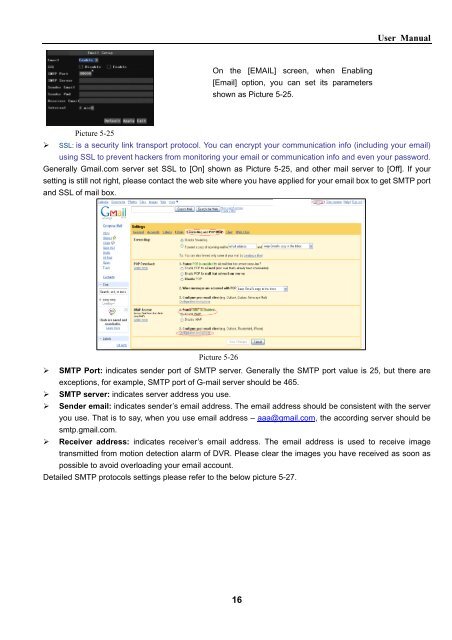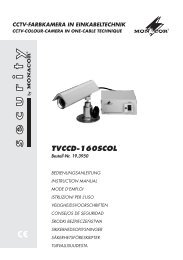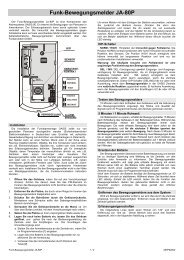Create successful ePaper yourself
Turn your PDF publications into a flip-book with our unique Google optimized e-Paper software.
On the [EMAIL] screen, when Enabling<br />
[Email] option, you can set its parameters<br />
shown as Picture 5-25.<br />
16<br />
<strong>User</strong> <strong>Manual</strong><br />
Picture 5-25<br />
SSL: is a security link transport protocol. You can encrypt your communication info (including your email)<br />
using SSL to prevent hackers from monitoring your email or communication info and even your password.<br />
Generally Gmail.com server set SSL to [On] shown as Picture 5-25, and other mail server to [Off]. If your<br />
setting is still not right, please contact the web site where you have applied for your email box to get SMTP port<br />
and SSL of mail box.<br />
Picture 5-26<br />
SMTP Port: indicates sender port of SMTP server. Generally the SMTP port value is 25, but there are<br />
exceptions, for example, SMTP port of G-mail server should be 465.<br />
SMTP server: indicates server address you use.<br />
Sender email: indicates sender’s email address. The email address should be consistent with the server<br />
you use. That is to say, when you use email address – aaa@gmail.com, the according server should be<br />
smtp.gmail.com.<br />
Receiver address: indicates receiver’s email address. The email address is used to receive image<br />
transmitted from motion detection alarm of DVR. Please clear the images you have received as soon as<br />
possible to avoid overloading your email account.<br />
Detailed SMTP protocols settings please refer to the below picture 5-27.