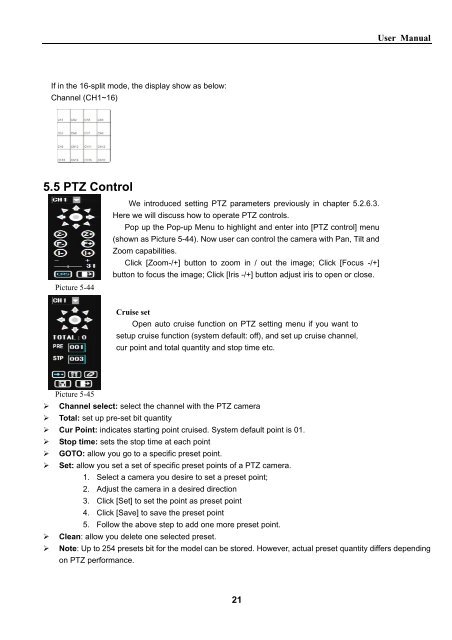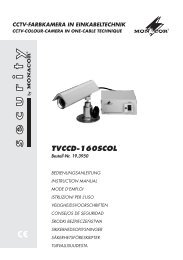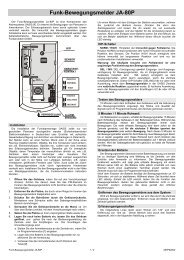Create successful ePaper yourself
Turn your PDF publications into a flip-book with our unique Google optimized e-Paper software.
If in the 16-split mode, the display show as below:<br />
Channel (CH1~16)<br />
5.5 PTZ Control<br />
Picture 5-44<br />
We introduced setting PTZ parameters previously in chapter 5.2.6.3.<br />
Here we will discuss how to operate PTZ controls.<br />
Pop up the Pop-up Menu to highlight and enter into [PTZ control] menu<br />
(shown as Picture 5-44). Now user can control the camera with Pan, Tilt and<br />
Zoom capabilities.<br />
Click [Zoom-/+] button to zoom in / out the image; Click [Focus -/+]<br />
button to focus the image; Click [Iris -/+] button adjust iris to open or close.<br />
Cruise set<br />
Open auto cruise function on PTZ setting menu if you want to<br />
setup cruise function (system default: off), and set up cruise channel,<br />
cur point and total quantity and stop time etc.<br />
21<br />
<strong>User</strong> <strong>Manual</strong><br />
Picture 5-45<br />
Channel select: select the channel with the PTZ camera<br />
Total: set up pre-set bit quantity<br />
Cur Point: indicates starting point cruised. System default point is 01.<br />
Stop time: sets the stop time at each point<br />
GOTO: allow you go to a specific preset point.<br />
Set: allow you set a set of specific preset points of a PTZ camera.<br />
1. Select a camera you desire to set a preset point;<br />
2. Adjust the camera in a desired direction<br />
3. Click [Set] to set the point as preset point<br />
4. Click [Save] to save the preset point<br />
5. Follow the above step to add one more preset point.<br />
Clean: allow you delete one selected preset.<br />
Note: Up to 254 presets bit for the model can be stored. However, actual preset quantity differs depending<br />
on PTZ performance.