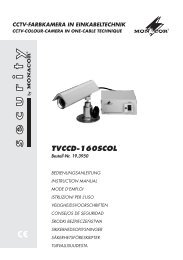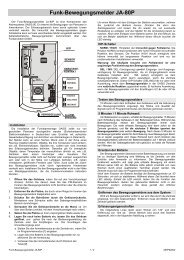You also want an ePaper? Increase the reach of your titles
YUMPU automatically turns print PDFs into web optimized ePapers that Google loves.
Front Panel 2<br />
Item Type<br />
Key title<br />
/Indicator<br />
Marks Function<br />
3<br />
<strong>User</strong> <strong>Manual</strong><br />
1<br />
2<br />
Indicator<br />
HDD indicator<br />
Power indicator<br />
HDD<br />
PWR<br />
When the “Red” indicator flashes it means the hard drive is being<br />
read or written to.<br />
If the “Green” indicator is on the system is getting power<br />
normally.<br />
3 IR Receiver Receives IR signal from Remote Control<br />
4<br />
5<br />
Complex Key<br />
MENU<br />
PTZ<br />
MENU/ESC<br />
PTZ<br />
Enter into main menu / Exit<br />
Enter into PTZ control, select [Enter] / [Edit] operation<br />
6<br />
UP Move up<br />
7<br />
8<br />
Direction Key<br />
RIGHT<br />
DOWN<br />
/<br />
<br />
Move right / FWD<br />
Move down<br />
9 LEFT / Move left / RWD<br />
10<br />
Channel<br />
Select &<br />
numeric input<br />
ingle Channel<br />
display and<br />
numeric key<br />
1~0<br />
CH-1;Numeric key 1~ CH-0:Numeric key0<br />
11 Rec. <strong>Manual</strong> record ● Press the button to start manual record.<br />
12<br />
Stop Stop playing record<br />
13 Play Frame bu frame<br />
14 Play Control Play Playback and backup<br />
15 Mute Open or close Audio<br />
16 Display Multiple display<br />
17 USB USB Port<br />
List 2-2