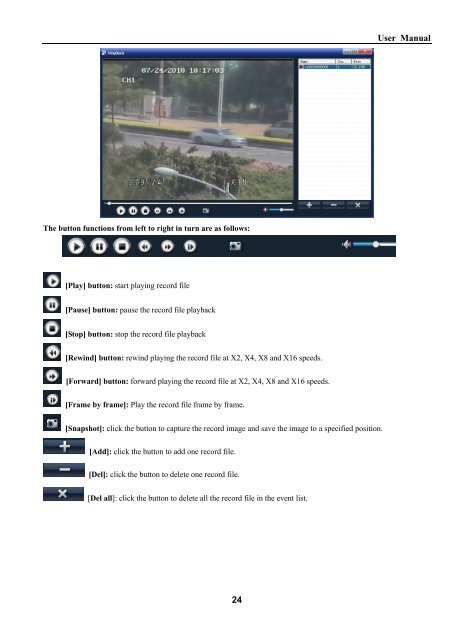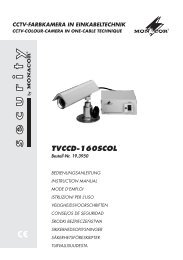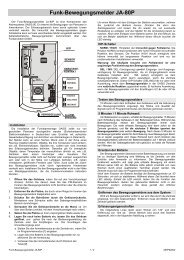You also want an ePaper? Increase the reach of your titles
YUMPU automatically turns print PDFs into web optimized ePapers that Google loves.
The button functions from left to right in turn are as follows:<br />
[Play] button: start playing record file<br />
[Pause] button: pause the record file playback<br />
[Stop] button: stop the record file playback<br />
[Rewind] button: rewind playing the record file at X2, X4, X8 and X16 speeds.<br />
[Forward] button: forward playing the record file at X2, X4, X8 and X16 speeds.<br />
[Frame by frame]: Play the record file frame by frame.<br />
[Snapshot]: click the button to capture the record image and save the image to a specified position.<br />
[Add]: click the button to add one record file.<br />
[Del]: click the button to delete one record file.<br />
[Del all]: click the button to delete all the record file in the event list.<br />
24<br />
<strong>User</strong> <strong>Manual</strong>