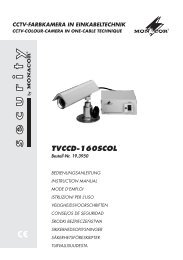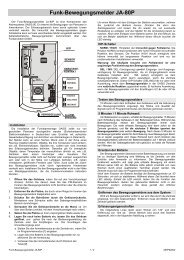Create successful ePaper yourself
Turn your PDF publications into a flip-book with our unique Google optimized e-Paper software.
Channel (CH1~9) 20 Channel (CH10~16)<br />
<strong>User</strong> <strong>Manual</strong><br />
Reboot: Click the [Reboot] button to restart the device manually.<br />
Safe power off: the button allows you cut the power after making sure the DVR shutdown.<br />
Note:<br />
1、 Please not cut power and unplug U flash disk during the upgrade.<br />
2、 Please manual recover ex-factory default value after restart.<br />
3、 Please return back to live screen and have no any operation after setting auto maintain time, otherwise,<br />
the auto-maintenance function will be not effective.<br />
5.3 Menu Lock<br />
Picture 5-42<br />
Picture 5-43<br />
5.4 Split mode<br />
Considering a system safety feature you can click [Menu Lock]<br />
menu to lock menu when leaving the DVR. If you want to login<br />
to the DVR, you would input device code and password shown<br />
as Picture 5-42.<br />
Common user only has the authority to search<br />
recordings, but Administrator has full authority over<br />
Main Menu operations.<br />
Any user can start and close manual record on the<br />
non-record mode.<br />
The model displays 16 live images in the sequence of single, 4-split, 9-split and 16-split modes.<br />
If you clicking the right key in 4-split mode:<br />
Channel (CH1~4) Channel (CH5~8) Channel (CH9~12) CH13~16<br />
If you clicking the right key in 9-split mode:<br />
16-split mode