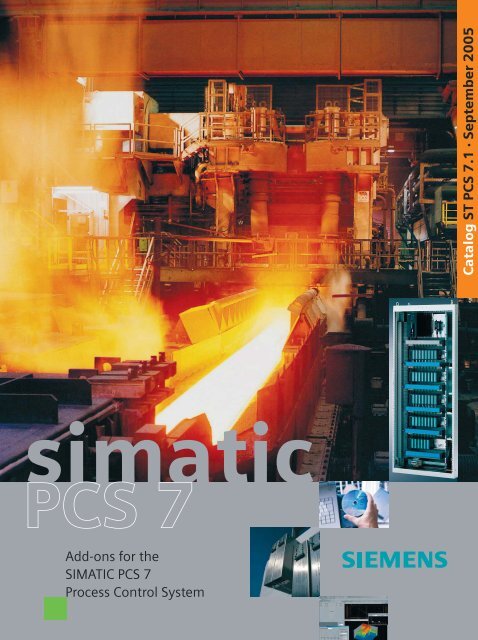Catalog ST PCS 7.1 - September 2005
Catalog ST PCS 7.1 - September 2005
Catalog ST PCS 7.1 - September 2005
You also want an ePaper? Increase the reach of your titles
YUMPU automatically turns print PDFs into web optimized ePapers that Google loves.
simatic<br />
<strong>PCS</strong> 7<br />
Add-ons for the<br />
SIMATIC <strong>PCS</strong> 7<br />
Process Control System<br />
<strong>Catalog</strong> <strong>ST</strong> <strong>PCS</strong> <strong>7.1</strong> · <strong>September</strong> <strong>2005</strong>
Related catalogs<br />
SIMATIC<br />
SIMATIC <strong>PCS</strong> 7<br />
Process Control System<br />
Order No.:<br />
E86060-K4678-A111-A9-7600<br />
SIMATIC<br />
Products for<br />
Totally Integrated Automation<br />
and Micro Automation<br />
Order No.:<br />
E86060-K4670-A101-A9-7600<br />
SIMATIC HMI<br />
Human Machine<br />
Interface Systems<br />
Order No.:<br />
E86060-K4680-A101-B3-7600<br />
Industrial Communication<br />
Industrial Communication for<br />
Automation and Drives<br />
Order No.:<br />
E86060-K6710-A101-B4-7600<br />
TELEPERM M<br />
AS 488/TM<br />
Automation Systems<br />
Order No.:<br />
E86060-W3812-A100-A3-7600<br />
Field instruments<br />
for Process Automation<br />
Order No.:<br />
E86060-K6201-A101-A6-7600<br />
Trademarks<br />
<strong>ST</strong> <strong>PCS</strong> 7<br />
<strong>ST</strong> 70<br />
<strong>ST</strong> 80<br />
IK PI<br />
PLT 112<br />
FI 01<br />
All product designations may be trademarks or product<br />
names of Siemens AG or supplier companies whose<br />
use by third parties for their own purposes could violate<br />
the rights of the owners.<br />
According to the German law on units in measuring<br />
technology, data in inches only applies to devices for<br />
export.<br />
Training for Automation and ITC<br />
Industrial Solutions<br />
Order No.:<br />
E86060-K6850-A101-B6 (in German)<br />
CD-ROM: E86060-D6850-A100-C4-7400<br />
<strong>Catalog</strong> CA 01<br />
the offline Mall of<br />
Automation and Drives<br />
Order No.:<br />
E86060-D4001-A100-C4-7600<br />
A&D Mall<br />
CA 01<br />
Internet:<br />
www.siemens.com/automation/mall<br />
I<br />
T<br />
C
SIMATIC<br />
Add-ons for the<br />
SIMATIC <strong>PCS</strong> 7<br />
Process Control System<br />
<strong>Catalog</strong> <strong>ST</strong> <strong>PCS</strong> <strong>7.1</strong> ·<br />
<strong>September</strong> <strong>2005</strong><br />
Supersedes:<br />
<strong>Catalog</strong> <strong>ST</strong> <strong>PCS</strong> 7.A · 01/2004<br />
The products contained in<br />
this catalog are also contained<br />
in the electronic catalog CA 01<br />
Order No.:<br />
E86060-D4001-A100-C4-7600<br />
Please contact your nearest<br />
Siemens branch office.<br />
© Siemens AG <strong>2005</strong><br />
s<br />
Introduction<br />
Information and Management Systems<br />
Advanced Process Control<br />
Industry-specific software<br />
Operator control and monitoring<br />
Libraries/blocks/tools<br />
Distributed I/O on the PROFIBUS<br />
Simulation<br />
Diagnostics<br />
Cabinet construction<br />
Clock time synchronization<br />
Migration<br />
Other<br />
Appendix<br />
1<br />
2<br />
3<br />
4<br />
5<br />
6<br />
7<br />
8<br />
9<br />
10<br />
11<br />
12<br />
13<br />
14
1/2<br />
Siemens <strong>ST</strong> <strong>PCS</strong> <strong>7.1</strong> · <strong>September</strong> <strong>2005</strong><br />
Welcome to<br />
Automation and Drives<br />
We would like to welcome you to Automation and<br />
Drives and our comprehensive range of products,<br />
systems, solutions and services for production and<br />
process automation and building technology<br />
worldwide.<br />
With Totally Integrated Automation and Totally<br />
Integrated Power, we deliver solution platforms based<br />
on standards that offer you a considerable savings<br />
potential.<br />
Discover the world of our technology now. If you need<br />
more detailed information, please contact one of your<br />
regional Siemens partners.<br />
They will be glad to assist you.
Siemens <strong>ST</strong> <strong>PCS</strong> <strong>7.1</strong> · <strong>September</strong> <strong>2005</strong><br />
1/3
1/4<br />
Industrial<br />
Industrial<br />
Ethernet<br />
PROCESS FIELD<br />
PROFIBUS<br />
Ethernet<br />
AS-Interface<br />
GAMMA instabus<br />
Control<br />
Safety Integrated<br />
Siemens <strong>ST</strong> <strong>PCS</strong> <strong>7.1</strong> · <strong>September</strong> <strong>2005</strong><br />
Totally Integrated Automation –<br />
innovations for more productivity<br />
With the launch of Totally Integrated Automation, we were<br />
the first ones on the market to consistently implement the<br />
trend from equipment to an integrated automation solution,<br />
and have continuously improved the system ever since.<br />
Whether your industry is process- and production-oriented or<br />
a hybrid, Totally Integrated Automation is a unique "common<br />
solution" platform that covers all the sectors.<br />
Totally Integrated Automation is an integrated platform for the<br />
entire production line - from receiving to technical processing<br />
SIMATIC NET<br />
Industrial<br />
Communication<br />
ERP<br />
Enterprise<br />
Resource<br />
Planning<br />
MES<br />
Manufacturing<br />
Execution<br />
Systems<br />
SINAUT Telecontrol<br />
System<br />
PC-based Automation<br />
Building<br />
Technology<br />
Ethernet<br />
SIMATIC<br />
Sensors<br />
Production<br />
Order<br />
Management<br />
Production<br />
Operations<br />
Recording<br />
Ethernet<br />
SIMATIC<br />
Software<br />
Micro-Automation and<br />
Actuator-Sensor Interface Level<br />
Material<br />
Management<br />
Equipment<br />
Management<br />
SIMATIC Controllers/<br />
Automation System<br />
ECOFA<strong>ST</strong> IP65<br />
Distributed<br />
Automation System
SENTRON<br />
Circuit<br />
Breakers<br />
SIMOCODE pro<br />
Motor Management<br />
System<br />
SIMATIC IT Framework<br />
Production Modeler<br />
SIMATIC<br />
Distributed<br />
I/O<br />
and production areas to shipping. Thanks to the system-oriented<br />
engineering environment, integrated, open communications<br />
as well as intelligent diagnostics options, your plant now<br />
benefits in every phase of the life cycle.<br />
In fact, to this day we are the only company worldwide that<br />
can offer a control system based on an integrated platform<br />
for both the production and process industry.<br />
SIWAREX<br />
Weighing<br />
Technology<br />
HART<br />
SIMATIC <strong>PCS</strong> 7<br />
Process Control<br />
System<br />
Field Instrumentation/<br />
Analytics<br />
PROFIBUS PA<br />
Plant<br />
Information<br />
Management<br />
Detailed<br />
Production<br />
Scheduling<br />
SINUMERIK<br />
Computer<br />
Numeric Control<br />
Product Specification<br />
Management System<br />
Laboratory Information<br />
Management System<br />
SIMOTION<br />
Motion Control<br />
System<br />
SIMODRIVE SINAMICS SINAMICS<br />
SIMATIC HMI<br />
Human Machine<br />
Interface<br />
Drive Systems/<br />
SINAMICS<br />
Siemens <strong>ST</strong> <strong>PCS</strong> <strong>7.1</strong> · <strong>September</strong> <strong>2005</strong><br />
1/5
1/6<br />
Siemens <strong>ST</strong> <strong>PCS</strong> <strong>7.1</strong> · <strong>September</strong> <strong>2005</strong><br />
Totally Integrated Power –<br />
energy distribution and management<br />
from one source<br />
Totally Integrated Power by Siemens offers integrated<br />
solutions for energy distribution in functional and industrial<br />
buildings covering everything from medium-high voltage to<br />
power outlets.<br />
Totally Integrated Power is based on integration in<br />
planning and configuration as well as coordinated products<br />
and systems. In addition, it features communications and<br />
software modules for connecting power distribution systems<br />
to industrial automation and building automation, thereby<br />
offering a substantial savings potential.<br />
Communication<br />
Process/production<br />
automation<br />
Products and systems<br />
Planning and configuration<br />
HMI Load<br />
Graphs Prognoses<br />
management<br />
PROCESS FIELD BUS<br />
U<br />
I<br />
cos o<br />
P<br />
W<br />
£ 110 kV
Maintenance<br />
Substation<br />
Distribution<br />
Maintenance<br />
task<br />
Hall 1 Air conditioning system<br />
checkup<br />
Distribution 3 Replacing circuit<br />
breaker contacts<br />
Infeed II Replacing meters<br />
Message/<br />
error<br />
management<br />
central ON<br />
OFF<br />
local ON<br />
OFF<br />
tripped<br />
Selective<br />
protection<br />
Protocols Power<br />
quality<br />
DATE:<br />
EMPLOYEE<br />
CO<strong>ST</strong> CENTER<br />
PAY PERIOD BEGINNING<br />
PAY PERIOD ENDING<br />
DATE<br />
SUN MON TUE WED THUR FRI SAT SUN TOTAL<br />
IN<br />
OUT<br />
IN<br />
OUT<br />
OVERTIME<br />
TOTAL HOURS<br />
DATE<br />
SUN MON TUE WED THUR FRI SAT SUN TOTAL<br />
IN<br />
OUT<br />
IN<br />
OUT<br />
OVERTIME<br />
TOTAL HOURS<br />
DATE<br />
SUN MON TUE WED THUR FRI SAT SUN TOTAL<br />
IN<br />
OUT<br />
IN<br />
OUT<br />
OVERTIME<br />
TOTAL HOURS<br />
CODES<br />
V=VACATION<br />
H=HOLIDAY<br />
S=SICK<br />
REGULAR HOLIDAY OTHER<br />
OVER THE HOURS<br />
SICK VACATION<br />
TIME & ONE-HALF<br />
Cost center<br />
instabus EIB<br />
Building<br />
automation<br />
Siemens <strong>ST</strong> <strong>PCS</strong> <strong>7.1</strong> · <strong>September</strong> <strong>2005</strong><br />
1/7
Introduction<br />
Add-ons for SIMATIC <strong>PCS</strong> 7<br />
■ Overview<br />
Add-ons for SIMATIC <strong>PCS</strong> 7<br />
As a process control system within the company-wide automation<br />
concept Totally Integrated Automation (TIA), SIMATIC <strong>PCS</strong> 7<br />
with its integrated data storage, communication and configuration<br />
offers an open basis for modern, future-oriented and economical<br />
automation solutions in all sectors of the processing<br />
industry as well as in the production and hybrid industries (combination<br />
of continuous/batch processes and discrete manufacture).<br />
In the TIA network, SIMATIC <strong>PCS</strong> 7 can not only assume the<br />
usual process-control tasks, but can also automate secondary<br />
processes (e.g. filling, packaging) or incoming/outgoing goods<br />
logistics (e.g. material feeding, storage) for a production site. By<br />
connecting the automation level to the IT world, the process data<br />
is available throughout the company for the evaluation, planning,<br />
coordination and optimization of operating sequences, production<br />
and business processes.<br />
With its future-oriented design, modular and open architecture<br />
based on the latest SIMATIC technology, the consistent use of<br />
industrial standards and the control system functionality combined<br />
with high performance, the SIMATIC <strong>PCS</strong> 7 process control<br />
system permits the cost-effective implementation and economic<br />
operation of instrumentation and control systems in<br />
all phases and taking into account the following aspects: from<br />
planning, engineering, commissioning, training, to maintenance<br />
and repair, right up to expansion and retrofitting.<br />
The modularity, flexibility, scalability and openness of SIMATIC<br />
<strong>PCS</strong> 7 offer ideal conditions for integrating additional components<br />
and solutions into the process control system and completing<br />
and extending their functionality in this way.<br />
Since SIMATIC <strong>PCS</strong> 7 was launched on the market, we at<br />
Siemens as well as our external partners have developed a host<br />
of supplementary components that we refer to in short as <strong>PCS</strong> 7<br />
add-ons.<br />
<strong>PCS</strong> 7 add-on products are software packages and hardware<br />
components that are optimally tailored to the respective application<br />
and thus permit the cost-effective use of SIMATIC <strong>PCS</strong> 7 for<br />
special automation tasks.<br />
This catalog will make it easier for you to find the right products<br />
for your specific solution.<br />
1/8<br />
Siemens <strong>ST</strong> <strong>PCS</strong> <strong>7.1</strong> · <strong>September</strong> <strong>2005</strong><br />
■ More information<br />
Product responsibility, conditions of use<br />
The responsibility for a <strong>PCS</strong> 7 add-on product generally rests<br />
with the appropriate product manager. The address of the<br />
product manager can be found in the "More Information" section.<br />
This gives you direct access to the appropriate specialists.<br />
All SIMATIC <strong>PCS</strong> 7 add-on products entitle you to worldwide hotline<br />
support from our Technical Support center. Information on<br />
central Technical Support as well as detailed addresses with fax<br />
and e-mail details can be found in the annex to this catalog under<br />
Customer Support; the general conditions of business apply.<br />
External SIMATIC <strong>PCS</strong> 7 partners organize the sale and delivery<br />
of their products independently. Their own terms and conditions<br />
of business and delivery apply. Corresponding information can<br />
be obtained from the addresses given in the "More information"<br />
section. Siemens AG accepts no liability and offers no warranty<br />
for the products of external SIMATIC <strong>PCS</strong> 7 partner companies.<br />
The catalog contains hyperlinks to the Web sites of third party<br />
companies. Siemens is not responsible for the contents of these<br />
Web sites, nor does Siemens adopt these Web sites and their<br />
contents, as Siemens does not control the linked information and<br />
cannot be held responsible for the contents and information they<br />
contain. You therefore use these links at your own risk.<br />
Pricing information<br />
Pricing information for the products with order numbers in this<br />
catalog can be obtained via the interactive CD-ROM <strong>Catalog</strong><br />
CA 01, the A&D Mall on the Internet or on request from your local<br />
Siemens Partner.<br />
Pricing information for the products without an order number can<br />
be provided on request by the responsible add-on partners<br />
listed under "More Information".<br />
Identification for SIMATIC <strong>PCS</strong> 7 V6<br />
The add-on products offered in this catalog are specified for the<br />
SIMATIC <strong>PCS</strong> 7 Versions 5 and 6. Some of the products can only<br />
be used in conjunction with either Version V5 or V6, while others<br />
can be used with both versions. The possible application is<br />
specified for each product. All products that can be used for<br />
SIMATIC <strong>PCS</strong> 7 V6 are additionally identified by the following<br />
logo:<br />
Internet<br />
The <strong>Catalog</strong> <strong>ST</strong> <strong>PCS</strong><strong>7.1</strong> can also be downloaded from the Internet.<br />
The download can be found at the SIMATIC <strong>PCS</strong> 7 Web site:<br />
Additional information is available in the Internet under:<br />
http://www.siemens.com/simatic-pcs7
Information and<br />
Management Systems<br />
2/2 PI-<strong>PCS</strong> 7 integration<br />
2/3 <strong>PCS</strong> 7 OCS: Open interface for<br />
connection of non-Siemens<br />
applications<br />
Siemens <strong>ST</strong> <strong>PCS</strong> <strong>7.1</strong> · <strong>September</strong> <strong>2005</strong>
2 ■ Overview<br />
Information and Management Systems<br />
PI-<strong>PCS</strong> 7 integration<br />
■ Function<br />
Interfaces<br />
PI-<strong>PCS</strong> 7 Interface<br />
The PI-<strong>PCS</strong> 7 Interface reads the process variables cyclically<br />
from SIMATIC <strong>PCS</strong> 7 and saves them in the PI long-term archive.<br />
The PI-<strong>PCS</strong> 7 Interface is operated on an Interface PC on the<br />
OS-LAN of the SIMATIC <strong>PCS</strong> 7 process control system and uses<br />
the @<strong>PCS</strong> 7 server functionality of this system. Other features are<br />
Archive Recovery and Failover Online.<br />
PI-<strong>PCS</strong> 7 Interface Alarm<br />
The PI-<strong>PCS</strong> 7 Interface Alarm stores messages from the operator<br />
station in the PI long-term archive. The messages are assembled<br />
from the OS message archive and saved in the PI long-term<br />
archive as text with a time stamp. These messages can be combined<br />
with other process values or batch data in the PI system<br />
using the time stamp, e.g. in order to generate reports that meet<br />
specific legal requirements.<br />
The PI-<strong>PCS</strong> 7 integration is the standard solution for linking the<br />
PI system from OSIsoft to the SIMATIC <strong>PCS</strong> 7 process control PI-<strong>PCS</strong> 7 Interface Batch<br />
system.<br />
The PI-<strong>PCS</strong> 7 Interface Batch stores data from SIMATIC BATCH<br />
The PI-<strong>PCS</strong> 7 integration comprises various interfaces and tools in the PI long-term archive. In connection with the PI-<strong>PCS</strong> 7 In-<br />
that can be used as required. The tools simplify the configuration terface this means that reports and evaluations based on batch<br />
or represent trends from the PI system on the operator station. data and process values can also be in implemented in the PI<br />
system. Other features include support of the manual operating<br />
The <strong>PCS</strong> 7 data is forwarded via interfaces to the archive of the<br />
mode, archive recovery or an Excel add-in for reports.<br />
PI server for long-term storage. The data in the long term archive<br />
of the PI server is available for evaluation and further processing Tools<br />
regardless of the process control system.<br />
PI-WinCC Trend Control<br />
PI-<strong>PCS</strong> 7 Integration supports the redundancy concept of<br />
SIMATIC <strong>PCS</strong> 7 multi-user server systems.<br />
PI-WinCC Trend Control, with the aid of the standard WinCC x/y<br />
trends, represents values from a PI data archive instead of from<br />
a WinCC archive. This enables additional process values to be<br />
displayed on the <strong>PCS</strong> 7-OS Client.<br />
Display features:<br />
• Up to 8 configurable graphs<br />
• Values can be presented individually or jointly on various time<br />
axes<br />
• Online updating of the graphs<br />
• Zoom functions<br />
PI tag Configuration Tool<br />
The PI tag Configuration Tool simplifies the configuration of PI<br />
tags on the basis of the configured <strong>PCS</strong> 7 variables. The <strong>PCS</strong> 7<br />
variable budget which can be limited by means of filters is automatically<br />
read out and configured in the PI system, so that transmission<br />
errors or inconsistencies are avoided. By means of delta<br />
runs the respective current status of the <strong>PCS</strong> 7 configuration is<br />
updated in the PI system.<br />
Additional tools and services available on request<br />
■ More information<br />
Siemens AG<br />
Phone: +49 621 456-3315<br />
Fax: +49 621 456-2867<br />
E-mail: PI@mhm6.siemens.de<br />
2/2<br />
Siemens <strong>ST</strong> <strong>PCS</strong> <strong>7.1</strong> · <strong>September</strong> <strong>2005</strong><br />
Additional information is available in the Internet under:<br />
http://www.siemens.com/pi
■ Overview<br />
Information and Management Systems<br />
■ Function<br />
<strong>PCS</strong> 7 OCS: Open interface<br />
for connection of non-Siemens applications<br />
Web<br />
Browser<br />
The following standard client applications are available:<br />
• System browser KS Magellan Pro<br />
Using KS Magellan Pro it is possible to search and read the<br />
Microsoft System<br />
SQL MES SAP<br />
complete <strong>PCS</strong> 7 OCS database via Internet from a PC work-<br />
Excel Browser<br />
database PIMS modules station. KS Magellan Pro is versatile in its application: for the<br />
LAN<br />
Web<br />
server Coupler<br />
function test during commissioning as well as for online queries<br />
of process values, process archives and message archives<br />
during operation.<br />
Process values<br />
Process archives<br />
Message archives<br />
• Database coupler DCS2SQL<br />
The DCS2SQL can be used to cyclically transfer archives or<br />
online data from SIMATIC <strong>PCS</strong> 7 to an SQL database. No configuration<br />
operations are required to transfer archives. Existing<br />
archives are automatically discovered, and transferred with-<br />
<strong>PCS</strong> 7 OCS<br />
OS server<br />
<strong>PCS</strong> 7 OCS<br />
<strong>PCS</strong> 7/TM-<br />
OS server<br />
Control system,<br />
non-Siemens<br />
out gaps to the database, even if the communication fails<br />
briefly.<br />
<strong>PCS</strong> 7 plant bus CS 275<br />
• Excel add-in<br />
<strong>PCS</strong> 7<br />
AS<br />
<strong>PCS</strong> 7<br />
AS<br />
<strong>PCS</strong> 7<br />
AS<br />
TELEPERM M<br />
AS<br />
TELEPERM M<br />
AS<br />
Using this Microsoft Excel expansion it is possible to read process<br />
values, process archives and message archives from<br />
SIMATIC <strong>PCS</strong> 7 manually or cyclically into Excel.<br />
<strong>PCS</strong> 7 OCS is an open interface by means of which other applications<br />
can easily access data and data structures of SIMATIC<br />
<strong>PCS</strong> 7 from a wide variety of application areas via a network. The<br />
interface is based on the open, platform-independent communications<br />
standard ACPLT/KS. The data are transmitted by TCP/IP<br />
without using the Windows basic technologies COM and DCOM.<br />
In this manner it is possible to achieve extremely stable communication<br />
throughout the network.<br />
The <strong>PCS</strong> 7 OCS is installed directly on the <strong>PCS</strong> 7 OS server or<br />
the <strong>PCS</strong> 7/TM-OS server for TELEPERM M migration. Neither additional<br />
hardware, nor any special configuration of the respective<br />
OS server is necessary. In the case of redundant systems,<br />
<strong>PCS</strong> 7 OCS must be installed on both OS servers of a pair.<br />
Using <strong>PCS</strong> 7 OCS, the applications can read and write configuration<br />
and process variables and also read all process value archives<br />
of the tag logging and message archives of the alarm logging.<br />
Using inquiry functions it is additionally possible to search<br />
for data objects with specific properties of the same type (e.g.<br />
types of function block, parameter types etc.). Since the interfacing<br />
is implemented by autoconfiguration, the applications<br />
need not be specifically configured for the interface connection.<br />
• SAP coupling<br />
The SAP coupling permits simple transfer of data from<br />
SIMATIC <strong>PCS</strong> 7 to SAP. The SAP coupling can be used, for example,<br />
to continuously transfer elapsed time meters and fault<br />
messages to the SAP PlantMaintenance (PM) module.<br />
• Web server with dynamically generated HTML sites<br />
The Web server is used to provide individually designed Web<br />
sites with up-to-date data directly from the process control<br />
system.<br />
The <strong>PCS</strong> 7 OCS interface is exceptionally suitable for linking external<br />
applications to SIMATIC <strong>PCS</strong> 7 using autoconfiguration<br />
functions or simply to read data from the process control system.<br />
With a <strong>PCS</strong> 7 OCS license it is possible to read and write all variables<br />
of an OS server, and also to read process value archives<br />
and message archives. Data exchange between the OS server<br />
and the application is extremely powerful. It is based on the<br />
TCP/IP communications protocol, an open standard supported<br />
by the vendors of many control systems.<br />
By omitting Windows communications technologies such as<br />
COM/DCOM, <strong>PCS</strong> 7 OCS can also be used without problem in<br />
distributed networks connected through firewall functions.<br />
■ Application<br />
<strong>PCS</strong> 7 OCS supports the implementation of safety standards<br />
through corresponding firewall configurations. No configuration<br />
Using <strong>PCS</strong> 7 OCS you can link the following external applica-<br />
operations are required to install <strong>PCS</strong> 7 OCS.<br />
tions to SIMATIC <strong>PCS</strong> 7, among others:<br />
• Office applications such as Microsoft Excel, e.g. for automatic ■ Selection and Ordering Data Order No.<br />
generation of reports<br />
<strong>PCS</strong> 7 OCS:<br />
6DL5 405-8AD13-0XA0<br />
• Simulation and optimization tools, e.g. for controller monitoring<br />
and optimization<br />
Information server for SIMATIC<br />
<strong>PCS</strong> 7 V5.x, V6.0 and V6.1,<br />
• Visualization software for cross-plant information presentations<br />
• Standard Web browsers for online presentation of product information<br />
engineering software with a runtime<br />
license for one <strong>PCS</strong> 7<br />
OS Server<br />
KS Magellan Pro On request<br />
• External database applications, e.g. for cross-plant long-term<br />
archiving<br />
■ More information<br />
• Plant information management systems (PIMS)<br />
LeiKon GmbH<br />
• MES and ERP systems for production and corporate management<br />
Kaiserstr. 100<br />
52134 Herzogenrath, Germany<br />
• Process control systems of other manufacturers<br />
Tel.: +49 2407 95 17 330<br />
LeiKon GmbH additionally supports the development of inhouse<br />
client applications with:<br />
Fax: +49 2407 95 17 339<br />
E-mail: contact@leikon.de<br />
• COM library for client applications based on Windows, e.g. for<br />
implementation with "Visual Basic for Applications" or "Visual<br />
Basic"<br />
• Function libraries for C++ and Java<br />
Additional information is available in the Internet under:<br />
http://www.leikon.de<br />
Examples of<br />
client applications<br />
Siemens <strong>ST</strong> <strong>PCS</strong> <strong>7.1</strong> · <strong>September</strong> <strong>2005</strong><br />
2/3<br />
2
2<br />
2/4<br />
Information and Management Systems<br />
Siemens <strong>ST</strong> <strong>PCS</strong> <strong>7.1</strong> · <strong>September</strong> <strong>2005</strong>
Advanced Process Control<br />
3/2 INCA: Model-predictive multivariable<br />
controller<br />
3/3 Presto: Soft sensors for nonmeasurable<br />
quality variables<br />
3/4 RaPID: Expert tool for the optimization<br />
of PID controllers<br />
3/5 ADCO: Adaptive controller<br />
3/6 MATLAB/SIMULINK-DDE client:<br />
Online coupling for APC<br />
3/7 Fuzzy control++: Configuration<br />
tool for fuzzy logic<br />
Siemens <strong>ST</strong> <strong>PCS</strong> <strong>7.1</strong> · <strong>September</strong> <strong>2005</strong>
3<br />
Advanced Process Control<br />
INCA: Model-predictive multi-variable controller<br />
■ Overview<br />
Multivariable controller with integral optimization procedure<br />
■ More information<br />
Common control concepts in the processing industry today are<br />
still almost exclusively based on PID controllers and also include IPCOS<br />
manual intervention by the plant operator. In processes with<br />
complex dynamics, linked process variables or limitations, PID Tel.: +32 1639 3083<br />
controllers are overstretched.<br />
Fax: +32 1639 3080<br />
If a process should be operated close to the capacity limit, while E-mail: info@ipcos.com<br />
at the same time minimizing waste and assuring the required<br />
quality, the consideration of these precise boundary conditions<br />
in the controller strategy is absolutely essential.<br />
Additional information is available in the Internet under:<br />
Additional weak spots are product or load changes which are<br />
generally carried out partly or completely by the plant operator.<br />
This causes variations which prevent optimum quality being<br />
maintained at all times.<br />
By carefully applying advanced modern control procedures http://www.ipcos.com<br />
(Advanced Process Control, APC), the processing industry has<br />
real leverage available for reducing costs and increasing quality.<br />
Of all the modern control procedures, Model Predictive Control<br />
(MPC) has emerged as the most suitable approach in numerous<br />
applications. MPC simplifies the handling of complex plant dynamics,<br />
permits the early elimination of faults, takes into consideration<br />
the plant limitations and allows for complex process<br />
control strategies.<br />
The use of Advanced Process Control extends SIMATIC <strong>PCS</strong> 7<br />
with the function of "process optimization". This creates a link<br />
between the planning and scheduling functions of the execution<br />
level and the process control functions of the control level.<br />
INCA<br />
This procedure is also used by INCA © , a multi-variable controller<br />
of the latest generation. INCA differs from classic MPC controllers<br />
due a series of functional extensions. Modern modeling methods,<br />
bumpless switching between different models (multi-model<br />
handling), expansions for batch processes, non-linear<br />
predictions, and a high quality of control are setting new standards<br />
and enable plant-wide optimization as well as the control<br />
of non-linear processes.<br />
The INCA (or GlassExpert) software itself runs on a separate PC<br />
under the Windows NT/2000/XP operating system.<br />
3/2<br />
Siemens <strong>ST</strong> <strong>PCS</strong> <strong>7.1</strong> · <strong>September</strong> <strong>2005</strong><br />
■ Application<br />
INCA for the glass industry<br />
Preconfigured solutions based on INCA are available specially<br />
for the glass industry. The GlassExpert © product series currently<br />
comprises:<br />
• "TubingExpert"<br />
for dimensioning control of glass tubes<br />
• "ProfileExpert"<br />
for temperature profile control in glass channels<br />
• "MeltingExpert"<br />
for floor and atmosphere temperature control in glass melting<br />
ends.<br />
INCA for the chemical industry, application examples<br />
• Ammonia plants<br />
- Increase in throughput by up to 1%<br />
- Increase in steam export by up to 1%<br />
- Reduction in specific gas consumption by up to 1%<br />
- Increased plant availability<br />
- Less sensitive to changes in gas condition.<br />
• Polymer plants<br />
- More flexible operation (faster change of product)<br />
- Production on request.
■ Overview<br />
Advanced Process Control<br />
Presto: Soft sensors<br />
for non-measurable quality variables<br />
Online determination of quality variables<br />
Production plants in the process industry today rely on regular<br />
and very time-consuming laboratory analyses for quality control ■ Application<br />
purposes (new measured values typically every 8 to 24 hours) -<br />
or they use very expensive, high-maintenance online analyzers<br />
(new values typically every 20 to 60 minutes). In order to raise<br />
Application examples<br />
• Polymer thickness<br />
productivity and run the process up to its full capacity while<br />
maintaining the required quality, it is necessary to measure product<br />
quality online with a refresh rate of between 0.5 and<br />
3 minutes. This guarantees that the controller responds at the<br />
right time and the product specifications are maintained.<br />
• Polymer melt-flow index<br />
• Viscosity<br />
• Product concentration at the outlet of reaction or distillation<br />
columns<br />
The weaknesses of previous designs for process control are also • Plant efficiency/utilization factor<br />
reflected in the changes of product quality or production capacity<br />
which, as a rule, are performed partly or completely by the<br />
plant operator. This results in longer periods in which the production<br />
specifications do not comply with the quality requirements,<br />
as no quality values are known while the changes are<br />
being made.<br />
• Gas concentrations (NOx , CO2 , etc.)<br />
Presto sets new standards for the permanent plant-wide optimization<br />
and control of non-linear processes. Presto differs from<br />
other soft-sensor program packages due to its series of function<br />
expansions that support the designer when drafting reliable soft<br />
sensors:<br />
These problems can be solved by using soft sensors. Soft sensors<br />
are calculation procedures which determine non-measurable<br />
quality variables on the basis of measurable process values<br />
(pressures, flows, temperatures, levels etc.) in cycles of<br />
between 0.5 and 3 minutes. The calculation is made on the basis<br />
• Modern modeling methods such as linear transmission functions,<br />
general non-linear models (GNOMOs) or estimates according<br />
to the partial least squares estimators method<br />
• Signal processing or pre-processing (offline and online)<br />
of a (non-)linear parametric model generated from historic plant • Powerful tools for selecting suitable input variables<br />
data or through dedicated tests. The high-speed soft sensor<br />
predictions can be consolidated by laboratory analyses or values<br />
from online analyzers.<br />
The soft sensor predictions enable the frequency of laboratory<br />
analyses and the use of online analyzers to be reduced. They<br />
raise product quality while at the same time reducing operating<br />
costs.<br />
Presto is a tool for designing, parameterizing and operating soft<br />
• Input options for data from laboratories and analyzers<br />
Soft sensors are a prerequisite for plant optimization and quality<br />
control using advanced process control solutions such as INCA.<br />
The Presto program package can run on standard PCs with the<br />
Windows 2000/XP operating system. It is linked to the SIMATIC<br />
<strong>PCS</strong> 7 process control system by means of OPC, where Presto<br />
is operated as an OPC client.<br />
sensors. It makes it easier to master complex plant dynamics,<br />
and enables operating conditions to be optimized so that the ■ More information<br />
quality of the end product is assured.<br />
IPCOS<br />
Phone: +32 1639 3083<br />
Fax: +32 1639 3080<br />
E-mail: info@ipcos.com<br />
Additional information is available in the Internet under:<br />
http://www.ipcos.com<br />
Siemens <strong>ST</strong> <strong>PCS</strong> <strong>7.1</strong> · <strong>September</strong> <strong>2005</strong><br />
3/3<br />
3
3<br />
Advanced Process Control<br />
RaPID: Expert tool<br />
for the optimization of PID controllers<br />
■ Overview<br />
3/4<br />
Siemens <strong>ST</strong> <strong>PCS</strong> <strong>7.1</strong> · <strong>September</strong> <strong>2005</strong><br />
■ Function<br />
RaPID differs from other controller setting packages as follows:<br />
• Optimization of PID control loops on the basis of engineering<br />
specifications<br />
• Controller setting for optimum compensation of disturbances<br />
• Controller setting for optimum command behavior with predefined<br />
setpoint changes<br />
Data acquisition<br />
Collection of process data by means of an online OPC connection<br />
to the SIMATIC <strong>PCS</strong> 7 operator system or from offline files.<br />
Many test signals are available for exciting the process, including:<br />
• setpoint step-change,<br />
• manipulated variable step-change,<br />
• ramps and<br />
• pseudo-disturbance binary signals.<br />
Data preprocessing<br />
The user can select and filter data to refine the results of the process<br />
identification.<br />
System identification<br />
A dynamic process model is defined on the basis of the collected<br />
process data. Various model structures can be used: with/without<br />
dead time and different system arrangements. Users have<br />
the option of influencing the system identification on the basis of<br />
their knowledge about the process. They can save and compare<br />
the resulting process models.<br />
Controller design<br />
On the basis of the chosen process model, controller parameters<br />
are determined for a certain specification. Consequently,<br />
the controller can be designed for optimum command behavior,<br />
optimum noise suppression or a combination of both.<br />
Simulation of the designed controller<br />
An evaluation of the control loop behavior is possible by simulation<br />
within RaPID, or online via the existing OPC connection. The<br />
simulation results obtained with different controller settings can<br />
be saved and compared.<br />
Good settings for primary control loops are a prerequisite for a<br />
subsequent plant optimization, e.g. using INCA.<br />
The <strong>PCS</strong> 7 PID Tuner is offered as an option for the CFC Editor<br />
and enables you to determine the optimum controller parame- ■ More information<br />
ters in defined steps for PID, PI and P controls in a control loop. IPCOS<br />
The <strong>PCS</strong> 7 PID Tuner can be used for the software controllers Tel.: +32 1639 3083<br />
CTRL_PID and CTRL_S. The RaPID program package, on the Fax: +32 1639 3080<br />
other hand, is a tool for fast and user-friendly, computer-aided<br />
optimization of complex PID controllers, independent of control- E-mail: info@ipcos.com<br />
lers and manufacturers. RaPID can run on standard PCs with the<br />
Windows NT/2000/XP operating system. It is linked to the<br />
SIMATIC <strong>PCS</strong> 7 process control system by means of OPC. Additional information is available in the Internet under:<br />
As an alternative to online data, files containing data collected<br />
earlier can also be evaluated offline. The program package is<br />
capable of processing the file formats of Microsoft Access,<br />
Microsoft Excel, MATLAB and INCATest, as well as all types of<br />
ASCII files. RaPID contains predefined PID controller structures<br />
for PID controller types from SIMATIC <strong>PCS</strong> 7 and other manufac- http://www.ipcos.com<br />
turers. With the aid of a dynamic process model, the user can<br />
determine the optimum controller setting step by step.
■ Overview<br />
In practice, conventional PID controllers are often operated in<br />
the manual mode because the control quality achieved does not<br />
match the expectations. The reason for this is that the controllers<br />
are either badly adjusted or the processes are difficult to control<br />
with PID controllers, e.g. temperature systems, processes with<br />
any proportion of dead time component, or processes that<br />
change depending on time or operating point. In addition, the<br />
optimum setting of PID controllers demands special experience<br />
and is very time-consuming.<br />
A recommended alternative for solving these problems is the adaptive<br />
ADCO controller. It works on the basis of a process model<br />
that is determined in the background during the setting procedure.<br />
With the aid of this process model, ADCO can predict the<br />
consequences of an intervention in the process (predictive controller),<br />
e.g. what effect the opening of a steam valve up to a certain<br />
extent has on the process temperature. Conversely, it is also<br />
in a position to determine the valve setting required for achieving<br />
or maintaining a defined temperature. With the process model,<br />
ADCO has more process information at its disposal than conventional<br />
controllers and uses this to improve the quality of control.<br />
Multi-range controller for non-linear systems<br />
ADCO is also available as a multi-range controller (ADMR). The<br />
special feature of this type of controller is that the control range<br />
can be divided into as many as 8 zones which can be individually<br />
optimized. The switchover between the zones can be automatic<br />
or event-based.<br />
ADCO faceplate with detail area for alarm limits / batch<br />
Advanced Process Control<br />
ADCO: Adaptive controller<br />
■ Application<br />
The adaptive controller ADCO can be used as a better alternative<br />
to the conventional PID controller, in particular for processes<br />
that are difficult to control. This has the following advantages:<br />
• about 10 to 20 % saving of time in the commissioning phase<br />
due to the fast and robust controller setting<br />
• significantly better control quality for difficult processes<br />
• very good adaptability, especially where there are changes to<br />
the process characteristics<br />
• significant reductions in transmission times in the case of status<br />
transitions in batch processes (e.g. heating a product from<br />
temperature level A to level B)<br />
■ Technical specifications<br />
Hardware requirements SIMATIC <strong>PCS</strong> 7 V5.x with AS 41x<br />
automation systems<br />
Memory requirement 21 KB (once only)<br />
+ 5 KB (per controller)<br />
Computing time about 2 ms (S7-416)<br />
■ More information<br />
i.p.a.s.-systeme<br />
An der Landwehr 6<br />
60437 Frankfurt, Germany<br />
Tel.: +49 69 950418-0<br />
Fax: +49 69 950418-19<br />
E-mail: service@ipas-systeme.de<br />
Additional information is available in the Internet under:<br />
http://www.ipas-systeme.de<br />
Siemens <strong>ST</strong> <strong>PCS</strong> <strong>7.1</strong> · <strong>September</strong> <strong>2005</strong><br />
3/5<br />
3
3<br />
Advanced Process Control<br />
MATLAB/SIMULINK-DDE client:<br />
Online coupling for APC<br />
■ Overview<br />
Controller<br />
structure<br />
MATLAB/SIMULINK is a universal mathematical software tool<br />
with a host of functions for control engineering, information processing,<br />
model creation, optimization and data analysis. It is the<br />
most widely used software tool for the development of high quality<br />
advanced process control (APC) algorithms.<br />
The MATLAB/SIMULINK-DDE client can be used for implementing<br />
the APC algorithms, which are tested in an offline simulation,<br />
in the real-time operation on the process. The client permits realtime<br />
linking of MATLAB/SIMULINK to any DDE server and thus a<br />
"rapid prototyping" of automation functions with the entire stock<br />
of MATLAB libraries. As the algorithm developed in MATLAB<br />
does not have to be implemented again, the potential errors of a<br />
re-implementation and the associated engineering time and<br />
costs can be saved in advanced process control projects.<br />
■ ■ More information<br />
Application<br />
Siemens AG<br />
Via a DDE channel, MATLAB/SIMULINK can gain read and write<br />
Industrial Solutions & Services<br />
access to all variables declared in the operator system of the<br />
SIMATIC <strong>PCS</strong> 7 process control system (DDE server). MATLAB/ Phone: +49 91 31 7-461 11<br />
SIMULINK and the MATLAB/SIMULINK-DDE client can be in- Fax: +49 91 31 7-447 57<br />
stalled either on an operator station or an additional PC. Communication<br />
is initialized and controlled by the DDE client.<br />
E-mail: it4industry@siemens.com<br />
Typical procedures in developing Advanced Process Control solutions:<br />
Additional information is available in the Internet under:<br />
• Offline analysis of the problem to be solved, also including the<br />
analysis of measured process data in MATLAB/ SIMULINK<br />
• Offline synthesis of possible solutions with MATLAB/<br />
SIMULINK<br />
• Offline test by simulation of the solutions with MATLAB/<br />
SIMULINK<br />
http://www.siemens.com/matlab<br />
• Configuration of the link on the SIMATIC <strong>PCS</strong> 7 process<br />
control system, parameterization of the DDE server<br />
• Configuration of possible back-up functions in the process<br />
control system<br />
• Connection of MATLAB/SIMULINK to the process control system<br />
• Test and optimization of the solution on the process<br />
• If required, transfer of tried and tested functions into function<br />
blocks that can be integrated into the process control system<br />
3/6<br />
adde.m<br />
edde.m<br />
Trigger<br />
MATLAB/SIMULINK<br />
PC<br />
DDE<br />
OS<br />
Siemens <strong>ST</strong> <strong>PCS</strong> <strong>7.1</strong> · <strong>September</strong> <strong>2005</strong><br />
Control<br />
system<br />
structure<br />
-1<br />
<strong>PCS</strong> 7<br />
Real<br />
process<br />
■ Function<br />
The MATLAB/SIMULINK-DDE client comprises three blocks:<br />
• Trigger block<br />
The trigger block enables the user to specify the DDE communication<br />
partner, the data format and the sampling time. It synchronizes<br />
and monitors the communication and issues warnings<br />
if the DDE channel is defective or interrupted.<br />
• Input and output block (Edde/Adde)<br />
The "Adde" block writes data from MATLAB to the DDE server.<br />
Each block can manage up to four variables, and several<br />
blocks are possible. The "Edde" block reads variables into<br />
MATLAB and converts them into the corresponding format.<br />
• MATLAB/SIMULINK-DDE client<br />
- Link to any SIMATIC systems by means of a <strong>PCS</strong> 7 Operator<br />
Station and the associated DDE server, or directly via the<br />
SIMATIC NET OLE/DDE Manager<br />
- Network link to SIMATIC <strong>PCS</strong> 7 by means of an @aGlance<br />
server "@<strong>PCS</strong>7", TCP/IP and the standard @aGlance DDE<br />
bridge<br />
- Link to older control systems, e.g. TELEPERM M via<br />
WinTM/Server<br />
- Link to any DDE server<br />
■ Selection and Ordering Data Order No.<br />
MATLAB/SIMULINK-DDE client<br />
for SIMATIC <strong>PCS</strong> 7 V5.x, V6.0 and<br />
V6.1<br />
2XV9 450-1WC12-0LA0 C)<br />
C) Subject to export regulations AL: N, ECCN: EAR99S
■ Overview<br />
Fuzzy-Control++ is a Siemens configuration tool for fuzzy logic.<br />
It offers solutions for non-linear controllers and for predicting behavior<br />
of complex mathematical procedures from the process<br />
automation which are difficult or impossible to implement using<br />
standard tools.<br />
Fuzzy-Control++ enables fuzzy systems to be developed and<br />
configured effectively for the automation of technical processes.<br />
Empirical process knowledge and verbally described experience<br />
can be implemented directly in open and closed loop controls,<br />
pattern recognition, decision logic etc.<br />
■ Application<br />
Typical applications for fuzzy logic are:<br />
• Open and closed-loop control<br />
• Parameter adaptation of controllers<br />
• Fault compensation and precontrol<br />
• Pattern recognition, process data evaluation and diagnosis<br />
• Automation of manual process interventions of a plant operator<br />
• Process control with coordination of subordinate open and<br />
closed loop controllers<br />
Examples include pressure, temperature and levels, as well as<br />
control of speed and intervals. In early warning and diagnostic<br />
systems, fuzzy logic is used for the early detection of hazardous<br />
states and for the implementation of decision-making logic.<br />
■ Function<br />
The Fuzzy-Control++ configuration tool supports the user when<br />
creating a fuzzy system. The application of this system requires<br />
only basic knowledge about such systems, as no mathematical<br />
or control settings have to be made. The user is supported during<br />
the configuration process by extensive online help.<br />
The configuration tool package comprises:<br />
• a configuration tool (running under the Windows 2000 and<br />
Windows XP operating systems),<br />
• the runtime software for SIMATIC <strong>PCS</strong> 7 (function block for<br />
CFC and OS faceplate ).<br />
With the configuration tool, the fuzzy systems are configured and<br />
generated. In continuous operation, the runtime software then<br />
processes the systems that are found in a data block in the case<br />
of SIMATIC <strong>PCS</strong> 7.<br />
Advanced Process Control<br />
■ Selection and Ordering Data Order No.<br />
Fuzzy-Control++ D+E Basic<br />
License V5.0<br />
Configuration tool running under<br />
Windows 2000 and XP, MPI-driver,<br />
S7-blocks for one application,<br />
manual, German and English<br />
Fuzzy-Control++ V5.0 communications<br />
package<br />
for loading the blocks and online<br />
monitoring via the <strong>PCS</strong> 7 plant<br />
bus Industrial Ethernet<br />
Fuzzy-Control++ V5.0 CFC<br />
package<br />
with blocks and faceplate for<br />
<strong>PCS</strong> 7 V5 and V6<br />
Fuzzy-Control++ S7 and CFC<br />
copying license for further data<br />
blocks<br />
Fuzzy control++:<br />
Configuration tool for fuzzy logic<br />
C) Subject to export regulations AL: N, ECCN: EAR99S<br />
■ More information<br />
Siemens AG<br />
Industrial Solutions & Services<br />
Phone: +49 91 31 7-461 11<br />
Fax: +49 91 31 7-447 57<br />
E-mail: it4industry@siemens.com<br />
Additional information is available in the Internet under:<br />
http://www.siemens.com/fuzzycontrol<br />
Order no. Price<br />
2XV9 450-1WC10-0AA0 C)<br />
2XV9 450-1WC10-0DA0 C)<br />
2XV9 450-1WC10-0EA0 C)<br />
2XV9 450-1WC11-4XA0 C)<br />
Siemens <strong>ST</strong> <strong>PCS</strong> <strong>7.1</strong> · <strong>September</strong> <strong>2005</strong><br />
3/7<br />
3
3<br />
3/8<br />
Advanced Process Control<br />
Siemens <strong>ST</strong> <strong>PCS</strong> <strong>7.1</strong> · <strong>September</strong> <strong>2005</strong>
Industry-specific software<br />
4/2 CEMAT: Software for the<br />
cement industry<br />
Siemens <strong>ST</strong> <strong>PCS</strong> <strong>7.1</strong> · <strong>September</strong> <strong>2005</strong>
4<br />
Industry-specific software<br />
CEMAT: Software for the cement industry<br />
■ Overview<br />
CEMAT ® is a process control system that was designed for the<br />
special requirements in the cement industry and has proved<br />
successful in many years of use worldwide in the tough environmental<br />
conditions of cement works.<br />
The current system platform for CEMAT is the SIMATIC <strong>PCS</strong> 7<br />
process control system whose modern architecture offers the<br />
ideal basis for future-proof and economical solutions in the cement<br />
industry. CEMAT uses the basic functionality, the open interfaces,<br />
the flexibility and the scalability of SIMATIC <strong>PCS</strong> 7 and<br />
optimizes the operating philosophy as well as the diagnostic,<br />
signaling and interlocking concept with industry-specific software<br />
packages for the special tasks in lime and cement works.<br />
This industry software has been developed in close collaboration<br />
with the cement manufacturers and is the product of over<br />
35 years experience in the cement industry.<br />
4/2<br />
Siemens <strong>ST</strong> <strong>PCS</strong> <strong>7.1</strong> · <strong>September</strong> <strong>2005</strong><br />
■ Function<br />
The functionality for the cement industry supplied in the form of<br />
the CEMAT software packages is integrated into the system<br />
structure of the SIMATIC <strong>PCS</strong> 7 basic system during the installation,<br />
and can be classified as follows:<br />
• Engineering components with function block libraries specially<br />
tailored to the cement industry<br />
• Automation components for open/closed-loop control with<br />
communications components for the controller connection<br />
• HMI components with:<br />
- Redundancy and archiving functions<br />
- Library for all control system objects with information, diagnostic<br />
and multimedia dialogs<br />
- Alarm system with industry-specific service functions<br />
- Diagnostic system for fast recognition of faults and reduction<br />
of downtimes<br />
• Web-compatible visualization of process displays and faceplates<br />
• Management information: listing and statistics functions as<br />
well as long-term archiving<br />
• Technological interfaces for linking technological add-on<br />
modules which are not part of the CEMAT product spectrum<br />
(also products from other manufacturers).<br />
It is especially worth noting the extensive multimedia support,<br />
e.g. by means of:<br />
• Video sequences for operating and service personnel<br />
• Insertion of pictures into process images<br />
• Integration of AutoCAD drawings (dxf)<br />
• Integration of plant plans<br />
• Context-sensitive provision of information depending on place<br />
and time<br />
Notes on delivery<br />
CEMAT can be supplied in two versions:<br />
• CEMAT V6.1 (current version; for new plants), can be used on<br />
system platform SIMATIC <strong>PCS</strong> 7 V6.1<br />
• CEMAT V6.0 (alternative, particularly for plant expansions),<br />
can be used on system platform SIMATIC <strong>PCS</strong> 7 V6.0<br />
SIMATIC <strong>PCS</strong> 7 is not supplied with CEMAT, but must be ordered<br />
separately (see <strong>Catalog</strong> <strong>ST</strong> <strong>PCS</strong> 7).
■ Selection and Ordering Data Order No.<br />
CEMAT V6.1<br />
Software packages<br />
CEMAT OSENG V6.1<br />
Engineering software, 2 languages<br />
(German, English), executes<br />
with Windows 2000 Prof./XP<br />
Prof., single license for<br />
1 installation<br />
Type of supply: software and<br />
documentation on CD, license<br />
key disk, certificate of license<br />
CEMAT OSRT3 V6.1 (3 AS)<br />
OS software Single Station Runtime<br />
including. 3 runtime licenses<br />
for AS (PLC), 2 languages (German,<br />
English), executes with<br />
Windows 2000 Prof./ XP Prof.,<br />
single license for 1 installation<br />
Type of supply: software and<br />
documentation on CD, license<br />
key disk, certificates of license<br />
CEMAT MC V6.1<br />
OS software Client Runtime, 2 languages<br />
(German, English), executes<br />
with Windows 2000 Prof./XP<br />
Prof., single license for 1 installation<br />
Type of supply: software and<br />
documentation on CD, license<br />
key disk, certificate of license<br />
CEMAT RSRT3 V6.1 (3 AS)<br />
OS software Runtime for redundant<br />
pair of servers including<br />
runtime licenses for 3 AS (PLC),<br />
2 languages (German, English),<br />
executes with Windows 2000<br />
Server/Server 2003, single<br />
license for 2 installations<br />
Type of supply: software and<br />
documentation on CD, license<br />
key disk, certificates of license<br />
CEMAT RSRT6 V6.1 (6 AS)<br />
OS software Runtime for redundant<br />
pair of servers including<br />
runtime licenses for 6 AS (PLC),<br />
2 languages (German, English),<br />
executes with Windows 2000<br />
Server/Server 2003, single<br />
license for 2 installations<br />
Type of supply: software and<br />
documentation on CD, license<br />
key disk, certificates of license<br />
CEMAT RSRT9 V6.1 (9 AS)<br />
OS software Runtime for redundant<br />
pair of servers including<br />
runtime licenses for 9 AS (PLC),<br />
2 languages (German, English),<br />
executes with Windows 2000<br />
Server/Server 2003, single<br />
license for 2 installations<br />
Type of supply: software and<br />
documentation on CD, license<br />
key disk, certificates of license<br />
CEMAT RSRTU V6.1<br />
(unlimited AS)<br />
OS software Runtime for redundant<br />
pair of servers including<br />
runtime licenses for unlimited AS<br />
(PLC), 2 languages (German,<br />
English), executes with Windows<br />
2000 Server/Server 2003, single<br />
license for 2 installations<br />
Type of supply: software and documentation<br />
on CD, license key<br />
disk, certificates of license<br />
6DL5 436-8AX16-0XA0<br />
6DL5 434-8AA16-0XA0<br />
6DL5 435-8AX16-0XA0<br />
6DL5 433-8AA16-0XA0<br />
6DL5 433-8AB16-0XA0<br />
6DL5 433-8AC16-0XA0<br />
6DL5 433-8AD16-0XA0<br />
Industry-specific software<br />
CEMAT: Software for the cement industry<br />
■ Selection and Ordering Data Order No.<br />
PowerPacks<br />
CEMAT OS PowerPack for<br />
redundant pair of servers<br />
for expansion of the AS runtime<br />
licenses<br />
2 languages (German, English),<br />
executes with Windows 2000<br />
Server/Server 2003, single<br />
license for 2 installations<br />
Type of supply: license key disk,<br />
certificates of license<br />
• CEMAT PRSRT6 V6.1 for expan- 6DL5 433-8AB16-0XD0<br />
sion from 3 to 6 AS<br />
• CEMAT PRSRT9 V6.1 for expan- 6DL5 433-8AC16-0XD0<br />
sion from 6 to 9 AS<br />
• CEMAT PRSRTU V6.1 for expan- 6DL5 433-8AD16-0XD0<br />
sion from 9 to unlimited AS<br />
CEMAT V6.0<br />
Software packages<br />
CEMAT OSRT V6.0<br />
OS software Runtime for server,<br />
single station and engineering<br />
station (KCS and MCS Go-Control<br />
visualization and parameterization<br />
interface integrated), authorization<br />
on diskette<br />
CEMAT MC V6.0<br />
OS client (client/multiclient),<br />
runtime license for one OS client,<br />
authorization on diskette<br />
CEMAT PLC V6.0<br />
Runtime license for one SIMATIC<br />
<strong>PCS</strong> 7 AS 416/417; one license is<br />
required for each AS.<br />
■ More information<br />
Siemens AG<br />
A&D AS CC CP<br />
Fax: +49 9131 98-1556<br />
E-mail: cemat@siemens.com<br />
Additional information is available in the Internet under:<br />
http://www.siemens.com/cemat<br />
6DL5 430-8AX06-0XA0<br />
6DL5 431-8AX06-0XA0<br />
6DL5 432-8AX06-0XA0<br />
Siemens <strong>ST</strong> <strong>PCS</strong> <strong>7.1</strong> · <strong>September</strong> <strong>2005</strong><br />
4/3<br />
4
4<br />
4/4<br />
Industry-specific software<br />
Siemens <strong>ST</strong> <strong>PCS</strong> <strong>7.1</strong> · <strong>September</strong> <strong>2005</strong>
Operator control<br />
and monitoring<br />
5/2 4-quadrants: 4-quadrant representation<br />
of process images<br />
5/3 SIVICON: Video web-server for<br />
process monitoring<br />
5/5 Visor: Video technology for<br />
process monitoring<br />
5/6 FunkServerPro:<br />
Signaling of faults by means of<br />
telecommunication<br />
5/7 Projection systems for screens<br />
in control centers<br />
5/8 CHALLENGER: PC terminals for<br />
hazardous areas<br />
5/9 iPC-EX: PC operator units for<br />
hazardous areas<br />
5/10 DVIVision/CATVision/LwLVision:<br />
Operating channel extensions<br />
5/11 Acxos: Server administration<br />
over IP<br />
5/12 Mouse-Trak: Trackball<br />
5/13 <strong>PCS</strong> 7 Premium Server<br />
Siemens <strong>ST</strong> <strong>PCS</strong> <strong>7.1</strong> · <strong>September</strong> <strong>2005</strong>
5<br />
Operator control and monitoring<br />
4-quadrants: 4-quadrant representation<br />
of process images<br />
■ Overview<br />
This software package enables a process image to be divided<br />
into four quarters, in each of which four process images can be<br />
displayed simultaneously. The operator can define these images<br />
at any time using a special key.<br />
The four-quarter display gives the operator a quick overview of<br />
the plant, especially in systems with a small number of operator<br />
panels or where a large format screen is used.<br />
5/2<br />
Siemens <strong>ST</strong> <strong>PCS</strong> <strong>7.1</strong> · <strong>September</strong> <strong>2005</strong><br />
■ Selection and Ordering Data Order No.<br />
4-quadrant representation of<br />
process images<br />
for SIMATIC <strong>PCS</strong> 7 V5.x, V6.0 and<br />
V6.1; (OS Single Station or<br />
OS Client),<br />
single license for one project,<br />
documentation in German and<br />
English on CD-ROM<br />
9AE4 220-8EB00-0AA0 E)<br />
E) Subject to export regulations AL: N, ECCN: 5D992B2<br />
■ More information<br />
Siemens AG<br />
I&S IS E&C IND<br />
Phone: +49 721 595-7522<br />
Fax: +49 721 595-5121<br />
E-mail: istoolset.hotline@siemens.com
■ Overview<br />
Digital video monitoring is becoming increasingly important in<br />
many areas of industry. There is a growing need to check processes<br />
and production shops visually. Use of the tried and<br />
tested Internet technology in connection with integrated hardware<br />
and software results in new, user-friendly and low-maintenance<br />
solutions for the visual monitoring of objects.<br />
The appropriate use of the SIVICON video Web server, e.g. for<br />
plant monitoring, remote diagnosis or maintenance, enables a<br />
high product quality to be achieved, while cutting production<br />
downtimes. Depending on the occurrence of certain events, appropriately<br />
qualified operating and service personnel can be<br />
brought into action very quickly.<br />
■ Application<br />
• Visual checking in the process control system<br />
• Monitoring of unmanned production shops and stores<br />
• Plant monitoring: regional, national and global<br />
• Monitoring in working areas with critical conditions for humans<br />
• Work safety/security<br />
• Construction site monitoring<br />
• Visual checking in the object safeguarding<br />
Operator control and monitoring<br />
SIVICON: Video web-server<br />
for process monitoring<br />
■ Function<br />
The embedded video Web server "SIVICON" is an independent<br />
unit in which video signals from conventional analog cameras<br />
are converted into digital signals and transmitted in compressed<br />
form via the LAN or ISDN to the SIMATIC <strong>PCS</strong> 7 system.<br />
Various versions are available with connections for 1, 2, 4, 6, 8<br />
and 16 conventional analog cameras. Depending on the version,<br />
the servers are equipped with up to six signal lines and four<br />
alarm outputs. In case of a event or a fault, it enables messages<br />
to be generated and forwarded independently. The operator,<br />
service engineer or alarm control center is alerted by means of<br />
e-mail or SMS (short message service) as required: either directly<br />
or via the Internet.<br />
Several picture sections can be monitored by means of the integral<br />
motion detection function, and trigger events when changes<br />
occur, e.g. generate a SIMATIC <strong>PCS</strong> 7 message.<br />
One product version with integral digital recording offers the opportunity<br />
for recording the pictures locally on the video Web<br />
server over a longer period and to evaluate them later in the<br />
SIMATIC <strong>PCS</strong> 7 system. In this way it is possible to view and<br />
evaluate not only the event itself, but also the important period<br />
leading up to it.<br />
SIVICON is maintenance-free, easy to install and can be controlled<br />
by means of SIMATIC <strong>PCS</strong> 7 or any Internet browser.<br />
A convenient HTML interface is available for configuration purposes.<br />
The SIVICON video Web server is integrated into<br />
SIMATIC <strong>PCS</strong> 7 by means of ActiveX controls. There is one<br />
ActiveX control for displaying video pictures and one for controlling<br />
the cameras. In addition there is the option of forwarding<br />
events that have been recorded by the video Web server to the<br />
SIMATIC <strong>PCS</strong> 7 signaling system by means of an additional application.<br />
Siemens <strong>ST</strong> <strong>PCS</strong> <strong>7.1</strong> · <strong>September</strong> <strong>2005</strong><br />
5/3<br />
5
5<br />
Operator control and monitoring<br />
SIVICON: Video web-server<br />
for process monitoring<br />
■ Selection and Ordering Data Order No.<br />
SIVICON basic system<br />
SIVICON V100 series<br />
• V100 A without hard disk, with<br />
LAN and ISDN<br />
5/4<br />
9AC9 311-1AA00<br />
• V100 A without hard disk, LAN 9AC9 311-1AA01<br />
SIVICON V200 series<br />
• V200 A without hard disk, with<br />
LAN and ISDN<br />
9AC9 311-2AA00<br />
• V200 A without hard disk, LAN 9AC9 311-2AA01<br />
SIVICON V400 series<br />
• V400 S without hard disk, with<br />
LAN and ISDN<br />
• V410 S with 40 GB hard disk,<br />
LAN and ISDN<br />
• V410 S with 80 GB hard disk,<br />
LAN and ISDN<br />
SIVICON V600 series<br />
• V600 S without hard disk, with<br />
LAN and ISDN<br />
• V610 S with 40 GB hard disk,<br />
LAN and ISDN<br />
• V610 S XXL with 80 GB hard<br />
disk, LAN and ISDN<br />
SIVICON V700 series<br />
• V740 with 160 GB hard disk,<br />
LAN and ISDN<br />
• V770 XL with 320 GB hard disk,<br />
LAN and ISDN<br />
• V770 XXL with 500 GB hard disk,<br />
LAN and ISDN<br />
SIVICON V800 series<br />
• V800 with 160 GB hard disk and<br />
LAN<br />
SIVICON V1600 series<br />
• V1600 with 160 GB hard disk<br />
and LAN<br />
SIVICON V4000 series<br />
9AC9 311-4AA00<br />
9AC9 311-4AA10<br />
9AC9 311-4AA11<br />
9AC9 311-6AA00<br />
9AC9 311-6AA10<br />
9AC9 311-6AA11<br />
9AC9 311-7AA40<br />
9AC9 311-7AA70<br />
9AC9 311-7AA73<br />
9AC9 311-4AA80<br />
9AC9 311-4AA60<br />
• V4000 without hard disk or LAN 9AC9 311-4AA41<br />
• V4000 with 160 GB hard disk<br />
and LAN<br />
• V4000 with 300 GB hard disk<br />
and LAN<br />
• V4000 with 400 GB hard disk<br />
and LAN<br />
Updates<br />
9AC9 311-4AA40<br />
9AC9 311-4AA43<br />
9AC9 311-4AA44<br />
Upgrade from V4xx to V6xx 9AC9 311-4AA00-6AA0<br />
Siemens <strong>ST</strong> <strong>PCS</strong> <strong>7.1</strong> · <strong>September</strong> <strong>2005</strong><br />
■ Selection and Ordering Data Order No.<br />
Software<br />
ActiveX control for incorporation<br />
of live videos into SIMATIC <strong>PCS</strong> 7<br />
One license required per <strong>PCS</strong> 7<br />
server<br />
■ More information<br />
Siemens AG<br />
I&S IS SCM RHR<br />
Phone: +49 201 816-2554<br />
E-mail: Klaus.kollenberg@siemens.com<br />
Additional information is available in the Internet under:<br />
http://www.siemens.com/sivicon<br />
9AC9 311-0AA00<br />
Service<br />
• Training for SIVICON basic sys- On request<br />
tem<br />
• Support/consulting On request<br />
Documentation<br />
Electronic documentation on<br />
SIVICON CD-ROM; also available<br />
as paper documentation on<br />
request<br />
On request
■ Overview<br />
Any analog cameras<br />
ISDN<br />
Alarm<br />
Dome camera<br />
Two-wire or<br />
fiber-optic cable<br />
Max. 32 cameras/<br />
video servers<br />
SIMATIC <strong>PCS</strong> 7<br />
operator system<br />
Video technology can make a highly versatile contribution towards<br />
rationalization of production processes. Remote from the<br />
process, you are able to view important process sequences,<br />
evaluate the actual product state, direct the flow of goods, check<br />
areas which are difficult or even impossible to access, and much<br />
more.<br />
The use of video technology in process automation permits, inter<br />
alia:<br />
• Prevention of production faults and waste<br />
• Optimization of energy costs for combustion processes<br />
• Saving of personnel costs<br />
The live video data from Web cameras or analog cameras can<br />
be integrated extremely simply into the SIMATIC <strong>PCS</strong> 7 operator<br />
systems using the Visor products from ASE-INDU<strong>ST</strong>RY<br />
Services AG. The Visor video server is configured using its IP<br />
address, either with ASE software or an Internet Browser. Otherwise,<br />
no additional settings are necessary.<br />
LAN<br />
Web cameras<br />
Switch<br />
Ethernet<br />
Workstation<br />
Operator control and monitoring<br />
■ Function<br />
Visor: Video technology for process monitoring<br />
Web cameras<br />
Web cameras which can be integrated in a network are available<br />
as color or black-and-white devices with integral PTZ<br />
(pan/tilt/zoom) function. The VisorX software tool can be used to<br />
directly integrate video signals from Web cameras into the SI-<br />
MATIC <strong>PCS</strong> 7 process control system.<br />
Analog cameras<br />
The image information recorded by up to 32 analog cameras is<br />
digitized in the VISOR 8032 video server, saved in compressed<br />
form, and transferred to the SIMATIC <strong>PCS</strong> 7 process control system<br />
via an Ethernet interface.<br />
Cascade option<br />
As many as 32 cameras can be connected to each VISOR video<br />
server. The number of cameras used can be extended as desired<br />
by cascading video servers.<br />
Real-time for all channels<br />
The VISOR 9000 works in real-time, i.e. it is able to record up to<br />
25 images per second for each video channel. Image recording<br />
can be carried out time-based, event-controlled or also permanently.<br />
Camera control<br />
Cameras with PTZ function or dome cameras can be controlled<br />
from any authorized workstation in the network using a mouse<br />
and keyboard.<br />
Event control<br />
The live video images are displayed on the SIMATIC <strong>PCS</strong> 7 Operator<br />
Station as a continuous image, dependent on a request,<br />
or controlled by a particular event.<br />
History memory<br />
The history memory enables precise analysis of a particular<br />
event by analyzing it in the long-term archive.<br />
Extreme ambient conditions<br />
When combined with a wide range of enclosures, cameras can<br />
be used in hazardous areas (certified according to ATEX), in offshore<br />
applications, or in furnaces.<br />
Infrared cameras<br />
Infrared cameras for recording of thermal images are particularly<br />
suitable for monitoring, evaluating and optimizing combustion<br />
processes, for determining temperature distributions, or for<br />
fire protection.<br />
■ More information<br />
ASE Industry Services AG<br />
Styrumstrasse 2<br />
76646 Bruchsal, Germany<br />
Tel.: +49 7251 93259-0<br />
Fax: +49 7251 93259-99<br />
E-mail: vertrieb@ase-industry.com<br />
Additional information is available in the Internet under:<br />
http://www.ase-industry.com<br />
Siemens <strong>ST</strong> <strong>PCS</strong> <strong>7.1</strong> · <strong>September</strong> <strong>2005</strong><br />
5/5<br />
5
5<br />
Operator control and monitoring<br />
FunkServerPro: Signaling of faults by means of<br />
telecommunication<br />
■ Overview<br />
■ Selection and Ordering Data Order No.<br />
FunkServerPro "Basic Edition"<br />
for local installation on one<br />
SIMATIC <strong>PCS</strong> 7 station<br />
9AE4 310-3BS01 E)<br />
FunkServerPro<br />
"Professional Edition"<br />
for linking several SIMATIC <strong>PCS</strong> 7<br />
systems<br />
9AE4 310-3BS02 E)<br />
FunkServerPro<br />
"Enterprise Edition"<br />
high-availability system for linking<br />
several SIMATIC <strong>PCS</strong> 7 systems<br />
9AE4 310-3BS03 E)<br />
<strong>PCS</strong>7 remote connection to<br />
FunkServerPro (Professional<br />
and Enterprise Editions only)<br />
Anbindung eines SIMATIC <strong>PCS</strong> 7-<br />
Systems über LAN an FunkServerPro<br />
9AE4 310-3PW02 E)<br />
FunkServerPro transmission 9AE4 310-3FG10 E)<br />
In modern control systems, fast and reliable signaling of fault<br />
states and alerting of the appropriate personnel are becoming<br />
increasingly important.<br />
channel "text message via GSM<br />
modem"<br />
for direct sending of short messages<br />
in the GSM network<br />
The modular alarm management system "FunkServerPro" ad-<br />
(including hardware)<br />
dresses these demands by sending SIMATIC <strong>PCS</strong> 7 error messages<br />
fully automatically to a host of possible recipients (text<br />
message to cellphone, fax, voice message, e-mail etc.).<br />
The different versions of FunkServerPro and the available options<br />
permit individual adaptation to the operator requirements,<br />
E) Subject to export regulations AL: N, ECCN: 5D992B2<br />
Note:<br />
Information on other configurations and options can be found at<br />
the specified Internet address.<br />
ranging from a standalone to a corporate communication solution.<br />
■ More information<br />
■ Function<br />
Siemens AG<br />
Alarm Management Competence Center Stuttgart<br />
• Radio call channels contained in the basic system:<br />
Tel.: +49 711 137 2060<br />
- Text messages to cellphone<br />
Fax: +49 711 137 2781<br />
- Fax output<br />
- Output on message printer<br />
• Other communications media are supported as options:<br />
E-mail: info@funkserver.de<br />
- Pagers<br />
- E-mail<br />
- Digital telephone systems such as Siemens HiPath/Hicom<br />
- LAN message, etc.<br />
• Integrated shift and personnel management for time-dependent<br />
delivery of messages<br />
Additional information is available in the Internet under:<br />
• Comprehensive escalation system for secure delivery of messages,<br />
even if individual recipients are not available<br />
• Network-wide operation and configuration thanks to Web capability<br />
http://www.siemens.de/funkserver<br />
5/6<br />
Siemens <strong>ST</strong> <strong>PCS</strong> <strong>7.1</strong> · <strong>September</strong> <strong>2005</strong>
■ Overview<br />
The full specification of a control center includes recommendations<br />
relating to screen, image encoder technology, installation,<br />
lighting, air conditioning and software. Apart from the type and<br />
scope of the presentation of information, the architecture of the<br />
control center is a major criterion influencing the decision of the<br />
control system customer.<br />
Barco Control Rooms is a dependable partner for the customized<br />
equipping of control centers with projection systems for display<br />
walls. Barco Control Rooms attaches particular importance<br />
to the appropriate balance between functional, ergonomic and<br />
economic aspects.<br />
The solutions devised offer a pleasant and functional working atmosphere<br />
and are representative of the system both within the<br />
company and to customers and visitors.<br />
■ Function<br />
The many years of experience of Barco Control Rooms in the development<br />
of back-projection systems and their control is reflected<br />
in the comprehensive range of products, based on the<br />
latest technologies and standardized interfaces.<br />
The range of projection screens comprises the following standard<br />
products:<br />
Projection<br />
system<br />
OverView DG<br />
series<br />
OverView DR<br />
series<br />
OverView<br />
DR+ series<br />
OverView<br />
cPU67-DL<br />
OverView<br />
fDR+<br />
OverView<br />
cPR100<br />
Screen<br />
diagonal 1 Projector Technical specifi-<br />
)<br />
cations<br />
50", 67",<br />
80"<br />
50", 67",<br />
80"<br />
50", 67",<br />
80"<br />
Single-chip DLP<br />
technology,<br />
XGA resolution,<br />
digital interface<br />
(DVI-D) ²)<br />
Single-chip DLP<br />
technology,<br />
SXGA resolution,<br />
digital interface<br />
(DVI-D) ²)<br />
Single-chip DLP<br />
technology,<br />
SXGA+ resolution,<br />
digital interface<br />
(DVI-D) ²)<br />
67" 3-panel pSi LCD,<br />
UXGA resolution,<br />
analog (RGB) and<br />
digital (DVI-D) interfaces<br />
70" Single-chip DLP<br />
technology,<br />
SXGA+ resolution,<br />
digital interface<br />
(DVI-D) ²)<br />
100" 3-panel pSi LCD,<br />
SXGA resolution,<br />
analog interface<br />
1024 x 768 pixels,<br />
16.7 million colors,<br />
double-lamp system<br />
1280 x 1024 pixels,<br />
16.7 million colors,<br />
double-lamp system<br />
1400 x 1050 pixels,<br />
16.7 million colors,<br />
double-lamp system<br />
1600 x 1200 pixels,<br />
16.7 million colors,<br />
double-lamp system<br />
1400 x 1050 pixels,<br />
16.7 million colors,<br />
double-lamp system,<br />
front access, small<br />
space requirements<br />
1280 x 1024 pixels,<br />
16.7 million colors<br />
1) Customized systems with screen diagonals up to 120" can also be implemented<br />
2) A multi-input interface with signal scaling, analog interface (VGA) and<br />
video interface is available as an option.<br />
All projection systems have a modular structure and can be<br />
combined to create projection screens of any size. This projection<br />
screen forms one very large monitor on which all the information<br />
can be displayed and moved independently of the individual<br />
screens. The screen elements offer excellent brightness<br />
and contrast and guarantee sharp, distortion-free pictures.<br />
All projection systems offer standardized interfaces for the display<br />
of computer applications, video and monitor signals. They<br />
can be connected directly to the SIMATIC <strong>PCS</strong> 7 Operator Stations<br />
without any additional configuration (plug & play).<br />
Operator control and monitoring<br />
Projection systems for screens in control centers<br />
The Barco Control Rooms projection systems are designed for<br />
24/7 operation. Simple maintenance facilities (e.g. pre-adjusted<br />
lamp module) and new double lamp systems guarantee a high<br />
level of availability and enable the image to be displayed continuously<br />
even in the event of a lamp failure.<br />
■ More information<br />
Barco Control Rooms GmbH<br />
An der Rossweid 5<br />
D-76229 Karlsruhe, Germany<br />
Phone: +49 721 6201-0<br />
Fax: +49 721 6201-298<br />
E-mail: info.de.bcd@barco.com<br />
BarcoProjection - Belgium<br />
Phone: +32 56 36-8211<br />
Fax: +32 56 36-8248<br />
E-mail: sales.bcd@barco.com<br />
Barco Inc. - USA<br />
Phone: +1 770 218-3200<br />
Fax: +1 770 218-3250<br />
Barco Ltda. - Brazil<br />
Phone: +55 11 3842-1656<br />
Fax: +55 11 3045-1160<br />
Barco Ltd. - Hong Kong<br />
Phone: +852 2397-0752<br />
Fax: +852 2397-1903<br />
Additional information is available in the Internet under:<br />
http://www.barcocontrolrooms.com<br />
Siemens <strong>ST</strong> <strong>PCS</strong> <strong>7.1</strong> · <strong>September</strong> <strong>2005</strong><br />
5/7<br />
5
5<br />
Operator control and monitoring<br />
CHALLENGER: PC terminals for hazardous areas<br />
■ Overview<br />
Modular PC terminals for industrial production sites, for use<br />
in hazardous areas, Zones 1, 2 and 22<br />
The intrinsically-safe CHALLENGER PC terminals have been<br />
specially developed for the extreme conditions encountered in<br />
the chemical, oil and gas industries, and simultaneously meet<br />
the highest demands of the pharmaceutical industry (GAMP,<br />
GMP etc.).<br />
Commercially-available connection cables between PC and<br />
transmitter unit (TCV2i) as well as the further CAT 7 cable to the<br />
CHALLENGER terminal guarantee minimum installation requirements<br />
at very low cost.<br />
Each terminal can be individually designed by configuring with<br />
different components for visualization, operation and access<br />
control. Since all operation and visualization components are<br />
provided with an intrinsically-safe power supply, integration into<br />
specially customized enclosures/clean room panels is easy.<br />
■ Design<br />
Housing and mounting<br />
• Ergonomic, industrial-design FHP housing (without dirt-catching<br />
edges)<br />
• Simple mounting options for floor, wall, ceiling<br />
• Special housing on request<br />
5/8<br />
15"/19" display<br />
High brightness<br />
250 cd/m² 650 cd/m²<br />
Touch screen<br />
Access control<br />
Fingerprint Card reader<br />
Drilling platform<br />
control panel<br />
Housing versions<br />
Multi-VGA<br />
terminal<br />
Clean room<br />
panel<br />
Siemens <strong>ST</strong> <strong>PCS</strong> <strong>7.1</strong> · <strong>September</strong> <strong>2005</strong><br />
Mouse control<br />
Maus Trackball<br />
Joystick Touchpad<br />
Multi-language keyboard<br />
Zone 1/2/22<br />
Terminal with<br />
illuminated<br />
alarm keys<br />
■ Function<br />
Hazardous area approval<br />
• II 2G / II 3D, EEx ib IIC T4<br />
International certificates<br />
• ATEX DMT 00 ATEX E 089<br />
• UL Class I, Zone 1, AEx ib IIC T4<br />
• C-UL Class I, Zone 1, Ex ib IIC T4<br />
• IECEx BVS 05.0006<br />
• GO<strong>ST</strong>-R/GGTN:CTB No. POCC DE.TB04.B00176, 1ExibIICT4<br />
• TIIS<br />
Hazardous area components can be used in modular format<br />
(IP66 / NEMA 4x at front)<br />
• TFT color display, 15" or 19"<br />
• All resolutions from 640 x 480 through 1280 x 1024 (with 19")<br />
are automatically displayed.<br />
• Maximum brightness 650 cd/m<br />
• 15"/19" touch screen as option (5-wire resistive)<br />
• Transmission range up to 500 m<br />
• For temperature ranges from -10 to +60 °C (enhanced down<br />
to -30 °C)<br />
Optional hazardous area components<br />
• Barcode scanner / radio barcode scanner<br />
• Video camera<br />
• RS 232 interfaces<br />
• Universal, intrinsically-safe video input (PAL, NTSC, SECAM)<br />
Power supplies<br />
• 24 V DC (3 A)<br />
• 100 ... 240 V AC (typ. 2 A)<br />
■ More information<br />
GECMA Components GmbH<br />
Heisenbergstrasse 26-40<br />
D-50169 Kerpen, Germany<br />
Phone: +49 2237 6996-0<br />
Fax: +49 2237 6996-99<br />
E-mail: support@gecma.com<br />
Additional information is available in the Internet under:<br />
http://www.gecma.com
Operator control and monitoring<br />
iPC-EX: PC operator units for hazardous areas<br />
■ Overview<br />
■ Function<br />
The PC control unit for hazardous areas has the following approvals:<br />
• II 2 G, II 3 D<br />
• EEx qe[ib] IIC T4<br />
• IBExU 01 ATEX 1099<br />
The control unit offers IP65 degree of protection on the front and<br />
can be equipped with various displays:<br />
• 15" TFT color display with a resolution of 1024 x 768, optionally<br />
as a touch screen<br />
• 18.1" TFT color display with a resolution of 1280 x 1024, optionally<br />
as a touch screen<br />
• 21" TFT color display with a resolution of 1600 x 1200<br />
The following supply voltages are available:<br />
• 24 V DC at max. 2 ... 3.5 A or<br />
• 100 ... 240 V AC at max. 0.4 ... 0.7 A<br />
All resolutions between 640 x 480 (VGA) and 1600 x 1200<br />
(UXGA) can be displayed full-screen using iPC-Ex control units.<br />
For operating the operator station from the hazardous area, an<br />
intrinsically-safe membrane keyboard with optional intrinsicallysafe<br />
trackball or intrinsically-safe touchpad with IP65 protection<br />
(trackball only in idle position) is integrated. The numerous<br />
I/O devices available as options - such as barcode readers of<br />
PC control unit for hazardous areas according to Category II wireless or cable design, video camera input, Ex ID system and<br />
2G (Zones 1+2) and II 3D (Zone 22)<br />
Ex camera - allow a wide range of customized solutions.<br />
The iPC-Ex control units offered in various formats are designed<br />
especially for use in hazardous areas. They can be connected ■ More information<br />
to a SIMATIC <strong>PCS</strong> 7 operator station by means of a line driver<br />
unit in the safe area. When using two-core fiber-optic cables, dis-<br />
Pepperl+Fuchs EXTEC GmbH<br />
tances of up to 750 m are possible between operator station and Schorndorfer Str. 55<br />
iPC-Ex control unit.<br />
73730 Esslingen, Germany<br />
Tel.: +49 711 31 54 55-10<br />
■ Design<br />
Fax: +49 711 31 54 55-29<br />
Designs<br />
E-mail: info@extec.de<br />
The operator control unit is available in various designs, which<br />
offer a variety of installation options:<br />
Additional information is available in the Internet under:<br />
• iPC-EX REX<br />
for installation in control panel<br />
• iPC-EX LETO<br />
flat high-grade steel housing with vertical keyboard<br />
• iPC-EX FERA<br />
pharmaceutical-standard high-grade steel housing with an- http://www.extec.de<br />
gled keyboard<br />
• iPC-EX AXENA<br />
high-grade steel housing with tilting display and angled keyboard<br />
• iPC-EX ORTRA<br />
as solid command station/column<br />
Siemens <strong>ST</strong> <strong>PCS</strong> <strong>7.1</strong> · <strong>September</strong> <strong>2005</strong><br />
5/9<br />
5
5<br />
Operator control and monitoring<br />
DVIVision/CATVision/LwLVision:<br />
Operating channel extensions<br />
■ Overview<br />
The DVIVision, CATVision and LwLVision operating channel<br />
extensions (KVM) from Guntermann & Drunck can be used in<br />
SIMATIC <strong>PCS</strong> 7 projects for the physical separation of computers<br />
and operator terminals over distances of up to 10,000 m.<br />
• DVIVision transmits the keyboard, digital video, mouse and<br />
USB (transparent) computer signals via CAT cable (CAT5e<br />
classification and higher) over distances of up to 100 m.<br />
• CATVision transmits the keyboard, analog video (also multiple),<br />
mouse, RS232, audio and USB 1.1 (transparent) computer<br />
signals over distances of up to 200 m depending on the<br />
resolution, or up to 100 m with the USB option. CAT5, CAT6 or<br />
CAT7 cables can be used as the transmission medium.<br />
• LwLVision transmits the keyboard, analog/digital video (also<br />
multiple), mouse, RS232, audio and USB 1.1 (transparent)<br />
computer signals via fiber-optic cable over distances of up to<br />
10,000 m, or up to 2,000 m for the USB 1.1 signals.<br />
■ More information<br />
Guntermann & Drunck GmbH<br />
■ Application<br />
Systementwicklung<br />
Dortmunder Str. 4a<br />
With the aid of the DVIVision, CATVision and LwLVision operating D-57234 Wilnsdorf, Germany<br />
channel extensions, the operating personnel can operate and<br />
monitor the process from the control room, while the computers Phone: +49 27 39-89 01-100<br />
are located in a secure and air-conditioned technology room Fax: +49 27 39-89 01-120<br />
separate from the operator panels.<br />
E-mail: sales@GDsys.de<br />
■ Design<br />
Additional information is available in the Internet under:<br />
DVIVision, CATVision and LwLVision each consist of one transmitter<br />
unit and one receiver unit which are available in desktop<br />
and 19" rack versions and which are connected to one another<br />
by means of a CAT cable (5/6/7) or by fiber optic cable. They are<br />
independent of the system platform and the operating system.<br />
An operator panel can be used with each transmitter and receiver.<br />
http://www.gdsys.de/<br />
The standard interfaces are used for the computer connection.<br />
Neither software installation nor computer setting operations are<br />
necessary. The multi-channel versions transmit up to four video<br />
signals with the CATVision, and up to two video signals with the<br />
LwLVision. This is particularly important for multi-VGA operation<br />
with up to 4 process monitors.<br />
By means of an operating channel extension (KVM) switch, local<br />
maintenance by an administrator can be centralized in the<br />
control room for all computers equipped with CATVision or<br />
LwLVision.<br />
5/10<br />
TECHNOLOGY<br />
ROOM<br />
Client computer<br />
(digital video)<br />
DVI transmitter<br />
DVI receiver<br />
Client<br />
CONTROL ROOM A<br />
Distance 100 m<br />
Client computer<br />
(analog video)<br />
2 )<br />
CAT transmitter<br />
CAT receiver<br />
2 )<br />
CONTROL ROOM B<br />
Distance 200 m<br />
Client computer<br />
(analog/digital video)<br />
FO transmitter<br />
KVM switch<br />
FO receiver<br />
Siemens <strong>ST</strong> <strong>PCS</strong> <strong>7.1</strong> · <strong>September</strong> <strong>2005</strong><br />
2 )<br />
LOCAL ADMIN<br />
1 )<br />
1) Centralized maintenance<br />
access to connected<br />
computers in technology<br />
room via switch<br />
2) Also for multi-video<br />
2 )<br />
CONTROL ROOM C<br />
Distance 10,000 m<br />
■ Technical specifications<br />
Specification DVIVision CATVision LwLVision<br />
Maximum transmis- 100 200 (depend- 550/10,000<br />
sion distance in m<br />
ing on resolution)<br />
Transmittable sig- Keyboard, Keyboard, Keyboard,<br />
nals<br />
video, mouse video, mouse video, mouse,<br />
audio (CD quality),<br />
RS 232<br />
Optional signals USB 1.1 RS 232, audio<br />
(CD quality)<br />
and USB 1.1<br />
USB 1.1<br />
Keyboard/mouse USB PS/2 and USB PS/2 and USB<br />
format<br />
(also mixed (also mixed<br />
mode) mode)<br />
Video format Digital Analog Analog and digital<br />
Maximum video res- 1920 x 1200 at 1600 x 1200 at 1280 x 1024 at<br />
olution<br />
60 Hz 85 Hz 75 Hz,<br />
(depending on 1600 x 1200 at<br />
distance) 60 Hz<br />
Transmission Cable CAT5e CAT5/CAT6/CA Multi-/single-<br />
medium<br />
and higher T7 cable mode fibers<br />
Length compensa- Not necessary IVT (video gain Not necessary<br />
tion<br />
adjustable)<br />
Cable compensa- Not necessary IVT (cable Special devices<br />
tion<br />
types variable) for each type of<br />
fiber<br />
Delay compensation Not necessary IVT (color Not necessary<br />
(optional)<br />
runtimes<br />
adjustable)<br />
Automatic screen Not applicable Not necessary Automatic video<br />
size adaptation<br />
scaling<br />
Automatic video Not applicable Not applicable Automatic video<br />
optimization<br />
adjustment<br />
Expandability With KVM With KVM With KVM<br />
switch switch switch
■ Overview<br />
SERVER ROOM<br />
LOCAL ADMIN<br />
CAT receiver<br />
KVM-IP extender Acxos<br />
Servers 1 to 12<br />
Modular<br />
KVM switch<br />
IP extender<br />
LAN/WAN<br />
Operator control and monitoring<br />
ControlCenter 4/n<br />
http://www.gdsys.de<br />
Acxos:<br />
Server administration over IP<br />
■ Technical specifications<br />
Remote admin<br />
200 m<br />
IP ADMIN<br />
Specification<br />
Number of consoles/<br />
operator stations<br />
ControlCenter 4/n<br />
4<br />
Acxos<br />
1<br />
Number of servers 12 (basic unit) 1 or 12 with<br />
With a combination of KVM-IP extender Acxos and KVM switch<br />
(ControlCenter 4/n), an administrator is able to access his<br />
Video<br />
ControlCenter 4/n<br />
plant's servers locally and/or remotely. Access to the target<br />
server can be carried out down to the BIOS level. It is independent<br />
of the operating system and its status. If the network fails,<br />
the servers can still be accessed via ISDN.<br />
• Interface<br />
• Resolution<br />
Standard VGA interface<br />
1600 x 1200 at 85 Hz<br />
VGA (R, G, B, H, V)<br />
1280 x 1024 at 75 Hz<br />
■ Application<br />
As a result of the server administration over IP, you are able to<br />
optimize your servicing operations and minimize server down-<br />
• Bandwidth<br />
• Maximum pixel frequency<br />
• H/V sync<br />
Up to 250 MHz<br />
--<br />
110 kHz/120 Hz<br />
--<br />
140 MHz<br />
--<br />
times. A service employee/administrator becomes quasi loca- • Color depth -- 8 bit<br />
tion-independent since he can access the plant servers from<br />
any LAN/WAN port using his servicing computer.<br />
Communication 1:1 connection,<br />
transceiver<br />
TCP/IP over Ethernet<br />
10/100 Mbit/s or ISDN<br />
■ Design<br />
Access protection Password Password, SSL<br />
encryption 128 bit,<br />
The server administration over IP is based on a KVM switch<br />
(ControlCenter 4/n) and the KVM-IP extender Acxos. The servers<br />
are connected to the ControlCenter 4/n which, because of its<br />
Design 3 HU; desktop or rack<br />
user and access privilege<br />
administration<br />
1 HE; rack<br />
modular design, can be individually configured and expanded.<br />
Administration is carried out using local and/or remote operator ■ More information<br />
stations/servicing computers. At distances up to 200 m it is possible<br />
to access the connected servers 1:1 using a transceiver Guntermann & Drunck GmbH<br />
system for transmission via CAT cables. For unlimited access via Systementwicklung<br />
IP, Acxos digitizes the KVM data of the servers and displays their Dortmunder Str. 4a<br />
desktop in an application window on the service computer con- D-57234 Wilnsdorf<br />
nected to the LAN/WAN. The KVM-IP extender Acxos transmits<br />
the KVM signals with an 8-bit color depth with almost<br />
1:1 performance.<br />
Phone: +49 27 39-89 01-100<br />
Fax: +49 27 39-89 01-120<br />
E-mail: sales@GDsys.de<br />
Additional information is available in the Internet under:<br />
Siemens <strong>ST</strong> <strong>PCS</strong> <strong>7.1</strong> · <strong>September</strong> <strong>2005</strong><br />
5/11<br />
5
5<br />
Operator control and monitoring<br />
Mouse-Trak: Trackball<br />
■ Overview<br />
As an alternative to the standard mouse, the "Mouse-Trak" trackball<br />
mouse is offered for operating SIMATIC <strong>PCS</strong> 7 Operator Stations.<br />
The Mouse-Trak is available in three versions for different<br />
applications. The devices are equipped either with a PS/2 or<br />
USB interface.<br />
Mouse-Trak versions:<br />
• Mouse-Trak Personal<br />
- R5XXMP (PS/2)<br />
• Mouse-Trak Professional<br />
- B5XXMP (PS/2)<br />
- B5XUSB (USB)<br />
• Mouse-Trak Industrial (see picture)<br />
- BMPIND (PS/2)<br />
- BUSBID (USB)<br />
5/12<br />
Siemens <strong>ST</strong> <strong>PCS</strong> <strong>7.1</strong> · <strong>September</strong> <strong>2005</strong><br />
■ More information<br />
Chameleon Group GmbH<br />
Rethelstrasse 22-26B<br />
40237 Düsseldorf, Germany<br />
Tel.: +49 211 384495-12<br />
Fax: +49 211 370166<br />
E-mail: sales@chameleon-group.com<br />
Additional information is available in the Internet under:<br />
http://www.chameleon-group.com
Operator control and monitoring<br />
<strong>PCS</strong> 7 Premium Server<br />
■ Overview<br />
In addition to the basic hardware offered in <strong>Catalog</strong> <strong>ST</strong> <strong>PCS</strong> 7 we<br />
offer you the innovative <strong>PCS</strong> 7 Premium Server - an attractive,<br />
powerful and flexible system for the upper performance range of<br />
the SIMATIC <strong>PCS</strong> 7 process control system V6.1 and higher.<br />
The <strong>PCS</strong> 7 Premium Server can not only be used as an OS<br />
server, but also as an archive, batch or route control server etc.<br />
The compatibility with the SIMATIC <strong>PCS</strong> 7 process control system<br />
has been proven in extensive tests.<br />
The <strong>PCS</strong> 7 Premium Server is a professional and reliable workgroup<br />
server with two Intel ® ■ Technical specifications<br />
General features<br />
Operating system Pre-installed Microsoft Windows<br />
Server 2003 MUI operating system<br />
including 5 client access<br />
licenses (CAL)<br />
Server management Server management with InventoryView,<br />
alarm and SNMP management<br />
Processor Dual-Intel<br />
Xeon; processors, built into<br />
a 19" rack housing of 4 height units (HU). The preinstalled<br />
Microsoft Windows Server 2003 operating system is tailored to<br />
the requirements of the SIMATIC <strong>PCS</strong> 7 V6.1 software.<br />
■ Benefits<br />
The following properties should be highlighted:<br />
• High performance<br />
• Flexible expansion options<br />
• Control of complex archiving tasks (e.g. due to large quantities<br />
of signals)<br />
• High data availability due to fast, failsafe RAID1 system as well<br />
as other redundant components<br />
• SIMATIC <strong>PCS</strong> 7 conformity minimizes project risks and commissioning<br />
costs<br />
• The restore DVD supplied enables the original configuration to<br />
be quickly restored in the event of a failure.<br />
® Xeon processor<br />
technology with "hyper-threading"<br />
Main memory 2 GB main memory, 2-way interleaved<br />
DDR RAM, expandable to<br />
16 GB<br />
Network connection 2 x RJ45-TP LAN connection on<br />
board (10/100/1000)<br />
Power supply Depending on configuration,<br />
redundant, hot-plug power supplies<br />
and fans including monitoring<br />
Hard disk 2 x hot-plug SCSI-U320 hard<br />
disks as RAID1 array<br />
Slots 4 x 64-bit PCI/3.3V slots for<br />
Rack integration<br />
CP1613(A2)/5613(A2) or multi-<br />
VGA card<br />
Simple 19" rack integration;<br />
including telescopic rails<br />
Drives 1 x DVD-ROM drive,<br />
1 x 3.5" diskette drive<br />
Connections 3 x USB 2.0 connections;<br />
1 x serial RS232<br />
Default language English<br />
Operator control Without keyboard or mouse;<br />
without monitor<br />
Dimensions (HxWxD) in mm 177 x 483 x 770<br />
Weight Approx. 35 kg<br />
Guarantee 3 years, EU/Norway/Switzerland,<br />
SBD<br />
Ambient conditions<br />
(temperature / relative humidity)<br />
Operation 10 ... 35 °C / 8 ... 80%<br />
Transport –30 ... 50 °C / 5 ... 95%<br />
Product safety<br />
Europe, global<br />
USA<br />
IEC 60950-1 / EN 60 950-1<br />
UL 60 950 3rd Ed.<br />
Canada<br />
Electromagnetic<br />
compatibility (EMC)<br />
Conformity procedures (Class A)<br />
CAN/CSA-C22.2 No. 60 950<br />
3rd Ed.<br />
Australia, New Zealand AS / NZS 3548 Class A<br />
Europe EN 55 022 Class A, EN 55024,<br />
EN61000-3-2 / 3-3<br />
Japan / Taiwan CNS 13438 Class A /<br />
VCCI Class A<br />
USA / Canada FCC Class A<br />
Siemens <strong>ST</strong> <strong>PCS</strong> <strong>7.1</strong> · <strong>September</strong> <strong>2005</strong><br />
5/13<br />
5
5<br />
Operator control and monitoring<br />
<strong>PCS</strong> 7 Premium Server<br />
■ Selection and Ordering Data Order No.<br />
<strong>PCS</strong> 7 Premium Server<br />
9AE4 510-3PC30<br />
Rack housing, Dual-XEON 3 GHz,<br />
1 GB RAM, 140 GB RAID5-SCSI<br />
hard disk drive, 2 x 10/100/1000-<br />
TP-LAN, redundant power supply/fan;<br />
Windows Server 2003<br />
MUI operating system, 5 CALs<br />
<strong>PCS</strong> 7 Premium Server light 9AE4 510-1PC34<br />
Rack housing 4 HU, Single-XEON<br />
3.4 GHz, 2 GB RAM, 36 GB<br />
RAID1-SCSI hard disk drive,<br />
2 x 10/100/1000-TP-LAN,<br />
Windows Server 2003 MUI operating<br />
system, 5 CALs<br />
5/14<br />
Siemens <strong>ST</strong> <strong>PCS</strong> <strong>7.1</strong> · <strong>September</strong> <strong>2005</strong><br />
■ More information<br />
Siemens AG<br />
I&S IS E&C PS29<br />
Siemensallee 84<br />
D-76187 Karlsruhe, Germany<br />
Phone: +49 (721) 595-3817 or 4273<br />
Fax: +49 (721) 595-4624<br />
E-mail: <strong>PCS</strong>7.Premiumserver@siemens.com
Libraries/blocks/tools<br />
6/2 MFL: Modular <strong>PCS</strong> 7 block library<br />
for technological functions<br />
6/3 PTE400: <strong>PCS</strong> 7 block library for<br />
technological functions<br />
6/5 SC library: <strong>PCS</strong> 7 block library for<br />
technological functions<br />
6/6 <strong>PCS</strong> 7 SOE: Function block for<br />
signal recording with 1 ms resolution<br />
6/7 <strong>PCS</strong> 7 scheduler:<br />
Time-controlled, user-defined<br />
actions<br />
Siemens <strong>ST</strong> <strong>PCS</strong> <strong>7.1</strong> · <strong>September</strong> <strong>2005</strong>
6<br />
Libraries/blocks/tools<br />
MFL: Modular <strong>PCS</strong> 7 block library<br />
for technological functions<br />
■ Overview<br />
"MFL" is a modular function block library for the SIMATIC <strong>PCS</strong> 7<br />
process control system V5.2, V6.0 and V6.1. This library enables<br />
the maximum performance to be obtained from SIMATIC <strong>PCS</strong> 7<br />
and allows flexible response to specific technological demands.<br />
The blocks offered for technological functions such as motor,<br />
valve, controller etc. are implemented with small, fast basic<br />
blocks. These are delivered together with the CFC sources and<br />
can therefore be adapted flexibly if there are special requirements.<br />
All blocks of a process tag can be visualized and operated<br />
by means of a variable faceplate. Operator panels can also<br />
be integrated into the SIMATIC <strong>PCS</strong> 7 system configuration by<br />
means of the MFL for on-site operation.<br />
■ Application<br />
The <strong>PCS</strong> 7 library "MFL" includes function blocks for:<br />
• Motor, 1 direction of rotation<br />
• Motor, 2 directions of rotation<br />
• Motor, 2 speeds<br />
• Motor FU<br />
• Valves<br />
• Motor slide<br />
• Controller<br />
• Proportioning<br />
• Interlocking block<br />
• Analog value monitoring.<br />
6/2<br />
Siemens <strong>ST</strong> <strong>PCS</strong> <strong>7.1</strong> · <strong>September</strong> <strong>2005</strong><br />
■ Function<br />
Modular blocks<br />
In contrast to other libraries, blocks for the implementation of<br />
technological functions such as motor, valve, controller etc. are<br />
created in MFL from small, fast basic blocks that are graphically<br />
interconnected in the CFC and subsequently translated as a<br />
block type.<br />
Since the graphical sources are also supplied, the user can, if<br />
required, very easily adapt the blocks to specific industries or<br />
plants without having to develop new basic functions, e.g. fault<br />
philosophy, special control logic or colors.<br />
Adaptable faceplates<br />
For special applications, blocks can be used several times or<br />
different blocks can be combined with one another (4-way<br />
valves, motors with special on-site switches etc.) and the faceplates<br />
can be correspondingly adapted. The number and functions<br />
of the required keys, symbols, and status displays can be<br />
programmed in interactive mode.<br />
Process tag-oriented faceplates<br />
In contrast to other libraries, in which each block has its own<br />
faceplate, the faceplate for the MFL is not rigidly linked with a<br />
structure variable, but adapts itself dynamically to the called<br />
CFC-Typical. All operable blocks belonging to a process tag can<br />
thus be visualized and operated by means of a shared faceplate<br />
(see graphic with one motor block, two interlock blocks, current<br />
indicator and operating hours counter).<br />
Multiple views<br />
Blocks may occur several times within one process tag, e.g. several<br />
locking function blocks for one motor. The faceplate then<br />
adapts itself automatically to the conditions, and enables the operator<br />
to choose the required block by means of a popup menu<br />
(release, automatic etc.). Similarly, the view of a block is not displayed<br />
if it is not a component of the process tag.<br />
■ More information<br />
Actemium<br />
Controlmatic<br />
Hegenheimer Str. 4<br />
D-79576 Weil am Rhein, Germany<br />
Phone: +49 7621 6603-0<br />
E-mail: pcs7.mfl@actemium.de<br />
Additional information is available in the Internet under:<br />
http://www.actemium.com
■ Overview<br />
One outstanding feature of modern process control systems is<br />
that they use standardized, modular software functions for the<br />
automation and visualization of process engineering processes.<br />
With the software library "PTE400 V6", you receive a collection of<br />
tried and tested technological function blocks for the rational<br />
and cost-effective generation of SIMATIC <strong>PCS</strong> 7 user software<br />
for process automation and visualization. These blocks have a<br />
high level of standardization, cover a wide range of functions<br />
and meet the requirements of virtually every industry, e.g. chemical,<br />
pharmaceutical, food, beverages and tobacco, oil and gas,<br />
water supply and treatment, and cement.<br />
Block variants with different levels of functionality and faceplates<br />
allowing central modification permit flexible adaptation to<br />
project-specific requirements and special customer needs.<br />
You can benefit from the great potential for rationalization and<br />
the numerous advantages offered by standardization in terms of<br />
validation and in the phases of bidding, engineering, commissioning,<br />
qualification and operation, while retaining all the necessary<br />
flexibility.<br />
■ Function<br />
Libraries/blocks/tools<br />
PTE400: <strong>PCS</strong> 7 block library<br />
for technological functions<br />
The PTE400 library offers blocks for the following functions:<br />
• Analog value monitoring<br />
• PID control<br />
• Analog actuators<br />
• Motor block with 1 control<br />
• Motor with 2 directions of rotation<br />
• Motor with 2 speeds<br />
• Motor for speed-controlled drives<br />
• Motor slide<br />
• Control block for open/close valves<br />
• Control block for multiway valves<br />
• Proportioning block with coarse/fine flow<br />
• Interlocking block<br />
• Binary value monitoring<br />
• Step controller function<br />
• Fast shutdown for drives<br />
• Motor slide with analog position feedback<br />
• Binary value operation 1-from-8 and 1-from-32<br />
• Setpoint input<br />
• Central setpoint and parameter input<br />
• Pre-warning for open drives<br />
• Time switch function<br />
• Ratio formation<br />
• Quantity value recording<br />
• Count value recording<br />
• Operating cycle and operating hours counter<br />
• Time trigger function<br />
• "Interface Connection" function<br />
Siemens <strong>ST</strong> <strong>PCS</strong> <strong>7.1</strong> · <strong>September</strong> <strong>2005</strong><br />
6/3<br />
6
6<br />
Libraries/blocks/tools<br />
PTE400: <strong>PCS</strong> 7 block library<br />
for technological functions<br />
■ Selection and Ordering Data<br />
<strong>PCS</strong> 7 block library PTE400<br />
PTE400 – process technology<br />
elements for SIMATIC <strong>PCS</strong> 7<br />
V5.2<br />
Block library for SIMATIC <strong>PCS</strong> 7<br />
V5.2, function blocks and faceplates<br />
as well as electronic documentation<br />
on CD-ROM, single<br />
license for use on an AS 414,<br />
AS 416 or AS 417 automation system<br />
Order No.<br />
• Engineering license for one<br />
project (including a runtime license)<br />
9AE4 200-8EB00-0BB0 C)<br />
• Runtime license for one automation<br />
system<br />
PTE400 V6.0 – process technology<br />
elements for SIMATIC<br />
<strong>PCS</strong> 7 V6.0<br />
Block library for SIMATIC <strong>PCS</strong> 7<br />
V6.0, function blocks and faceplates<br />
as well as electronic documentation<br />
on CD-ROM, single<br />
license for use on an AS 414,<br />
AS 416 or AS 417 automation system<br />
9AE4 200-2EB10-1BB0<br />
• Engineering license for one<br />
project (including a runtime license)<br />
9AE4 200-8FB00-0CC0 C)<br />
• Runtime license for one automation<br />
system<br />
9AE4 200-2FB10-1CC0<br />
• Upgrade PTE400 to V6.0<br />
(project license)<br />
PTE400 V6.1 – process technology<br />
elements for SIMATIC<br />
<strong>PCS</strong> 7 V6.1<br />
Block library for SIMATIC <strong>PCS</strong> 7<br />
V6.1, function blocks and faceplates<br />
as well as electronic documentation<br />
on CD-ROM, single<br />
license for use on an AS 414,<br />
AS 416 or AS 417 automation system<br />
9AE4 200-8FB04-0BC0 C)<br />
• Engineering license for one<br />
project (including a runtime license)<br />
9AE4 200-8GB00-0DD0 C)<br />
• Runtime license for one automation<br />
system<br />
9AE4 200-2GB10-1DD0<br />
• Upgrade PTE400 to V6.1<br />
(project license)<br />
Options<br />
SIMATIC <strong>PCS</strong> 7 interfacing of ET<br />
200S high-feature motor starters<br />
<strong>PCS</strong> 7 function block TE_DSMC<br />
for high-feature motor starters<br />
on ET 200S<br />
9AE4 200-8GB04-0BD0 C)<br />
1 )<br />
Function block including diagnostics<br />
and faceplate for integration<br />
of ET 200S high-feature motor<br />
starters in SIMATIC <strong>PCS</strong> 7<br />
• For SIMATIC <strong>PCS</strong> 7 V5.2, including<br />
runtime license for one automation<br />
system<br />
9AE4 210-8ED00-0BB0 E)<br />
• For SIMATIC <strong>PCS</strong> 7 V6.0 und<br />
V6.1, including runtime license<br />
for one automation system<br />
9AE4 210-8FD00-0CC0 E)<br />
C) Subject to export regulations AL: N, ECCN: EAR99S<br />
E) Subject to export regulations AL: N, ECCN: 5D992B2<br />
1) The function block TE_DSMC can be obtained as an individual product or<br />
as an integral component of the <strong>PCS</strong> 7 block library PTE400.<br />
6/4<br />
Siemens <strong>ST</strong> <strong>PCS</strong> <strong>7.1</strong> · <strong>September</strong> <strong>2005</strong><br />
■ Options<br />
SIMATIC <strong>PCS</strong> 7 interfacing of ET 200S high-feature<br />
motor starters<br />
Motor control block TE_DSMC<br />
Faceplate of function block TE_DSMC with expanded diagnostics views<br />
The function block TE_DSMC can be used to efficiently integrate<br />
the high-feature motor starters of the ET 200S distributed I/O<br />
system into the SIMATIC <strong>PCS</strong> 7 process control system. With<br />
these motor starters, access to the user data in compliance with<br />
the IEC standard LVSG is via the process image.<br />
The function block TE_DSMC contains the driver functionality for<br />
the motor starter link, an associated faceplate for visualization<br />
on the SIMATIC <strong>PCS</strong> 7 Operator Station, and enhanced diagnostics<br />
views for the motor starters. It improves integration of the<br />
ET 200S motor starters into the SIMATIC <strong>PCS</strong> 7 process control<br />
system by:<br />
• Full support of the SIMATIC <strong>PCS</strong> 7 driver concept, and thus<br />
automatic generation and linking of the diagnostics blocks per<br />
SIMATIC <strong>PCS</strong> 7 driver generator.<br />
• Defined, open interface for the link between the SIMATIC<br />
<strong>PCS</strong> 7 signal drivers and the technological function (individual<br />
control level for drive blocks). The technological function represents<br />
the automation function. It contains<br />
- program components of the command and operating mode<br />
logic,<br />
- the HMI,<br />
- alarm logic for sending messages related to individual control<br />
drives, and<br />
- monitoring functions.<br />
• Simple linking to the drive blocks of the technological block library<br />
PTE400.<br />
Advantages for the operator:<br />
• HMI function for the signal-processing driver block<br />
• Diagnostics functionality including displays and alarms, if<br />
supported by the hardware<br />
• Look & feel of the <strong>PCS</strong> 7 block library PTE400<br />
Note:<br />
The function block TE_DSMC can be obtained as an individual<br />
product or as an integral component of the <strong>PCS</strong> 7 block library<br />
PTE400.<br />
■ More information<br />
Siemens AG<br />
I&S IS E&C IND<br />
Phone: +49 721 595-7522<br />
Fax: +49 721 595-5121<br />
E-mail: PTE400.support@siemens.com<br />
Motor starter<br />
Expanded diagnostics view
■ Overview<br />
The Standard Chemical library is a function block library for the<br />
SIMATIC <strong>PCS</strong> 7 process control system, which can be used in<br />
process engineering across all sectors. This library enables you<br />
to perform a wide variety of automation tasks very effectively,<br />
while at the same time reducing the engineering work and thus<br />
the configuration costs. The SC library has already been successfully<br />
used in more than 100 plants.<br />
The SC library is integrated into the system environment of<br />
SIMATIC <strong>PCS</strong> 7. It contains function blocks for CFCs, OS faceplates,<br />
OS block symbols (user objects) and configuration wizards.<br />
An operating and signaling behavior with plant-specific selectable<br />
or deselectable block functions is implemented in the function<br />
blocks which are suitable for both continuous and batch processes.<br />
Function blocks which control units such as motors or<br />
valves have the "on-site operation" mode in addition to the automatic<br />
and manual modes. This enables units to be operated directly<br />
"on site" and displayed in the process control system.<br />
In the case of blocking signals, a distinction is made in the function<br />
blocks between interlocking, operating condition and release<br />
for energizing.<br />
All function blocks with the automatic operating mode also have<br />
the option of supporting a non-saving behavior for commands<br />
from the sequential function chart (SFC). A termination of the sequential<br />
control system therefore results in the automatic deactivation<br />
of the units.<br />
The faceplates are clearly designed, and all major block functions<br />
are integrated in the standard view. This guarantees simple<br />
and safe operation of the plant.<br />
The operating privileges can be assigned specifically to the process<br />
tags; even recently assigned authorization levels in the<br />
WinCC User Administrator can be included.<br />
For better arrangement of process tags or processing sequences<br />
it is possible to display comments relating to the process<br />
tags in the faceplates.<br />
Siemens provides a manufacturer’s declaration for the SC library<br />
in which compliance with quality assurance measures according<br />
to DIN EN ISO 9001:2000 as well as the existence of a lifecycle<br />
model according to GAMP 4 for the product development are<br />
certified. A component of this important quality proof is also the<br />
grading of the SC library into the GAMP software categories.<br />
Libraries/blocks/tools<br />
SC library: <strong>PCS</strong> 7 block library<br />
for technological functions<br />
■ Function<br />
The SC library offers blocks for the following functions:<br />
• Analog measure value monitoring<br />
• PID control<br />
• Proportioning<br />
• Valve control<br />
• Multiway valve<br />
• Motor with 1 control signal<br />
• Motor with 2 directions of rotation or speeds<br />
• Motor for frequency converter<br />
• Interlocking<br />
• Binary operating block<br />
• Analog and binary operating block<br />
• Message block<br />
• Counter block<br />
■ Selection and Ordering Data Order No.<br />
SC library<br />
Block library for SIMATIC <strong>PCS</strong> 7<br />
V5.x, V6.0 and V6.1; function<br />
blocks, OS faceplates, OS block<br />
symbols and wizards as well as<br />
electronic documentation on<br />
CD-ROM;<br />
single license for use on an<br />
AS 414, AS 416, AS 417,<br />
AS 414H or AS 417H automation<br />
system; 2 languages (German,<br />
English)<br />
• Runtime license (required for On request<br />
each AS system),<br />
contains block library and<br />
OS faceplates<br />
• Engineering license (required On request<br />
for each ES workstation), contains<br />
OS block symbols and<br />
wizards<br />
■ More information<br />
Siemens AG<br />
A&D B36<br />
Mannheim, Germany<br />
Phone: +49 621 456-2455<br />
Fax: +49 621 456-3311<br />
E-mail: SC-Bibliothek.AuD-Mhm@siemens.com<br />
Siemens <strong>ST</strong> <strong>PCS</strong> <strong>7.1</strong> · <strong>September</strong> <strong>2005</strong><br />
6/5<br />
6
6<br />
Libraries/blocks/tools<br />
<strong>PCS</strong> 7 SOE: Function block for signal recording<br />
with 1 ms resolution<br />
■ Overview<br />
6/6<br />
Siemens <strong>ST</strong> <strong>PCS</strong> <strong>7.1</strong> · <strong>September</strong> <strong>2005</strong><br />
■ Function<br />
The SOE driver offers:<br />
• Individual messages<br />
Each change of status of the process signals is transmitted to<br />
the SIMATIC <strong>PCS</strong> 7 operator system with a resolution of 1 ms.<br />
• Double messages<br />
Defined states of 2 signals and intermediate states are signaled.<br />
• Fleeting indications<br />
Changes of state of the inputs from "0" to "1" are transmitted.<br />
• Bit pattern 8/16/24/32 bit<br />
Freely definable states of equipment can be recorded.<br />
• Transformer stages<br />
Defined and undefined states of transformer stage encoders<br />
are signaled.<br />
• Count values<br />
Up to 16 count values of the module can be read out.<br />
■ Selection and Ordering Data Order No.<br />
The function block <strong>PCS</strong> 7 SOE enables the SIMATIC <strong>PCS</strong> 7 pro- SICAM MCP (time synchroniza- 6MD1 010-0BA00<br />
cess control system to process events with a resolution of 1 ms. tion version)<br />
With the aid of this function block, externally time-stamped<br />
events are processed in the automation system and signaled in<br />
correct sequence to the operator system. If the connection to the<br />
Module for synchronization of<br />
SICAM DI32<br />
SICAM DI32<br />
operator system is faulty, the <strong>PCS</strong> 7 SOE can buffer as many as Input module for signal recording<br />
2000 messages by default. Additional 1927 messages can be<br />
buffered in an additional data block.<br />
The <strong>PCS</strong> 7 SOE function block requires the input module<br />
SICAM DI32 for the signal recording. The SICAM DI32 input<br />
• 24 ... 60 V<br />
• 110 ... 125 V<br />
Plustool<br />
6MD1 021-0AA00<br />
6MD1 021-0BA00<br />
On request<br />
modules are time-synchronized by means of an external<br />
Tool for hardware configuration of<br />
DCF 77/GPS receiver and the SICAM MCP synchronization<br />
module.<br />
the SICAM modules on CD-ROM<br />
incl. authorization<br />
In both the central unit and the expansion unit of a 41x automation<br />
system, as many as ten SICAM DI32 input modules can be<br />
operated.<br />
Driver block <strong>PCS</strong> 7 SOE<br />
for SIMATIC <strong>PCS</strong> 7 V5.x, V6.0<br />
and V6.1<br />
Single license Runtime for a<br />
6AT4 813-0CB05-0YA0 C)<br />
The <strong>PCS</strong> 7 SOE is configured using the CFC Editor of SIMATIC SICAM DI32 in a SIMATIC <strong>PCS</strong> 7<br />
<strong>PCS</strong> 7.<br />
automation system AS 41x<br />
C) Subject to export regulations AL: N, ECCN: EAR99S<br />
■ More information<br />
<strong>PCS</strong> 7 SOE<br />
Siemens AG<br />
A&D SE SH 6<br />
Phone: +49 911 750 9110<br />
Fax: +49 911 750 9105<br />
SICAM hotline<br />
Phone: +49 180 524 7000<br />
E-mail: ptd.support@siemens.com
■ Overview<br />
The <strong>PCS</strong> 7 Scheduler permits the time-controlled activation of<br />
user-defined actions in SIMATIC <strong>PCS</strong> 7. It can be used not only<br />
at the server and client level, but also at the multi-client level.<br />
Libraries/blocks/tools<br />
<strong>PCS</strong> 7 scheduler:<br />
Time-controlled, user-defined actions<br />
■ Function<br />
The <strong>PCS</strong> 7 scheduler offers:<br />
• Graphical user interface<br />
• Integration in the operator station as OCX<br />
• Data management in its own database (Access)<br />
• Management and configuration of control programs and time<br />
schedules and time switch plans<br />
• Integration of the global script editor of the operator station as<br />
configuration interface for the control programs<br />
• Test functionality for control programs<br />
• Prioritization of the control actions according to daily, weekly,<br />
special day and one-off plan<br />
• Configuration of own calendar<br />
• Support of cyclic actions in one time interval<br />
• Transmission of one operator message per control action<br />
• Generation of the current day’s processes (with preview function)<br />
• Report function<br />
• Connection to the OS user administration<br />
• Automatic adaptation of language to the current OS project<br />
language (German, English and French are currently supported)<br />
■ Design<br />
■ Selection and Ordering Data Order No.<br />
The <strong>PCS</strong> 7 scheduler is divided into two modules:<br />
<strong>PCS</strong> 7 scheduler:<br />
On request<br />
• an operator interface which is integrated as OCX in an OS im- for SIMATIC <strong>PCS</strong> 7 V5.2, V6.0 and<br />
age and<br />
V6.1<br />
• a background process which initiates the switching actions.<br />
Windows NT 4.0/2000/XP operating<br />
system<br />
Switching actions may be, for example, the triggering of switching<br />
commands (light ON/OFF), changes to setpoints or limits,<br />
calculations or printouts at a defined time. Such actions are collected<br />
into "control programs". The Global Script Editor of the operator<br />
station is integrated in order to configure these control<br />
programs. This means that all the options of the OS script pro-<br />
Runtime license for one operator<br />
station (OS single station,<br />
OS server or OS client)<br />
gramming are available for creating the control programs. In a<br />
multi-client environment the user also has an overview of the ■ More information<br />
complete system.<br />
Siemens AG<br />
The configuration takes place during the operator station runt- A&D SE SH 6<br />
ime!<br />
Phone: +49 911 750 9110<br />
By assigning times to a control program, "control schedules" are<br />
produced. The <strong>PCS</strong> 7 scheduler distinguishes between various<br />
types of schedule (in ascending order of priority):<br />
Fax: +49 911 750 9105<br />
• Daily schedule (lowest processing priority)<br />
• Weekly schedule<br />
• Special day schedule<br />
• One-off schedule (highest priority).<br />
Additional information is available in the Internet under:<br />
The special days can be managed and configured in their own<br />
calendar. A current daily sequence is generated on the basis of<br />
all the configured schedules. This is visualized on the user interface<br />
and processed in the background.<br />
http://www2.automation.siemens.com/sw-haus/html_76/process.htm<br />
Siemens <strong>ST</strong> <strong>PCS</strong> <strong>7.1</strong> · <strong>September</strong> <strong>2005</strong><br />
6/7<br />
6
6<br />
6/8<br />
Libraries/blocks/tools<br />
Siemens <strong>ST</strong> <strong>PCS</strong> <strong>7.1</strong> · <strong>September</strong> <strong>2005</strong>
Distributed I/O on the<br />
PROFIBUS<br />
7/2 Function blocks for SIWAREX<br />
weighing modules<br />
7/3 Drive ES: Function blocks for<br />
drives<br />
7/5 <strong>PCS</strong> 7 SIMOCODE pro - function<br />
block library for the motor<br />
management system<br />
7/6 AddFEM: Redundant distributed<br />
I/O module for fast response<br />
times<br />
7/9 Ex hub: Intrinsically safe distribution<br />
block \nfor PROFIBUS PA<br />
Siemens <strong>ST</strong> <strong>PCS</strong> <strong>7.1</strong> · <strong>September</strong> <strong>2005</strong>
7<br />
Distributed I/O on the PROFIBUS<br />
Function blocks for SIWAREX weighing modules<br />
■ Overview<br />
Level, proportioning and belt scales in process engineering applications<br />
can be quickly and efficiently configured using preconfigured<br />
weighing blocks.<br />
For the SIMATIC <strong>PCS</strong> 7 process control system, Siemens offers<br />
configuration packages with function blocks for the SIWAREX U,<br />
SIWAREX M, SIWAREX FTA and SIWAREX FTC weighing modules.<br />
These weighing blocks are suitable for both standard and<br />
fault-tolerant automation systems. In the case of fault-tolerant automation<br />
systems, access to the single SIWAREX U/M/FTA/FTC<br />
weighing modules can be made via both subsystems.<br />
The weighing blocks supplied with faceplate allow not only the<br />
rational integration of the SIWAREX U/M/FTA/FTC weighing modules<br />
into the engineering system, but also the user-friendly operation<br />
of the scales by means of the SIMATIC <strong>PCS</strong> 7 operator stations.<br />
Integrated alarm behavior and maintenance functions<br />
such as the reading or writing of all scale parameters ensure<br />
short standstill times and help to increase the availability.<br />
The pixel-graphics engineering with the CFC editor is very clear<br />
and easy to use. The use of prepared blocks also eliminates<br />
possible sources of errors and reduces the configuration costs.<br />
7/2<br />
Siemens <strong>ST</strong> <strong>PCS</strong> <strong>7.1</strong> · <strong>September</strong> <strong>2005</strong><br />
■ Selection and Ordering Data Order No<br />
SIWAREX M configuration<br />
package<br />
consisting of:<br />
Function block, faceplate, parameterizing<br />
software and manual on<br />
CD-ROM, 2 languages (German,<br />
English), engineering license for<br />
SIWAREX M<br />
• For SIMATIC <strong>PCS</strong> 7 V5.2 7MH4 583-3EA63<br />
• For SIMATIC <strong>PCS</strong> 7 V6.0 and 7MH4 583-3EA64<br />
V6.1<br />
SIWAREX U configuration package<br />
consisting of:<br />
Function block, faceplate, parameterizing<br />
software and manual on<br />
CD-ROM, 2-languages (German,<br />
English), engineering license for<br />
SIWAREX U<br />
• For SIMATIC <strong>PCS</strong> 7 V5.2 7MH4 683-3BA63<br />
• For SIMATIC <strong>PCS</strong> 7 V6.0 and 7MH4 683-3BA64<br />
V6.1<br />
SIWAREX FTA configuration 7MH4 900-2AK61<br />
pakkage for SIMATIC <strong>PCS</strong> 7<br />
V6.0 and V6.1<br />
consisting of:<br />
Function block, faceplate, parameterizing<br />
software and manual on<br />
CD-ROM, 2 languages (German,<br />
English), engineering license for<br />
SIWAREX FTA<br />
SIWAREX FTC configuration 7MH4 900-3AK61<br />
pakkage for SIMATIC <strong>PCS</strong> 7<br />
V6.0 and V6.1<br />
consisting of:<br />
Function block, faceplate, parameterizing<br />
software and manual on<br />
CD-ROM, 2 languages (German,<br />
English), engineering license for<br />
SIWAREX FTC<br />
■ More information<br />
Siemens AG<br />
A&D PI 14<br />
Phone: +49 721 595-2811<br />
Fax: +49 721 595-2901<br />
E-mail: siwarex.hotline@khe.siemens.de<br />
Additional information is available in the Internet under:<br />
http://www.siemens.com/siwarex
■ Overview<br />
Drive ES <strong>PCS</strong> 7 enables Siemens drives to be controlled via SI-<br />
MATIC <strong>PCS</strong> 7 and operated and monitored in the operator station.<br />
The faceplates make all the relevant data for plant operation<br />
available on the operator station.<br />
Drive ES <strong>PCS</strong> 7 for SIMATIC <strong>PCS</strong> 7 V6.1 additionally provides all<br />
drive data relevant to the <strong>PCS</strong> 7 Asset Management for display<br />
on the maintenance station.<br />
For parameter settings, commissioning and detailed diagnostics<br />
of the drive, it is recommended that you also use Drive ES Basic<br />
on the engineering station.<br />
Distributed I/O on the PROFIBUS<br />
Drive ES: Function blocks for drives<br />
■ Application<br />
Drive ES <strong>PCS</strong> 7 can integrate the following drive series into<br />
SIMATIC <strong>PCS</strong> 7:<br />
• SIMOVERT MA<strong>ST</strong>ERDRIVES VC and MC<br />
• MICROMA<strong>ST</strong>ER 3rd and 4th generation<br />
• SIMOREG DC Master<br />
• SINAMICS S120/150 and G130/150<br />
MA<strong>ST</strong>ERDRIVES<br />
The MA<strong>ST</strong>ERDRIVES series of converters is integrated and<br />
modular. The power range extends from 0.55 to 2300 kW. All<br />
standard international line voltages from 200 to 690 V are covered.<br />
Four different versions are available, depending on the application<br />
and required performance: Compact Plus, compact<br />
device, rack-mounting unit and cabinet unit. MA<strong>ST</strong>ERDRIVES<br />
converters are also suitable for demanding technological and<br />
dynamic applications.<br />
MICROMA<strong>ST</strong>ER<br />
MICROMA<strong>ST</strong>ER converters are standard frequency converters<br />
in the power range from 0.12 to 250 kW and can be used in numerous<br />
variable-speed drive applications. They are especially<br />
suitable for applications with pumps, fans and in conveyor systems.<br />
Their large range of line voltages enables them to be used<br />
all over the world.<br />
SIMOREG DC Master<br />
The SIMOREG DC Master is a converter series for controlling<br />
DC motors designed for a power range from 6.3 to 2000 kW and<br />
voltages from 400 to 830 V. They are very dynamic and can<br />
therefore also be used for demanding technical applications.<br />
SINAMICS<br />
SINAMICS is the new family of drives from Siemens for innovative<br />
and future-oriented drive solutions in a wide power range<br />
from 0.12 to 1200 kW with line voltages from 380 to 690 V. Characteristic<br />
of the devices from the SINAMICS family which are<br />
based on a shared platform concept is their integrated functionality,<br />
high degree of flexibility, and facility for combination.<br />
SINAMICS S<br />
The SINAMICS S120 drive system is a modular system for highperformance<br />
applications in industrial machine construction<br />
and plant engineering. A wide range of matched designs, components<br />
and functions always allow an optimum solution to be<br />
found. SINAMICS S120 can be used to implement powerful single<br />
drives and coordinated drives (multi-axis applications) with<br />
vector or servo functionality.<br />
SINAMICS G150 are designed as cabinet units for variablespeed<br />
drives in machine construction and plant engineering.<br />
They are particularly suitable for variable-speed drives with high<br />
requirements placed on dynamic response and speed accuracy,<br />
frequent braking cycles with high braking energies, and<br />
four-quadrant operation.<br />
SINAMICS G<br />
The AC converters of the SINAMICS G130 series (rack-mountable)<br />
and SINAMICS G150 series (cabinet devices) are specialists<br />
for all applications where solid, liquid or gaseous materials<br />
have to be moved, transported, pumped or compressed through<br />
the use of pumps, fans and compressors with a power range<br />
from 75 to 800 kW. These are specially tailored to the requirements<br />
of drives with quadratic and constant load characteristics<br />
without regeneration.<br />
Siemens <strong>ST</strong> <strong>PCS</strong> <strong>7.1</strong> · <strong>September</strong> <strong>2005</strong><br />
7/3<br />
7
7<br />
Distributed I/O on the PROFIBUS<br />
Drive ES: Function blocks for drives<br />
■ Selection and Ordering Data Order No.<br />
Drive ES <strong>PCS</strong> 7 drive for<br />
SIMATIC <strong>PCS</strong> 7 V6.1<br />
Function blocks and faceplates<br />
for integration of<br />
SIMOVERT MA<strong>ST</strong>ERDRIVES,<br />
MICROMA<strong>ST</strong>ER,<br />
SIMOREG DC-MA<strong>ST</strong>ER and<br />
SINAMICS G variable-speed<br />
drives into SIMATIC <strong>PCS</strong> 7 V6.1<br />
CD-ROM with electronic documentation<br />
(5 languages)<br />
• Single license Engineering V6.1 6SW1 700-6JD00-1AA0<br />
• Single license Engineering, up- 6SW1 700-6JD00-1AA4<br />
grade V5.x/6.0 to V6.1<br />
• Single license Runtime V6.x 6SW1 700-5JD00-1AC0<br />
• Update service 6SW1 700-0JD00-0AB2<br />
Drive ES Basic configuration<br />
software for SIMATIC <strong>PCS</strong> 7<br />
V6.1<br />
Software package for convenient<br />
parameter setting, commissioning<br />
and diagnostics of all Siemens<br />
drives as an option to <strong>ST</strong>EP 7<br />
V5.3<br />
CD-ROM with electronic documentation<br />
(5 languages)<br />
• Single license Engineering 6SW1 700-5JA00-3AA0<br />
• Update service 6SW1 700-0JA00-0AB2<br />
Drive ES <strong>PCS</strong> 7 for SIMATIC<br />
<strong>PCS</strong> 7 V6.0<br />
Function blocks and faceplates<br />
for integration of<br />
SIMOVERT MA<strong>ST</strong>ERDRIVES,<br />
MICROMA<strong>ST</strong>ER,<br />
SIMOREG DC-MA<strong>ST</strong>ER and<br />
SINAMICS G variable-speed<br />
drives into SIMATIC <strong>PCS</strong> 7 V6.0<br />
CD-ROM with electronic documentation<br />
(5 languages)<br />
• Single license Engineering V6.0 6SW1 700-6JD00-0AA0<br />
• Single license Engineering, up- 6SW1 700-6JD00-0AA4<br />
grade V5.x to V6.0<br />
• Single license Runtime V6.x 6SW1 700-5JD00-1AC0<br />
• Update service 6SW1 700-0JD00-0AB2<br />
Drive ES Basic configuration<br />
software for SIMATIC <strong>PCS</strong> 7<br />
V6.0<br />
Software package for convenient<br />
parameter setting, commissioning<br />
and diagnostics of all Siemens<br />
drives as an option to <strong>ST</strong>EP 7<br />
V5.2<br />
CD-ROM with electronic documentation<br />
(5 languages)<br />
• Single license Engineering 6SW1 700-5JA00-2AA0<br />
• Update service 6SW1 700-0JA00-0AB2<br />
7/4<br />
Siemens <strong>ST</strong> <strong>PCS</strong> <strong>7.1</strong> · <strong>September</strong> <strong>2005</strong><br />
■ Selection and Ordering Data Order No.<br />
Drive ES <strong>PCS</strong> 7 for SIMATIC<br />
<strong>PCS</strong> 7 V5.2<br />
Function blocks and faceplates<br />
for integration of<br />
SIMOVERT MA<strong>ST</strong>ERDRIVES,<br />
MICROMA<strong>ST</strong>ER and<br />
SIMOREG DC-MA<strong>ST</strong>ER variablespeed<br />
drives into SIMATIC <strong>PCS</strong> 7<br />
CD-ROM with electronic documentation<br />
(5 languages)<br />
• Single License Engineering V5.2 6SW1 700-5JD00-2AA0<br />
• Single license Runtime V5.x 6SW1 700-5JD00-1AC0<br />
• Update service 6SW1 700-0JD00-0AB2<br />
Drive ES Basic configuration<br />
software for SIMATIC <strong>PCS</strong> 7<br />
V5.2<br />
Software package for convenient<br />
parameter setting, commissioning<br />
and diagnostics of all Siemens<br />
drives as an option to <strong>ST</strong>EP 7<br />
V5.1 with SP3 and later<br />
CD-ROM with electronic documentation<br />
(5 languages) for<br />
SIMATIC <strong>PCS</strong> 7 V5.2<br />
• Engineering license 6SW1 700-5JA00-2AA0<br />
• Update service 6SW1 700-0JA00-0AB2<br />
■ More information<br />
Siemens AG<br />
A&D MC PM<br />
Tel.: +49 9131 98-4107/4567<br />
Fax: +49 9131 98-1420<br />
Additional information is available in the Internet under:<br />
http://www.siemens.com/drive-es
■ Overview<br />
Distributed I/O on the PROFIBUS<br />
<strong>PCS</strong> 7 SIMOCODE pro - function block library<br />
for the motor management system<br />
The optional measured value and statistics block allows you to<br />
use numerous measurement and statistics information of the SI-<br />
MOCODE pro motor management system in addition to the comprehensive<br />
diagnostics information.<br />
The library blocks support all SIMOCODE pro control functions:<br />
• Overload (OVL)<br />
• Direct starter, soft starter (DIR, SOFT)<br />
• Reversing starter, soft starter with reversing starter (REV,<br />
SOFT)<br />
• Star-delta (<strong>ST</strong>AR)<br />
• Star-delta with direction reversal (REVS)<br />
• Dahlander, pole changing switch (DAHL, POL)<br />
• Dahlander, pole changing switch with direction reversal<br />
(DAHL REV, POL REV)<br />
• Valve, positioning slide (VALVE, POS)<br />
• Circuit-breaker (CB)<br />
■ Selection and Ordering Data Order No.<br />
The <strong>PCS</strong> 7 SIMOCODE pro function block library can be used for <strong>PCS</strong> 7 SIMOCODE pro function 3UF7 982-0AA00-0 A)<br />
easy integration of the SIMOCODE pro motor management sys- block library V6.0<br />
tem into the SIMATIC <strong>PCS</strong> 7 V6.0/V6.1 process control system.<br />
The library comprises:<br />
for integration of the<br />
SIMOCODE pro motor management<br />
system into SIMATIC <strong>PCS</strong> 7<br />
• All blocks required for the automation system (AS):<br />
V6.0<br />
- Driver blocks<br />
Type of supply:<br />
- Motor blocks<br />
• CD-ROM with function block li-<br />
- Measured value and statistics blocks<br />
brary,<br />
• The elements required for operation and monitoring (symbols<br />
and faceplates) for the operator station (OS).<br />
installation program and online<br />
help, German/English<br />
• Single license Runtime for one<br />
It supports the CFC function "Generate module driver" which AS 41x automation system<br />
permits system-compatible integration into the <strong>PCS</strong> 7 driver<br />
concept and minimizes the configuration requirements. SIMO-<br />
CODE pro can also be integrated into the asset management of<br />
SIMATIC <strong>PCS</strong> 7 V6.1 using the library blocks. No additional con-<br />
<strong>PCS</strong> 7 SIMOCODE pro function<br />
block library V6.1<br />
for integration of the<br />
SIMOCODE pro motor manage-<br />
3UF7 982-0AA02-0<br />
figuration work is necessary.<br />
ment system into SIMATIC <strong>PCS</strong> 7<br />
V6.1<br />
■ Application<br />
Type of supply:<br />
• CD-ROM with function block li-<br />
The blocks of the <strong>PCS</strong> 7 SIMOCODE pro library integrate the<br />
SIMOCODE pro motor management system into the SIMATIC<br />
<strong>PCS</strong> 7 process control system V6.0 or V6.1 over the<br />
PROFIBUS DP.<br />
brary,<br />
installation program and online<br />
help, German/English<br />
• Single license Runtime for one<br />
AS 41x automation system<br />
The SIMOCODE pro motor management system has been designed<br />
for use in motor control centers (MCC) in the process industry<br />
and for power plant engineering. It is frequently used in<br />
the automation of processes where a plant standstill would be<br />
extremely expensive. The detailed operating, servicing and di-<br />
Runtime software for<br />
<strong>PCS</strong> 7 SIMOCODE pro function<br />
block library V6.0/V6.1<br />
Single license Runtime for one<br />
AS 41x automation system<br />
3UF7 982-0AA01-0<br />
agnostics data provided by SIMOCODE pro enable you to effi- Type of supply:<br />
ciently prevent plant downtimes, and you are able to determine<br />
and eliminate faults extremely rapidly.<br />
• Single license Runtime without<br />
software or documentation<br />
A) Subject to export regulations AL: N, ECCN: EAR99<br />
■ Function<br />
The blocks of the <strong>PCS</strong> 7 SIMOCODE pro library work together ■ More information<br />
with SIMOCODE pro devices on the PROFIBUS DP which are<br />
operated either directly following a PROFIBUS DP master sys- Siemens AG<br />
tem (standard automation systems) or following a Y-link (fault- A&D CD MM1<br />
tolerant automation systems).<br />
Phone: +49 911 895 5900<br />
Signal processing and technological functions of the blocks are Fax: +49 911 895 5907<br />
oriented on the SIMATIC <strong>PCS</strong> 7 standard libraries (driver blocks, E-mail: Technical-assistance@siemens.com<br />
technological blocks) and are optimally tailored to the functions<br />
of the motor management system.<br />
Additional information is available in the Internet under:<br />
Users who previously configured motor feeder circuits using<br />
conventional technology by means of signal blocks and motor or<br />
valve blocks can now easily switch to the <strong>PCS</strong> 7 SIMOCODE pro<br />
function block library.<br />
http://www.siemens.com/simocode/software<br />
Siemens <strong>ST</strong> <strong>PCS</strong> <strong>7.1</strong> · <strong>September</strong> <strong>2005</strong><br />
7/5<br />
7
7<br />
Distributed I/O on the PROFIBUS<br />
AddFEM: Redundant distributed I/O module for<br />
fast response times<br />
■ Overview<br />
The Front End Module AddFEM is an autonomous unit for the input/output<br />
of analog and digital process signals that can be connected<br />
with standardized protocols via the PROFIBUS DP fieldbus<br />
to the SIMATIC <strong>PCS</strong> 7 automation system.<br />
In addition to the AddFEM basic version, the product range also<br />
comprises special product versions implemented with an intelligent<br />
front end function (FEF) (AddFEM PoCo, AddFEM SoE) or<br />
based on the stand-alone hardware (AddFEM HART):<br />
• AddFEM PoCo is designed for fast position control.<br />
• AddFEM SoE (Sequence of Event) has 31 digital inputs with<br />
highly accurate time tagging.<br />
• AddFEM HART is a redundant I/O module for operation with<br />
sensors and actuators with HART capability.<br />
■ Benefits<br />
• The redundantly operable AddFEM has particularly fast response<br />
times for signal recording, processing and redundancy<br />
switching (switchover time less than 500 µs).<br />
• The AddFEM has extended level ranges for analog signals<br />
and counters.<br />
• The analog and digital areas are electrically isolated from one<br />
another.<br />
• All outputs are monitored and can be switched in parallel with<br />
other outputs (redundancy, performance increase).<br />
• Analog and digital outputs are permanently short-circuitproof.<br />
7/6<br />
Siemens <strong>ST</strong> <strong>PCS</strong> <strong>7.1</strong> · <strong>September</strong> <strong>2005</strong><br />
■ Design<br />
Built into a rugged high-grade steel housing, which is in line with<br />
the SIMATIC S7 design in terms of dimensions and shape, the<br />
AddFEM meets stringent environmental requirements. It is prepared<br />
for mounting on DIN rails and for direct mounting with<br />
bolts. These installation options support both freestanding construction<br />
and installation in cabinets or wall-mounted housings.<br />
The connecting elements are protected by a removable hood on<br />
which the connector pin assignment of the peripheral signals is<br />
printed. The functions are set by means of two mode selectors<br />
and indicated by 12 LEDs. In accordance with the PLC standard,<br />
2 x 16 LEDs are available in the display panel of the module<br />
for signaling the binary I/O signals.<br />
■ Function<br />
The AddFEM is equipped with the following process connections:<br />
• 12 analog inputs<br />
• 8 analog outputs<br />
• 12 digital inputs<br />
• 3 timer inputs (can also be configured as digital inputs)<br />
• 16 digital outputs (can also be configured as digital inputs)<br />
The AddFEM PoCo offers:<br />
• 8 positioners<br />
The AddFEM SoE has:<br />
• 31 digital inputs with time tagging<br />
The AddFEM HART has:<br />
• 24 analog inputs with HART capability<br />
• 8 analog outputs with HART capability<br />
• 8 power supplies for four-wire transmitters (can alternatively<br />
be used as digital outputs)<br />
The various signal types are distributed across the process connections<br />
in such a way that small applications can be executed<br />
with a single module. Applications with a large quantity framework<br />
can be implemented by using several modules. The measuring<br />
ranges of the analog inputs and outputs are designed so<br />
that when using the AddFEM, e.g. for turbine controllers, no additional<br />
signal transducers have to be used. By means of an additional<br />
current range of ± 50 mA for the analog outputs, additional<br />
actuators with a higher required drive power, e.g. fuel<br />
control valves, can also be controlled without additional signal<br />
amplifiers.<br />
The 24 analog inputs and 8 analog outputs of the AddFEM<br />
HART are recorded and output in a fast cycle of 833 µs. Transmission<br />
of additional signals via HART protocol and monitoring<br />
of the transmitters are carried out parallel to this in a 2-s cycle.<br />
The AddFEM HART is integrated in SIMATIC PDM and in the<br />
<strong>PCS</strong> 7 Asset Management.
■ Technical specifications<br />
AddFEM/AddFEM PoCo/AddFEM SoE<br />
General data<br />
Dimensions (H x W x D) in mm 295 x 75 x 209<br />
Mass 2.8 kg<br />
Power supply 24 V DC<br />
Bridging of power failures 10 ms (minimum)<br />
Power consumption<br />
PROFIBUS DP interfaces<br />
20 W<br />
Number of interfaces 2<br />
Baud rate 11 Mbps<br />
Max. cable length of a bus segment 100 m<br />
Connectable load per interface<br />
Digital inputs (programmable)<br />
5 V, max. 80 mA<br />
Quantity 12<br />
Type of input Type 1 compliant with IEC 1131-2<br />
Voltage range -30 ... +33 V DC<br />
0-signal level -30 ... +5 V DC<br />
1-signal level +11 ... +30 V DC<br />
Electrical isolation 3 groups of 4 digital inputs each<br />
Display<br />
Digital outputs (programmable)<br />
LED in display panel<br />
Quantity 16<br />
Type of output Digital semiconductor outputs<br />
Nominal output voltage 24 V DC<br />
Output voltage with 0-signal < 1 V<br />
Output voltage with 1-signal Power supply less 2 V<br />
Rated output current 500 mA<br />
Short-circuit-proof Yes<br />
Short-circuit-to-ground monitoring Yes (internal monitoring)<br />
Electrical isolation<br />
Analog inputs (programmable)<br />
Yes (8 outputs each with same<br />
reference potential)<br />
Inputs, total 12<br />
Current input (fixed) 6<br />
Current/voltage input 6<br />
Measurement range of current<br />
inputs<br />
0 ... 20 mA<br />
(parameterizable) 4...20 mA<br />
-30 ... +30 mA<br />
Measurement range of voltage input 0 ...10 V<br />
(parameterizable)<br />
-10...+10 V<br />
Input impedance, current 41.8 Ω<br />
Input impedance, voltage 100 kΩ<br />
Max. error (over the entire temperature<br />
range)<br />
0.2% relative to full-scale value<br />
Resolution of A/D converter 13 bit + sign<br />
Conversion method Successive approximation<br />
Distributed I/O on the PROFIBUS<br />
AddFEM: Redundant distributed I/O module for<br />
fast response times<br />
Analog outputs (parameterizable)<br />
Outputs, total 8<br />
Current output range 0...20 mA (500 Ω)<br />
Unipolar 4...20 mA (500 Ω)<br />
Current output range ±20 mA (500 Ω)<br />
Bipolar ±50 mA (300 Ω)<br />
Max. error (over the entire tempera- 0.4%<br />
ture range)<br />
Resolution of A/D converter 13 bit + sign<br />
Counting pulse input (parameterizable)<br />
Number of inputs 3<br />
Type of input Type 1/2 compliant with<br />
IEC 1131-2<br />
Voltage range ±33 V DC<br />
0-signal level -28...+3V<br />
1-signal level +8...+28V<br />
Load 1...3 kΩ<br />
Input frequency (fin ) 0 ... 20 kHz<br />
Counter resolution 1/60,000 referred to measured<br />
value<br />
Updating interval 2 ms<br />
Digital inputs with time tagging:<br />
AddFEM SoE<br />
Quantity 31<br />
Time resolution 1 ms<br />
Position controller:<br />
AddFEM PoCo<br />
Quantity 8<br />
Cycle time 2 ms<br />
Approvals/identifications<br />
UL Recognition Mark Underwriters Laboratories (UL)<br />
compliant with<br />
Standard UL 508 File E 85972<br />
CSA Certification Mark Canadian Standard Association<br />
(CSA to Standard C22.2 No. 142<br />
File LR 63533)<br />
CE marking Compliant with EU directive<br />
89/336/EEC "Electromagnetic<br />
compatibility"<br />
Quality assurance According to ISO 9001<br />
Siemens <strong>ST</strong> <strong>PCS</strong> <strong>7.1</strong> · <strong>September</strong> <strong>2005</strong><br />
7/7<br />
7
7<br />
Distributed I/O on the PROFIBUS<br />
AddFEM: Redundant distributed I/O module for<br />
fast response times<br />
AddFEM HART<br />
■ Selection and Ordering Data Order No.<br />
General data<br />
Front End Module AddFEM 6DL3 100-8AC B)<br />
Dimensions (H x W x D) in mm 295 x 75 x 209<br />
Redundant PROFIBUS DP I/O<br />
Mass 2.8 kg<br />
module for fast response times,<br />
operable on automation systems<br />
Power supply<br />
Bridging of power failures<br />
Power consumption<br />
24 V DC<br />
10 ms (minimum)<br />
20 W<br />
of the SIMATIC <strong>PCS</strong> 7 V6.x process<br />
control system<br />
Front End Module AddFEM<br />
PoCo<br />
6DL3 100-8AC02 B)<br />
Profibus DP interfaces<br />
Number of interfaces 2<br />
Redundant PROFIBUS DP I/O<br />
module for fast controls, operable<br />
on automation systems of the<br />
Baud rate 11 Mbps<br />
SIMATIC <strong>PCS</strong> 7 V6.x process<br />
control system<br />
Max. cable length of a bus segment 100 m<br />
Front End Module AddFEM SoE 6DL3 100-8AC03 B)<br />
Connectable load per interface 5 V, max. 80 mA<br />
Redundant PROFIBUS DP I/O<br />
Power supply for transmitters<br />
with four-wire system<br />
module for highly accurate time<br />
tagging, operable on automation<br />
systems of the SIMATIC <strong>PCS</strong> 7<br />
Quantity 8<br />
V6.x process control system<br />
Type of output<br />
Nominal output voltage<br />
Digital semiconductor outputs<br />
24 V DC<br />
Front End Module AddFEM<br />
HART<br />
Redundant PROFIBUS DP I/O<br />
6DL3 200-8AA<br />
Output voltage with 0-signal<br />
Output voltage with 1-signal<br />
< 1 V<br />
Power supply less 1 V<br />
module for AI/AO with HART<br />
capability, operable on automation<br />
systems of the SIMATIC<br />
Rated output current 500 mA<br />
<strong>PCS</strong> 7 V6.0/6.1 process control<br />
system<br />
Rated output current with 100%<br />
simultaneity factor<br />
250 mA<br />
Connection elements for<br />
AddFEM<br />
6DL9 900-8AA<br />
Short-circuit-proof Yes<br />
Connector set<br />
Short-circuit-to-ground monitoring<br />
Analog inputs (programmable)<br />
Yes (internal monitoring)<br />
Redundant connection<br />
Fiber-optic cable 1.6 m<br />
6DL9 901-8AA<br />
Current inputs 24<br />
B) Subject to export regulations AL: N, ECCN: EAR99H<br />
Measurement range of currents<br />
inputs (parameterizable)<br />
0 ... 20 mA / 4... 20 mA ■ More information<br />
Input impedance current 230 W<br />
Siemens AG<br />
Max. error (over the entire tempera- 0.25% relative to full-scale value<br />
A&D SE S2<br />
ture range)<br />
Phone: +49 721 595-6053<br />
Resolution of A/D converter 14 bit + sign<br />
Fax: +49 721 595-6525<br />
Conversion method<br />
Analog outputs (parameterizable)<br />
Successive approximation E-mail: addon_s2@siemens.com<br />
Current outputs 8<br />
Current output range 0...20 mA / 4...20 mA<br />
Max. error (over the entire temperature<br />
range)<br />
0.4%<br />
Resolution of D/A converter<br />
HART protocol<br />
14 bit + sign<br />
HART specification<br />
Approvals/identifications<br />
Rev 6.0<br />
cULus approval Underwriters Laboratories (UL)<br />
compliant with Standard UL 508<br />
Canadian Standard Association<br />
(CSA to Standard C 22.2 No. 142)<br />
CE marking Compliant with EU directive<br />
89/336/EEC "Electromagnetic<br />
compatibility"<br />
cULus hazardous locations cULus hazardous locations<br />
approval<br />
approval, Division 2 / Zone 2<br />
FM approval FM approval for hazardous locations,<br />
Division 2 / Zone 2<br />
ATEX certification ATEX certification Zone 2 to<br />
EN 50021 compliant with EU<br />
directive 94/9/EEC (explosion<br />
protection)<br />
Quality assurance According to ISO 9001<br />
7/8<br />
Siemens <strong>ST</strong> <strong>PCS</strong> <strong>7.1</strong> · <strong>September</strong> <strong>2005</strong>
■ Overview<br />
The Ex Hubs, often referred to as multi-barriers, are intrinsicallysafe<br />
distribution blocks for the PROFIBUS PA with which the cost<br />
of installation and the number of bus cables can be reduced.<br />
The Ex Hub provides electrical isolation between the intrinsically-safe<br />
and non-intrinsically-safe PROFIBUS PAs. It therefore<br />
offers the possibility of operating intrinsically-safe devices on the<br />
non-intrinsically-safe DP/PA coupler in the DP/PA link, and therefore<br />
of working with higher supply voltages and currents<br />
(1,000 mA). This enormously increases the number of devices<br />
per bus segment that can be connected in hazardous areas.<br />
The Ex Hub-iPlus can also be powered externally (optionally with<br />
24 V DC, 120 V AC or 230 V AC). This reduces the load on the<br />
PROFIBUS PA backbone to a minimum, and permits implementation<br />
of longer cable lengths.<br />
Ex Hubs can be installed in the Ex zones 1, 2, 21 or 22. They offer<br />
4 intrinsically-safe (EEx i), short-circuit-proof feeders with 40 mA<br />
each which are suitable for connection of spur lines with a maximum<br />
length of 120 m. The total length of the bus segment (backbone<br />
including spur lines with type of protection EEx e) can be<br />
up to 1,900 m.<br />
The ability of the feeders to resist short-circuits means that a fault<br />
in one feeder has no feedbacks on the PROFIBUS PA backbone<br />
and the other feeders. A further advantage is that the devices<br />
can be integrated into existing bus structures without problem.<br />
The low installation requirements, the simple connection system,<br />
and the high flexibility of a solution based on an Ex Hub result in<br />
high economics for planning, installation and maintenance.<br />
Distributed I/O on the PROFIBUS<br />
Ex hub: Intrinsically safe distribution block<br />
for PROFIBUS PA<br />
■ Benefits<br />
• Use in Zone 1<br />
• Separation of non-intrinsically-safe and intrinsically-safe<br />
PROFIBUS PA<br />
• Standard PROFIBUS PA coupler can also be used for hazardous<br />
area applications<br />
• 4 intrinsically-safe, short-circuit-proof branches each with<br />
40 mA<br />
• Increases the number of fieldbus nodes per PROFIBUS PA<br />
segment<br />
• Reduces the number of PROFIBUS PA segments required in<br />
the plant<br />
• Greater distances can be spanned than with a completely intrinsically-safe<br />
bus, and this can be increased even further by<br />
external feeding (no voltage drop on the PROFIBUS PA backbone)<br />
• Length of one branch: max. 120 m<br />
• Integrated bus terminator can be activated<br />
• LED status indicator per spur line<br />
• Various options for external feeding: 24 V DC / 120 V AC /<br />
230 V AC (Ex Hub-iPlus)<br />
• Hot-swap in Zone 1 via eXLink connectors<br />
• Overall extent of the bus segment: 1900 m (backbone including<br />
spur cables)<br />
■ Design<br />
Versions<br />
Ex Hub-i<br />
• For assembly in Zone 1, 2, 21 or 22<br />
• Connection to non-intrinsically-safe PROFIBUS PA backbone<br />
• 4 intrinsically-safe, short-circuit-proof branch circuits, each<br />
40 mA, max. length 120 m<br />
• Electrical isolation between PROFIBUS PA backbone and<br />
PROFIBUS PA branches<br />
• Without external feed<br />
Siemens <strong>ST</strong> <strong>PCS</strong> <strong>7.1</strong> · <strong>September</strong> <strong>2005</strong><br />
7/9<br />
7
7<br />
Distributed I/O on the PROFIBUS<br />
Ex hub: Intrinsically safe distribution block<br />
for PROFIBUS PA<br />
Ex Hub-iPlus<br />
• For assembly in Zone 1, 2, 21 or 22<br />
• Connection to non-intrinsically-safe PROFIBUS PA backbone<br />
• 4 intrinsically-safe, short-circuit-proof branch circuits, each<br />
40 mA, max. length 120 m<br />
• Electrical isolation between PROFIBUS PA backbone and<br />
PROFIBUS PA branches<br />
• With external feed (options: 24 V DC, 120 V AC, 230 V AC)<br />
• Max. load of PROFIBUS PA backbone: 10 mA<br />
Ex Hub-PA Protector<br />
• Distributor for non-intrinsically-safe applications (installation in<br />
Zone 2)<br />
• 6 short-circuit-proof branches, each 60 mA<br />
• Without external feed<br />
Hot-swap in Zone 1 with EEx e- or EEx d connectors<br />
When installing in hazardous areas it is important to be able to<br />
operate and replace I/O components while live. The intrinsicallysafe<br />
branches of the Ex Hubs are accessible at all times. Field<br />
devices can be connected and disconnected here while live<br />
without any danger.<br />
The non-intrinsically-safe EEx e PROFIBUS PA backbone is normally<br />
only accessible in the de-energized state, or with permission<br />
for live working. An alternative to this is offered by the eX-<br />
Link connector. Together with a T-distributor, this allows Ex Hubs<br />
to be retrofitted in hazardous areas in order to extend the plant.<br />
T-distributors with eXLink connectors (above right) and eXLink connector<br />
(below)<br />
Quick mounting<br />
Quick-mounting platforms are available for installing the<br />
Ex Hubs. These permit installation without a live working permit.<br />
The Ex-Hubs can simply be snapped into place on the quickmounting<br />
plates. The quick-mounting plates themselves can be<br />
snapped onto grid slots or fitted to tubes using a simple bolted<br />
fixing.<br />
7/10<br />
Siemens <strong>ST</strong> <strong>PCS</strong> <strong>7.1</strong> · <strong>September</strong> <strong>2005</strong><br />
■ More information<br />
CEAG Apparatebau<br />
Hundsbach GmbH & Co OHG<br />
Bussmatten 10-12<br />
D-77815 Bühl / Baden, Germany<br />
Phone: +49 7223 9909 - 117<br />
Fax: +49 7223 9909 - 140<br />
E-mail: info-ah@ceag.de<br />
Additional information is available in the Internet under:<br />
http://www.ceagah.de
Simulation<br />
8/2 Introduction<br />
8/3 SIMBApro FAT:<br />
Field bus simulation<br />
8/5 SIMIT:<br />
Simulation-based engineering<br />
Siemens <strong>ST</strong> <strong>PCS</strong> <strong>7.1</strong> · <strong>September</strong> <strong>2005</strong>
8<br />
Simulation<br />
Introduction<br />
■ Overview<br />
8/2<br />
Siemens <strong>ST</strong> <strong>PCS</strong> <strong>7.1</strong> · <strong>September</strong> <strong>2005</strong><br />
At present, the products listed below are available for testing<br />
and simulation of an entire SIMATIC <strong>PCS</strong> 7 system or individual<br />
process control levels (automation level, field level ...):<br />
• S7-PLCSIM<br />
SIMATIC <strong>PCS</strong> 7 standard product for the function testing of<br />
CFC/SFC application software on PCs/PGs;<br />
See main catalog <strong>ST</strong> <strong>PCS</strong> 7 for description and ordering data<br />
• SIMBApro FAT<br />
SIMATIC <strong>PCS</strong> 7 add-on product for field bus simulation<br />
(PROFIBUS DP and PROFIBUS PA), including numerous functions<br />
for the factory acceptance test (FAT) at unit level<br />
• SIMIT<br />
SIMATIC <strong>PCS</strong> 7 add-on product for dynamic plant simulation,<br />
e.g. for the overall plant test or the operator training.
■ Overview<br />
The system for field bus simulation with numerous functions<br />
for the factory acceptance test (FAT)<br />
SIMBApro FAT is based on the SIMBApro PCI simulation system.<br />
This permits simulation of the distributed I/O (PROFIBUS DP and<br />
PA) up to unit level.<br />
Aggregate typicals (valves, motors, etc.) are preassembled for<br />
the factory acceptance test of plants.<br />
Import functions for the construction of the distributed I/O (hardware<br />
configuration) and for aggregate wiring (symbol table) enable<br />
FAT solutions to be created quickly and conveniently.<br />
■ Application<br />
Configuration/engineering<br />
• Early detection and clearance of configuration errors<br />
• Early testing of project-specific blocks (technological function,<br />
alarm behavior)<br />
• Early testing of sample solutions (e.g. sequencers)<br />
Factory Acceptance Test<br />
• Shortening the commissioning period thanks to tested configuration<br />
• Test without modifying the original software<br />
• Test of elementary automation functions (measurement and<br />
control loops, switching function)<br />
• Integration test of the entire automation architecture<br />
• Test of safety-relevant functions (emergency shutdowns)<br />
• Documentation of the test results<br />
• Simulation tools such as SIMIT can be linked for plant simulation<br />
Simulation<br />
SIMBApro FAT: Field bus simulation<br />
■ Function<br />
• PCI technology<br />
• Baud rate: max.12 Mbit/s for PROFIBUS DP<br />
• 2 x 125 slaves can be simulated<br />
• Redundancy or 2 PROFIBUS DP buses<br />
• Standard slaves and S7 slaves<br />
• Library available for standard typicals<br />
• Generation of own simulation functions (typicals)<br />
• Import functions (HW-Config., symbol table)<br />
• Definition of import filters<br />
• Generation of distributed I/O faults<br />
Factory acceptance test at unit level<br />
The PC module SIMBApro PCI simulates the complete behavior<br />
of I/O devices on the fieldbus. The simulation is reaction-free, i.e.<br />
for the bus master there is no difference between communication<br />
with real and with simulated I/O devices. During the Factory<br />
Acceptance Test it is therefore possible to test the entire automation<br />
structure from the operator station to the driver connection<br />
and the hardware configuration.<br />
The simulation of the distributed I/O is extended in SIMBApro<br />
FAT to include functions for the Factory Acceptance Test (FAT).<br />
Using the PC program, feedback signals from units (valves,<br />
pumps, switches) can be generated in less time by importing<br />
them from the <strong>ST</strong>EP 7 / <strong>PCS</strong> 7 symbol table. Apart from normal<br />
plant operation, fault states can also be simulated. All diagnostic<br />
options of the PROFIBUS are available, ranging from missing or<br />
incorrect feedbacks to distributed I/O faults (failure of module,<br />
station or line).<br />
SIMBApro FAT offers a library of easily configurable unit typicals<br />
for fast and reliable simulation of units. This enables feedbacks<br />
from valves, motors etc. to be generated in a simple manner, and<br />
this process can be automated by importing a symbol table. It is<br />
possible to set up a simulation for the factory acceptance test<br />
(FAT) in a very short time.<br />
Users also have the option of creating their own library elements<br />
in order to take the special requirements of their plant into account.<br />
If the requirements for the simulation extend beyond the<br />
FAT functions (e.g. overall plant test), a plant simulation system<br />
(e.g. SIMIT) can have read and write access to the data in the<br />
I/O devices.<br />
Siemens <strong>ST</strong> <strong>PCS</strong> <strong>7.1</strong> · <strong>September</strong> <strong>2005</strong><br />
8/3<br />
8
8<br />
Simulation<br />
SIMBApro FAT: Field bus simulation<br />
■ Selection and Ordering Data Order No.<br />
SIMBApro PCI<br />
1-channel for 1 PROFIBUS line<br />
with max. 125 PROFIBUS DP<br />
slaves<br />
• Cyclic data exchange<br />
• Diagnostics functions<br />
• Reloadable device functions,<br />
e.g. SIMOCODE, SIMOVERT,<br />
DANFOSS, ABB, CEAG, Pepperl<br />
& Fuchs<br />
• Simulation of the SIMATIC S7 /<br />
<strong>PCS</strong> 7 slaves (z.B. ET 200) with<br />
the specific SIMATIC functions<br />
• Simulation of DP/PA links and<br />
DP/PA couplers<br />
2-channel for 2 PROFIBUS lines<br />
each with max. 125 PROFIBUS<br />
DP slaves<br />
• Cyclic data exchange<br />
• Diagnostic functions V1.0, V1.1<br />
• Reloadable device functions,<br />
e.g. SIMOCODE, SIMOVERT,<br />
DANFOSS, ABB, CEAG, Pepperl<br />
& Fuchs<br />
• Simulation of the SIMATIC S7 /<br />
<strong>PCS</strong> 7 slaves (z.B. ET 200) with<br />
the specific SIMATIC functions<br />
• Simulation of the SIMATIC redundancy<br />
functions<br />
SIMBApro PCI<br />
1-channel for 1 PROFIBUS line<br />
with max. 125 PROFIBUS PA<br />
slaves<br />
• Simulation on physical PROFI-<br />
BUS PA line<br />
• Simulation of the specific<br />
PROFIBUS PA profiles (actuators,<br />
sensors)<br />
Services for every aspect of<br />
simulation<br />
• Support and advice<br />
• Selection of simulation tools<br />
• Strategy for implementing the<br />
simulation<br />
• Creation of simulation solutions<br />
at fixed price<br />
E) Subject to export regulations AL: N, ECCN: 5D992B2<br />
8/4<br />
Siemens <strong>ST</strong> <strong>PCS</strong> <strong>7.1</strong> · <strong>September</strong> <strong>2005</strong><br />
9AE4 100-1CC00 E)<br />
9AE4 100-1CD00 E)<br />
9AE4 100-1CE00 E)<br />
On request<br />
■ More information<br />
Siemens AG<br />
I&S IS E&C MES<br />
Phone: +49 721 595-6380<br />
Fax: +49 721 595-8438<br />
E-mail: simba.solutions@siemens.com<br />
Additional information is available in the Internet under:<br />
http://www.siemens.com/SimbaPro
■ Overview<br />
SIMIT is a powerful simulation platform which is integrated into<br />
the SIMATIC <strong>PCS</strong> 7 engineering by means of open interfaces,<br />
but which remains open for functional expansions as a result of<br />
its modular design. You do not need to be a specialist to generate<br />
and apply simulations with SIMIT. It is merely necessary to<br />
use SIMIT’s graphic desktop – all mathematical and IT procedures<br />
of a simulation are carried out invisibly by SIMIT in the<br />
background.<br />
As a test platform for SIMATIC user software, SIMIT provides a<br />
high scope of performance: it can be used on the one hand to<br />
automatically configure signal tests, or also to simulate processes<br />
and complete plants of any complexity in real-time.<br />
SIMIT provides the appropriate simulation environment whether<br />
you are interested in a simple key-triggered PLC signal test, testing<br />
of the field level, physical simulation of the process response<br />
for a complete plant test, or for operator training.<br />
SIMIT is designed such that its functionality and scope can be<br />
specifically adapted to individual requirements. The basic system<br />
already provides powerful simulation functions. Hardware<br />
and software modules can be used to specifically expand the<br />
SIMIT functionalities.<br />
Simulation is supported by appropriate automated functions. For<br />
example, importing of the symbol table or a list of signal names<br />
generated using Excel is sufficient for automatic configuration of<br />
the signal links. The associated control and display elements are<br />
also generated automatically. Sample solutions created using<br />
the <strong>PCS</strong> 7 Import/Export Assistant (IEA) can be imported into<br />
SIMIT to generate equivalent simulation patterns.<br />
■ Function<br />
A simulation model is produced with SIMIT simply by "plugging<br />
together" individual components. These components are selected<br />
from a library, positioned on a chart, connected together,<br />
and parameterized.<br />
Simulation<br />
SIMIT: Simulation-based engineering<br />
Engineering on the PC with SIMIT<br />
The SIMATIC user program generated in SIMATIC <strong>PCS</strong> 7 is<br />
loaded into the PLC simulation S7-PLCSIM, and receives the<br />
simulated I/O signals from SIMIT via the PLCSIM coupling. The<br />
interface is configured automatically in SIMIT by importing the<br />
symbol table from SIMATIC <strong>PCS</strong> 7. SIMIT can also generate the<br />
corresponding simulation environment automatically using the<br />
<strong>PCS</strong> 7 Import/Export Assistant (IEA). Simulation examples<br />
matched to example automation solutions are used for this. The<br />
complete interaction between automation and process (model)<br />
is completed by means of a process model.<br />
If the <strong>PCS</strong> 7 operator station (WinCC) is coupled to PLCSIM, the<br />
complete automation function from the sensor to the automation<br />
and visualization systems and back again to the actuator can already<br />
be tested on the <strong>PCS</strong> 7 engineering system in the technical<br />
office without the actual existence of the automation hardware.<br />
<strong>PCS</strong> 7 engineering <strong>PCS</strong> 7 HMI<br />
Signals<br />
Hardware<br />
configuration<br />
SIMIT<br />
Devices (IEA)<br />
Actuators<br />
& sensors<br />
Process<br />
User<br />
software<br />
Siemens <strong>ST</strong> <strong>PCS</strong> <strong>7.1</strong> · <strong>September</strong> <strong>2005</strong><br />
8/5<br />
8
8<br />
Simulation<br />
SIMIT: Simulation-based engineering<br />
Factory Acceptance Test (FAT) of the overall plant with SIMIT<br />
The Factory Acceptance Test (FAT) tests the complete automation<br />
functions. The actual automation systems (SIMATIC S7 controller)<br />
are loaded with the SIMATIC user software. SIMIT then<br />
simulates the input/output signals, instrumentation and field devices.<br />
The simulation values are transmitted as PROFIBUS DP<br />
telegrams to the individual automation systems via the SIMIT interface<br />
modules (IM-1, IM-2). The link between SIMIT and the<br />
automation level is carried out automatically by the <strong>PCS</strong> 7 hardware<br />
configuration. As already described for engineering on the<br />
PC, the IEA mechanisms can also be used to automatically generate<br />
the test environment. If SIMIT handles the process simulation<br />
in addition, the FAT then becomes a plant test. Commissioning<br />
can already be carried out on the virtual process in an early<br />
phase of the project.<br />
8/6<br />
<strong>PCS</strong> 7 engineering <strong>PCS</strong> 7 HMI<br />
Signals<br />
SIMIT<br />
Symbol<br />
table<br />
User<br />
software<br />
Devices (IEA)<br />
Actuators<br />
& sensors<br />
Process<br />
S7-PLCSIM<br />
Siemens <strong>ST</strong> <strong>PCS</strong> <strong>7.1</strong> · <strong>September</strong> <strong>2005</strong><br />
Training simulation with SIMIT<br />
In conjunction with SIMATIC <strong>PCS</strong> 7 and S7-PLCSIM, SIMIT forms<br />
the simulation platform for a training system. Plant operators can<br />
then be trained even before the real plant is fully functional.<br />
The simulation models used provide a realistic plant response<br />
under various operating conditions (e.g. start-up and shutdown,<br />
safety-relevant shut-down, etc.). If necessary, special<br />
simulators can also be linked to SIMIT via the standardized OPC<br />
client/server coupling.<br />
Additional features<br />
Apart from the standard library, FlowNet provides a comprehensive<br />
library for simulation of material flows in single-material systems.<br />
Individual library components or macro components can<br />
be created using editors. Simulation procedures can be recorded<br />
via an appropriate operator interface and repeated exactly.<br />
SIMIT’s scope of performance is rounded-off by animated,<br />
user-configured graphics as well as trend windows for visualization<br />
of simulation values.
■ Selection and Ordering Data Order No.<br />
Basic system<br />
SIMIT Basic<br />
SIMIT basic system for Windows<br />
2000/XP Professional, 2 languages<br />
(German, English)<br />
SIMIT ATS<br />
Preferred configuration for testing<br />
of <strong>PCS</strong>7 user software, comprising:<br />
• SIMIT Basic (9AP1 413-2AA40)<br />
• PROFIBUS DP coupling (9AP1<br />
434-2AA10)<br />
• MCE (9AP1 440-2AA10)<br />
• DGE (9AP1 442-2AA10)<br />
SIMIT couplings<br />
MPI coupling<br />
Software submodule for linking<br />
SIMIT to SIMATIC S7 PLCs via the<br />
MPI interface<br />
Can only be used in conjunction<br />
with MPI card or MPI adapter<br />
(USB, RS232)!<br />
OPC server coupling<br />
Software submodule for linking<br />
SIMIT to clients with OPC capability<br />
OPC client coupling<br />
Software submodule for linking<br />
SIMIT to servers with OPC capability<br />
PLCSIM coupling<br />
Software submodule for linking<br />
SIMIT to S7-PLCSIM<br />
Can only be used in conjunction<br />
with S7-PLCSIM Version 5.2 or<br />
higher!<br />
PROFIBUS DP coupling<br />
Software submodule for linking<br />
SIMIT to the PROFIBUS DP of<br />
SIMATIC S7 PLCs<br />
Can only be used for and in conjunction<br />
with SIMIT interface modules<br />
9AP2 423-2AA10 and 9AP2<br />
424-2AA10!<br />
SIMIT expansions<br />
ACI<br />
Auto Control Interface, SIMIT<br />
expansion submodule for generation<br />
and implementation of automated<br />
simulation procedures<br />
MCE<br />
Macro Component Editor, SIMIT<br />
expansion submodule for generation<br />
of macros from standard<br />
library elements<br />
CTE<br />
Component Type Editor, SIMIT<br />
expansion submodule for generation<br />
of libraries and library elements<br />
DGE<br />
Dynamic Graphics Editor, SIMIT<br />
expansion submodule for graphic<br />
processing of model charts and<br />
faceplates; animated graphics<br />
TME<br />
Trend & Message Editor, SIMIT<br />
expansion submodule for graphic<br />
display of signal trends and messages<br />
9AP1 413-2AA40 C)<br />
9AP1 414-2AA30 C)<br />
9AP1 430-2AA10<br />
9AP1 431-2AA10 C)<br />
9AP1 432-2AA10 C)<br />
9AP1 433-2AA10<br />
9AP1 434-2AA10<br />
9AP1 436-2AA10<br />
9AP1 440-2AA10<br />
9AP1 441-2AA10<br />
9AP1 442-2AA10<br />
9AP1 443-2AA10<br />
Simulation<br />
SIMIT: Simulation-based engineering<br />
■ Selection and Ordering Data Order No.<br />
SMD<br />
Structured Model Diagrams,<br />
SIMIT expansion submodule for<br />
generation of models from templates<br />
and tables (<strong>PCS</strong> 7<br />
Import/Export Assistant)<br />
SIMIT library<br />
9AP1 444-2AA10<br />
FlowNet<br />
SIMIT library for modeling material<br />
flows in single-material systems<br />
using flow networks;<br />
contains process engineering<br />
components for modeling such as<br />
equipment, tanks, pumps, pipes,<br />
etc.<br />
Documentation<br />
Complete documentation in electronic<br />
form (PDF files) with SIMIT<br />
Basic software on CD-ROM; also<br />
available in paper form on<br />
request<br />
SIMIT interface modules<br />
9AP1 450-2AA10<br />
IM-1<br />
Interface module for SIMIT for<br />
simulation of PROFIBUS DP<br />
slaves:<br />
single-channel PCI plug-in card<br />
for simulation of one DP segment<br />
with max. 125 DP slaves; same<br />
design as SIMBApro PCI<br />
Can only be used with<br />
PROFIBUS DP coupling submodule<br />
9AP1 434-2AA10!<br />
9AP2 423-2AA10 D)<br />
IM-2<br />
Interface module for SIMIT for<br />
simulation of PROFIBUS DP<br />
slaves:<br />
two-channel PCI plug-in card for<br />
simulation of two DP segments<br />
with max. 125 DP slaves each;<br />
same design as SIMBApro PCI<br />
Can only be used with<br />
PROFIBUS DP coupling submodule<br />
9AP1 434-2AA10!<br />
Service<br />
9AP2 424-2AA10 D)<br />
Software updating contract<br />
Provision of updates and<br />
upgrades, access to SIMIT<br />
hotline<br />
9AP1 470-2AD00<br />
SIMIT consulting<br />
Consulting on a daily basis,<br />
customer-specific training<br />
9AP1 471-2AD00<br />
C) Subject to export regulations AL: N, ECCN: EAR99S<br />
D) Subject to export regulations AL: N, ECCN: 5D992B1<br />
■ More information<br />
Siemens AG<br />
I&S IS E&C MES<br />
D-91050 Erlangen<br />
Tel.: +49 9131 7 43406<br />
Fax: +49 9131 7 44060<br />
E-Mail: SIMIT@.siemens.com<br />
Additional information is available in the Internet under:<br />
http://www.siemens.com/simit<br />
Siemens <strong>ST</strong> <strong>PCS</strong> <strong>7.1</strong> · <strong>September</strong> <strong>2005</strong><br />
8/7<br />
8
8<br />
8/8<br />
Simulation<br />
Siemens <strong>ST</strong> <strong>PCS</strong> <strong>7.1</strong> · <strong>September</strong> <strong>2005</strong>
Diagnostics<br />
9/2 BANY: Bus analysis for<br />
SIMATIC Ethernet and<br />
PROFIBUS networks<br />
9/4 Amprolyzer: Bus monitor for<br />
PROFIBUS diagnostics<br />
9/5 Status display and diagnostics of<br />
PROFIBUS DP/PA slaves<br />
9/7 ibaPDA / ibaAnalyzer:<br />
Fault tracking protocol -<br />
recording and analysis<br />
Siemens <strong>ST</strong> <strong>PCS</strong> <strong>7.1</strong> · <strong>September</strong> <strong>2005</strong>
9<br />
Diagnostics<br />
BANY: Bus analysis for SIMATIC Ethernet and<br />
PROFIBUS networks<br />
■ Overview<br />
BANY is a tool based on Microsoft Windows for the documentation,<br />
diagnostics, recording and analysis of your SIMATIC S7 /<br />
<strong>PCS</strong> 7 Ethernet and PROFIBUS networks. The functionality for<br />
the analysis, diagnosis, and documentation of the Ethernet and<br />
PROFIBUS networks is shared as shown below between two independent<br />
program packages, which are offered both individually<br />
and as a bundle.<br />
BANYnet Ethernet<br />
BANYnet Ethernet<br />
• The plant manager from BANYnet Ethernet offers your valuable<br />
help in configuring your plant, with the management of IP<br />
and MAC addresses, automatic generation of the plant image,<br />
as well as import and export functions.<br />
• The plant diagnosis reads the configuration data and extensive<br />
message frame type and fault statistics from the SNMPcompatible<br />
network components and provides you with information<br />
for searching for faults in the Ethernet network. Data<br />
such as bus load or lifelist is evaluated and displayed online.<br />
• The bus analysis records the message traffic synchronously<br />
by means of one or more Ethernet buses and interprets the<br />
messages across all levels, including SIMATIC S7/<strong>PCS</strong> 7. Extensive<br />
trigger, filter and sort functions enable faults to be<br />
quickly located and confined.<br />
9/2<br />
Siemens <strong>ST</strong> <strong>PCS</strong> <strong>7.1</strong> · <strong>September</strong> <strong>2005</strong><br />
BANY PROFIBUS<br />
BANY PROFIBUS<br />
• The bus diagnosis provides you with information required to<br />
search for faults in PROFIBUS networks. Data such as bus<br />
load or lifelist is evaluated and displayed online.<br />
• The bus analysis records the message traffic synchronously<br />
by means of one or more PROFIBUSES and interprets the<br />
messages across all levels, including SIMATIC S7/<strong>PCS</strong> 7. Extensive<br />
trigger, filter and sort functions enable faults to be<br />
quickly located and confined.<br />
■ Function<br />
BANYnet Ethernet<br />
The plant manager is used for configuring the plant structure. All<br />
information is stored in data structures. An import/export function<br />
enables data to be exchanged with other programs. A helpful<br />
plant overview is automatically generated from the data structures.<br />
This means the plant manager can be used both for<br />
documentation and configuration of Ethernet networks. Tables<br />
provide detailed information about the properties of the bus<br />
nodes. For documentation purposes, any information can be assigned<br />
to the individual bus nodes.<br />
The plant diagnosis queries system data of SNMP-compatible<br />
network nodes (e.g. switches, PCs) and provides the user with<br />
information about the configured nodes. The bus load indicators<br />
of the individual ports (numeric or graphic) and the node list offer<br />
excellent assistance in locating faults in the Ethernet network.<br />
Statistics functions provide information about the number of individual<br />
message types (packet lengths, message types, types<br />
of error etc.). The events sent by the switch (traps) can be displayed<br />
in a list.<br />
In addition, the parameter setting of OSM/ESM is supported, e.g.<br />
IP address, port configuration or firmware update.<br />
The bus analysis with the integral BANYmon permits convenient<br />
analysis of recorded files (import/export of Netmon or sniffer files<br />
also possible). Faults can be quickly located and confined using<br />
predefined or self-generated filter and sorting functions. When<br />
you click on a listed message, the associated detailed information<br />
is displayed. SIMATIC S7/<strong>PCS</strong> 7-specific messages are interpreted<br />
and displayed according to their type (e.g. redundancy<br />
messages, Alarm-8 messages etc.).
BANY PROFIBUS<br />
The bus diagnosis supplies special information about the bus<br />
and the associated bus nodes. Using a lifelist it is possible at any<br />
time to check which nodes are connected to the bus and which<br />
of those is a master or slave. The bus load measurement provides<br />
information on bus bottlenecks and available reserves.<br />
The recorded messages are interpreted according to their type<br />
(e.g. DP, FDL, DPV1 or DPV2) and processed into statistics.<br />
The bus analysis permits the recording, backup and convenient<br />
analysis of bus events. It supports all baud rates from 9.6 kbaud<br />
through 12 Mbaud and determines these automatically. The data<br />
can be recorded in a linear buffer or a cyclic buffer of any size.<br />
In this way, long-term archiving is possible. The start and end of<br />
the recording can be automated with the aid of triggers. Using<br />
predefined or self-generated filter and sorting functions, the<br />
quantities of data accumulated during recording can be reduced<br />
and errors in the subsequent analysis can easily be limited.<br />
When you click on a listed message, its detailed information<br />
is displayed. The interpretation and display of SIMATIC<br />
S7/<strong>PCS</strong> 7-specific messages depends on their type (e.g. redundancy<br />
messages, Alarm-8 messages etc.). The following protocols<br />
are interpreted: DP, FDL, DPV1, DPV2, FMS and S7.<br />
The BANY property of performing several recordings in parallel<br />
can be used for the redundancy analysis. For this purpose,<br />
BANY PROFIBUS is connected to the redundant bus lines. Since<br />
the recorded messages are assigned synchronous time stamps,<br />
the flow of communication can be compared easily. This permits<br />
fast and accurate localization of redundancy problems.<br />
Note:<br />
The computer with the BANY PROFIBUS program package requires<br />
a CP 5512 (PC-Card) communications processor for the<br />
PROFIBUS interface.<br />
Diagnostics<br />
BANY: Bus analysis for SIMATIC Ethernet and<br />
PROFIBUS networks<br />
■ Selection and Ordering Data Order No.<br />
BANYnet Ethernet<br />
Bus analysis and diagnostics<br />
for SIMATIC Ethernet networks<br />
Program package for PCs/PGs<br />
with Microsoft Windows<br />
NT/2000/XP and electronic documentation<br />
on CD, in two languages<br />
(German, English)<br />
• Software protection by means of<br />
parallel/serial dongle<br />
• Software protection by means of<br />
USB dongle<br />
BANY PROFIBUS<br />
Bus analysis and diagnostics<br />
for PROFIBUS networks<br />
Program package for PCs/PGs<br />
with Microsoft Windows 2000/XP<br />
and electronic documentation on<br />
CD, in two languages (German,<br />
English)<br />
• Software protection by means of<br />
parallel/serial dongle<br />
• Software protection by means of<br />
USB dongle<br />
BANYnet – Bus analysis and<br />
diagnostics for Ethernet and<br />
PROFIBUS networks<br />
Program package for PCs/PGs<br />
with Microsoft Windows 2000/XP<br />
and electronic documentation on<br />
CD, in two languages (German,<br />
English)<br />
• Software protection by means of<br />
parallel/serial dongle<br />
• Software protection by means of<br />
USB dongle<br />
Network planning, plant analysis/diagnostics<br />
on site and<br />
BANY training<br />
CP 5512 communications processor<br />
for the PC/PG connection to<br />
PROFIBUS or MPI<br />
A) Subject to export regulations AL: N, ECCN: EAR99<br />
■ More information<br />
Siemens AG<br />
I&S IS E&C MES<br />
Phone: +49 721 595-6380<br />
Fax: +49 721 595-8438<br />
E-mail: bany.solutions@siemens.com<br />
9AE4 100-1DA00 A)<br />
9AE4 100-1DB00 A)<br />
On request<br />
9AE4 100-1DE00 A)<br />
On request<br />
9AE4 100-1DF00 A)<br />
On request<br />
6GK1 551-2AA00<br />
Siemens <strong>ST</strong> <strong>PCS</strong> <strong>7.1</strong> · <strong>September</strong> <strong>2005</strong><br />
9/3<br />
9
9<br />
Diagnostics<br />
Amprolyzer:<br />
Bus monitor for PROFIBUS diagnostics<br />
■ Overview<br />
The bus monitor Amprolyzer V3.1 (Advanced Multicard<br />
PROFIBUS AnaLYZER) offers powerful software for PROFIBUS<br />
diagnostics, which is recommended for commissioning and service<br />
engineers in particular.<br />
9/4<br />
Siemens <strong>ST</strong> <strong>PCS</strong> <strong>7.1</strong> · <strong>September</strong> <strong>2005</strong><br />
■ Function<br />
Essential functions of Amprolyzer V3.1<br />
• Message recording with trigger and filter options relating to<br />
events and message contents, including time stamp<br />
• Storing and exporting message recordings in Excel format<br />
• Lifelist containing all PROFIBUS nodes located on the bus<br />
• Overview diagnostics with the current operating states of the<br />
nodes<br />
• Bus statistics with the number of events, e.g. timeouts or message<br />
repeats<br />
• Automatic detection of the transmission rate<br />
System requirements for Amprolyzer V3.1<br />
• 10 MB available hard disk memory<br />
• Microsoft Windows 2000 (SP2 and higher) / Windows<br />
XP Professional operating system (administrator privileges required)<br />
• Microsoft Excel 2000/XP<br />
• CP5611 communications processor (PCI)<br />
Note: SIMATIC Field PG, Power PG, PG720 and PG740 use<br />
the CP5611 as an integrated PROFIBUS interface<br />
• Ethernet interface<br />
The Amprolyzer does not require installation of <strong>ST</strong>EP 7. However,<br />
<strong>ST</strong>EP 7 and Amprolyzer can be installed on the same computer.<br />
■ More information<br />
Siemens AG<br />
ComDeC<br />
Tel.: +49 911 750-2074<br />
Fax: +49 911 750-2100<br />
E-mail: ComDeC@fthw.siemens.de<br />
Additional information is available in the Internet under:<br />
http://www.samhammer.de/amprolyzer
■ Overview<br />
The operator in the control center requires not only extensive information<br />
about the automated process, but also information<br />
about the status of the instrumentation and control technology.<br />
Using the PROFIBUS DP/PA slave diagnostics, the essential<br />
properties of the PROFIBUS DP/PA devices can be diagnosed<br />
and displayed on an operator station. PROFIBUS DP master<br />
systems can be standard automation systems or also fault-tolerant<br />
automation systems of the SIMATIC S7-400 range.<br />
All functions are provided by an AS block and an OS object<br />
(ActiveX control). The AS block records the information of the<br />
configured master system and sends the data to the operator<br />
system.<br />
The OS object displays the PROFIBUS DP line configured using<br />
the <strong>PCS</strong> 7 engineering system (AS-Engineering) including all<br />
PROFIBUS DP stations in an overview display. From this display<br />
the following detailed views can be called up:<br />
• Overview and status display of connected PROFIBUS PA<br />
slaves<br />
• Overview of the devices on a Y-link<br />
• DP standard diagnostics information of all PROFIBUS DP<br />
slaves<br />
• Configuration data from AS-Engineering (e.g. Order No., function<br />
code, location code)<br />
The data required to configure the PROFIBUS DP/PA overview<br />
display and the diagnostics information are derived from the<br />
hardware configuration (automation systems, bus components,<br />
process I/O) of the <strong>PCS</strong> 7 project. Additional configuration requirements<br />
or engineering know-how are unnecessary. After the<br />
initial configuration, the engineering environment is no longer required.<br />
Note:<br />
With the <strong>PCS</strong> 7 Asset Management, SIMATIC <strong>PCS</strong> 7 V6.1 and<br />
higher also offers uniform maintenance information and functions<br />
for the system components of the plant (assets). In addition<br />
to intelligent field devices, I/O modules, fieldbuses and controllers,<br />
this includes network components and plant bus as well as<br />
server and clients of the operator systems. See <strong>Catalog</strong><br />
<strong>ST</strong> <strong>PCS</strong> 7 for details.<br />
Diagnostics<br />
Status display and diagnostics<br />
of PROFIBUS DP/PA slaves<br />
■ Benefits<br />
• The online diagnostics is independent of any engineering<br />
tools<br />
• The user can change the diagnostics texts and the colors at<br />
any time in the ActiveX object<br />
• The configuration data generated as standard when configuring<br />
the <strong>PCS</strong> 7 with the engineering system are used (export of<br />
hardware configuration).<br />
• All PROFIBUS DP/PA slaves known in the <strong>PCS</strong> 7 engineering<br />
system can be visualized.<br />
• New PROFIBUS DP devices can be imported by users themselves.<br />
■ Function<br />
Diagnostics information of the PROFIBUS DP slaves<br />
The current operating states of the configured PROFIBUS DP<br />
slaves can be displayed by means of the OS object and any fault<br />
states that have arisen can be evaluated.<br />
In a detailed view you can see important information about one<br />
PROFIBUS DP slave, e.g.:<br />
• Station failure<br />
• Display of fault and detailed information about the cause of<br />
fault, e.g. wire break on an ET 200M module<br />
• Display of the "Description" and "Comments" fields from the<br />
<strong>ST</strong>EP 7 hardware configuration<br />
• Order No., station address, slot, module type<br />
All PROFIBUS DP standard slaves known in the <strong>PCS</strong> 7 engineering<br />
system can be implemented.<br />
Additional redundancy functions:<br />
Using the PROFIBUS DP/PA slave diagnostics, redundant<br />
PROFIBUS DP master systems can also be monitored, and failures<br />
detected and visualized. In the case of redundant<br />
PROFIBUS DP slaves, information is also displayed indicating<br />
when a communication path is defective.<br />
In addition to the diagnostics information listed above, the detailed<br />
view of the PROFIBUS DP slave also supplies information<br />
on the redundancy of the modules.<br />
System requirements<br />
The SIMATIC <strong>PCS</strong> 7 system requirements apply analogous to<br />
SIMATIC <strong>PCS</strong> 7 V6.0 and SIMATIC <strong>PCS</strong> 7 V6.1.<br />
Licensing<br />
A license is required for each operator station on which the OS<br />
object is used. It is irrelevant whether the operator station is operated<br />
as a single station or client.<br />
From each operator station, any number of PROFIBUS DP master<br />
systems (each with up to 125 slave nodes) can be visualized<br />
and evaluated.<br />
Siemens <strong>ST</strong> <strong>PCS</strong> <strong>7.1</strong> · <strong>September</strong> <strong>2005</strong><br />
9/5<br />
9
9<br />
Diagnostics<br />
Status display and diagnostics<br />
of PROFIBUS DP/PA slaves<br />
■ Selection and Ordering Data Order No.<br />
PROFIBUS DP/PA slave diagnostics<br />
Single license for 1 installation, in<br />
2 languages (German, English);<br />
additional languages can be configured<br />
by the user<br />
Runtime software and electronic<br />
documentation on CD-ROM<br />
Can be used for <strong>PCS</strong> 7 V6.0 and<br />
V6.1 in accordance with the system<br />
requirements of SIMATIC<br />
<strong>PCS</strong> 7<br />
2XV9 450-1SD05 C)<br />
C) Subject to export regulations AL: N, ECCN: EAR99S<br />
9/6<br />
Siemens <strong>ST</strong> <strong>PCS</strong> <strong>7.1</strong> · <strong>September</strong> <strong>2005</strong><br />
■ More information<br />
Siemens AG<br />
Industrial Solutions & Services<br />
Phone: +49 9131 7-46111<br />
Fax: +49 9131 7-44757<br />
E-mail: it4industry@siemens.com<br />
Additional information is available in the Internet under:<br />
http://www.siemens.com/profibus-diagnose
■ Overview<br />
Whereas process control systems are generally operated with<br />
cycle times of between 50 ms and 4 s, faults can come and go<br />
at a considerably faster rate so that they are not detected within<br />
these CPU cycles. In addition, some faults can occur very sporadically.<br />
Systems such as ibaPDA and ibaAnalyzer for recording<br />
and analyzing fault sequence logs offer valuable support in<br />
tracing such faults.<br />
ibaPDA is a program package for recording fault sequence logs<br />
on a separate recording computer (PC) which, for reasons of<br />
speed, is connected to the PROFIBUS DP with a special PCI<br />
card from iba. By means of a recording computer, up to 1024<br />
digital and 1024 analog signals (integer or real) can be recorded<br />
at a rate of up to 1 ms. Using S7 Direct Access, the measured<br />
data from the recording computer can be accessed and selected<br />
online without having to shut down the CPU of the automation<br />
system.<br />
The signals recorded centrally with ibaPDA are stored in files<br />
and can be analyzed or visualized online from any number of<br />
workstations using the free ibaAnalyzer program package.<br />
The supplementary ibaAnalyzerDB package permits the convenient<br />
further processing of the recorded data with database support.<br />
Recording data can be written to various databases (e.g.<br />
Microsoft SQL Server, Microsoft Access, Oracle) and read out<br />
again according to selectable query criteria.<br />
■ Function<br />
ibaPDA<br />
• Simple user interface with online signal visualization<br />
• Mouse and function key operation<br />
• Language versions with automatic adaptation to the operating<br />
system installation<br />
• Bar chart, digital and graph representation<br />
• Manual start/stop via menu bar or function keys<br />
• Start/stop by means of trigger with selectable advance and after-running<br />
• Start also remote-controlled by Technostring (e.g. TCP/IP) as<br />
option<br />
• Input of basic measurement clock from 1 ms<br />
Diagnostics<br />
ibaPDA / ibaAnalyzer:<br />
Fault tracking protocol - recording and analysis<br />
• Definition of rules for cyclic generation of directory<br />
• Individual recording and cyclic buffer operation<br />
• Specification of the overwriting rules for circulating buffer procedures<br />
• Activation of overlapping recordings with two open files<br />
ibaAnalyzer<br />
• Graphic user interface with intuitive operation<br />
• Automatic scaling<br />
• Report generator for automatic generation of graphic and tabular<br />
reports<br />
• OLE technology<br />
• Powerful mathematical formulae and operations<br />
• Views: Y/T, X/Y, FFT, Y/length, 2D plan, 3D false colors and<br />
3D mesh<br />
• Mathematically generated "virtual signals"<br />
• Graphical digital filter editor<br />
• Data export in ASCII format<br />
• Automatic presentation of measurement files (slide show)<br />
• Generation of analysis guidelines for use on several measurement<br />
files<br />
• Combination of signals on a shared scale or on different<br />
scales<br />
• Simultaneous consideration of analog and digital signals<br />
• X/Y zoom, infinitely variable<br />
• Special functions for length representations<br />
ibaAnalyzerDB<br />
• Data extraction of time-based and/or length-based measurement<br />
segments via ODBC in one database<br />
(e.g. Microsoft SQL-Server, Microsoft Access, Oracle)<br />
• Database query assistant (Query Builder)<br />
• Database analysis with full scope of ibaAnalyzer instructions<br />
S7 Direct Access<br />
• Connection of the recording system by means of PC card as<br />
PROFIBUS DP standard slave<br />
• Optional online access to almost all operands of the S7-400<br />
Operating system platforms for all program packages:<br />
Windows XP, 2000, 2000 Server and Server 2003<br />
■ More information<br />
Iba AG – ingenieurbüro anhaus gmbh<br />
Königswarterstraße 44<br />
D-90762 Fürth, Germany<br />
Phone: +49 911-97282-13<br />
Fax: +49 911-97282-33<br />
E-mail: sales@iba-ag.com<br />
Additional information is available in the Internet under:<br />
http://www.iba-ag.com<br />
Siemens <strong>ST</strong> <strong>PCS</strong> <strong>7.1</strong> · 06/2006<br />
9/7<br />
9
9<br />
9/8<br />
Diagnostics<br />
Siemens <strong>ST</strong> <strong>PCS</strong> <strong>7.1</strong> · <strong>September</strong> <strong>2005</strong>
Cabinet construction<br />
10/2 Cabinet construction for<br />
SIMATIC <strong>PCS</strong> 7<br />
Siemens <strong>ST</strong> <strong>PCS</strong> <strong>7.1</strong> · <strong>September</strong> <strong>2005</strong>
0<br />
Cabinet construction<br />
Cabinet construction for SIMATIC <strong>PCS</strong> 7<br />
■ Overview<br />
The cabinet construction technology described here permits the<br />
configuration of tailor-made cabinets for the SIMATIC <strong>PCS</strong> 7 automation<br />
systems AS 41x and for the ET 200M distributed I/O.<br />
Due to their modularity, the cabinets can very easily be adapted<br />
to different sizes and types of plant (batch or continuous process<br />
plants).<br />
The preferred basic cabinet is the Siemens 8MC standard cabinet<br />
with IP40 protection (closed) or IP20 protection (with air slits<br />
in the door and perforated cover). If required, IP55 can be<br />
achieved by using an upgrade kit.<br />
Fully assembled AS 41x system units and ET 200M peripherals<br />
are offered with all necessary accessories to supplement this<br />
basic cabinet.<br />
10/2<br />
Siemens <strong>ST</strong> <strong>PCS</strong> <strong>7.1</strong> · <strong>September</strong> <strong>2005</strong><br />
■ Function<br />
High level of flexibility<br />
• Future-proof thanks to universal modules that work with any<br />
system<br />
• Flexible adaptation to the relevant application thanks to modular<br />
cabinet construction<br />
• Basic and expansion cabinets are based on the same stock of<br />
modules<br />
• Up to 4 system or 6 I/O units can be mounted in one cabinet,<br />
and where the cabinet is 600 mm deep, units can be mounted<br />
on both sides.<br />
• System and I/O units can be combined within the cabinet.<br />
• Side or dividing panels can be selected according to the application.<br />
• Cabinets can fitted and bolted together - enabling cabinets to<br />
be combined in pairs or rows.<br />
• All installation, commissioning, service and repair work is possible<br />
from the front of the cabinet.<br />
• Construction supports appropriate handling when replacing<br />
modules.<br />
• Construction of the feed line, optionally with circuit breakers<br />
(Siemens) or plug-in circuit breakers (from ETA with monitoring<br />
contact).<br />
• Wiring of the electronic supply and external power supply of<br />
the I/O modules<br />
• Wiring of the PROFIBUS DP from the system unit to the<br />
ET 200M I/O units and to the OLM or OSM using copper or<br />
fiber-optic cables.<br />
Consideration of hazardous area (Ex(i)) requirements<br />
• The construction of the system and I/O units permits a cabinet<br />
design that satisfies the Ex(i)-specific requirements (blue cable<br />
ducts, bus module covers, dividing segments).<br />
CE conformity<br />
• The cabinets are constructed in accordance with the VGB 4<br />
guidelines.<br />
• They are CE-compliant and conform to the guidelines laid<br />
down in the EMC legislation for electromagnetic compatibility.
■ Selection and Ordering Data Order No.<br />
8MC cabinet 6DL2800-<br />
Cabinet design<br />
Cabinet with 19" rack frame,<br />
crane lifting lugs, lock and<br />
release lever handle, pocket for<br />
circuit diagram<br />
Dimensions WxHxD in mm,<br />
degree of protection:<br />
• Cabinet with single-wing door<br />
2000 x 800 x 400, IP40<br />
1 A<br />
• Cabinet with single wing door<br />
2000 x 800 x 400, IP20<br />
1 B<br />
• Cabinet with single wing door<br />
2000 x 800 x 600, IP40<br />
2 A<br />
• Cabinet with single wing door<br />
2000 x 800 x 600, IP20<br />
2 B<br />
• Cabinet with double-wing door<br />
2000 x 1000 x 400, IP40<br />
3 E<br />
• Cabinet with double-wing doors<br />
on front and back<br />
2000 x 1000 x 600, IP40<br />
4 G<br />
• Cabinet with single wing door<br />
2200 x 800 x 400, IP20<br />
5 J<br />
• Cabinet with single-wing doors<br />
on front and back<br />
2200 x 800 x 600, IP20<br />
Socket<br />
dimensions WxD in mm:<br />
6 K<br />
• without socket X<br />
• Socket 800 x 400 A<br />
• Socket 800 x 600 B<br />
• Socket 1000 x 400 C<br />
• Socket 1000 x 600<br />
Side panel<br />
dimensions WxD in mm:<br />
D<br />
• without side panel<br />
• Side panel on left or right<br />
0<br />
- 2000 x 400 1<br />
- 2000 x 600 3<br />
- 2200 x 400 5<br />
- 2200 x 600<br />
• Side panel on left and right<br />
7<br />
- 2000 x 400 2<br />
- 2000 x 600 4<br />
- 2200 x 400 6<br />
- 2200 x 600<br />
Instrumentation and control<br />
monitoring<br />
• without instrumentation and control<br />
monitoring<br />
• Monitoring of the circuit breakers<br />
(only for ETA), display on<br />
cabinet lamp<br />
• Monitoring of circuit-breaker<br />
(only with ETA), overheating,<br />
door monitoring, OLM, display<br />
on cabinet lamp and via DImodule<br />
6ES7421-7DH00-0BA0<br />
(DI-module to be ordered separately)<br />
8<br />
7 7 7 7 7 - 7 7 7 7<br />
0<br />
1<br />
2<br />
Cabinet construction<br />
Cabinet construction for SIMATIC <strong>PCS</strong> 7<br />
■ Selection and Ordering Data Order No.<br />
8MC cabinet 6DL2800-<br />
7 7 7 7 7 - 7 7 7 7<br />
Infeed<br />
• no infeed<br />
• DC 24 V with<br />
0 X<br />
- 4 x Siemens circuit breakers 1 A<br />
- 8 x Siemens circuit breakers 1 B<br />
- 12 x Siemens circuit breakers 1 C<br />
- 6 x ETA circuit breakers with<br />
aux contact<br />
1 E<br />
- 12 x ETA circuit breakers with<br />
aux contact<br />
• DC 24 V redundant with<br />
1 H<br />
- 4 x Siemens circuit breakers 2 A<br />
- 8 x Siemens circuit breakers 2 B<br />
- 12 x Siemens circuit breakers 2 C<br />
- 6 x ETA circuit breakers with<br />
aux contact<br />
2 E<br />
- 12 x ETA circuit breakers with<br />
aux contact<br />
• AC 120/230 V with<br />
2 H<br />
- 4 x Siemens circuit breakers 3 A<br />
- 8 x Siemens circuit breakers 3 B<br />
- 12 x Siemens circuit breakers 3 C<br />
- 6 x ETA circuit breakers with<br />
aux contact<br />
3 E<br />
- 12 x ETA circuit breakers with<br />
aux contact<br />
Installation of system unit<br />
3 H<br />
• without central unit X<br />
• 1x bundle with UR2 or UR1 A<br />
• 2x bundles with UR2 or UR1 B<br />
• 3x bundles with UR2 or UR1 C<br />
• 4x bundles with UR2 or UR1 D<br />
• 1x bundle with UR2 or UR1,<br />
with OLM or OSM<br />
E<br />
• 2x bundles with UR2 or UR1,<br />
with OLM or OSM<br />
F<br />
• 3x bundles with UR2 or UR1,<br />
with OLM or OSM<br />
G<br />
• 4x bundles with UR2 or UR1,<br />
with OLM or OSM<br />
Documentation<br />
H<br />
• without documentation<br />
• general description of cabinet<br />
0<br />
- German<br />
1<br />
- English<br />
• Cabinet-specific documentation<br />
with AutoCAD drawings<br />
2<br />
- German<br />
3<br />
- English<br />
• General description and cabinet-specific<br />
documentation with<br />
AutoCAD drawings<br />
4<br />
- German<br />
5<br />
- English<br />
6<br />
Siemens <strong>ST</strong> <strong>PCS</strong> <strong>7.1</strong> · <strong>September</strong> <strong>2005</strong><br />
10/3<br />
10
0<br />
Cabinet construction<br />
Cabinet construction for SIMATIC <strong>PCS</strong> 7<br />
■ Selection and Ordering Data Order No.<br />
ET 200M peripheral device 6DL2802-<br />
PROFIBUS<br />
• PROFIBUS DP in copper, for IM 153-1 and IM 153-2 1<br />
• PROFIBUS DP in copper, for redundant IM 153-2 2<br />
• PROFIBUS DP in FIBER OPTIC, for IM 153-1 and IM 153-2 3<br />
• PROFIBUS DP in fiber optic, for redundant IM 153-2 4<br />
ET-line<br />
• ET-line for non-redundant IM 153 without individual<br />
fusing of the I/O modules, with only one circuit-breaker<br />
for IM 153 and load power supply, or one circuitbreaker<br />
for IM 153 and one circuit breaker for load<br />
power supply (circuit-breakers must be ordered together<br />
with cabinet 6DL2800... )<br />
• ET-line for redundant IM 153 without individual fusing<br />
of the I/O modules, with one circuit-breaker for first<br />
IM 153, with one circuit-breaker for second IM 153<br />
and one circuit-breaker for load power supply (circuitbreakers<br />
must be ordered together with cabinet<br />
6DL2800... )<br />
• ET-line for redundant IM 153 without individual fusing<br />
of the I/O modules, with one circuit-breaker for first<br />
IM 153, with one circuit-breaker for second IM 153.<br />
The load power supply is fed via a diode module from<br />
the circuit-breakers of the IM (circuit-breakers must be<br />
ordered together with cabinet 6DL2800...)<br />
• ET-line AC 230V for redundant IM 153 without individual<br />
fusing of the I/O modules, with one circuit-breaker<br />
for first PS 230 V, with one circuit-breaker for second<br />
PS 230 V. The load power supply is fed via a diode<br />
module from both PS’s (circuit-breakers must be ordered<br />
together with cabinet 6DL2800...)<br />
• ET-line for non-redundant IM 153 with individual fusing<br />
of the I/O modules, with only one circuit-breaker for<br />
IM 153 and load power supply, or one circuit-breaker<br />
for IM 153 and one circuit-breaker for load power supply<br />
(circuit-breakers must be ordered together with<br />
cabinet 6DL2800...)<br />
• ET-line for redundant IM 153 with individual fusing of<br />
the I/O modules, with one circuit-breaker for first<br />
IM 153, with one circuit-breaker for second IM 153<br />
and one circuit-breaker for load power supply (circuitbreakers<br />
must be ordered together with cabinet<br />
6DL2800... )<br />
• ET-line for redundant IM 153 with individual fusing of<br />
the I/O modules, with one circuit-breaker for first<br />
IM 153, with one circuit-breaker for second IM 153.<br />
The load power supply is fed via a diode module from<br />
the circuit-breakers of the IM (circuit-breakers must be<br />
ordered together with cabinet 6DL2800...)<br />
• ET-line AC 230 V for redundant IM 153 with individual<br />
fusing of the I/O modules, with one circuit-breaker for<br />
first PS 230 V, with one circuit-breaker for second<br />
PS 230 V. The load power supply is fed via a diode<br />
module from both PS’s (circuit-breakers must be ordered<br />
together with cabinet 6DL2800...)<br />
10/4<br />
Siemens <strong>ST</strong> <strong>PCS</strong> <strong>7.1</strong> · <strong>September</strong> <strong>2005</strong><br />
IM<br />
7 7 7 7 7<br />
A A<br />
B A<br />
C A<br />
D A<br />
A B<br />
B B<br />
C B<br />
D B
■ Options<br />
■ More information<br />
Project-specific cabinets<br />
Siemens AG<br />
Apart from the standardized cabinets, we manufacture cabinets A&D SE S2<br />
for specific projects or customer requirements:<br />
76187 Karlsruhe, Germany<br />
• Cabinets or different sizes and designs,<br />
Tel.: +49 721 595-3776<br />
• small wall-mounted housings for distributed construction or Fax: +49 721 595-4711<br />
• outdoor units with air conditioning.<br />
All are offered with the option of Ex-zone versions and non-standard<br />
degrees of protection such as NEMA 4x or IP66.<br />
E-mail: addon_s2@siemens.com<br />
Cabinet construction<br />
Cabinet construction for SIMATIC <strong>PCS</strong> 7<br />
■ Selection and Ordering Data Order No.<br />
ET 200M peripheral device 6DL2802-<br />
7 7 7 7 7<br />
Installation of the I/O modules<br />
• without installation of the I/O modules 0<br />
• without installation of the I/O modules, prepared with dividing segment and plate in cable duct for Ex(i) design 1<br />
• Installation of 4 I/O modules, connect L+ and M- supply, test modules and set parameters 2<br />
• Installation of 8 I/O modules, connect L+ and M- supply, test modules and set parameters 3<br />
• Installation of 4 I/O modules for Ex(i), connect L+ and M- supply, test modules and set parameters, cable<br />
guide for L+ I/O-module supply, dividing segment between non-hazardous and hazardous areas, dividing<br />
plate in cable duct, cable duct marked in blue<br />
4<br />
• Installation of 8 I/O modules for Ex(i), connect L+ and M- supply, test modules and set parameters, cable<br />
guide for L+ I/O-module supply, dividing segment between non-hazardous and hazardous areas, dividing<br />
plate in cable duct, cable duct marked in blue<br />
Test<br />
5<br />
• without test I/O-functions 0<br />
• Function test inputs/outputs for 4 modules 1<br />
• Function test inputs/outputs for 8 modules<br />
DP/PA coupler<br />
2<br />
• Installation, wiring and bus connection of up to<br />
4 DP/PA couplers on 19" DIN rails without individual<br />
fusing of the I/O modules<br />
Order DP-bus connectors separately according to<br />
number of couplers.<br />
6DL2 803-1AA00<br />
• Installation, wiring and bus connection of up to<br />
4 DP/PA couplers on 19" DIN rails with individual fusing<br />
of the I/O modules<br />
Order DP-bus connectors separately according to<br />
number of couplers.<br />
DP/PA Link<br />
Installation, wiring and bus connection of IM 157 and<br />
up to 4 DP/PA couplers on 19" DIN rails without individual<br />
fusing of the I/O modules<br />
Order bus modules separately for hot swapping function.<br />
Installation, wiring and bus connection of IM 157 and<br />
up to 4 DP/PA couplers on 19" DIN rails with individual<br />
fusing of the I/O modules<br />
Order bus modules separately for hot swapping function.<br />
6DL2 803-1AA10<br />
6DL2 803-1BA00<br />
6DL2 803-1BA10<br />
Siemens <strong>ST</strong> <strong>PCS</strong> <strong>7.1</strong> · <strong>September</strong> <strong>2005</strong><br />
10/5<br />
10
0<br />
10/6<br />
Cabinet construction<br />
Siemens <strong>ST</strong> <strong>PCS</strong> <strong>7.1</strong> · <strong>September</strong> <strong>2005</strong>
Clock time<br />
synchronization<br />
11/2 SICLOCK<br />
Siemens <strong>ST</strong> <strong>PCS</strong> <strong>7.1</strong> · <strong>September</strong> <strong>2005</strong>
1<br />
SICLOCK<br />
■ Overview<br />
11/2<br />
Clock time synchronization<br />
Siemens <strong>ST</strong> <strong>PCS</strong> <strong>7.1</strong> · <strong>September</strong> <strong>2005</strong><br />
Adaptation to individual, local conditions in the plant is achieved<br />
by programming the interfaces, telegram contents, types of signal<br />
etc. using the membrane keyboard and the LCD panel of the<br />
SICLOCK central plant clock. In this manner, SICLOCK TM and<br />
SICLOCK TS can be integrated into a plant rapidly and flexibly.<br />
Integration is easy to modify and expand.<br />
On failure of the antennas, SICLOCK TM and SICLOCK TS automatically<br />
switch over to crystal mode and continue to offer a high<br />
accuracy. Once the antenna fault has been cleared, they resume<br />
the time signal without any jump in time.<br />
SICLOCK TM and SICLOCK TS support the synchronization via<br />
Industrial Ethernet using SIMATIC and NTP procedures.<br />
Both devices are designed for mounting on a SIMATIC DIN rail.<br />
Kits for installation in 19" mounting frames and 19" consoles are<br />
also available.<br />
■ Function<br />
The time synchronization of all components plays an important<br />
role when automating production plants. The modular and parameterizable<br />
SICLOCK system is optimally suited to this task.<br />
Either GPS or DCF77 can be used as highly accurate time<br />
sources for SICLOCK.<br />
Highly accurate GPS und DCF77 time signals<br />
Clock synchronization of SIMATIC <strong>PCS</strong> 7 systems<br />
Automation systems and operator stations of a SIMATIC <strong>PCS</strong> 7<br />
system can be synchronized as follows with DCF77 or GPS time<br />
signals:<br />
• For larger plants with a large number of bus stations, the time<br />
is synchronized by means of a SICLOCK TM / SICLOCK TS<br />
central plant clock on the plant bus (see options 2.1 to 2.3).<br />
• For small to medium-sized plants, the <strong>PCS</strong> 7 operator station<br />
When using GPS, the time information (Greenwich Mean Time) serves as the time master, the corresponding DCF77 or GPS<br />
of the GPS satellite system is evaluated. Since the operating fre- radio clock being directly connected to its COM interface (see<br />
quency (1.574 GHz) of GPS is above the interference frequen- options 1.1 to 1.2).<br />
cies usually encountered in industry, optimum reception is guaranteed<br />
even under industrial conditions.<br />
• For stand-alone systems or small plants, e.g. for laboratory automation,<br />
SICLOCK DCFS7 (option 3.1) offers a cost-effective<br />
Another option for clock synchronization is offered by the time information<br />
of the German DCF77 time-signal transmitter in Main-<br />
solution for direct DCF77 synchronization via an S7 digital input.flingen<br />
near Frankfurt on long wave 77.5 kHz. The DCF77 time<br />
signal can only be received in Germany and surrounding coun- ■ Selection and Ordering Data<br />
tries. The industrial compatibility is a result of the extremely nar-<br />
Order No.<br />
rowband character of the integral receiver.<br />
Option 1.1<br />
However, if plant operation requires highly reliable time control or<br />
if interference-free DCF77 reception cannot be guaranteed, it is<br />
recommendable to use a GPS radio clock.<br />
SICLOCK DCFRS package,<br />
industry-compatible radio clock<br />
DCF radio clock for time synchronization<br />
of individual PCs or serv-<br />
2XV9 450-1AR21<br />
■ Design<br />
ers in industrial environments<br />
subject to severe interference,<br />
possible distance between DCF<br />
SICLOCK TM / SICLOCK TS central plant clock<br />
The central plant clock is the central component for the time synchronization<br />
of plants. It controls the time for the complete plant,<br />
and synchronizes all time-dependent plant components via its<br />
interfaces. When using a SICLOCK central plant clock, the time<br />
accuracy of all connected plant components - which is enormously<br />
important for plant operation - is still retained even if the<br />
radio reception fails completely. The interfaces supported by<br />
radio clock and PC up to 1000 m,<br />
consisting of:<br />
• Active DCF77 antenna with TTY<br />
output (20-mA current loop) and<br />
antenna frame<br />
• TTY/RS232 converter<br />
• Plug-type power supply unit<br />
• Two splitting boxes<br />
SICLOCK central plant clocks offer a wide range of possible ap- • 1-m connection cable, fitted, explications.tendable<br />
up to 1000 m<br />
SICLOCK TM serves as a central plant clock for highly exact<br />
time control, and distributes the time to all systems to be synchronized<br />
via Industrial Ethernet and 8 additional outputs for<br />
point-to-point connections with RS232, RS485 and TTY (20 mA).<br />
SICLOCK TS as the central plant clock provides the highly exact<br />
time control, and distributes the time to all systems to be synchronized<br />
via Industrial Ethernet and 3 individually programmable<br />
outputs for point-to-point connections as well as IRIG A<br />
and B.<br />
• DCF77 receiver service for Windows
■ Selection and Ordering Data<br />
Option 1.2<br />
Order No.<br />
SICLOCK WINGPS package,<br />
radio clock for Windows<br />
GPS radio clock for time synchronization<br />
of individual PCs or servers<br />
in industrial environments<br />
subject to severe interference,<br />
consisting of:<br />
• GPS antenna with antenna<br />
frame<br />
• WINGPS decoder with power<br />
supply unit<br />
• Coaxial antenna cable, 22 m<br />
(max. length 70 m, see accessories)<br />
• WINGPS PC connection cable,<br />
20 m<br />
• DCF77 receiver service for<br />
Windows<br />
Option 2.1<br />
SICLOCK TM DCF77 package<br />
SICLOCK TM central plant clock<br />
with Ethernet connection +<br />
DCFRS radio clock, industrycompatible<br />
version, consisting of:<br />
• SICLOCK TM in high-grade<br />
steel housing for DIN rail mounting<br />
• Active DCF77 antenna with TTY<br />
output (20-mA current loop) and<br />
antenna frame<br />
• Splitting box<br />
• 1-m connection cable, fitted,<br />
extendable up to 1000 m<br />
2XV9 450-1AR13 G)<br />
- SICLOCK TM 24...110 V DC 2XV9 450-1AR26<br />
- SICLOCK TM 90...230 V<br />
AC/DC<br />
Option 2.2<br />
SICLOCK TM GPSDEC package<br />
SICLOCK TM central plant clock<br />
with Ethernet connection + GPS-<br />
DEC radio clock, consisting of:<br />
• SICLOCK TM in high-grade<br />
steel housing for DIN rail mounting<br />
• GPS antenna with antenna<br />
frame<br />
• GPSDEC decoder with power<br />
supply unit<br />
• Coaxial antenna cable, 22 m<br />
(max. length 70 m, see accessories)<br />
• Parameterization software for<br />
PC and 5 m long RS232 connection<br />
cable<br />
2XV9 450-1AR27<br />
- SICLOCK TM 24...110 V DC 2XV9 450-1AR24 G)<br />
- SICLOCK TM 90...230 V<br />
AC/DC<br />
2XV9 450-1AR25 G)<br />
Clock time synchronization<br />
■ Selection and Ordering Data Order No.<br />
Option 2.3<br />
SICLOCK TS GPS1000 package<br />
SICLOCK TS central plant clock<br />
with Ethernet connection and<br />
IRIG A and B + GPS1000 radio<br />
clock, consisting of:<br />
• SICLOCK TS in high-grade steel<br />
housing for DIN rail mounting<br />
• GPS1000 radio clock with antenna<br />
frame<br />
• Splitting box<br />
- SICLOCK TS 24...110 V DC 2XV9 450-1AR54<br />
- SICLOCK TS 90...230 V 2XV9 450-1AR55<br />
AC/DC<br />
Option 3.1<br />
DCFS7 package<br />
2XV9 450-1AR36<br />
Economical solution for DCF77<br />
time synchronization of SIMATIC<br />
S7-300/400 via a digital input,<br />
consisting of:<br />
• SICLOCK DCFRS, radio clock<br />
with RS232 output and 20 m<br />
long connection cable<br />
• SICLOCK DCFS7 interface<br />
• SICLOCK DCFS7 receiver service<br />
(<strong>ST</strong>EP 7 function block for<br />
integration into S7 software)<br />
Accessories for SICLOCK TM /<br />
SICLOCK TS<br />
Material set<br />
• For desktop housing 2XV9 450-1AR80<br />
• For 19" mounting frame 2XV9 450-1AR81<br />
Accessories for GPS radio<br />
clock<br />
GPSDEC / WINGPS antenna<br />
cable<br />
• 30 m 2XV9 450-1AR12<br />
• 70 m 2XV9 450-1AR07<br />
Lightning protection for<br />
antenna cable<br />
• Lightning protection for<br />
2XV9 450-1AR11<br />
coaxial antenna cable<br />
(SICLOCK GPSDEC / WINGPS)<br />
• Lightning protection for<br />
2XV9 450-1AR83<br />
TTY cable (SICLOCK GPS1000 /<br />
DCFRS industry-compatible version)<br />
• Lightning protection for RS 232 2XV9 450-1AR15<br />
connection cable<br />
(SICLOCK DCFS7)<br />
G) Subject to export regulations AL: N, ECCN: 7A994<br />
■ More information<br />
Siemens AG<br />
I&S IS E&C IT-S1<br />
Phone: +49 9131 7-28866 (SICLOCK Hotline)<br />
Fax: +49 9131 7-22977<br />
E-mail: siclock@siemens.com<br />
Additional information is available in the Internet under:<br />
http://www.siemens.com/siclock<br />
Siemens <strong>ST</strong> <strong>PCS</strong> <strong>7.1</strong> · <strong>September</strong> <strong>2005</strong><br />
SICLOCK<br />
11/3<br />
11
1<br />
11/4<br />
Clock time synchronization<br />
Siemens <strong>ST</strong> <strong>PCS</strong> <strong>7.1</strong> · <strong>September</strong> <strong>2005</strong>
Migration<br />
12/2 Gateway GT104CS:<br />
AS-AS bus communication<br />
TELEPERM M - <strong>PCS</strong> 7<br />
Siemens <strong>ST</strong> <strong>PCS</strong> <strong>7.1</strong> · <strong>September</strong> <strong>2005</strong>
2<br />
Migration<br />
Gateway GT104CS: AS-AS bus communication<br />
TELEPERM M - <strong>PCS</strong> 7<br />
■ Overview<br />
SIMATIC <strong>PCS</strong> 7 plant sections on the Industrial Ethernet plant<br />
bus can be linked perfectly with existing TELEPERM M plant<br />
sections on the CS 275 plant bus by a combination of the<br />
<strong>PCS</strong>7/TM-OS operator system with double-channel functionality<br />
and GT104CS gateway. This combination enables the communication<br />
load to be distributed evenly over the plant bus. While the<br />
<strong>PCS</strong>7/TM-OS operator system with its double-channel functionality<br />
takes over the AS-OS communication with the automation<br />
systems on both CS 275 plant buses and Industrial Ethernet, as<br />
well as the clock synchronization for the TELEPERM M plant section,<br />
the inter-plant bus AS-AS communication is processed via<br />
the GT104CS gateway.<br />
The gateway behaves like a virtual automation system.<br />
In connection with the GT104CS gateway, the automation systems<br />
AS 488/TM, AS 235, AS 230 and AS 220 can be used on<br />
the TELEPERM M side. The gateway has a bus and node address<br />
on the TELEPERM M CS 275 plant bus, via which the cyclic<br />
data can be exchanged with as many as 32 automation systems<br />
on the SIMATIC <strong>PCS</strong> 7 Industrial Ethernet plant bus (TCP/IP<br />
protocol). The communication is configured in the participating<br />
function blocks of the TELEPERM M and SIMATIC <strong>PCS</strong> 7 automation<br />
systems and can also be performed online. Once the<br />
connection is set up, the gateway couples the configured transmission<br />
and reception blocks.<br />
12/2<br />
Siemens <strong>ST</strong> <strong>PCS</strong> <strong>7.1</strong> · <strong>September</strong> <strong>2005</strong><br />
■ Configuration<br />
At the GT104CS gateway, the bus and bus node address are to<br />
be set on the plant bus CS 275 by means of DIP switches. For<br />
communication with the SIMATIC <strong>PCS</strong> 7 automation system, the<br />
gateway requires only a few parameters (IP address). The connection<br />
between the SIMATIC <strong>PCS</strong> 7 automation systems and<br />
the gateway is configured using the SIMATIC Manager.<br />
The necessary configuration work for this is minimal. For the<br />
SIMATIC <strong>PCS</strong> 7 automation systems, function blocks for the<br />
TELEPERM M standard functions AKS, BKS, AKE and BKE are<br />
also supplied, as well as a central communications block<br />
TM_LINK.<br />
By means of the TM_LINK communications block and the<br />
GT104CS gateway, the AKS, BKS, AKE and BKE blocks of the<br />
SIMATIC <strong>PCS</strong> 7 automation systems communicate with the AKS,<br />
BKS, AKE and BKE blocks in the TELEPERM M automation systems,<br />
which are assigned by addressing. The function block<br />
TM_LINK uses the S7 system functions USEND and URECV internally<br />
for communication with the gateway.<br />
■ Selection and Ordering Data Order No.<br />
GT104CS gateway:<br />
9AE4 100-1EA00 H)<br />
■ Function<br />
for the AS-AS bus communication<br />
between TELEPERM M and<br />
The Gateway GT104CS is capable of processing the cyclic data<br />
exchange between the TELEPERM M automation systems on the<br />
plant bus CS 275 and up to 32 SIMATIC <strong>PCS</strong> 7 automation systems<br />
on the Industrial Ethernet plant bus.<br />
The CPU of a SIMATIC <strong>PCS</strong> 7 automation system can process<br />
SIMATIC <strong>PCS</strong> 7<br />
Hardware incl. memory card with<br />
gateway system software,<br />
AKS/BKS/AKE/BKE function<br />
blocks<br />
transmitted or received data of at least 10 AKS- + 10 AKE-<br />
+ 10 BKS- + 10 BKE-blocks in a 1s cycle. This corresponds to H) Subject to export regulations AL: N, ECCN: 4A994<br />
280 analog values and 1280 binary values per second in each<br />
communication direction.<br />
■ More information<br />
Siemens AG<br />
I&S IS E&C MES<br />
Phone: +49 721 595-6708<br />
Fax: +49 721 595-6383<br />
E-mail: gateway.solutions@siemens.com
Other<br />
13/2 Siemens Fingerprint Mouse<br />
13/3 <strong>PCS</strong> 7 Engineering Auditor<br />
13/4 S7 SmartLabel: Generation of<br />
I/O module labels<br />
Siemens <strong>ST</strong> <strong>PCS</strong> <strong>7.1</strong> · <strong>September</strong> <strong>2005</strong>
3<br />
Other<br />
Siemens Fingerprint Mouse<br />
■ Overview<br />
The Siemens Fingerprint Mouse can be used as a logon device<br />
for SIMATIC Logon, the central user management function with<br />
access control for the system components of SIMATIC <strong>PCS</strong> 7.<br />
The driver software required to link the Siemens Fingerprint<br />
Mouse to SIMATIC Logon is included in the delivery. A USB port<br />
on the client or on the SIMATIC <strong>PCS</strong> 7 single station is required<br />
for the hardware connection.<br />
Using the Siemens Fingerprint Mouse as a logon device for<br />
SIMATIC Logon enables quick and unambiguous identification<br />
of SIMATIC <strong>PCS</strong> 7 system operators with their fingerprint. The<br />
fingerprint information is stored in encrypted form in the database.<br />
The setup of a new user is menu-driven and takes only a<br />
few seconds.<br />
13/2<br />
Siemens <strong>ST</strong> <strong>PCS</strong> <strong>7.1</strong> · <strong>September</strong> <strong>2005</strong><br />
■ Selection and Ordering Data Order No.<br />
Siemens Fingerprint Mouse<br />
with USB port and driver software<br />
for SIMATIC Logon, for SIMATIC<br />
<strong>PCS</strong> 7 V6.x<br />
9AE4 100-4DM04 C)<br />
C) Subject to export regulations AL: N, ECCN: EAR99S<br />
■ More information<br />
Siemens AG<br />
I&S IS E&C MES AC 21<br />
Phone: +49 721 595-2350<br />
Fax: +49 721 595-6630<br />
E-mail: IT-Tools.Info@siemens.com<br />
Additional information is available in the Internet under:<br />
http://www.siemens.com/pcs7-tools
Other<br />
<strong>PCS</strong> 7 Engineering Auditor<br />
■ Overview<br />
■ Function<br />
The <strong>PCS</strong> 7 Engineering Auditor is used to archive defined para- The Engineering Auditor provides the following functions:<br />
meters of a SIMATIC <strong>PCS</strong> 7 project at a desired point in time. The<br />
data export can be called interactively by the user. Time-controlled<br />
operation (called by Windows scheduler) is also possible.<br />
• Selection of desired <strong>PCS</strong> 7 project<br />
• Definition of data to be exported using export filters<br />
Different parts of projects can be recorded by repeated calling<br />
with different filters. The filter defines which types of block are to<br />
• Interactive calling of data export by user<br />
• Time-based data export with use of the Windows scheduler<br />
be read. A list of desired parameters can be defined for each<br />
type of block. The system then automatically determines all instances<br />
matching this filter.<br />
• Reading of relevant data from the <strong>PCS</strong>7 project (CFC) and saving<br />
in a Microsoft Access database<br />
• Further processing of read data within Microsoft Access, e.g.<br />
The relevant data are saved in a Microsoft Access database. flexible searching for parameters, comparison of block versi-<br />
The data include the following:<br />
ons etc.<br />
• Time of reading<br />
• CPUs present in the SIMATIC <strong>PCS</strong> 7 project<br />
■ Selection and Ordering Data Order No.<br />
• Block types including version<br />
Engineering Auditor<br />
On request<br />
• Block instances (name, location)<br />
• Block parameters including values and linking information<br />
for SIMATIC <strong>PCS</strong> 7 V6.0 and V6.1<br />
■ Application<br />
The <strong>PCS</strong> 7 Engineering Auditor can be used together with SI- ■ More information<br />
MATIC <strong>PCS</strong> 7 V6.0 and V6.1. Since it accesses the offline data<br />
management of the <strong>PCS</strong> 7 engineering system (CFC), parameters<br />
not present in the <strong>PCS</strong> 7 operator system can also be accessed.<br />
Microsoft Access 2000, XP or 2003 is required to display and<br />
evaluate the project data (license not included in scope of supply<br />
of <strong>PCS</strong> 7 Engineering Auditor).<br />
Siemens AG<br />
I&S IS E&C MES AC 21<br />
Phone: +49 721 595-2350<br />
Fax: +49 721 595-6630<br />
E-mail: IT-Tools.Info@siemens.com<br />
Possible applications of the Engineering Auditor include:<br />
• Documentation updating of all plant parameters<br />
• Documentation of parameters during engineering and commissioning<br />
• Documentation of parameters for different product versions<br />
Additional information is available in the Internet under:<br />
• Analysis and optimization of parameters from plant sections<br />
by comparison of parameters sets<br />
• Cross-AS comparison and analysis of AS block releases<br />
• Automated archiving of critical parameters from the complete<br />
plant<br />
http://www.siemens.com/pcs7-tools<br />
Siemens <strong>ST</strong> <strong>PCS</strong> <strong>7.1</strong> · <strong>September</strong> <strong>2005</strong><br />
13/3<br />
13
3<br />
Other<br />
S7 SmartLabel: Generation of I/O module labels<br />
■ Overview<br />
■ Benefits<br />
• Addresses, symbol names and other data (e.g. resource codes<br />
or slots) do not have to be edited individually for the printout,<br />
but can be taken directly from the SIMATIC <strong>PCS</strong> 7 project.<br />
• This achieves 90% time savings over manual creation of labels,<br />
recouping the costs after just one day<br />
• Potential editing errors are eliminated<br />
• Printout on different media: paper, transparencies or label<br />
sheets<br />
• Perforated label sheets avoid the time-consuming cutting of<br />
the individual labels<br />
• Support in the generation of new module layouts<br />
• Brand labeling: You can also integrate your company logos<br />
• Support of all Microsoft Windows-compatible printers<br />
• Software and layout templates can be downloaded from the<br />
Internet<br />
13/4<br />
Siemens <strong>ST</strong> <strong>PCS</strong> <strong>7.1</strong> · <strong>September</strong> <strong>2005</strong><br />
■ Function<br />
A SIMATIC <strong>PCS</strong> 7 project already contains all the data for labeling<br />
the modules.<br />
You do not have to copy, import, export or edit any other data.<br />
S7-SmartLabel accepts addresses, symbolic names and other<br />
data (e.g. resource identifiers, or slot) directly from the SIMATIC<br />
<strong>PCS</strong> 7 project. S7-SmartLabel then assigns the associated data<br />
to the configured distributed I/O modules.<br />
Using this information, the module-specific label strips are created<br />
and output "with pin-point precision" on a printer that is calibrated<br />
by S7-SmartLabel. After they have been peeled off or cut<br />
out, the labels are inserted in the slots provided on the front panel<br />
of the modules, if necessary with additional transparent<br />
strips of film (colored).<br />
S7-SmartLabel supports various print media:<br />
• pre-perforated label sheets<br />
• white or colored DIN A4 paper<br />
• DIN A4 transparent film<br />
S7-SmartLabel is an independent software program that enables<br />
labels to be generated and printed automatically for all cen- ■ Selection and Ordering Data Order No.<br />
tral and distributed I/O modules of an automation plant, based<br />
on the configuration data of a SIMATIC <strong>PCS</strong> 7 project.<br />
S7-SmartLabel V2.0<br />
2XV9 450-1SL01-0YX0<br />
S7-SmartLabel is also capable of printing symbolic names and for SIMATIC <strong>PCS</strong> 7 V5.x/V6.0/V6.1<br />
logical addresses. This applies to Siemens components as well Single license for one installation<br />
as to PROFIBUS components from other suppliers.<br />
Type of supply: CD-ROM and<br />
authorization diskette<br />
Upgrade S7-SmartLabel from 2XV9 450-1SL01-0YX4<br />
V1.x to V2.0<br />
Single license for one installation<br />
Type of supply: CD-ROM and<br />
authorization diskette<br />
Label sheets<br />
• Centralized I/O for<br />
See under Accessories<br />
SIMATIC <strong>PCS</strong> 7<br />
in section "S7-400" of<br />
<strong>Catalog</strong> <strong>ST</strong> 70<br />
• Distributed I/O for<br />
See the respective dis-<br />
SIMATIC <strong>PCS</strong> 7<br />
tributed I/O modules in<br />
the section "Distributed<br />
I/O" of <strong>Catalog</strong> IK PI<br />
■ More information<br />
Siemens AG<br />
I&S IS E&C<br />
Phone: +49 9131 7-46192<br />
Fax: +49 9131 7-44481<br />
E-mail: it4industry@siemens.com<br />
Additional information is available in the Internet under:<br />
http://www.siemens.com/IT4Industry
Appendix<br />
14/2 A&D Online Services<br />
14/3 Customer Support<br />
14/5 Siemens Automation Solution<br />
Provider<br />
14/6 Software Licenses<br />
14/7 Index<br />
14/8 Ordering data summary<br />
14/12 Conditions of sale and delivery<br />
Siemens <strong>ST</strong> <strong>PCS</strong> <strong>7.1</strong> · <strong>September</strong> <strong>2005</strong>
4<br />
Appendix<br />
A&D Online Services<br />
Information and Ordering<br />
in the Internet and on CD-ROM<br />
■ A&D in the WWW<br />
■ Product Selection Using the Interactive <strong>Catalog</strong><br />
■ Easy Shopping with the A&D Mall<br />
14/2<br />
Siemens <strong>ST</strong> <strong>PCS</strong> <strong>7.1</strong> · <strong>September</strong> <strong>2005</strong><br />
A detailed knowledge of the range of products and services<br />
available is essential when planning and configuring automation<br />
systems. It goes without saying that this information must always<br />
be fully up-to-date.<br />
The Siemens Automation and Drives Group (A&D) has therefore<br />
built up a comprehensive range of information in the World Wide<br />
Web, which offers quick and easy access to all data required.<br />
Under the address<br />
http://www.siemens.com/automation<br />
you will find everything you need to know about products, systems<br />
and services.<br />
Detailed information together with convenient interactive<br />
functions:<br />
The interactive catalog CA 01 covers more than 80,000 products<br />
and thus provides a full summary of the Siemens Automation<br />
and Drives product base.<br />
Here you will find everything that you need to solve tasks in the<br />
fields of automation, switchgear, installation and drives.<br />
All information is linked into a user interface which is easy to<br />
work with and intuitive.<br />
After selecting the product of your choice you can order at the<br />
press of a button, by fax or by online link.<br />
Information on the interactive catalog CA 01 can be found in the<br />
Internet under<br />
http://www.siemens.com/automation/ca01<br />
or on CD-ROM or DVD.<br />
The A&D Mall is the virtual department store of Siemens AG in<br />
the Internet. Here you have access to a huge range of products<br />
presented in electronic catalogs in an informative and attractive<br />
way.<br />
Data transfer via EDIFACT allows the whole procedure from<br />
selection through ordering to tracking of the order to be carried<br />
out online via the Internet.<br />
Numerous functions are available to support you.<br />
For example, powerful search functions make it easy to find the<br />
required products, which can be immediately checked for availability.<br />
Customer-specific discounts and preparation of quotes<br />
can be carried out online as well as order tracking and tracing.<br />
Please visit the A&D Mall on the Internet under:<br />
http://www.siemens.com/automation/mall
.I<br />
In the face of harsh competition you need optimum conditions to<br />
keep ahead all the time:<br />
A strong starting position. A sophisticated strategy and team for<br />
the necessary support - in every phase.<br />
Service & Support from Siemens provides this support with a<br />
complete range of different services for automation and drives.<br />
In every phase: from planning and startup to maintenance and<br />
upgrading.<br />
Our specialists know when and where to act to keep the productivity<br />
and cost-effectiveness of your system running in top form.<br />
■ Online Support<br />
■ Technical Support<br />
■ Technical Consulting<br />
The comprehensive information<br />
system available round the<br />
clock via Internet ranging from<br />
Product Support and Service &<br />
Support services to Support<br />
Tools in the Shop.<br />
http://www.siemens.com/<br />
automation/service&support<br />
Competent consulting in technical<br />
questions covering a wide<br />
range of customer-oriented services<br />
for all our products and<br />
systems.<br />
Tel.: +49 (0)180 50 50 222<br />
Fax: +49 (0)180 50 50 223<br />
http://www.siemens.com/<br />
automation/support-request<br />
Support in the planning and designing<br />
of your project from detailed<br />
actual-state analysis,<br />
target definition and consulting<br />
on product and system questions<br />
right to the creation of the<br />
automation solution. 1 )<br />
Appendix<br />
Customer Support<br />
Our Services for Every Phase of Your Project<br />
■ Configuration and Software Engineering<br />
Support in configuring and developing<br />
with customer-oriented<br />
services from actual configuration<br />
to implementation of the automation<br />
project. 1 )<br />
■ Service On Site<br />
■ Repairs and Spare Parts<br />
■ Optimization and Upgrading<br />
With Service On Site we offer<br />
services for startup and maintenance,<br />
essential for ensuring<br />
system availability.<br />
In Germany<br />
0180 50 50 444 1 )<br />
In the operating phase of a machine<br />
or automation system we<br />
provide a comprehensive repair<br />
and spare parts service ensuring<br />
the highest degree of operating<br />
safety and reliability.<br />
In Germany<br />
0180 50 50 446 1 )<br />
To enhance productivity and<br />
save costs in your project we offer<br />
high-quality services in optimization<br />
and upgrading. 1 )<br />
1) For country-specific telephone numbers go to our Internet site at:<br />
http://www.siemens.com/automation/service&support<br />
Siemens <strong>ST</strong> <strong>PCS</strong> <strong>7.1</strong> · <strong>September</strong> <strong>2005</strong><br />
14/3<br />
14
4<br />
Appendix<br />
Customer Support<br />
■ Knowledge Base on CD-ROM<br />
■ Automation Value Card<br />
14/4<br />
Siemens <strong>ST</strong> <strong>PCS</strong> <strong>7.1</strong> · <strong>September</strong> <strong>2005</strong><br />
For locations without online connections<br />
to the Internet there are<br />
excerpts of the free part of the<br />
information sources available on<br />
CD-ROM (Service & Support<br />
Knowledge Base). This CD-<br />
ROM contains all the latest<br />
product information at the time<br />
of production (FAQs, Downloads,<br />
Tips and Tricks, Updates)<br />
as well as general information<br />
on Service and Technical Support.<br />
The CD-ROM also includes a<br />
full-text search and our Knowl-<br />
Small card - great support<br />
The Automation Value Card is an integral component of the comprehensive<br />
service concept with which Siemens Automation and<br />
Drives will accompany you in each phase of your automation<br />
project.<br />
It doesn't matter whether you want just specific services from our<br />
Technical Support or want to purchase high-quality Support<br />
Tools in our Online Shop, you can always pay with your Automation<br />
Value Card. No invoicing, transparent and safe. With your<br />
personal card number and associated PIN you can view the<br />
state of your account and all transactions at any time.<br />
Services on card. This is how it's done.<br />
Card number and PIN are on the back of the Automation Value<br />
Card. When delivered, the PIN is covered by a scratch field,<br />
guaranteeing that the full credit is on the card.<br />
edge Manager for targeted searches for solutions. The CD-ROM<br />
will be updated every 4 months.<br />
Just the same as our online offer in the Internet, the Service &<br />
Support Knowledge Base on CD comes complete in 5 languages<br />
(German, English, French, Italian, Spanish).<br />
You can order the Service & Support Knowledge Base CD<br />
from your Siemens contact.<br />
Order no. 6ZB5310-0EP30-0BA2<br />
Orders via the Internet<br />
(with Automation Value Card or credit card) at:<br />
http://www.siemens.com/automation/service&support<br />
in the Shop domain.<br />
By entering the card number and PIN you have full access to the<br />
Service & Support services being offered. The charge for the<br />
services procured is debited from the credits on your Automation<br />
Value Card.<br />
All the services offered are marked in currency-neutral credits,<br />
so you can use the Automation Value Card worldwide.<br />
Automation Value Card order numbers<br />
Credits Order no.<br />
200 6ES7 997-0BA00-0XA0<br />
500 6ES7 997-0BB00-0XA0<br />
1000 6ES7 997-0BC00-0XA0<br />
10000 6ES7 997-0BG00-0XA0<br />
Detailed information on the services offered is available on our<br />
Internet site at:<br />
http://www.siemens.com/automation/service&support<br />
Service & Support à la Card: Examples<br />
Technical Support<br />
”Priority“ Priority processing for urgent cases<br />
”24 h“ Availability round the clock<br />
„Extended“ Technical consulting for complex questions<br />
Support Tools in the Support Shop<br />
”System Utilities“<br />
Tools that can be used directly for configuration, analysis<br />
and testing<br />
”Applications“ Complete topic solutions including ready-tested software<br />
”Functions & Adaptable blocks for accelerating your developments<br />
Samples“
■ Siemens Automation Solution Provider<br />
Automation solutions are becoming increasingly complex, and<br />
demands are permanently growing. We can help you find competent<br />
partners for an excellent, reliable solution. Partners who<br />
have competence and experience in the required sector linked<br />
with comprehensive know-how for automation solutions.<br />
Our partner programs set new standards with respect to the<br />
specific competence of the companies involved and the global<br />
network of partners. As a result of the careful selection and permanent<br />
training of our solution providers, you will always be able<br />
to find a competent partner close at hand who is always working<br />
with state-of-the-art technology.<br />
The program<br />
You are searching for automation solutions for a particular task?<br />
Or you require professional consulting and support? You wish to<br />
contact specialists in your sector? You wish to secure market<br />
advantages? Then our Siemens automation solution providers<br />
are the right partners for you!<br />
Our partner companies possess the know-how for developing<br />
reliable, economic and future-oriented solutions – for all sectors<br />
and all automation components: covering all SIMATIC components,<br />
visualization systems, communications networks using<br />
SIMATIC <strong>PCS</strong> 7, microsystems and motion control systems up<br />
to products for vertical integration of industrial automation and<br />
office environments.<br />
Appendix<br />
Siemens Automation Solution Provider<br />
Your benefits<br />
• Customized, economic and future-oriented solutions<br />
• Significant advantages with respect to speed, efficiency and<br />
locality<br />
• Solution provider has special knowledge of sector<br />
• Guaranteed state-of-the-art technology and knowledge of<br />
latest developments<br />
Certification<br />
The solution providers are continuously being trained in order to<br />
remain completely up-to-date. They are subjected to a special<br />
certification program where they have to prove their high competence<br />
using Siemens’ automation tools. We can therefore<br />
guarantee a special standard of quality which is successively<br />
achieved by training on new components and during special<br />
solution provider workshops.<br />
Internet:<br />
www.siemens.com/automation/solution-provider<br />
E-Mail:<br />
SSPinfo@siemens.com<br />
Siemens <strong>ST</strong> <strong>PCS</strong> <strong>7.1</strong> · <strong>September</strong> <strong>2005</strong><br />
14/5<br />
14
4<br />
Appendix<br />
Software Licenses<br />
■ Overview<br />
Software types<br />
Software requiring a license is categorized into types.<br />
The following software types have been defined:<br />
• Engineering software<br />
• Runtime software<br />
Engineering software<br />
This includes all software products for creating (engineering)<br />
user software, e.g. for configuring, programming, parameterizing,<br />
testing, commissioning or servicing.<br />
Data generated with engineering software and executable<br />
programs can be duplicated for your own use or for use by thirdparties<br />
free-of-charge.<br />
Runtime software<br />
This includes all software products required for plant/machine<br />
operation, e.g. operating system, basic system, system expansions,<br />
drivers, etc.<br />
The duplication of the runtime software and executable programs<br />
created with the runtime software for your own use or for<br />
use by third-parties is subject to a charge.<br />
You can find information about license fees according to use in<br />
the ordering data (e.g. in the catalog). Examples of categories of<br />
use include per CPU, per installation, per channel, per instance,<br />
per axis, per control loop, per variable, etc.<br />
Information about extended rights of use for parameterization/configuration<br />
tools supplied as integral components of the<br />
scope of delivery can be found in the readme file supplied with<br />
the relevant product(s).<br />
License types<br />
Siemens Automation & Drives offers various types of software<br />
license:<br />
• Floating license<br />
• Single license<br />
• Rental license<br />
• Trial license<br />
Floating license<br />
The software may be installed for internal use on any number of<br />
devices by the licensee. Only the concurrent user is licensed.<br />
The concurrent user is the person using the program. Use begins<br />
when the software is started.<br />
A license is required for each concurrent user.<br />
Single license<br />
Unlike the floating license, a single license permits only one<br />
installation of the software.<br />
The type of use licensed is specified in the ordering data and<br />
in the Certificate of License (CoL). Types of use include for<br />
example per device, per axis, per channel, etc.<br />
One single license is required for each type of use defined.<br />
Rental license<br />
A rental license supports the "sporadic use" of engineering<br />
software. Once the license key has been installed, the software<br />
can be used for a specific number of hours (the operating hours<br />
do not have to be consecutive).<br />
One license is required for each installation of the software.<br />
Trial license<br />
A trial license supports "short-term use" of the software in a nonproductive<br />
context, e.g. for testing and evaluation purposes.<br />
It can be transferred to another license.<br />
14/6<br />
Siemens <strong>ST</strong> <strong>PCS</strong> <strong>7.1</strong> · <strong>September</strong> <strong>2005</strong><br />
Certificate of license<br />
The Certificate of License (CoL) is the licensee's proof that the<br />
use of the software has been licensed by Siemens. A CoL is<br />
required for every type of use and must be kept in a safe place.<br />
Downgrading<br />
The licensee is permitted to use the software or an earlier version/release<br />
of the software, provided that the licensee owns<br />
such a version/release and its use is technically feasible.<br />
Delivery versions<br />
Software is constantly being updated.<br />
The following delivery versions<br />
• PowerPack<br />
• Upgrade<br />
can be used to access updates.<br />
Existing bug fixes are supplied with the ServicePack version.<br />
PowerPack<br />
PowerPacks can be used to upgrade to more powerful software.<br />
The licensee receives a new license agreement and CoL<br />
(Certificate of License) with the PowerPack. This CoL, together<br />
with the CoL for the original product, proves that the new software<br />
is licensed.<br />
A separate PowerPack must be purchased for each original<br />
license of the software to be replaced.<br />
Upgrade<br />
An upgrade permits the use of a new version of the software on<br />
the condition that a license for a previous version of the product<br />
is already held.<br />
The licensee receives a new license agreement and CoL with<br />
the upgrade. This CoL, together with the CoL for the previous<br />
product, proves that the new version is licensed.<br />
A separate upgrade must be purchased for each original license<br />
of the software to be upgraded.<br />
ServicePack<br />
ServicePacks are used to debug existing products.<br />
ServicePacks may be duplicated for use as prescribed according<br />
to the number of existing original licenses.<br />
License key<br />
Siemens Automation & Drives supplies software products with<br />
and without license keys.<br />
The license key serves as an electronic license stamp and<br />
is also the "switch" for activating the software (floating license,<br />
rental license, etc.).<br />
The complete installation of software products requiring license<br />
keys includes the program to be licensed (the software) and the<br />
license key (which represents the license).<br />
Detailed explanations concerning license conditions can be<br />
found in the “Terms and Conditions of Siemens AG” or under<br />
http://www.siemens.com/automation/mall<br />
(A&D Mall Online-Help System)
■<br />
4<br />
4-quadrants ......................................................5/2<br />
A<br />
ACPLT/KS..........................................................2/3<br />
Acxos ..............................................................5/11<br />
Adaptive Controller ...........................................3/5<br />
ADCO................................................................3/5<br />
AddFEM ............................................................7/6<br />
Alarm management ..........................................5/6<br />
Amprolyzer........................................................9/4<br />
AS-AS bus communication .............................12/2<br />
B<br />
BANY ................................................................9/2<br />
Block library........................................6/2, 6/3, 6/5<br />
Bus analysis......................................................9/2<br />
Bus monitor.......................................................9/4<br />
C<br />
Cabinet construction.......................................10/2<br />
CATVision........................................................5/10<br />
CEMAT ..............................................................4/2<br />
Cement industry................................................4/2<br />
CHALLENGER ..................................................5/8<br />
Clock time synchronization.............................11/2<br />
Control room .....................................................5/7<br />
D<br />
Distribution block ..............................................7/9<br />
Drive ES ............................................................7/3<br />
Drives................................................................7/3<br />
DVIVision.........................................................5/10<br />
E<br />
ET 200M peripheral device.............................10/4<br />
Ex Hub ..............................................................7/9<br />
F<br />
Fault tracking protocol ......................................9/7<br />
Field bus simulation ..........................................8/3<br />
Fingerprint Mouse...........................................13/2<br />
FunkServerPro ..................................................5/6<br />
FuzzyControl++ ................................................3/7<br />
G<br />
Gateway GT104CS .........................................12/2<br />
H<br />
hazardous areas ........................................5/8, 5/9<br />
I<br />
ibaPDA / ibaAnalyzer........................................9/7<br />
INCA .................................................................3/2<br />
I/O module ........................................................7/6<br />
K<br />
KS Magellan Pro............................................... 2/3<br />
L<br />
Labels............................................................. 13/4<br />
LwLVision........................................................ 5/10<br />
M<br />
MATLAB/SIMULINK-DDE client........................ 3/6<br />
MFL .................................................................. 6/2<br />
Motor management .......................................... 7/5<br />
Mouse-Trak..................................................... 5/12<br />
Multi-variable controller.................................... 3/2<br />
O<br />
Operating channel extensions ....................... 5/10<br />
Operator unit for hazardous areas ................... 5/9<br />
P<br />
PC operator units for hazardous areas ............ 5/9<br />
<strong>PCS</strong> 7 Engineering Auditor ............................ 13/3<br />
<strong>PCS</strong> 7 OCS....................................................... 2/3<br />
<strong>PCS</strong> 7 Premium server ................................... 5/13<br />
<strong>PCS</strong> 7 SOE ....................................................... 6/6<br />
<strong>PCS</strong> 7 scheduler .............................................. 6/7<br />
PID controller.................................................... 3/4<br />
PI-<strong>PCS</strong> 7 integration ......................................... 2/2<br />
Presto ............................................................... 3/3<br />
PROFIBUS diagnostics .................................... 9/4<br />
Projection systems for screens ........................ 5/7<br />
PTE400 ............................................................. 6/3<br />
R<br />
RaPID ............................................................... 3/4<br />
S<br />
S7-SmartLabel................................................ 13/4<br />
SC library.......................................................... 6/5<br />
Scheduler ......................................................... 6/7<br />
Screens ............................................................ 5/7<br />
Server ............................................................. 5/13<br />
Server administration ..................................... 5/11<br />
SICLOCK........................................................ 11/2<br />
Signal recording ............................................... 6/6<br />
SIMBApro ......................................................... 8/3<br />
SIMIT ................................................................ 8/5<br />
SIMOCODE pro................................................ 7/5<br />
Simulation......................................................... 8/2<br />
Simulation Based Engineering ......................... 8/5<br />
SIVICON ........................................................... 5/3<br />
SIWAREX .......................................................... 7/2<br />
Soft sensors...................................................... 3/3<br />
Status display and diagnostics ........................ 9/5<br />
Appendix<br />
Siemens <strong>ST</strong> <strong>PCS</strong> <strong>7.1</strong> · <strong>September</strong> <strong>2005</strong><br />
Index<br />
T<br />
Technological functions ......................6/2, 6/3, 6/5<br />
Terminals füo hazardous areas.........................5/8<br />
Trackball .........................................................5/12<br />
V<br />
Video Web-Server.............................................5/3<br />
Video technology for process monitoring.........5/5<br />
Visor ..................................................................5/5<br />
W<br />
Weighing modules ............................................7/2<br />
14/7<br />
14
4<br />
Appendix<br />
Ordering data summary<br />
■<br />
2XV9 450-1AR07 ...................................... 11/3<br />
2XV9 450-1AR11 ...................................... 11/3<br />
2XV9 450-1AR12 ...................................... 11/3<br />
2XV9 450-1AR13 ...................................... 11/3<br />
2XV9 450-1AR15 ...................................... 11/3<br />
2XV9 450-1AR21 ...................................... 11/2<br />
2XV9 450-1AR24 ...................................... 11/3<br />
2XV9 450-1AR25 ...................................... 11/3<br />
2XV9 450-1AR26 ...................................... 11/3<br />
2XV9 450-1AR27 ...................................... 11/3<br />
2XV9 450-1AR36 ...................................... 11/3<br />
2XV9 450-1AR54 ...................................... 11/3<br />
2XV9 450-1AR55 ...................................... 11/3<br />
2XV9 450-1AR80 ...................................... 11/3<br />
2XV9 450-1AR81 ...................................... 11/3<br />
2XV9 450-1AR83 ...................................... 11/3<br />
2XV9 450-1SD05 ........................................ 9/6<br />
2XV9 450-1SL01-0YX0 ............................. 13/4<br />
2XV9 450-1SL01-0YX4 ............................. 13/4<br />
2XV9 450-1WC10-0AA0 ............................. 3/7<br />
2XV9 450-1WC10-0DA0 ............................ 3/7<br />
2XV9 450-1WC10-0EA0 ............................. 3/7<br />
2XV9 450-1WC11-4XA0 ............................. 3/7<br />
2XV9 450-1WC12-0LA0 ............................. 3/6<br />
3UF7 982-0AA00-0 .................................... 7/5<br />
3UF7 982-0AA01-0 .................................... 7/5<br />
3UF7 982-0AA02-0 .................................... 7/5<br />
6AT4 813-0CB05-0YA0 .............................. 6/6<br />
6DL2 803-1AA00 ..................................... 10/5<br />
6DL2 803-1AA10 ..................................... 10/5<br />
6DL2 803-1BA00 ..................................... 10/5<br />
6DL2 803-1BA10 ..................................... 10/5<br />
6DL2 800- ................................................ 10/3<br />
6DL2 802- ................................................ 10/4<br />
6DL3 100-8AC ........................................... 7/8<br />
6DL3 100-8AC02 ....................................... 7/8<br />
6DL3 100-8AC03 ....................................... 7/8<br />
6DL3 200-8AA ........................................... 7/8<br />
6DL5 405-8AD13-0XA0 ............................. 2/3<br />
6DL5 430-8AX06-0XA0 .............................. 4/3<br />
6DL5 431-8AX06-0XA0 .............................. 4/3<br />
6DL5 432-8AX06-0XA0 .............................. 4/3<br />
6DL5 433-8AA16-0XA0 .............................. 4/3<br />
6DL5 433-8AB16-0XA0 .............................. 4/3<br />
6DL5 433-8AB16-0XD0 ............................. 4/3<br />
6DL5 433-8AC16-0XA0 ............................. 4/3<br />
6DL5 433-8AC16-0XD0 ............................. 4/3<br />
6DL5 433-8AD16-0XA0 ............................. 4/3<br />
6DL5 433-8AD16-0XD0 ............................. 4/3<br />
6DL5 434-8AA16-0XA0 .............................. 4/3<br />
6DL5 435-8AX16-0XA0 .............................. 4/3<br />
6DL5 436-8AX16-0XA0 .............................. 4/3<br />
6DL9 900-8AA ........................................... 7/8<br />
6DL9 901-8AA ........................................... 7/8<br />
6GK1 551-2AA00 ....................................... 9/3<br />
6MD1 010-0BA00 ...................................... 6/6<br />
6MD1 021-0AA00 ...................................... 6/6<br />
6MD1 021-0BA00 ...................................... 6/6<br />
14/8<br />
Siemens <strong>ST</strong> <strong>PCS</strong> <strong>7.1</strong> · <strong>September</strong> <strong>2005</strong><br />
6SW1 700-0JA00-0AB2 .............................. 7/4<br />
6SW1 700-0JA00-0AB2 .............................. 7/4<br />
6SW1 700-0JA00-0AB2 .............................. 7/4<br />
6SW1 700-0JD00-0AB2 ............................. 7/4<br />
6SW1 700-0JD00-0AB2 ............................. 7/4<br />
6SW1 700-0JD00-0AB2 ............................. 7/4<br />
6SW1 700-5JA00-2AA0 .............................. 7/4<br />
6SW1 700-5JA00-2AA0 .............................. 7/4<br />
6SW1 700-5JA00-3AA0 .............................. 7/4<br />
6SW1 700-5JD00-1AC0 ............................. 7/4<br />
6SW1 700-5JD00-1AC0 ............................. 7/4<br />
6SW1 700-5JD00-1AC0 ............................. 7/4<br />
6SW1 700-5JD00-2AA0 ............................. 7/4<br />
6SW1 700-6JD00-0AA0 ............................. 7/4<br />
6SW1 700-6JD00-0AA4 ............................. 7/4<br />
6SW1 700-6JD00-1AA0 ............................. 7/4<br />
6SW1 700-6JD00-1AA4 ............................. 7/4<br />
7MH4 583-3EA63 ....................................... 7/2<br />
7MH4 583-3EA64 ....................................... 7/2<br />
7MH4 683-3BA63 ....................................... 7/2<br />
7MH4 683-3BA64 ....................................... 7/2<br />
7MH4 900-2AK61 ....................................... 7/2<br />
7MH4 900-3AK61 ....................................... 7/2<br />
9AC9 311-0AA00 ....................................... 5/4<br />
9AC9 311-1AA00 ....................................... 5/4<br />
9AC9 311-1AA01 ....................................... 5/4<br />
9AC9 311-2AA00 ....................................... 5/4<br />
9AC9 311-2AA01 ....................................... 5/4<br />
9AC9 311-4AA00 ....................................... 5/4<br />
9AC9 311-4AA00-6AA0 ............................. 5/4<br />
9AC9 311-4AA10 ....................................... 5/4<br />
9AC9 311-4AA11 ....................................... 5/4<br />
9AC9 311-4AA40 ....................................... 5/4<br />
9AC9 311-4AA41 ....................................... 5/4<br />
9AC9 311-4AA43 ....................................... 5/4<br />
9AC9 311-4AA44 ....................................... 5/4<br />
9AC9 311-4AA60 ....................................... 5/4<br />
9AC9 311-4AA80 ....................................... 5/4<br />
9AC9 311-6AA00 ....................................... 5/4<br />
9AC9 311-6AA10 ....................................... 5/4<br />
9AC9 311-6AA11 ....................................... 5/4<br />
9AC9 311-7AA40 ....................................... 5/4<br />
9AC9 311-7AA70 ....................................... 5/4<br />
9AC9 311-7AA73 ....................................... 5/4<br />
9AE4 100-1CC00 ....................................... 8/4<br />
9AE4 100-1CD00 ....................................... 8/4<br />
9AE4 100-1CE00 ........................................ 8/4<br />
9AE4 100-1DA00 ........................................ 9/3<br />
9AE4 100-1DB00 ........................................ 9/3<br />
9AE4 100-1DE00 ........................................ 9/3<br />
9AE4 100-1DF00 ........................................ 9/3<br />
9AE4 100-1EA00 ...................................... 12/2<br />
9AE4 100-4DM04 ..................................... 13/2<br />
9AE4 200-2EB10-1BB0 .............................. 6/4<br />
9AE4 200-2FB10-1CC0 .............................. 6/4<br />
9AE4 200-2GB10-1DD0 ............................. 6/4<br />
9AE4 200-8EB00-0BB0 .............................. 6/4<br />
9AE4 200-8FB00-0CC0 .............................. 6/4<br />
9AE4 200-8FB04-0BC0 .............................. 6/4<br />
9AE4 200-8GB00-0DD0 ............................. 6/4<br />
9AE4 200-8GB04-0BD0 ............................. 6/4<br />
9AE4 210-8ED00-0BB0 ..............................6/4<br />
9AE4 210-8FD00-0CC0 ..............................6/4<br />
9AE4 220-8EB00-0AA0 ..............................5/2<br />
9AE4 310-3BS01 ........................................5/6<br />
9AE4 310-3BS02 ........................................5/6<br />
9AE4 310-3BS03 ........................................5/6<br />
9AE4 310-3FG10 ........................................5/6<br />
9AE4 310-3PW02 ........................................5/6<br />
9AE4 510-1PC34 ......................................5/14<br />
9AE4 510-2PC34 ......................................5/14<br />
9AP1 413-2AA40 ........................................8/7<br />
9AP1 414-2AA30 ........................................8/7<br />
9AP1 430-2AA10 ........................................8/7<br />
9AP1 431-2AA10 ........................................8/7<br />
9AP1 432-2AA10 ........................................8/7<br />
9AP1 433-2AA10 ........................................8/7<br />
9AP1 434-2AA10 ........................................8/7<br />
9AP1 436-2AA10 ........................................8/7<br />
9AP1 440-2AA10 ........................................8/7<br />
9AP1 441-2AA10 ........................................8/7<br />
9AP1 442-2AA10 ........................................8/7<br />
9AP1 443-2AA10 ........................................8/7<br />
9AP1 444-2AA10 ........................................8/7<br />
9AP1 450-2AA10 ........................................8/7<br />
9AP1 470-2AD00 ........................................8/7<br />
9AP1 471-2AD00 ........................................8/7<br />
9AP2 423-2AA10 ........................................8/7<br />
9AP2 424-2AA10 ........................................8/7
■<br />
Appendix<br />
Siemens <strong>ST</strong> <strong>PCS</strong> <strong>7.1</strong> · <strong>September</strong> <strong>2005</strong><br />
14/9<br />
14
4<br />
■<br />
14/10<br />
Appendix<br />
Siemens <strong>ST</strong> <strong>PCS</strong> <strong>7.1</strong> · <strong>September</strong> <strong>2005</strong>
■<br />
Appendix<br />
Siemens <strong>ST</strong> <strong>PCS</strong> <strong>7.1</strong> · <strong>September</strong> <strong>2005</strong><br />
14/11<br />
14
4<br />
Appendix<br />
Conditions of sale and delivery<br />
■ Terms and Conditions of Sale and Delivery<br />
By using this catalog you can acquire hardware and software<br />
products described therein from the Siemens AG subject to the<br />
following terms. Please note! The scope, the quality and the conditions<br />
for supplies and services, including software products,<br />
by any Siemens entity having a registered office outside of Germany,<br />
shall be subject exclusively to the General Terms and<br />
Conditions of the respective Siemens entity.<br />
For customers with a seat or registered office in the<br />
Federal Republic of Germany<br />
The „General Terms of Payment“ as well as the „General Conditions<br />
for the Supply of Products and Services of the Electrical<br />
and Electronics Industry“ shall apply.<br />
For software products, the „General License Conditions for Software<br />
Products for Automation and Drives for Customers with a<br />
Seat or registered Office in Germany“ shall apply.<br />
For customers with a seat or registered office outside of<br />
Germany<br />
The „General Terms of Payment“ as well as the „General Conditions<br />
for Supplies of Siemens, Automation and Drives for Customers<br />
with a Seat or registered Office outside of Germany“ shall<br />
apply.<br />
For software products, the „General License Conditions for Software<br />
Products for Automation and Drives for Customers with a<br />
Seat or registered Office outside of Germany“ shall apply.<br />
General<br />
The prices are in € (Euro) ex works, exclusive packaging.<br />
The sales tax (value added tax) is not included in the prices.<br />
It shall be debited separately at the respective rate according to<br />
the applicable legal regulations.<br />
In addition to the prices of products which include silver, plump,<br />
aluminum and/or copper, surcharges may be calculated if the<br />
respective limits of the notes are exceeded. The respective note<br />
(e.g. source: German newspaper „Handesblatt“ in category<br />
„deutsche Edelmetalle“ and „Metallverarbeiter“) for silver („verarbeitetes<br />
Silber“), plump („Blei in Kabeln“), aluminum („Aluminium<br />
in Kabeln“) and copper („Elektrolytkupfer“, „DEL-Notiz“)<br />
respectively, of the day the order or rather the on call order is received,<br />
is decisive for the calculation of the surcharges.<br />
Surcharges of copper shall be calculated for Drives at a note<br />
(„DEL-Notiz“) above EUR 225,00 / 100 Kg and for chokes / transformers<br />
above EUR 150,00 / 100 kg.<br />
Surcharges shall be charged based on the quantities of the materials<br />
which are contained in the relevant products.<br />
Prices are subject to change without prior notice. We will debit<br />
the prices valid at the time of delivery.<br />
The dimensions are in mm. Illustrations are not binding.<br />
Insofar as there are no remarks on the corresponding pages,<br />
- especially with regard to data, dimensions and weights given -<br />
these are subject to change without prior notice.<br />
Comprehensive Terms and Conditions of Sale and Delivery are<br />
available free of charge from your local Siemens business office<br />
under the following Order Nos.:<br />
• 6ZB5310-0KR30-0BA0<br />
(for customers based in the Federal Republic of Germany)<br />
• 6ZB5310-0KS53-0BA0<br />
(for customers based outside of theFederal Republic of<br />
Germany)<br />
or download them from the Internet:<br />
http://www.siemens.com/automation/mall<br />
(Germany: A&D Mall Online-Help System)<br />
14/12<br />
Siemens <strong>ST</strong> <strong>PCS</strong> <strong>7.1</strong> · <strong>September</strong> <strong>2005</strong><br />
■ Export regulations<br />
The products listed in this catalog / price list may be subject to<br />
European / German and/or US export regulations.<br />
Therefore, any export requiring a license is subject to approval<br />
by the competent authorities.<br />
According to current provisions, the following export regulations<br />
must be observed with respect to the products featured in this<br />
catalog / price list:<br />
AL Number of the German Export List.<br />
Products marked other than “N“ require an export<br />
license.<br />
In the case of software products, the export designations<br />
of the relevant data medium must also<br />
be generally adhered to.<br />
Goods labeled with an “AL not equal to N“ are<br />
subject to a European or German export authorization<br />
when being exported out of the EU.<br />
ECCN Export Control Classification Number.<br />
Products marked other than “N“ are subject to a<br />
reexport license to specific countries.<br />
In the case of software products, the export<br />
designations of the relevant data medium must<br />
also be generally adhered to.<br />
Goods labeled with an “ECCN not equal to N“ are<br />
subject to a US re-export authorization.<br />
Even without a label or with an “AL: N“ or “ECCN: N“, authorization<br />
may be required due to the final destination and purpose for<br />
which the goods are to be used.<br />
The deciding factors are the AL or ECCN export authorization<br />
indicated on order confirmations, delivery notes and invoices.<br />
Errors excepted and subject to change without prior notice.<br />
A&D/VuL/En 17.03.05
Automation and Drives <strong>Catalog</strong><br />
Interactive catalog on CD-ROM<br />
• The Offline Mall of Automation and Drives CA 01<br />
Automation Systems for Machine Tools<br />
SINUMERIK & SIMODRIVE NC 60<br />
SINUMERIK & SINAMICS NC 61<br />
Drive Systems<br />
Variable-Speed Drives<br />
SINAMICS G130 Drive Converter Chassis Units,<br />
SINAMICS G150 Drive Converter Cabinet Units<br />
D11<br />
SINAMICS G110 Inverter Chassis Units D 11.1<br />
SINAMICS S120 Servo Control Drive System D 21.2<br />
SINAMICS S150 Drive Converter Cabinet Units D 21.3<br />
DC Motors DA 12<br />
SIMOREG DC MA<strong>ST</strong>ER 6RA70 Digital Chassis<br />
Converters<br />
DA 21.1<br />
SIMOREG K 6RA22 Analog Chassis Converters DA 21.2<br />
SIMOREG DC MA<strong>ST</strong>ER 6RM70 Digital Converter<br />
Cabinet Units<br />
DA 22<br />
SIMOVERT PM Modular Converter Systems DA 45<br />
SIEMOSYN Motors DA 48<br />
MICROMA<strong>ST</strong>ER 410/420/430/440 Inverters DA 51.2<br />
MICROMA<strong>ST</strong>ER 411/COMBIMA<strong>ST</strong>ER 411 DA 51.3<br />
SIMOVERT MV Medium-Voltage Drives DA 63<br />
SIMOVERT MA<strong>ST</strong>ERDRIVES Vector Control DA 65.10<br />
SIMOVERT MA<strong>ST</strong>ERDRIVES Motion Control DA 65.11<br />
Synchronous and asynchronous servomotors for<br />
SIMOVERT MA<strong>ST</strong>ERDRIVES<br />
DA 65.3<br />
SIMODRIVE 611 universal and POSMO<br />
Low-Voltage Three-Phase-Motors<br />
DA 65.4<br />
Squirrel-Cage Motors, Totally Enclosed, Fan-Cooled M 11<br />
Automation Systems for Machine Tools SIMODRIVE<br />
• Main Spindle/Feed Motors<br />
• Converter Systems SIMODRIVE 611/POSMO<br />
NC 60<br />
Automation Systems for Machine Tools SINAMICS<br />
• Main Spindle/Feed Motors<br />
• Drive System SINAMICS S120<br />
NC 61<br />
Drive and Control Components for Hoisting Equipment HE 1<br />
Electrical Installation Technology<br />
ALPHA Small Distribution Boards and<br />
Distribution Boards<br />
ET A1<br />
PDF: ALPHA 8HP Molded-Plastic Distribution System ET A3<br />
ALPHA FIX Terminal Blocks ET A5<br />
BETA Modular Installation Devices ET B1<br />
DELTA Switches and Outlets ET D1<br />
GAMMA Building Management Systems ET G1<br />
Factory Automation Sensors FS 10<br />
Human Machine Interface Systems SIMATIC HMI <strong>ST</strong> 80<br />
PDF: These catalogs are only available as pdf files.<br />
<strong>Catalog</strong>s of the<br />
Automation and Drives Group (A&D)<br />
Further information can be obtained from our branch offices listed<br />
in the appendix or at www.siemens.com/automation/partner<br />
Industrial Communication for<br />
Automation and Drives<br />
<strong>Catalog</strong><br />
IK PI<br />
Low-Voltage Controls and Distribution<br />
Low-Voltage Switchgear – Controlgear for Industry LV 10<br />
Power Distribution – Products and Systems<br />
for Low-Voltage Power Distribution<br />
LV 30<br />
SIDAC reactors and filters LV 60<br />
SIVACON 8PS Busbar trunking systems<br />
CD, BD01, BD2 up to 1250 A<br />
LV 70<br />
Low-Voltage Controlgear, Switchgear and Systems LV 90<br />
Motion Control System SIMOTION PM 10<br />
Process Instrumentation and Analytics<br />
Field Instruments for Process Automation<br />
Measuring Instruments for Pressure,<br />
Differential Pressure, Flow, Level and Temperature,<br />
Positioners and Liquid Meters<br />
FI 01<br />
PDF: Indicators for panel mounting MP 12<br />
SIREC Recorders and Accessories MP 20<br />
SIPART, Controllers and Software MP 31<br />
SIWAREX Weighing Systems WT 01<br />
Continuous Weighing and Process Protection WT 02<br />
Gas Analysis Equipment for the Process Industry PA 10<br />
PDF: Process Analytics,<br />
Components for the System Integration<br />
PA 11<br />
SIPAN Liquid Analysis PA 20<br />
SIMATIC Industrial Automation Systems<br />
SIMATIC <strong>PCS</strong> Process Control System <strong>ST</strong> 45<br />
Products for Totally Integrated Automation and<br />
Micro Automation<br />
<strong>ST</strong> 70<br />
SIMATIC <strong>PCS</strong> 7 Process Control System <strong>ST</strong> <strong>PCS</strong> 7<br />
Add-ons for the SIMATIC <strong>PCS</strong> 7<br />
Process Control System<br />
<strong>ST</strong> <strong>PCS</strong> <strong>7.1</strong><br />
pc-based Automation <strong>ST</strong> PC<br />
SIMATIC Control Systems <strong>ST</strong> DA<br />
SIPOS Electric Actuators<br />
Electric Rotary, Linear and Part-turn Actuators MP 35<br />
Electric Rotary Actuators for Nuclear Plants MP 35.1/.2<br />
Systems Engineering<br />
Power supplies SITOP power KT 10.1<br />
System cabling SIMATIC TOP connect KT 10.2<br />
System Solutions<br />
Applications and Products for Industry are part of the<br />
interactive catalog CA 01<br />
TELEPERM M Process Control System<br />
PDF: AS 488/TM automation systems PLT 112<br />
A&D/3U/En 26.09.05
www.siemens.com/simatic-pcs7<br />
Siemens AG<br />
Automation and Drives<br />
Industrial Automation Systems<br />
Postfach 48 48<br />
90327 NÜRNBERG<br />
GERMANY<br />
www.siemens.com automation<br />
The information provided in this catalog contains descriptions or characteristics<br />
of performance which in case of actual use do not always apply as<br />
described or which may change as a result of further development of the<br />
products. An obligation to provide the respective characteristics shall only<br />
exist if expressly agreed in the terms of contract. Availability and technical<br />
specifications are subject to change without notice.<br />
All product designations may be trademarks or product names of<br />
Siemens AG or supplier companies whose use by third parties for their<br />
own purposes could violate the rights of the owners.<br />
Order No. E86060-K4678-A121-A5-7600<br />
Subject to change without prior notice | DISPO 09508 | KG 1005 5. <strong>ST</strong> 100 En 615051 | Printed in Germany | © Siemens AG <strong>2005</strong>