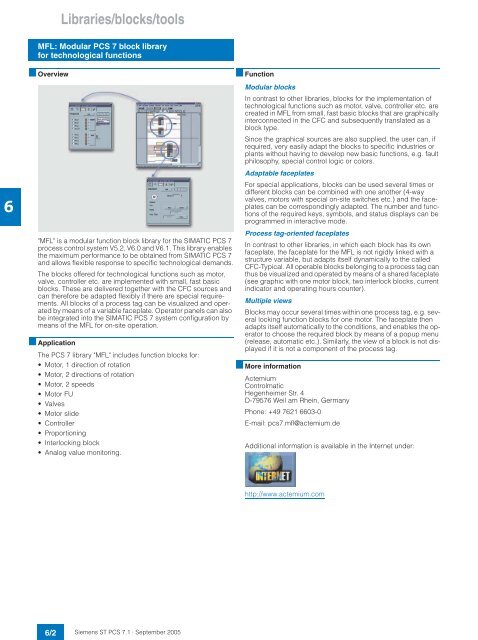Catalog ST PCS 7.1 - September 2005
Catalog ST PCS 7.1 - September 2005
Catalog ST PCS 7.1 - September 2005
Create successful ePaper yourself
Turn your PDF publications into a flip-book with our unique Google optimized e-Paper software.
6<br />
Libraries/blocks/tools<br />
MFL: Modular <strong>PCS</strong> 7 block library<br />
for technological functions<br />
■ Overview<br />
"MFL" is a modular function block library for the SIMATIC <strong>PCS</strong> 7<br />
process control system V5.2, V6.0 and V6.1. This library enables<br />
the maximum performance to be obtained from SIMATIC <strong>PCS</strong> 7<br />
and allows flexible response to specific technological demands.<br />
The blocks offered for technological functions such as motor,<br />
valve, controller etc. are implemented with small, fast basic<br />
blocks. These are delivered together with the CFC sources and<br />
can therefore be adapted flexibly if there are special requirements.<br />
All blocks of a process tag can be visualized and operated<br />
by means of a variable faceplate. Operator panels can also<br />
be integrated into the SIMATIC <strong>PCS</strong> 7 system configuration by<br />
means of the MFL for on-site operation.<br />
■ Application<br />
The <strong>PCS</strong> 7 library "MFL" includes function blocks for:<br />
• Motor, 1 direction of rotation<br />
• Motor, 2 directions of rotation<br />
• Motor, 2 speeds<br />
• Motor FU<br />
• Valves<br />
• Motor slide<br />
• Controller<br />
• Proportioning<br />
• Interlocking block<br />
• Analog value monitoring.<br />
6/2<br />
Siemens <strong>ST</strong> <strong>PCS</strong> <strong>7.1</strong> · <strong>September</strong> <strong>2005</strong><br />
■ Function<br />
Modular blocks<br />
In contrast to other libraries, blocks for the implementation of<br />
technological functions such as motor, valve, controller etc. are<br />
created in MFL from small, fast basic blocks that are graphically<br />
interconnected in the CFC and subsequently translated as a<br />
block type.<br />
Since the graphical sources are also supplied, the user can, if<br />
required, very easily adapt the blocks to specific industries or<br />
plants without having to develop new basic functions, e.g. fault<br />
philosophy, special control logic or colors.<br />
Adaptable faceplates<br />
For special applications, blocks can be used several times or<br />
different blocks can be combined with one another (4-way<br />
valves, motors with special on-site switches etc.) and the faceplates<br />
can be correspondingly adapted. The number and functions<br />
of the required keys, symbols, and status displays can be<br />
programmed in interactive mode.<br />
Process tag-oriented faceplates<br />
In contrast to other libraries, in which each block has its own<br />
faceplate, the faceplate for the MFL is not rigidly linked with a<br />
structure variable, but adapts itself dynamically to the called<br />
CFC-Typical. All operable blocks belonging to a process tag can<br />
thus be visualized and operated by means of a shared faceplate<br />
(see graphic with one motor block, two interlock blocks, current<br />
indicator and operating hours counter).<br />
Multiple views<br />
Blocks may occur several times within one process tag, e.g. several<br />
locking function blocks for one motor. The faceplate then<br />
adapts itself automatically to the conditions, and enables the operator<br />
to choose the required block by means of a popup menu<br />
(release, automatic etc.). Similarly, the view of a block is not displayed<br />
if it is not a component of the process tag.<br />
■ More information<br />
Actemium<br />
Controlmatic<br />
Hegenheimer Str. 4<br />
D-79576 Weil am Rhein, Germany<br />
Phone: +49 7621 6603-0<br />
E-mail: pcs7.mfl@actemium.de<br />
Additional information is available in the Internet under:<br />
http://www.actemium.com