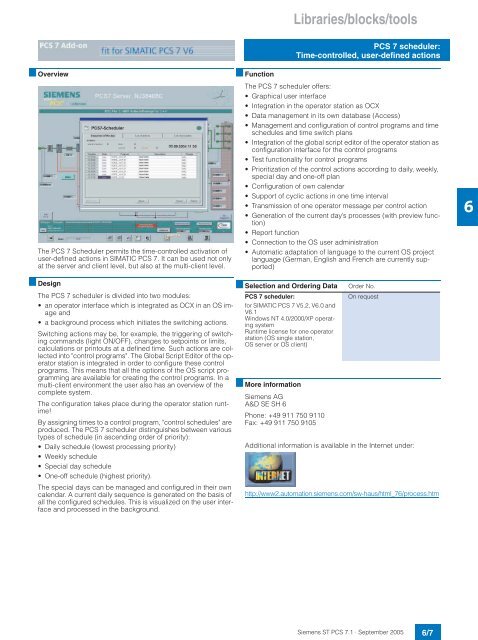Catalog ST PCS 7.1 - September 2005
Catalog ST PCS 7.1 - September 2005
Catalog ST PCS 7.1 - September 2005
You also want an ePaper? Increase the reach of your titles
YUMPU automatically turns print PDFs into web optimized ePapers that Google loves.
■ Overview<br />
The <strong>PCS</strong> 7 Scheduler permits the time-controlled activation of<br />
user-defined actions in SIMATIC <strong>PCS</strong> 7. It can be used not only<br />
at the server and client level, but also at the multi-client level.<br />
Libraries/blocks/tools<br />
<strong>PCS</strong> 7 scheduler:<br />
Time-controlled, user-defined actions<br />
■ Function<br />
The <strong>PCS</strong> 7 scheduler offers:<br />
• Graphical user interface<br />
• Integration in the operator station as OCX<br />
• Data management in its own database (Access)<br />
• Management and configuration of control programs and time<br />
schedules and time switch plans<br />
• Integration of the global script editor of the operator station as<br />
configuration interface for the control programs<br />
• Test functionality for control programs<br />
• Prioritization of the control actions according to daily, weekly,<br />
special day and one-off plan<br />
• Configuration of own calendar<br />
• Support of cyclic actions in one time interval<br />
• Transmission of one operator message per control action<br />
• Generation of the current day’s processes (with preview function)<br />
• Report function<br />
• Connection to the OS user administration<br />
• Automatic adaptation of language to the current OS project<br />
language (German, English and French are currently supported)<br />
■ Design<br />
■ Selection and Ordering Data Order No.<br />
The <strong>PCS</strong> 7 scheduler is divided into two modules:<br />
<strong>PCS</strong> 7 scheduler:<br />
On request<br />
• an operator interface which is integrated as OCX in an OS im- for SIMATIC <strong>PCS</strong> 7 V5.2, V6.0 and<br />
age and<br />
V6.1<br />
• a background process which initiates the switching actions.<br />
Windows NT 4.0/2000/XP operating<br />
system<br />
Switching actions may be, for example, the triggering of switching<br />
commands (light ON/OFF), changes to setpoints or limits,<br />
calculations or printouts at a defined time. Such actions are collected<br />
into "control programs". The Global Script Editor of the operator<br />
station is integrated in order to configure these control<br />
programs. This means that all the options of the OS script pro-<br />
Runtime license for one operator<br />
station (OS single station,<br />
OS server or OS client)<br />
gramming are available for creating the control programs. In a<br />
multi-client environment the user also has an overview of the ■ More information<br />
complete system.<br />
Siemens AG<br />
The configuration takes place during the operator station runt- A&D SE SH 6<br />
ime!<br />
Phone: +49 911 750 9110<br />
By assigning times to a control program, "control schedules" are<br />
produced. The <strong>PCS</strong> 7 scheduler distinguishes between various<br />
types of schedule (in ascending order of priority):<br />
Fax: +49 911 750 9105<br />
• Daily schedule (lowest processing priority)<br />
• Weekly schedule<br />
• Special day schedule<br />
• One-off schedule (highest priority).<br />
Additional information is available in the Internet under:<br />
The special days can be managed and configured in their own<br />
calendar. A current daily sequence is generated on the basis of<br />
all the configured schedules. This is visualized on the user interface<br />
and processed in the background.<br />
http://www2.automation.siemens.com/sw-haus/html_76/process.htm<br />
Siemens <strong>ST</strong> <strong>PCS</strong> <strong>7.1</strong> · <strong>September</strong> <strong>2005</strong><br />
6/7<br />
6