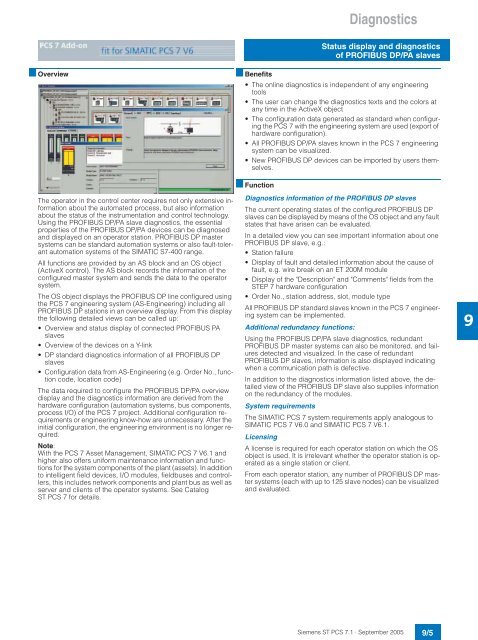Catalog ST PCS 7.1 - September 2005
Catalog ST PCS 7.1 - September 2005
Catalog ST PCS 7.1 - September 2005
You also want an ePaper? Increase the reach of your titles
YUMPU automatically turns print PDFs into web optimized ePapers that Google loves.
■ Overview<br />
The operator in the control center requires not only extensive information<br />
about the automated process, but also information<br />
about the status of the instrumentation and control technology.<br />
Using the PROFIBUS DP/PA slave diagnostics, the essential<br />
properties of the PROFIBUS DP/PA devices can be diagnosed<br />
and displayed on an operator station. PROFIBUS DP master<br />
systems can be standard automation systems or also fault-tolerant<br />
automation systems of the SIMATIC S7-400 range.<br />
All functions are provided by an AS block and an OS object<br />
(ActiveX control). The AS block records the information of the<br />
configured master system and sends the data to the operator<br />
system.<br />
The OS object displays the PROFIBUS DP line configured using<br />
the <strong>PCS</strong> 7 engineering system (AS-Engineering) including all<br />
PROFIBUS DP stations in an overview display. From this display<br />
the following detailed views can be called up:<br />
• Overview and status display of connected PROFIBUS PA<br />
slaves<br />
• Overview of the devices on a Y-link<br />
• DP standard diagnostics information of all PROFIBUS DP<br />
slaves<br />
• Configuration data from AS-Engineering (e.g. Order No., function<br />
code, location code)<br />
The data required to configure the PROFIBUS DP/PA overview<br />
display and the diagnostics information are derived from the<br />
hardware configuration (automation systems, bus components,<br />
process I/O) of the <strong>PCS</strong> 7 project. Additional configuration requirements<br />
or engineering know-how are unnecessary. After the<br />
initial configuration, the engineering environment is no longer required.<br />
Note:<br />
With the <strong>PCS</strong> 7 Asset Management, SIMATIC <strong>PCS</strong> 7 V6.1 and<br />
higher also offers uniform maintenance information and functions<br />
for the system components of the plant (assets). In addition<br />
to intelligent field devices, I/O modules, fieldbuses and controllers,<br />
this includes network components and plant bus as well as<br />
server and clients of the operator systems. See <strong>Catalog</strong><br />
<strong>ST</strong> <strong>PCS</strong> 7 for details.<br />
Diagnostics<br />
Status display and diagnostics<br />
of PROFIBUS DP/PA slaves<br />
■ Benefits<br />
• The online diagnostics is independent of any engineering<br />
tools<br />
• The user can change the diagnostics texts and the colors at<br />
any time in the ActiveX object<br />
• The configuration data generated as standard when configuring<br />
the <strong>PCS</strong> 7 with the engineering system are used (export of<br />
hardware configuration).<br />
• All PROFIBUS DP/PA slaves known in the <strong>PCS</strong> 7 engineering<br />
system can be visualized.<br />
• New PROFIBUS DP devices can be imported by users themselves.<br />
■ Function<br />
Diagnostics information of the PROFIBUS DP slaves<br />
The current operating states of the configured PROFIBUS DP<br />
slaves can be displayed by means of the OS object and any fault<br />
states that have arisen can be evaluated.<br />
In a detailed view you can see important information about one<br />
PROFIBUS DP slave, e.g.:<br />
• Station failure<br />
• Display of fault and detailed information about the cause of<br />
fault, e.g. wire break on an ET 200M module<br />
• Display of the "Description" and "Comments" fields from the<br />
<strong>ST</strong>EP 7 hardware configuration<br />
• Order No., station address, slot, module type<br />
All PROFIBUS DP standard slaves known in the <strong>PCS</strong> 7 engineering<br />
system can be implemented.<br />
Additional redundancy functions:<br />
Using the PROFIBUS DP/PA slave diagnostics, redundant<br />
PROFIBUS DP master systems can also be monitored, and failures<br />
detected and visualized. In the case of redundant<br />
PROFIBUS DP slaves, information is also displayed indicating<br />
when a communication path is defective.<br />
In addition to the diagnostics information listed above, the detailed<br />
view of the PROFIBUS DP slave also supplies information<br />
on the redundancy of the modules.<br />
System requirements<br />
The SIMATIC <strong>PCS</strong> 7 system requirements apply analogous to<br />
SIMATIC <strong>PCS</strong> 7 V6.0 and SIMATIC <strong>PCS</strong> 7 V6.1.<br />
Licensing<br />
A license is required for each operator station on which the OS<br />
object is used. It is irrelevant whether the operator station is operated<br />
as a single station or client.<br />
From each operator station, any number of PROFIBUS DP master<br />
systems (each with up to 125 slave nodes) can be visualized<br />
and evaluated.<br />
Siemens <strong>ST</strong> <strong>PCS</strong> <strong>7.1</strong> · <strong>September</strong> <strong>2005</strong><br />
9/5<br />
9