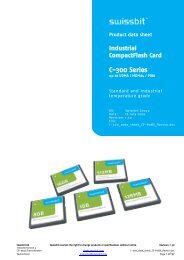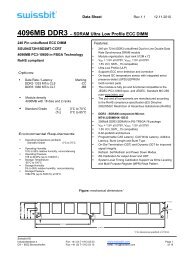Create successful ePaper yourself
Turn your PDF publications into a flip-book with our unique Google optimized e-Paper software.
Table 26: NOP<br />
Task File Register 7 6 5 4 3 2 1 0<br />
COMMAND 00h<br />
DRIVE/HEAD nu nu nu D nu<br />
CYLINDER HI nu<br />
CYLINDER LOW nu<br />
SECTOR NUM nu<br />
SECTOR COUNT nu<br />
FEATURES nu<br />
6.12 Read Buffer (E4h)<br />
The Read Buffer command enables the host to read the current contents of the Drive’s sector buffer. This<br />
command has the same protocol as the Read Sector(s) command. Table 27 defines the Read Buffer command<br />
Byte sequence.<br />
Table 27: Read buffer<br />
Task File Register 7 6 5 4 3 2 1 0<br />
COMMAND E4h<br />
DRIVE/HEAD nu nu nu D nu<br />
CYLINDER HI nu<br />
CYLINDER LOW nu<br />
SECTOR NUM nu<br />
SECTOR COUNT nu<br />
FEATURES nu<br />
6.13 Read DMA (C8h)<br />
This command uses DMA mode to read from 1 to 256 sectors as specified in the Sector Count register. A sector<br />
count of 0 requests 256 sectors. The transfer begins at the sector specified in the Sector Number Register. When<br />
this command is issued the Drive sets BSY, puts all or part of the sector of data in the buffer. The Drive is then<br />
permitted, although not required, to set DRQ, clear BSY. The Drive asserts DMAREQ while data is available to be<br />
transferred. The Drive asserts DMAREQ while data is available to be transferred. The host then reads the (512 *<br />
sector-count) bytes of data from the Drive using DMA. While DMAREQ is asserted by the Drive, the Host asserts -<br />
DMACK while it is ready to transfer data by DMA and asserts -IORD once for each 16 bit word to be transferred to<br />
the Host.<br />
Interrupts are not generated on every sector, but upon completion of the transfer of the entire number of<br />
sectors to be transferred or upon the occurrence of an unrecoverable error.<br />
At command completion, the Command Block Registers contain the cylinder, head and sector number of the last<br />
sector read. If an error occurs, the read terminates at the sector where the error occurred. The Command Block<br />
Registers contain the cylinder, head, and sector number of the sector where the error occurred. The amount of<br />
data transferred is indeterminate.<br />
Table 28: Read DMA<br />
Task File Register 7 6 5 4 3 2 1 0<br />
COMMAND C8h<br />
DRIVE/HEAD LBA D Head (LBA 27:24)<br />
CYLINDER HI Cylinder High (LBA23:16)<br />
CYLINDER LOW Cylinder Low (LBA15:8)<br />
SECTOR NUM Sector Number (LBA7:0)<br />
SECTOR COUNT Sector Count<br />
FEATURES nu<br />
6.14 Read DMA Ext (25h) 48bit LBA<br />
This command uses DMA mode to read from 1 to 65536 sectors as specified in the Sector Count Register. A sector<br />
count of 0 requests 65536 sectors. The transfer begins at the sector specified in the Sector Number Register.<br />
When this command is issued the CompactFlash <strong>TM</strong> Storage <strong>Card</strong> sets BSY, puts all or part of the sector of data in<br />
the buffer. The <strong>Card</strong> is then permitted, although not required, to set DRQ, clear BSY. The <strong>Card</strong> asserts DMARQ<br />
while data is available to be transferred. The <strong>Card</strong> asserts DMARQ while data is available to be transferred. The<br />
<strong>Swissbit</strong> AG <strong>Swissbit</strong> reserves the right to change products or specifications without notice. Revision: 1.20<br />
Industriestrasse 4<br />
CH-9552 Bronschhofen www.swissbit.com F-<strong>240</strong>_data_sheet_CA-HxBV_Rev120.doc<br />
Switzerland industrial@swissbit.com Page 27 of 60