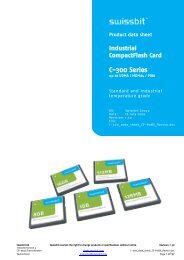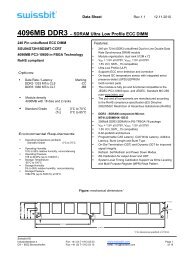You also want an ePaper? Increase the reach of your titles
YUMPU automatically turns print PDFs into web optimized ePapers that Google loves.
Table 45: Security Freeze Lock<br />
Task File Register 7 6 5 4 3 2 1 0<br />
COMMAND F5h<br />
DRIVE/HEAD 1 LBA 1 D nu<br />
CYLINDER HI nu<br />
CYLINDER LOW nu<br />
SECTOR NUM nu<br />
SECTOR COUNT nu<br />
FEATURES nu<br />
6.29 Security Set Password (F1h)<br />
This command requests a transfer of a single sector of data from the host. Table 47 defines the content of the<br />
sector of information. The data transferred controls the function of this command.<br />
Table 48 defines the interaction of the identifier and security level bits.<br />
Table 46: Security Set Password<br />
Task File Register 7 6 5 4 3 2 1 0<br />
COMMAND F1h<br />
DRIVE/HEAD 1 LBA 1 D nu<br />
CYLINDER HI nu<br />
CYLINDER LOW nu<br />
SECTOR NUM nu<br />
SECTOR COUNT nu<br />
FEATURES nu<br />
Table 47: Security Set Password Data Content<br />
Word Content<br />
0 Control word<br />
Bit 0: identifier<br />
0=set User password<br />
1=set Master password<br />
Bit 1-7: Reserved<br />
Bit 8: Security level<br />
0=High<br />
1=Maximum<br />
Bits 9-15: Reserved<br />
1-16 Password (32 bytes)<br />
17-255 Reserved<br />
Table 48: Identifier and Security Level Bit Interaction<br />
Identifier Level Command result<br />
User High The password supplied with the command shall be saved as the new User password. The lock mode<br />
shall be enabled from the next power-on or hardware reset. The CFAST card shall then be unlocked<br />
by either the User password or the previously set Master password.<br />
User Maximum The password supplied with the command shall be saved as the new User password. The lock mode<br />
shall be enabled from the next power-on or hardware reset. The CFAST card shall then be unlocked<br />
by only the User password.<br />
The Master password previously set is still stored in the CFAST card shall not be used to unlock the<br />
CFAST card.<br />
Master High or This combination shall set a Master password but shall not enable or disable the Lock mode. The<br />
Maximum security level is not changed.<br />
6.30 Security Unlock (F2h)<br />
This command requests transfer of a single sector of data from the host. Table 42 defines the content of this<br />
sector of information. If the identifier bit is set to Master and the device is in high security level, then the<br />
password supplied shall be compared with the stored Master password. If the device is in the maximum security<br />
level, then the unlock command shall be rejected. If the identifier bit is set to user, then the device compares<br />
the supplied password with the stored User password. If the password compare fails then the device returns<br />
command aborted to the host and decrements the unlock counter. This counter is initially set to five and is<br />
decremented for each password mismatch when Security Unlock is issued and the device is locked. Once this<br />
<strong>Swissbit</strong> AG <strong>Swissbit</strong> reserves the right to change products or specifications without notice. Revision: 1.20<br />
Industriestrasse 4<br />
CH-9552 Bronschhofen www.swissbit.com F-<strong>240</strong>_data_sheet_CA-HxBV_Rev120.doc<br />
Switzerland industrial@swissbit.com Page 34 of 60