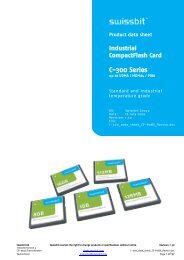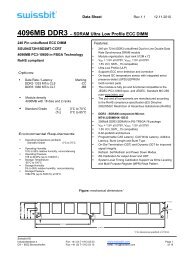Create successful ePaper yourself
Turn your PDF publications into a flip-book with our unique Google optimized e-Paper software.
Features 01h and 81h are used to enable and clear 8 bit data transfer modes in True IDE Mode. If the 01h feature<br />
command is issued all data transfers shall occur on the low order D[7:0] data bus and the -IOIS16 signal shall<br />
not be asserted for data register accesses. The host shall not enable this feature for DMA transfers.<br />
Features 02h and 82h allow the host to enable or disable write cache in CFAST card that implement write cache.<br />
When the subcommand disable write cache is issued, the CFAST card shall initiate the sequence to flush cache to<br />
non-volatile memory before command completion.<br />
Feature 03h allows the host to select the PIO or Multiword DMA transfer mode by specifying a value in the Sector<br />
Count register. The upper 5 bits define the type of transfer and the low order 3 bits encode the mode value. One<br />
PIO mode shall be selected at all times. For <strong>Card</strong>s which support DMA, one DMA mode shall be selected at all<br />
times. The host may change the selected modes by the Set Features command.<br />
Table 53: Transfer Mode Values<br />
Mode Bits (7:3) Bits (2:0)<br />
PIO default mode 00000b 000b<br />
PIO default mode, disable IORDY 00000b 001b<br />
PIO flow control transfer mode 00001b Mode (1)<br />
Reserved 00010b N/A<br />
Multi-Word DMA mode 00100b Mode (1)<br />
Ultra DMA mode 01000b Mode (1)<br />
Reserved 1000b N/A<br />
(1)Mode = transfer mode number<br />
Notes: Multiword DMA is not permitted for devices configured in the PC <strong>Card</strong> Memory or the PC <strong>Card</strong> I/O interface<br />
mode.<br />
If a CFAST card supports PIO modes greater than 0 and receives a Set Features command with a Set Transfer Mode<br />
parameter and a Sector Count register value of “00000000b”, it shall set its default PIO mode. If the value is<br />
“00000001b” and the CFAST card supports disabling of IORDY, then the CFAST card shall set its default PIO mode<br />
and disable IORDY. A CFAST card shall support all PIO modes below the highest mode supported, e.g., if PIO mode<br />
is supported PIO mode 0 shall be supported.<br />
Support of IORDY is mandatory when PIO mode 3 or above is the current mode of operation.<br />
A CFAST card reporting support for Multiword DMA modes shall support all Multiword DMA modes below the<br />
highest mode supported. For example, if Multiword DMA mode 2 support is reported, then modes 1 and 0 shall<br />
also be supported. Note that Multiword DMA shall not be supported while PC <strong>Card</strong> interface modes are selected.<br />
A CFAST card reporting support for Ultra DMA modes shall support all Ultra DMA modes below the highest mode<br />
supported. For example, if Ultra DMA mode 2 support is reported then modes 1 and 0 shall also be supported.<br />
If an Ultra DMA mode is enabled, any previously enabled Multiword DMA mode shall be disabled by the device.<br />
If a Multiword DMA mode is enabled any previously enabled Ultra DMA mode shall be disabled by the device.<br />
Feature 05h allows the host to enable Advanced Power Management. To enable Advanced Power Management,<br />
the host writes the Sector Count register with the desired advanced power management level and then executes<br />
a Set Features command with subcommand code 05h. The power management level is a scale from the lowest<br />
power consumption setting of 01h to the maximum performance level of FEh.<br />
Table 54shows these values.<br />
Table 54: Advanced power management levels<br />
Level Sector Count Value<br />
Maximum performance FEh<br />
Intermediate power management levels without Standby 81h-FDh<br />
Minimum power consumption without Standby 80h<br />
Intermediate power management levels with Standby 02h-7Fh<br />
Minimum power consumption with Standby 01h<br />
Reserved FFh<br />
Reserved 00h<br />
In the current version the advanced power management levels are accepted, but don’t influence performance<br />
and power consumption.<br />
Device performance may increase with increasing power management levels. Device power consumption may<br />
increase with increasing power management levels. The power management levels may contain discrete bands.<br />
For example, a device may implement one power management method from 80h to A0h and a higher<br />
<strong>Swissbit</strong> AG <strong>Swissbit</strong> reserves the right to change products or specifications without notice. Revision: 1.20<br />
Industriestrasse 4<br />
CH-9552 Bronschhofen www.swissbit.com F-<strong>240</strong>_data_sheet_CA-HxBV_Rev120.doc<br />
Switzerland industrial@swissbit.com Page 36 of 60