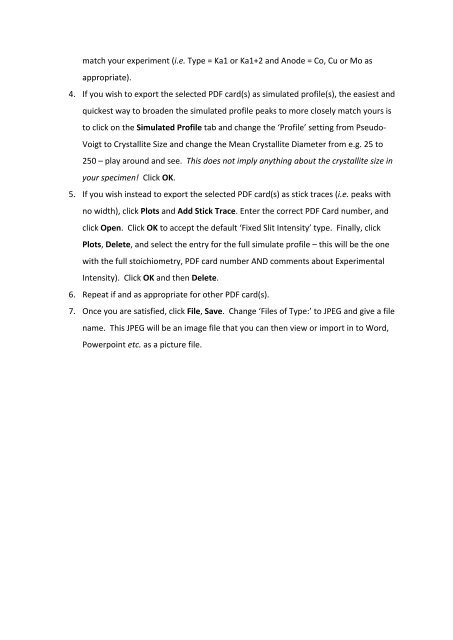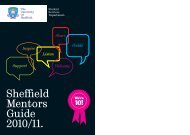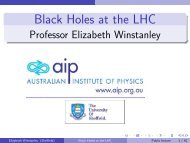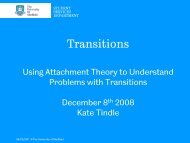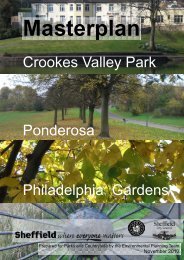ICDD PDF-4+ 2012 Instructions
ICDD PDF-4+ 2012 Instructions
ICDD PDF-4+ 2012 Instructions
Create successful ePaper yourself
Turn your PDF publications into a flip-book with our unique Google optimized e-Paper software.
match your experiment (i.e. Type = Ka1 or Ka1+2 and Anode = Co, Cu or Mo as<br />
appropriate).<br />
4. If you wish to export the selected <strong>PDF</strong> card(s) as simulated profile(s), the easiest and<br />
quickest way to broaden the simulated profile peaks to more closely match yours is<br />
to click on the Simulated Profile tab and change the ‘Profile’ setting from Pseudo-‐<br />
Voigt to Crystallite Size and change the Mean Crystallite Diameter from e.g. 25 to<br />
250 – play around and see. This does not imply anything about the crystallite size in<br />
your specimen! Click OK.<br />
5. If you wish instead to export the selected <strong>PDF</strong> card(s) as stick traces (i.e. peaks with<br />
no width), click Plots and Add Stick Trace. Enter the correct <strong>PDF</strong> Card number, and<br />
click Open. Click OK to accept the default ‘Fixed Slit Intensity’ type. Finally, click<br />
Plots, Delete, and select the entry for the full simulate profile – this will be the one<br />
with the full stoichiometry, <strong>PDF</strong> card number AND comments about Experimental<br />
Intensity). Click OK and then Delete.<br />
6. Repeat if and as appropriate for other <strong>PDF</strong> card(s).<br />
7. Once you are satisfied, click File, Save. Change ‘Files of Type:’ to JPEG and give a file<br />
name. This JPEG will be an image file that you can then view or import in to Word,<br />
Powerpoint etc. as a picture file.