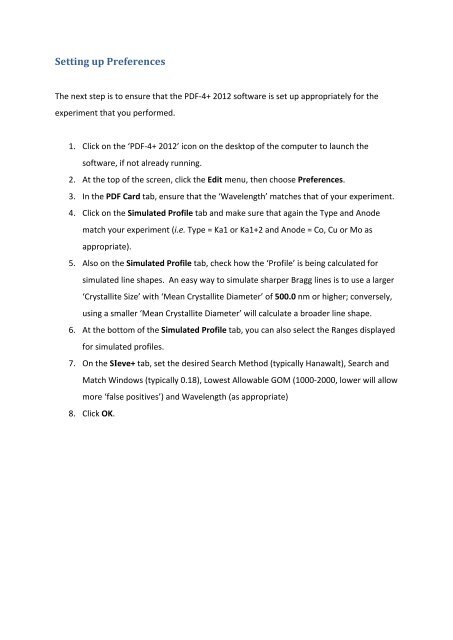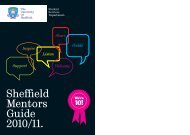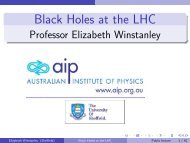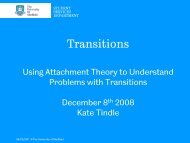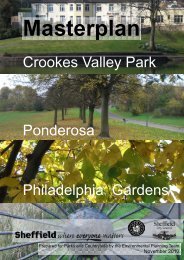ICDD PDF-4+ 2012 Instructions
ICDD PDF-4+ 2012 Instructions
ICDD PDF-4+ 2012 Instructions
You also want an ePaper? Increase the reach of your titles
YUMPU automatically turns print PDFs into web optimized ePapers that Google loves.
Setting up Preferences<br />
The next step is to ensure that the <strong>PDF</strong>-‐<strong>4+</strong> <strong>2012</strong> software is set up appropriately for the<br />
experiment that you performed.<br />
1. Click on the ‘<strong>PDF</strong>-‐<strong>4+</strong> <strong>2012</strong>’ icon on the desktop of the computer to launch the<br />
software, if not already running.<br />
2. At the top of the screen, click the Edit menu, then choose Preferences.<br />
3. In the <strong>PDF</strong> Card tab, ensure that the ‘Wavelength’ matches that of your experiment.<br />
4. Click on the Simulated Profile tab and make sure that again the Type and Anode<br />
match your experiment (i.e. Type = Ka1 or Ka1+2 and Anode = Co, Cu or Mo as<br />
appropriate).<br />
5. Also on the Simulated Profile tab, check how the ‘Profile’ is being calculated for<br />
simulated line shapes. An easy way to simulate sharper Bragg lines is to use a larger<br />
‘Crystallite Size’ with ‘Mean Crystallite Diameter’ of 500.0 nm or higher; conversely,<br />
using a smaller ‘Mean Crystallite Diameter’ will calculate a broader line shape.<br />
6. At the bottom of the Simulated Profile tab, you can also select the Ranges displayed<br />
for simulated profiles.<br />
7. On the SIeve+ tab, set the desired Search Method (typically Hanawalt), Search and<br />
Match Windows (typically 0.18), Lowest Allowable GOM (1000-‐2000, lower will allow<br />
more ‘false positives’) and Wavelength (as appropriate)<br />
8. Click OK.