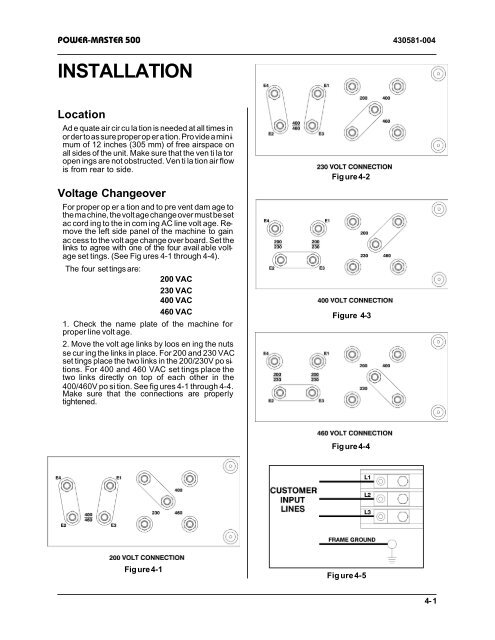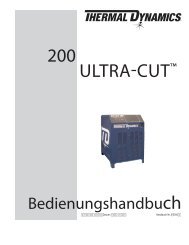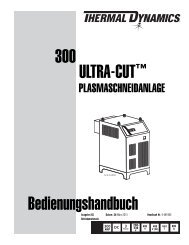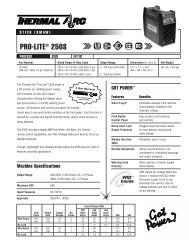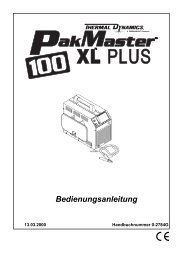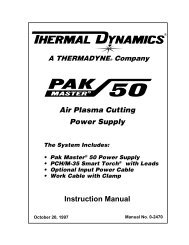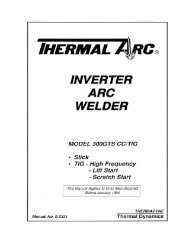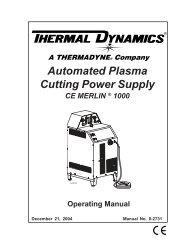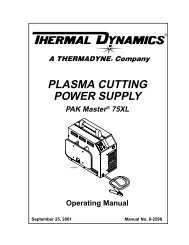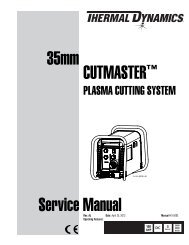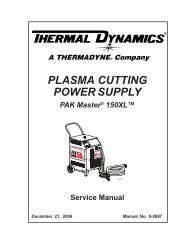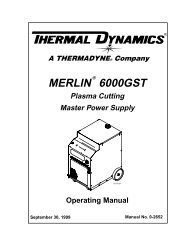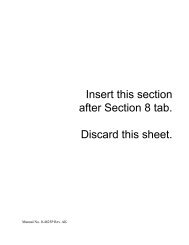POWER-MASTER 500 - Victor Technologies
POWER-MASTER 500 - Victor Technologies
POWER-MASTER 500 - Victor Technologies
Create successful ePaper yourself
Turn your PDF publications into a flip-book with our unique Google optimized e-Paper software.
<strong>POWER</strong>-<strong>MASTER</strong> <strong>500</strong> 430581-004<br />
INSTALLATION<br />
Location<br />
Ad e quate air cir cu la tion is needed at all times in<br />
or der to as sure proper op er a tion. Pro vide a min -i<br />
mum of 12 inches (305 mm) of free airspace on<br />
all sides of the unit. Make sure that the ven ti la tor<br />
open ings are not obstructed. Ven ti la tion air flow<br />
is from rear to side.<br />
Voltage Changeover<br />
For proper op er a tion and to pre vent dam age to<br />
the ma chine, the volt age change over must be set<br />
ac cord ing to the in com ing AC line volt age. Re -<br />
move the left side panel of the ma chine to gain<br />
ac cess to the volt age change over board. Set the<br />
links to agree with one of the four avail able volt -<br />
age set tings. (See Fig ures 4-1 through 4-4).<br />
The four set tings are:<br />
200 VAC<br />
230 VAC<br />
400 VAC<br />
460 VAC<br />
1. Check the name plate of the ma chine for<br />
proper line volt age.<br />
2. Move the volt age links by loos en ing the nuts<br />
se cur ing the links in place. For 200 and 230 VAC<br />
set tings place the two links in the 200/230V po si -<br />
tions. For 400 and 460 VAC set tings place the<br />
two links di rectly on top of each other in the<br />
400/460V po si tion. See fig ures 4-1 through 4-4.<br />
Make sure that the con nec tions are prop erly<br />
tight ened.<br />
Fig ure 4-1<br />
Fig ure 4-2<br />
Fig ure 4-3<br />
Fig ure 4-4<br />
Fig ure 4-5<br />
4-1